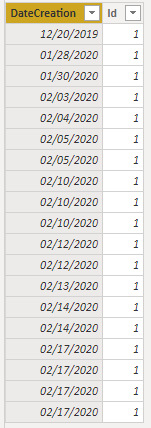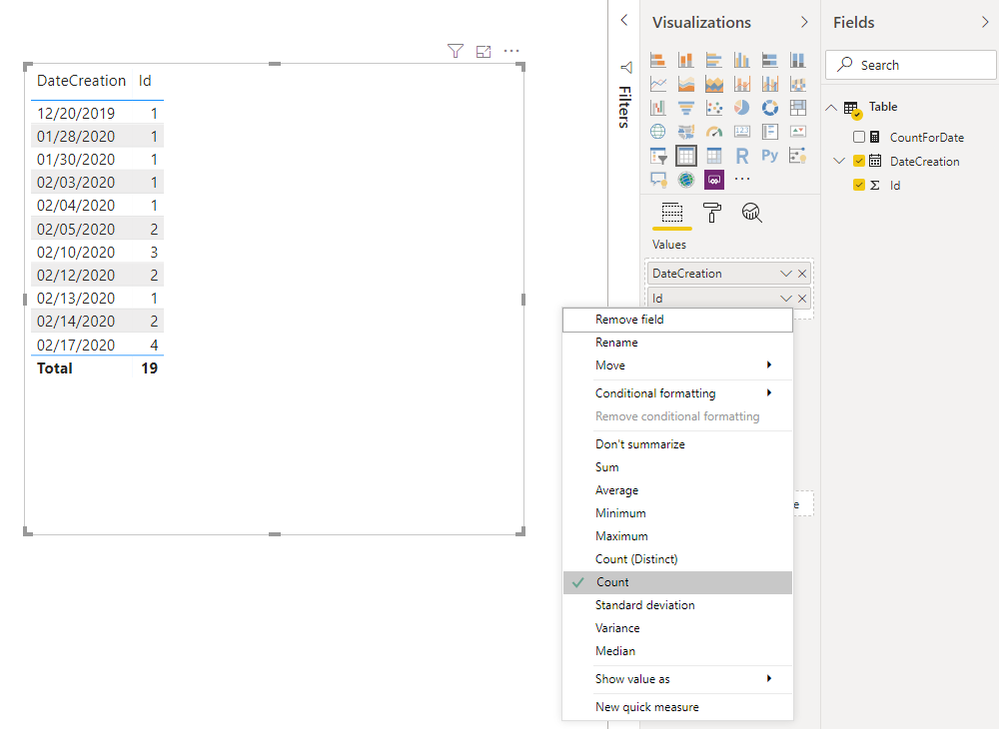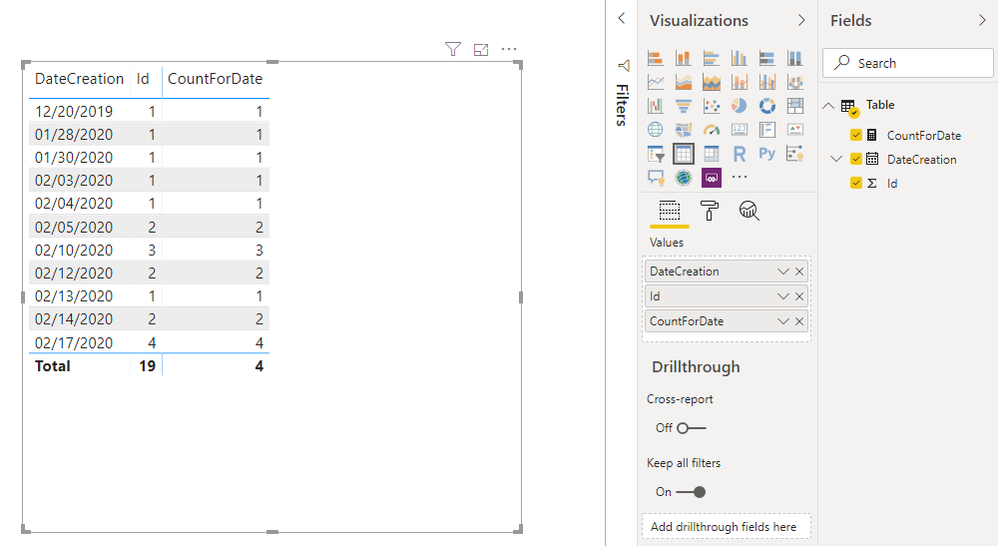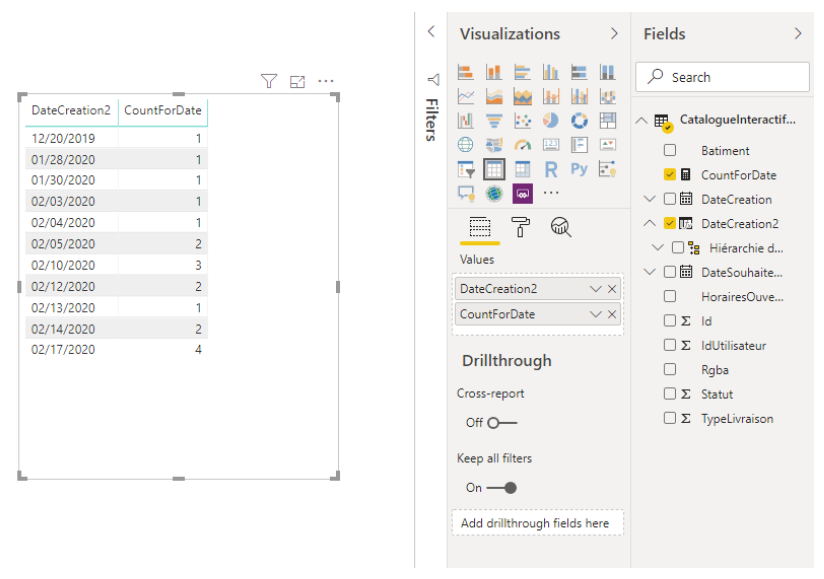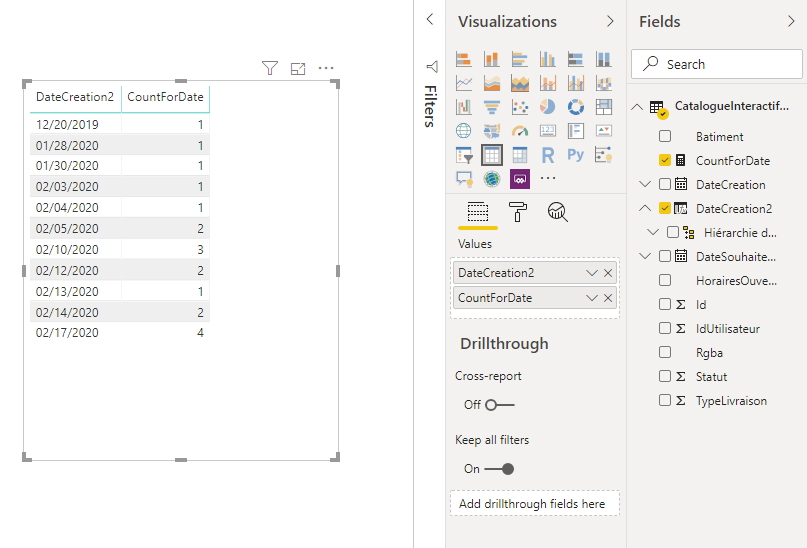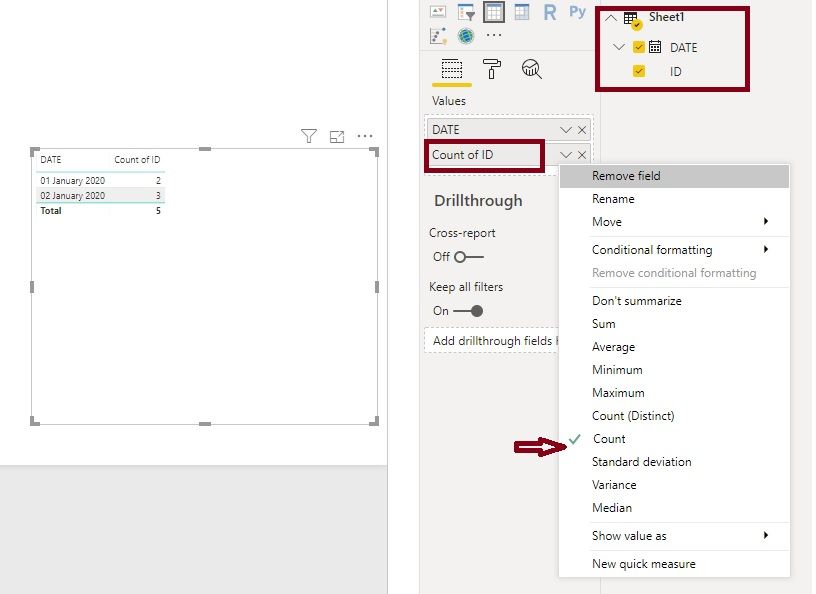- Power BI forums
- Updates
- News & Announcements
- Get Help with Power BI
- Desktop
- Service
- Report Server
- Power Query
- Mobile Apps
- Developer
- DAX Commands and Tips
- Custom Visuals Development Discussion
- Health and Life Sciences
- Power BI Spanish forums
- Translated Spanish Desktop
- Power Platform Integration - Better Together!
- Power Platform Integrations (Read-only)
- Power Platform and Dynamics 365 Integrations (Read-only)
- Training and Consulting
- Instructor Led Training
- Dashboard in a Day for Women, by Women
- Galleries
- Community Connections & How-To Videos
- COVID-19 Data Stories Gallery
- Themes Gallery
- Data Stories Gallery
- R Script Showcase
- Webinars and Video Gallery
- Quick Measures Gallery
- 2021 MSBizAppsSummit Gallery
- 2020 MSBizAppsSummit Gallery
- 2019 MSBizAppsSummit Gallery
- Events
- Ideas
- Custom Visuals Ideas
- Issues
- Issues
- Events
- Upcoming Events
- Community Blog
- Power BI Community Blog
- Custom Visuals Community Blog
- Community Support
- Community Accounts & Registration
- Using the Community
- Community Feedback
Register now to learn Fabric in free live sessions led by the best Microsoft experts. From Apr 16 to May 9, in English and Spanish.
- Power BI forums
- Forums
- Get Help with Power BI
- Desktop
- Re: Gather same Date instead to have each row
- Subscribe to RSS Feed
- Mark Topic as New
- Mark Topic as Read
- Float this Topic for Current User
- Bookmark
- Subscribe
- Printer Friendly Page
- Mark as New
- Bookmark
- Subscribe
- Mute
- Subscribe to RSS Feed
- Permalink
- Report Inappropriate Content
Gather same Date instead to have each row
Hello,
I have one column "DateCreation" and one column "Id" who correspond to the order.
But in my column there sometime 2,3 or 4 times de same date , i want to gather them.
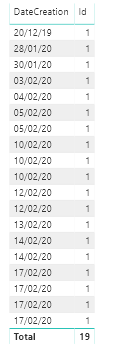
Thanks for the futur answer, great day
- Mark as New
- Bookmark
- Subscribe
- Mute
- Subscribe to RSS Feed
- Permalink
- Report Inappropriate Content
Hi, @ItSupportElm
Based on your description, I created data to reproduce your scenario.
You may create a table visual to display the reuslt and drag two columns from 'Table'. Please make sure the aggregation for id is 'Count'.
As a workaround, you may create a measure as follows.
CountForDate =
CALCULATE(
COUNTROWS(
FILTER(
ALLSELECTED('Table'),
'Table'[DateCreation]=MAX('Table'[DateCreation])
)
)
)
Result:
Best Regards
Allan
If this post helps, then please consider Accept it as the solution to help the other members find it more quickly.
- Mark as New
- Bookmark
- Subscribe
- Mute
- Subscribe to RSS Feed
- Permalink
- Report Inappropriate Content
Hello thanks for the answer guys.
@v-alq-msft i tried your solution but it didnt work i dont know why :
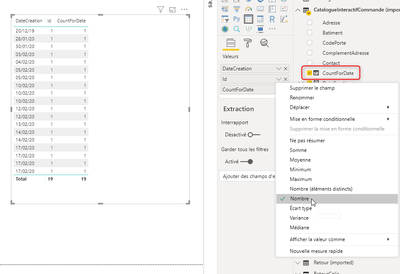
- Mark as New
- Bookmark
- Subscribe
- Mute
- Subscribe to RSS Feed
- Permalink
- Report Inappropriate Content
Hi, @ItSupportElm
'CountForDate' is a measure not a calculated column. If possible, please show me your data model. Do mask sensitive data before uploading.
Best Regards
Allan
- Mark as New
- Bookmark
- Subscribe
- Mute
- Subscribe to RSS Feed
- Permalink
- Report Inappropriate Content
@v-alq-msft So, i figured out why it didnt work because, im in direct query, there is a dax formul to change Date time in Date format ?
thanks again
- Mark as New
- Bookmark
- Subscribe
- Mute
- Subscribe to RSS Feed
- Permalink
- Report Inappropriate Content
Hi, @ItSupportElm
You can also change the data type of the column in Power Query. It is the easiest way to solve it.
Best Regards
Allan
- Mark as New
- Bookmark
- Subscribe
- Mute
- Subscribe to RSS Feed
- Permalink
- Report Inappropriate Content
I change the format in power query , but it didnt want to display like i want :
there is formul dax that i can use to change the format of the datetime in date ? please
- Mark as New
- Bookmark
- Subscribe
- Mute
- Subscribe to RSS Feed
- Permalink
- Report Inappropriate Content
Hi,
Write the following calculated column formula to extract Date from a Date/time column
=INT(Data[Date_time])
Format this column as Date.
Hope this helps.
Regards,
Ashish Mathur
http://www.ashishmathur.com
https://www.linkedin.com/in/excelenthusiasts/
- Mark as New
- Bookmark
- Subscribe
- Mute
- Subscribe to RSS Feed
- Permalink
- Report Inappropriate Content
Hi, @ItSupportElm
Have you tried my last second reply? You may create a calculated column and a measure as follows.
calculated column:
DateCreation2 = CatalogueInteractifCommande[DateCreation].[Date]
measure:
CountForDate =
CALCULATE(
COUNTROWS(
FILTER(
ALLSELECTED('CatalogueInteractifCommande'),
'CatalogueInteractifCommande'[DateCreation2]=MAX(CatalogueInteractifCommande[DateCreation2])
)
)
)
Result:
Best Regards
Allan
- Mark as New
- Bookmark
- Subscribe
- Mute
- Subscribe to RSS Feed
- Permalink
- Report Inappropriate Content
Hello @v-alq-msft ,
It work only with imported column not Directquery.
@Ashish_Mathur I dont understand how to do it ccan you give an exemple that i can apply with my model please ?
- Mark as New
- Bookmark
- Subscribe
- Mute
- Subscribe to RSS Feed
- Permalink
- Report Inappropriate Content
Hi,
Click on the Data tab at the extreme left hand side pane. Select the table and go to Modelling > New column. Write the formula.
Hope this helps.
Regards,
Ashish Mathur
http://www.ashishmathur.com
https://www.linkedin.com/in/excelenthusiasts/
- Mark as New
- Bookmark
- Subscribe
- Mute
- Subscribe to RSS Feed
- Permalink
- Report Inappropriate Content
Hello @Ashish_Mathur ,
I tried like you said, or did it wrong, can you explain me with screenshot pls
- Mark as New
- Bookmark
- Subscribe
- Mute
- Subscribe to RSS Feed
- Permalink
- Report Inappropriate Content
Hi,
Share the link from where i can download your PBI file. Tell me exactly in which table do you want to create another column.
Regards,
Ashish Mathur
http://www.ashishmathur.com
https://www.linkedin.com/in/excelenthusiasts/
- Mark as New
- Bookmark
- Subscribe
- Mute
- Subscribe to RSS Feed
- Permalink
- Report Inappropriate Content
I take data from database in Direct Query... if i share the file it will be imported column
- Mark as New
- Bookmark
- Subscribe
- Mute
- Subscribe to RSS Feed
- Permalink
- Report Inappropriate Content
Hi, @ItSupportElm
The 'id' column is the unique identifier of the table. So when we choose 'Count' for it, it will be 1. I think the issue is that the original data type for DateCreation in Power Query is datetime even though you have changed it to date. Please try the following steps.
You may create a calculated column and a measure as follows.
calculated column:
DateCreation2 = CatalogueInteractifCommande[DateCreation].[Date]
measure:
CountForDate =
CALCULATE(
COUNTROWS(
FILTER(
ALLSELECTED('CatalogueInteractifCommande'),
'CatalogueInteractifCommande'[DateCreation2]=MAX(CatalogueInteractifCommande[DateCreation2])
)
)
)
Result:
Best Regards
Allan
If this post helps, then please consider Accept it as the solution to help the other members find it more quickly.
- Mark as New
- Bookmark
- Subscribe
- Mute
- Subscribe to RSS Feed
- Permalink
- Report Inappropriate Content
Hi @ItSupportElm ,
Check for 2 things:
1. Check that the format of your date column is DATE type not DATETIME type
2. When you move ID column to the visual along with Date column, set Summarisation on ID column to COUNT
Thanks,
Pragati
- Mark as New
- Bookmark
- Subscribe
- Mute
- Subscribe to RSS Feed
- Permalink
- Report Inappropriate Content
Hi @Pragati11, and @az38
My date column is already in DATE type, then when i followed you second advice it didnt work.
I steal have 4 row with the same date ...
Actually i want to count the number of date with the date itself...
- Mark as New
- Bookmark
- Subscribe
- Mute
- Subscribe to RSS Feed
- Permalink
- Report Inappropriate Content
Hi @ItSupportElm ,
Can you please put a screenshot against what kind of summarization you did on ID column when moved on visual with DATE column?
Thanks,
Pragati
- Mark as New
- Bookmark
- Subscribe
- Mute
- Subscribe to RSS Feed
- Permalink
- Report Inappropriate Content
Hi @ItSupportElm ,
I have tried the similar scenario at my end and I get the correct output as shown below:
Hope this helps.
Thanks,
Pragati
- Mark as New
- Bookmark
- Subscribe
- Mute
- Subscribe to RSS Feed
- Permalink
- Report Inappropriate Content
Click on Id column in the Visializations pane and set "Count" summarizaion as active
Helpful resources

Microsoft Fabric Learn Together
Covering the world! 9:00-10:30 AM Sydney, 4:00-5:30 PM CET (Paris/Berlin), 7:00-8:30 PM Mexico City

Power BI Monthly Update - April 2024
Check out the April 2024 Power BI update to learn about new features.

| User | Count |
|---|---|
| 118 | |
| 107 | |
| 70 | |
| 70 | |
| 43 |
| User | Count |
|---|---|
| 148 | |
| 106 | |
| 104 | |
| 89 | |
| 65 |