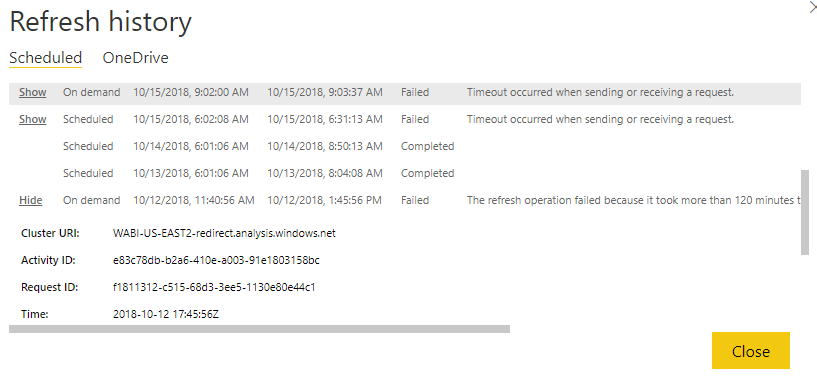- Power BI forums
- Updates
- News & Announcements
- Get Help with Power BI
- Desktop
- Service
- Report Server
- Power Query
- Mobile Apps
- Developer
- DAX Commands and Tips
- Custom Visuals Development Discussion
- Health and Life Sciences
- Power BI Spanish forums
- Translated Spanish Desktop
- Power Platform Integration - Better Together!
- Power Platform Integrations (Read-only)
- Power Platform and Dynamics 365 Integrations (Read-only)
- Training and Consulting
- Instructor Led Training
- Dashboard in a Day for Women, by Women
- Galleries
- Community Connections & How-To Videos
- COVID-19 Data Stories Gallery
- Themes Gallery
- Data Stories Gallery
- R Script Showcase
- Webinars and Video Gallery
- Quick Measures Gallery
- 2021 MSBizAppsSummit Gallery
- 2020 MSBizAppsSummit Gallery
- 2019 MSBizAppsSummit Gallery
- Events
- Ideas
- Custom Visuals Ideas
- Issues
- Issues
- Events
- Upcoming Events
- Community Blog
- Power BI Community Blog
- Custom Visuals Community Blog
- Community Support
- Community Accounts & Registration
- Using the Community
- Community Feedback
Register now to learn Fabric in free live sessions led by the best Microsoft experts. From Apr 16 to May 9, in English and Spanish.
- Power BI forums
- Forums
- Get Help with Power BI
- Desktop
- Gateway Issue
- Subscribe to RSS Feed
- Mark Topic as New
- Mark Topic as Read
- Float this Topic for Current User
- Bookmark
- Subscribe
- Printer Friendly Page
- Mark as New
- Bookmark
- Subscribe
- Mute
- Subscribe to RSS Feed
- Permalink
- Report Inappropriate Content
Gateway Issue
Hello Everyone,
I have setup gateway to refresh daily, but somehow, I have failed to refresh due to timeout, and I have never change anything to to the file, 13 and 14 went through but not 15 and alost 12 went error due to oever 120min
Any ideas?
Solved! Go to Solution.
- Mark as New
- Bookmark
- Subscribe
- Mute
- Subscribe to RSS Feed
- Permalink
- Report Inappropriate Content
Hi @Anonymous
Could you refresh manually successfully?
Regarding to some similar issues, here is a workaround
1) Turn on mashup engine logs
2) Turn on verbosity level logs
3) Increase the MashupTestConnectionPoolContainerMaxInstanceCount to a larger number (say 20) in C:\Program Files\On-premises data gateway\Microsoft.PowerBI.DataMovement.Pipeline.GatewayCore.dll.config
4) Restart gateway service and turn on sql profiler (if data source is SQL server)
5) Retry the refresh on the dataset.
Please find the instructions on how to log mashup and verbose logs.
To enable verbose please follow below link:
To enable the Mashup logs for the Gateway service on the Gateway machine:
a. Stop Gateway service PBIEgwService.
b. Open the file in a text editor like notepad: C:\Program Files\On-premises data gateway\Microsoft.PowerBI.DataMovement.Pipeline.GatewayCore.dll.config
c. Search for "MashupExtendedTracing" in the file
d. Update the flag "MashupExtendedTracing" to True as the following:
<setting name="MashupExtendedTracing" serializeAs="String">
<value>True</value>
</setting>
e. Using the Gateway Configurator to enable the "Additional logging".
f. Restart the service
If the refresh still fails, collect the logs and create a support ticket here for better help.
Best Regards
Maggie
- Mark as New
- Bookmark
- Subscribe
- Mute
- Subscribe to RSS Feed
- Permalink
- Report Inappropriate Content
Hi @Anonymous
Could you refresh manually successfully?
Regarding to some similar issues, here is a workaround
1) Turn on mashup engine logs
2) Turn on verbosity level logs
3) Increase the MashupTestConnectionPoolContainerMaxInstanceCount to a larger number (say 20) in C:\Program Files\On-premises data gateway\Microsoft.PowerBI.DataMovement.Pipeline.GatewayCore.dll.config
4) Restart gateway service and turn on sql profiler (if data source is SQL server)
5) Retry the refresh on the dataset.
Please find the instructions on how to log mashup and verbose logs.
To enable verbose please follow below link:
To enable the Mashup logs for the Gateway service on the Gateway machine:
a. Stop Gateway service PBIEgwService.
b. Open the file in a text editor like notepad: C:\Program Files\On-premises data gateway\Microsoft.PowerBI.DataMovement.Pipeline.GatewayCore.dll.config
c. Search for "MashupExtendedTracing" in the file
d. Update the flag "MashupExtendedTracing" to True as the following:
<setting name="MashupExtendedTracing" serializeAs="String">
<value>True</value>
</setting>
e. Using the Gateway Configurator to enable the "Additional logging".
f. Restart the service
If the refresh still fails, collect the logs and create a support ticket here for better help.
Best Regards
Maggie
Helpful resources

Microsoft Fabric Learn Together
Covering the world! 9:00-10:30 AM Sydney, 4:00-5:30 PM CET (Paris/Berlin), 7:00-8:30 PM Mexico City

Power BI Monthly Update - April 2024
Check out the April 2024 Power BI update to learn about new features.

| User | Count |
|---|---|
| 111 | |
| 100 | |
| 80 | |
| 64 | |
| 58 |
| User | Count |
|---|---|
| 146 | |
| 110 | |
| 93 | |
| 84 | |
| 67 |