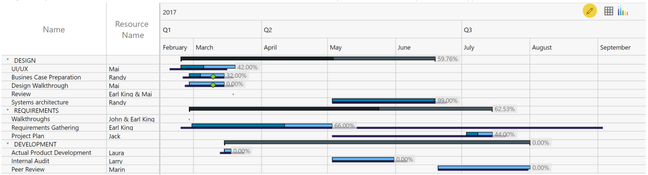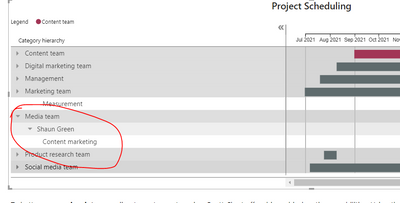- Power BI forums
- Updates
- News & Announcements
- Get Help with Power BI
- Desktop
- Service
- Report Server
- Power Query
- Mobile Apps
- Developer
- DAX Commands and Tips
- Custom Visuals Development Discussion
- Health and Life Sciences
- Power BI Spanish forums
- Translated Spanish Desktop
- Power Platform Integration - Better Together!
- Power Platform Integrations (Read-only)
- Power Platform and Dynamics 365 Integrations (Read-only)
- Training and Consulting
- Instructor Led Training
- Dashboard in a Day for Women, by Women
- Galleries
- Community Connections & How-To Videos
- COVID-19 Data Stories Gallery
- Themes Gallery
- Data Stories Gallery
- R Script Showcase
- Webinars and Video Gallery
- Quick Measures Gallery
- 2021 MSBizAppsSummit Gallery
- 2020 MSBizAppsSummit Gallery
- 2019 MSBizAppsSummit Gallery
- Events
- Ideas
- Custom Visuals Ideas
- Issues
- Issues
- Events
- Upcoming Events
- Community Blog
- Power BI Community Blog
- Custom Visuals Community Blog
- Community Support
- Community Accounts & Registration
- Using the Community
- Community Feedback
Register now to learn Fabric in free live sessions led by the best Microsoft experts. From Apr 16 to May 9, in English and Spanish.
- Power BI forums
- Forums
- Get Help with Power BI
- Desktop
- Gantt visualisation displaying multiple dependenci...
- Subscribe to RSS Feed
- Mark Topic as New
- Mark Topic as Read
- Float this Topic for Current User
- Bookmark
- Subscribe
- Printer Friendly Page
- Mark as New
- Bookmark
- Subscribe
- Mute
- Subscribe to RSS Feed
- Permalink
- Report Inappropriate Content
Gantt visualisation displaying multiple dependencies
Hi
I'm trying to create a Gantt Chart visualisation that displays multiple dependencies (arrows) between tasks. I'm able to display 2 dependencies using the xViz Gantt Chart, however often my tasks have 3 or more dependencies.
Is anyone aware of a Gantt Chart visualisation capable of displaying 3 or more dependencies please?
Solved! Go to Solution.
- Mark as New
- Bookmark
- Subscribe
- Mute
- Subscribe to RSS Feed
- Permalink
- Report Inappropriate Content
Good news - xViz does have a solution for >2 dependencies. It's possible to just use the primary connector and configure the dependencies in a single column in PowerBI with the correct syntax and delimiter. See their post here
- Mark as New
- Bookmark
- Subscribe
- Mute
- Subscribe to RSS Feed
- Permalink
- Report Inappropriate Content
Hi,
I am new to xViz Gantt Chart and have tried to use the sample data provided by xviz.com to create the visualisation. However, when I opened Power BI Desktop and plotted the gantt chart, I was not able to display the dependencies/relationship using "Primary ConnectTo" and "Primary ConnectorType". Could anyone here help me out? Thank you!!
Obtained sample data from here - How to configure and launch Gantt Chart in Power BI - A Quick Guide (xviz.com)
- Mark as New
- Bookmark
- Subscribe
- Mute
- Subscribe to RSS Feed
- Permalink
- Report Inappropriate Content
The sample data doesn't look quite right - it seems to be trying to create connections based on the Resource name, but the data is task-based. Try making the following changes to the "Primary ConnectTo" data in Column G of the sample data and it should give you an understanding of how it all works.
| Cell Reference | Currently Says… | Try Changing to…. |
| G2 | Kimberley | ["UI/UX"] |
| G4 | Randy | ["Project Plan"] |
| G8 | Randy | ["Busines Case Preparation","Review"] |
| G10 | Jack | ["Systems Architecture","Project Plan"] |
It should look something like this:
- Mark as New
- Bookmark
- Subscribe
- Mute
- Subscribe to RSS Feed
- Permalink
- Report Inappropriate Content
Hi @Anonymous, hope you are having an awesome day. Not sure if I understood your question correctly. Do you mean by this sample one? If so, please find attached sample PBIX file from "the great" MAQ software 😉
- Mark as New
- Bookmark
- Subscribe
- Mute
- Subscribe to RSS Feed
- Permalink
- Report Inappropriate Content
Thanks @ronaldbalza2023 . See below for a sample of the Gantt Chart I've created using xViz.
As an example, the third task listed here has 3 dependencies. I'm able to use the "Primary Connector" and "Secondary Connector" in xViz to display 2 of the 3 dependencies, however I'm unable to display the 3rd dependency.
Am hoping there might be an alternative Gantt visualisation that is capable of achieving this outcome (or some way to configure same in xViz)?
Many thanks
- Mark as New
- Bookmark
- Subscribe
- Mute
- Subscribe to RSS Feed
- Permalink
- Report Inappropriate Content
Good news - xViz does have a solution for >2 dependencies. It's possible to just use the primary connector and configure the dependencies in a single column in PowerBI with the correct syntax and delimiter. See their post here
Helpful resources

Microsoft Fabric Learn Together
Covering the world! 9:00-10:30 AM Sydney, 4:00-5:30 PM CET (Paris/Berlin), 7:00-8:30 PM Mexico City

Power BI Monthly Update - April 2024
Check out the April 2024 Power BI update to learn about new features.

| User | Count |
|---|---|
| 117 | |
| 105 | |
| 69 | |
| 67 | |
| 43 |
| User | Count |
|---|---|
| 148 | |
| 103 | |
| 103 | |
| 88 | |
| 66 |