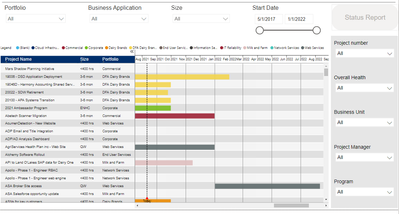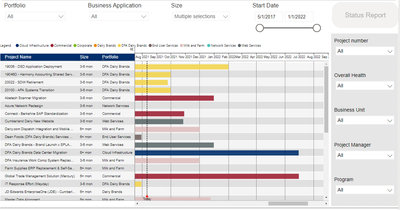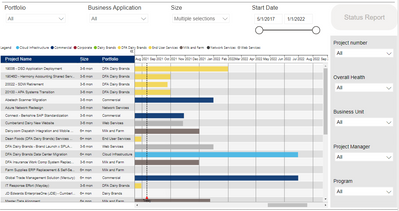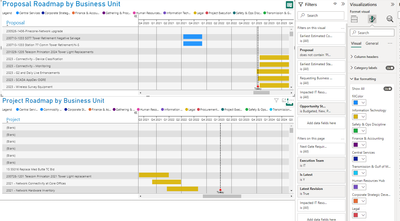- Power BI forums
- Updates
- News & Announcements
- Get Help with Power BI
- Desktop
- Service
- Report Server
- Power Query
- Mobile Apps
- Developer
- DAX Commands and Tips
- Custom Visuals Development Discussion
- Health and Life Sciences
- Power BI Spanish forums
- Translated Spanish Desktop
- Power Platform Integration - Better Together!
- Power Platform Integrations (Read-only)
- Power Platform and Dynamics 365 Integrations (Read-only)
- Training and Consulting
- Instructor Led Training
- Dashboard in a Day for Women, by Women
- Galleries
- Community Connections & How-To Videos
- COVID-19 Data Stories Gallery
- Themes Gallery
- Data Stories Gallery
- R Script Showcase
- Webinars and Video Gallery
- Quick Measures Gallery
- 2021 MSBizAppsSummit Gallery
- 2020 MSBizAppsSummit Gallery
- 2019 MSBizAppsSummit Gallery
- Events
- Ideas
- Custom Visuals Ideas
- Issues
- Issues
- Events
- Upcoming Events
- Community Blog
- Power BI Community Blog
- Custom Visuals Community Blog
- Community Support
- Community Accounts & Registration
- Using the Community
- Community Feedback
Register now to learn Fabric in free live sessions led by the best Microsoft experts. From Apr 16 to May 9, in English and Spanish.
- Power BI forums
- Forums
- Get Help with Power BI
- Desktop
- Gantt chart by MAQ Software Bar Formatting - Chang...
- Subscribe to RSS Feed
- Mark Topic as New
- Mark Topic as Read
- Float this Topic for Current User
- Bookmark
- Subscribe
- Printer Friendly Page
- Mark as New
- Bookmark
- Subscribe
- Mute
- Subscribe to RSS Feed
- Permalink
- Report Inappropriate Content
Gantt chart by MAQ Software Bar Formatting - Changing with filter selection
Hi,
I am using the Gantt chart by MAQ Software and have specified colours in Bar Formatting; however, whenever I change filters on the page the colours of bars are changing back to default (or not). It appears to be completely arbitrary.
e.g. my legend has four categories; "Low", "Medium", "High" and "Extreme" and I have coloured these from green through to red (general RAG colouring).
- When I change a filter "High" might change to light grey and "Extreme" a darker grey.
- If I choose another filter the "High" might change to the same darker grey as the "Extreme" category.
- If I remove all filters the colours will rever to those I initially set.
This behaviour continues once the report is published up to the Power BI workspace. Can someone please let me know if this is a known issue or is there something I should be doing to force the bar formatting to remain as I have set it?
Thanks heaps,
La
- Mark as New
- Bookmark
- Subscribe
- Mute
- Subscribe to RSS Feed
- Permalink
- Report Inappropriate Content
I have the same issue with this visual, and this is happening in a second project woth different data models/visualizations.
Some way when I change the page or apply filters, the colors change! This is very unconfortable because when this is on Power BI Service, users experience colors changing too! can @MAQSupport, we have here different users with same issue, and a lot of examples, can you help us?
- Mark as New
- Bookmark
- Subscribe
- Mute
- Subscribe to RSS Feed
- Permalink
- Report Inappropriate Content
I too have same issue, on changing filter bar formatting changes.
I verified am using latest version of app and Power BI both.
I also understand that it's working good at your end but if it's giving issue to your users you will have to find and fix it.
I cannot share data due to company policy but you can try adding multiple visuals in Power BI report in same page along with Gantt chart and filter options. after you publish the report, change the filter and later clear filter, you should see the different in bar formatting.
- Mark as New
- Bookmark
- Subscribe
- Mute
- Subscribe to RSS Feed
- Permalink
- Report Inappropriate Content
Has this been resolved yet? I have the same issue. I have only one item in the legend. When I click on another tab in my PowerBI project and come back, the colours have changed.
- Mark as New
- Bookmark
- Subscribe
- Mute
- Subscribe to RSS Feed
- Permalink
- Report Inappropriate Content
Hi @appelture ,
I can't reproduce your problem as tested with the version of Power BI Desktop(Version: 2.94.921.0 64-bit (June 2021)), please check the testing result in below screenshot. What's the version of your Power BI Desktop?
Best Regards
If this post helps, then please consider Accept it as the solution to help the other members find it more quickly.
- Mark as New
- Bookmark
- Subscribe
- Mute
- Subscribe to RSS Feed
- Permalink
- Report Inappropriate Content
Hayya @v-yiruan-msft , thanks for looking into this. I have May 2021 version (2.93.981.0 64-bit (May 2021)). I am getting it when I have more than 2 items in the legend - I set them and can see them within the Visualisations - Bar Formatting, and then filtering just resets them again and again until I go back to my original filters!?
Maybe it will remain a mystery! I will ask my org to update to latest version to check though 🙂 Thanks again
- Mark as New
- Bookmark
- Subscribe
- Mute
- Subscribe to RSS Feed
- Permalink
- Report Inappropriate Content
@MAQSupport , can you check this
Microsoft Power BI Learning Resources, 2023 !!
Learn Power BI - Full Course with Dec-2022, with Window, Index, Offset, 100+ Topics !!
Did I answer your question? Mark my post as a solution! Appreciate your Kudos !! Proud to be a Super User! !!
- Mark as New
- Bookmark
- Subscribe
- Mute
- Subscribe to RSS Feed
- Permalink
- Report Inappropriate Content
Hello,
Thanks for reaching out.
It is working quite well at our end.
To investigate the issue, we need:
- A link or copy of the sample report
- A sample dataset
- Visual Version
- Screenshot of the issue
- Environment details where issue was observed (Power BI Desktop version, Browser name and version)
These details will help us address the issue more specifically. Send them in an email to support@maqsoftware.com
- Mark as New
- Bookmark
- Subscribe
- Mute
- Subscribe to RSS Feed
- Permalink
- Report Inappropriate Content
Hi!
I have the same problem that dwilson410 and appelture reported.
Is there any option to solve this problem?
Thanks.
- Mark as New
- Bookmark
- Subscribe
- Mute
- Subscribe to RSS Feed
- Permalink
- Report Inappropriate Content
I'm having the same issue in Power BI Desktop. I have bar formatting colors set for each category, but when I apply filters the bars randomly change colors. Also, when I initially change the filter, everything looks good. However, once I go to another report/page and come back, the colors have changed. I'll send my file and additional info to support@maqsoftware.com as well. First image below shows no filters, second image shows when filters are first applied (still good), and third image is after navigating to another page/tab and coming back (no changes to anything else). Basically an navigation away from the page results in colors changing.
- Mark as New
- Bookmark
- Subscribe
- Mute
- Subscribe to RSS Feed
- Permalink
- Report Inappropriate Content
Hello,
Thanks for reaching out.
It is working quite well at our end. Please use our latest build available on AppSource.
If still issue persist then to investigate the issue, we need
- A link or copy of the sample report
- A sample dataset
- Visual Version
- Screenshot of the issue
- Environment details where issue was observed (Power BI Desktop version, Browser name and version)
These details will help us address the issue more specifically. Send them in an email to support@maqsoftware.com
Thanks
MAQ Support
- Mark as New
- Bookmark
- Subscribe
- Mute
- Subscribe to RSS Feed
- Permalink
- Report Inappropriate Content
My legend colors are showing the wrong colors vs the bars and what is defined in the Bar Formating. For example, I have Information Technology set to Yellow but all Legal Tasks are showing as Yellow until I filter the visual. You can see from the screen shot in the legen, Legal shows as Yellow, the yellow bars shown are IT bars and in the format, clearly IT is set to Yellow and Legal to dark orange.
- Mark as New
- Bookmark
- Subscribe
- Mute
- Subscribe to RSS Feed
- Permalink
- Report Inappropriate Content
Hello,
Thanks for reaching out to us.
This is working quite well from our end. To investigate this further, we request you to share the following details:
- A link or copy of the sample report
- A sample dataset
- Visual Version
- Screenshot of the issue
- Environment details where issue was observed (Power BI Desktop version, Browser name and version)
Please send the above details in a mail to support@maqsoftware.com . We shall assist you further with this request on priority.
- Mark as New
- Bookmark
- Subscribe
- Mute
- Subscribe to RSS Feed
- Permalink
- Report Inappropriate Content
Helpful resources

Microsoft Fabric Learn Together
Covering the world! 9:00-10:30 AM Sydney, 4:00-5:30 PM CET (Paris/Berlin), 7:00-8:30 PM Mexico City

Power BI Monthly Update - April 2024
Check out the April 2024 Power BI update to learn about new features.

| User | Count |
|---|---|
| 111 | |
| 100 | |
| 80 | |
| 64 | |
| 58 |
| User | Count |
|---|---|
| 146 | |
| 110 | |
| 93 | |
| 84 | |
| 67 |