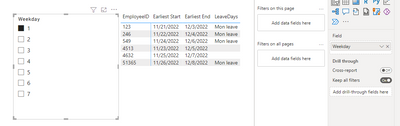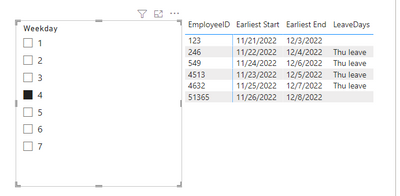- Power BI forums
- Updates
- News & Announcements
- Get Help with Power BI
- Desktop
- Service
- Report Server
- Power Query
- Mobile Apps
- Developer
- DAX Commands and Tips
- Custom Visuals Development Discussion
- Health and Life Sciences
- Power BI Spanish forums
- Translated Spanish Desktop
- Power Platform Integration - Better Together!
- Power Platform Integrations (Read-only)
- Power Platform and Dynamics 365 Integrations (Read-only)
- Training and Consulting
- Instructor Led Training
- Dashboard in a Day for Women, by Women
- Galleries
- Community Connections & How-To Videos
- COVID-19 Data Stories Gallery
- Themes Gallery
- Data Stories Gallery
- R Script Showcase
- Webinars and Video Gallery
- Quick Measures Gallery
- 2021 MSBizAppsSummit Gallery
- 2020 MSBizAppsSummit Gallery
- 2019 MSBizAppsSummit Gallery
- Events
- Ideas
- Custom Visuals Ideas
- Issues
- Issues
- Events
- Upcoming Events
- Community Blog
- Power BI Community Blog
- Custom Visuals Community Blog
- Community Support
- Community Accounts & Registration
- Using the Community
- Community Feedback
Register now to learn Fabric in free live sessions led by the best Microsoft experts. From Apr 16 to May 9, in English and Spanish.
- Power BI forums
- Forums
- Get Help with Power BI
- Desktop
- Gantt - Martix - Rostering Work Patterns
- Subscribe to RSS Feed
- Mark Topic as New
- Mark Topic as Read
- Float this Topic for Current User
- Bookmark
- Subscribe
- Printer Friendly Page
- Mark as New
- Bookmark
- Subscribe
- Mute
- Subscribe to RSS Feed
- Permalink
- Report Inappropriate Content
Gantt - Martix - Rostering Work Patterns
Hi Power BI Community,
I am new to Power BI and have been tasked with creating a Rostering Dashboard within Power BI. I have used the Matrix approach and have measures configured along with conditional formatting to show me a gantt style visual. I am having some troubles with a particular part of the visual and I figured I would reach out to the experts.
Some context:
The use case for this dashboard is to identify which staff are available for shifts.
In our system, staff need to log “unavailabilites” when they are unable to work. We currently have two types of unavailabilities for staff – daily and weekly:
Daily Unavailabilities – this is when a staff member has, as an example, logged leave for one day. I have managed to pull this off and can get this to work. Sample screenshot of the data & matrix below:
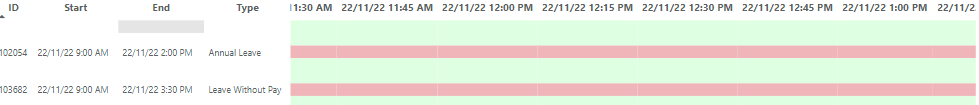
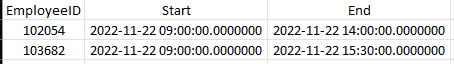
Weekly Unavailabilites – these are typically used when a staff member has a work pattern. For example, they may be part time and only work from 9am to 5pm, but on a Monday, Wednesday and Friday only. This is where I run into trouble. Sample screenshot of data below – the Start and End dates will typically span a period of weeks or months. The days they can work during this period are identified with “0”.
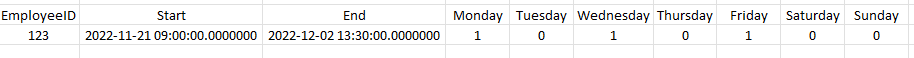
The matrix I have currently looks at the Start and End dates only and marks the Employee as unavailable for the entire period, irrespecitive of what day it is. What I need it to do is only make the Employee unavailable on the days marked “1” that are within the Start and End date periods and I am a bit stuck on how to approach this.
Any help or advice will be greatly appreciated.
Kind Regards,
Daniel
Solved! Go to Solution.
- Mark as New
- Bookmark
- Subscribe
- Mute
- Subscribe to RSS Feed
- Permalink
- Report Inappropriate Content
Hi psh_unreal,
You can try this method:
New a calendar table:
Date = CALENDAR(MIN('Table'[Start]),MAX('Table'[End]))Then calculate the weekday.
New a column:
Weekday = WEEKDAY('Date'[Date],2)Then new a measure in the sample table:
LeaveDays =
SWITCH (
TRUE (),
SELECTEDVALUE ( 'Date'[Weekday] ) = 1
&& CALCULATE (
MAX ( 'Table'[Monday] ) = 1,
FILTER ( 'Table', 'Table'[EmployeeID] )
), "Mon leave",
SELECTEDVALUE ( 'Date'[Weekday] ) = 2
&& CALCULATE (
MAX ( 'Table'[Tuesday] ) = 1,
FILTER ( 'Table', 'Table'[EmployeeID] )
), "Tue leave",
SELECTEDVALUE ( 'Date'[Weekday] ) = 3
&& CALCULATE (
MAX ( 'Table'[Wednesday] ) = 1,
FILTER ( 'Table', 'Table'[EmployeeID] )
), "Wed leave",
SELECTEDVALUE ( 'Date'[Weekday] ) = 4
&& CALCULATE (
MAX ( 'Table'[Thursday] ) = 1,
FILTER ( 'Table', 'Table'[EmployeeID] )
), "Thu leave",
SELECTEDVALUE ( 'Date'[Weekday] ) = 5
&& CALCULATE (
MAX ( 'Table'[Friday] ) = 1,
FILTER ( 'Table', 'Table'[EmployeeID] )
), "Fri leave",
SELECTEDVALUE ( 'Date'[Weekday] ) = 6
&& CALCULATE (
MAX ( 'Table'[Saturday] ) = 1,
FILTER ( 'Table', 'Table'[EmployeeID] )
), "Sat leave",
SELECTEDVALUE ( 'Date'[Weekday] ) = 7
&& CALCULATE (
MAX ( 'Table'[Sunday] ) = 1,
FILTER ( 'Table', 'Table'[EmployeeID] )
), "Sun leave"
)
You can use a slicer and the result is:
Hope this helps you.
Here is my PBIX file.
Best Regards,
Community Support Team _Yinliw
If this post helps, then please consider Accept it as the solution to help the other members find it more quickly.
- Mark as New
- Bookmark
- Subscribe
- Mute
- Subscribe to RSS Feed
- Permalink
- Report Inappropriate Content
Hi psh_unreal,
You can try this method:
New a calendar table:
Date = CALENDAR(MIN('Table'[Start]),MAX('Table'[End]))Then calculate the weekday.
New a column:
Weekday = WEEKDAY('Date'[Date],2)Then new a measure in the sample table:
LeaveDays =
SWITCH (
TRUE (),
SELECTEDVALUE ( 'Date'[Weekday] ) = 1
&& CALCULATE (
MAX ( 'Table'[Monday] ) = 1,
FILTER ( 'Table', 'Table'[EmployeeID] )
), "Mon leave",
SELECTEDVALUE ( 'Date'[Weekday] ) = 2
&& CALCULATE (
MAX ( 'Table'[Tuesday] ) = 1,
FILTER ( 'Table', 'Table'[EmployeeID] )
), "Tue leave",
SELECTEDVALUE ( 'Date'[Weekday] ) = 3
&& CALCULATE (
MAX ( 'Table'[Wednesday] ) = 1,
FILTER ( 'Table', 'Table'[EmployeeID] )
), "Wed leave",
SELECTEDVALUE ( 'Date'[Weekday] ) = 4
&& CALCULATE (
MAX ( 'Table'[Thursday] ) = 1,
FILTER ( 'Table', 'Table'[EmployeeID] )
), "Thu leave",
SELECTEDVALUE ( 'Date'[Weekday] ) = 5
&& CALCULATE (
MAX ( 'Table'[Friday] ) = 1,
FILTER ( 'Table', 'Table'[EmployeeID] )
), "Fri leave",
SELECTEDVALUE ( 'Date'[Weekday] ) = 6
&& CALCULATE (
MAX ( 'Table'[Saturday] ) = 1,
FILTER ( 'Table', 'Table'[EmployeeID] )
), "Sat leave",
SELECTEDVALUE ( 'Date'[Weekday] ) = 7
&& CALCULATE (
MAX ( 'Table'[Sunday] ) = 1,
FILTER ( 'Table', 'Table'[EmployeeID] )
), "Sun leave"
)
You can use a slicer and the result is:
Hope this helps you.
Here is my PBIX file.
Best Regards,
Community Support Team _Yinliw
If this post helps, then please consider Accept it as the solution to help the other members find it more quickly.
- Mark as New
- Bookmark
- Subscribe
- Mute
- Subscribe to RSS Feed
- Permalink
- Report Inappropriate Content
@psh_unreal , refer if this can help
Matrix as Project plan Visual: https://youtu.be/R25QoiyoSVs
Microsoft Power BI Learning Resources, 2023 !!
Learn Power BI - Full Course with Dec-2022, with Window, Index, Offset, 100+ Topics !!
Did I answer your question? Mark my post as a solution! Appreciate your Kudos !! Proud to be a Super User! !!
Helpful resources

Microsoft Fabric Learn Together
Covering the world! 9:00-10:30 AM Sydney, 4:00-5:30 PM CET (Paris/Berlin), 7:00-8:30 PM Mexico City

Power BI Monthly Update - April 2024
Check out the April 2024 Power BI update to learn about new features.

| User | Count |
|---|---|
| 110 | |
| 94 | |
| 80 | |
| 67 | |
| 59 |
| User | Count |
|---|---|
| 150 | |
| 119 | |
| 104 | |
| 87 | |
| 67 |