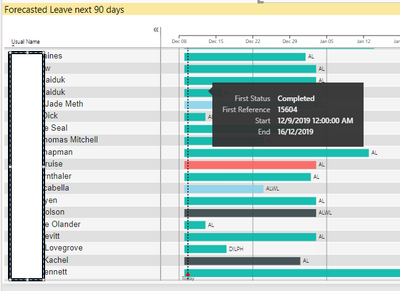- Power BI forums
- Updates
- News & Announcements
- Get Help with Power BI
- Desktop
- Service
- Report Server
- Power Query
- Mobile Apps
- Developer
- DAX Commands and Tips
- Custom Visuals Development Discussion
- Health and Life Sciences
- Power BI Spanish forums
- Translated Spanish Desktop
- Power Platform Integration - Better Together!
- Power Platform Integrations (Read-only)
- Power Platform and Dynamics 365 Integrations (Read-only)
- Training and Consulting
- Instructor Led Training
- Dashboard in a Day for Women, by Women
- Galleries
- Community Connections & How-To Videos
- COVID-19 Data Stories Gallery
- Themes Gallery
- Data Stories Gallery
- R Script Showcase
- Webinars and Video Gallery
- Quick Measures Gallery
- 2021 MSBizAppsSummit Gallery
- 2020 MSBizAppsSummit Gallery
- 2019 MSBizAppsSummit Gallery
- Events
- Ideas
- Custom Visuals Ideas
- Issues
- Issues
- Events
- Upcoming Events
- Community Blog
- Power BI Community Blog
- Custom Visuals Community Blog
- Community Support
- Community Accounts & Registration
- Using the Community
- Community Feedback
Register now to learn Fabric in free live sessions led by the best Microsoft experts. From Apr 16 to May 9, in English and Spanish.
- Power BI forums
- Forums
- Get Help with Power BI
- Desktop
- Gantt Chart - date filter
- Subscribe to RSS Feed
- Mark Topic as New
- Mark Topic as Read
- Float this Topic for Current User
- Bookmark
- Subscribe
- Printer Friendly Page
- Mark as New
- Bookmark
- Subscribe
- Mute
- Subscribe to RSS Feed
- Permalink
- Report Inappropriate Content
Gantt Chart - date filter
Hi All!
I have another issue with my Gantt Chart.
I use the Microsoft Gantt 2.2.3 and would like to be able to filter it by certain time range.
In order to do that, I have created a AutoCalendar Table, i did a relationship betweet strat date from the main table, and that works fine.
I have added data from Calendar Table as a slicer and it filters my visualization... but not in the way I wanted...
This is example of my data:
| Application | Activity Details | Milestone | Start Date | End Date | Country |
| App1 | Activity 1 | 2017-May-01 | 2020-Sep-30 | Country | |
| App 2 | Activity 2 | 2019-May-01 | 2019-Dec-01 | Country | |
| App 2 | Activity 2 | Milestone 1 | 2020-Dec-01 | 2020-Dec-01 | Country |
| App3 | Activity 2 | Milestone 3 | 2020-Mar-31 | 2020-Mar-31 | Country |
and this is Gantt chart out of above data without any filters:
when i filter it, by 1st June 2017 I am loosing App1 bar since it starts in 1st May 2017 only, and from filterring perspective it makes sense, but it is not what i would like to achieve
By filterring i would like to see all ongoing activities starting from given date - so if i filter by 1st June 2017 I would like to kind of scroll gantt chart to the June 2017 and see what will be in the future, and "hide" parts of bars which are in the past (not to delete all activities starting before that day completly)
So i would like to see entry for Activity 1, because it will be in progress on 1st June 2017, but i would like to have it kind of cut and see only part starting1st June 2017 till 30 Sept 2020
Hope that it makes sense, if not please shout!
Thanks in advance.
- Mark as New
- Bookmark
- Subscribe
- Mute
- Subscribe to RSS Feed
- Permalink
- Report Inappropriate Content
An idea, assuming that you can put a measure in for the Start parameter of the Gantt chart. I have used the Gantt Chart by MAQ Software, which does allow this.
You need a measure that will give you either the start date of the Activity or the first date of the Date Filter. I have tested this in my Leave Planning Gantt, and it appears to work as expected.
- Mark as New
- Bookmark
- Subscribe
- Mute
- Subscribe to RSS Feed
- Permalink
- Report Inappropriate Content
Hi @nhoward , @v-jayw-msft ,
Thanks a lot for your replies!
I will try @v-jayw-msft solution later today, and will let you know if that works (tho not sure how that is going to work, but will give it a chance ! )
@nhoward if you find any other solution, please let me know! Will appreciate 🙂
- Mark as New
- Bookmark
- Subscribe
- Mute
- Subscribe to RSS Feed
- Permalink
- Report Inappropriate Content
HI @Kopek,
I finally got back to trying to solve this for my Leave Requests Gantt Chart. The biggest hurdle is that PBI doesn't do: Date > Date. In excel you can because a date is a number, but in PBI a date is text field.
I figured away around it, but had to add columns to by leave request table, I used DATEDIFF, to get an amount of days compared to NOW().
Some background. Leave Requests have a LeaveDate and a dateTo (ie start and end). So if the start date is before now, and the end date is after now, I want to use now as the start date. Then my Gantt chart that shows request in the next 90 days, will pickup these requests too.
Using DateDiff yields either a negative or postive number. Negative means that the request date is after now, and Postive means that the request date is before now.
I created 3 columns, but you could combine the formulas into one.
DateDiffStart = DATEDIFF(HRLeaveRequest[LeaveDate], NOW(), Day)
DateDiffEnd = DATEDIFF(HRLeaveRequest[dateTo], NOW() ,DAY)
DateFrom (ie alternate start date) = IF(AND(HRLeaveRequest[DateDiffStart]>0,HRLeaveRequest[DateDiffEnd]<0),DATEVALUE(NOW()),HRLeaveRequest[LeaveDate])
I know that this is different to your requirments for an alternate start date equal to the start of the filtered month, but this might give you a starting point.
Hope that helps.
- Mark as New
- Bookmark
- Subscribe
- Mute
- Subscribe to RSS Feed
- Permalink
- Report Inappropriate Content
Hi @Kopek ,
As far as i know, Power BI slicers does not support to filter date range by a single start date. However, you can try cutting the date range between start date and end date into multiple time periods. Please refer to the topic below and see if it's helpful.
Best Regards,
Jay
Community Support Team _ Jay Wang
If this post helps, then please consider Accept it as the solution to help the other members find it more quickly.
If this post helps, then please consider Accept it as the solution to help the other members find it.
- Mark as New
- Bookmark
- Subscribe
- Mute
- Subscribe to RSS Feed
- Permalink
- Report Inappropriate Content
Hi @v-jayw-msft ,
I wanted to try solution you have provided under link, but honestly i have no idea how to set up that tables properly.
I do not have access to powerBI sample provided in that topic, so not able to build data range table.
Could you please help me doing that based on my sample file - hope that link will work for you . Link
Thanks in advance.
Helpful resources

Microsoft Fabric Learn Together
Covering the world! 9:00-10:30 AM Sydney, 4:00-5:30 PM CET (Paris/Berlin), 7:00-8:30 PM Mexico City

Power BI Monthly Update - April 2024
Check out the April 2024 Power BI update to learn about new features.

| User | Count |
|---|---|
| 112 | |
| 100 | |
| 80 | |
| 64 | |
| 57 |
| User | Count |
|---|---|
| 146 | |
| 110 | |
| 93 | |
| 84 | |
| 67 |