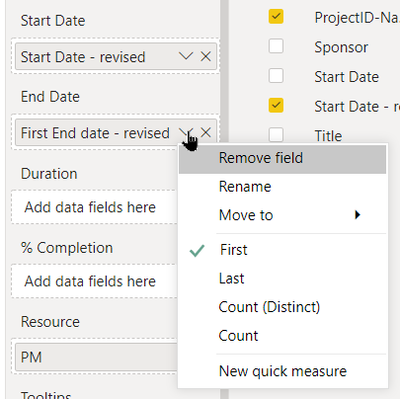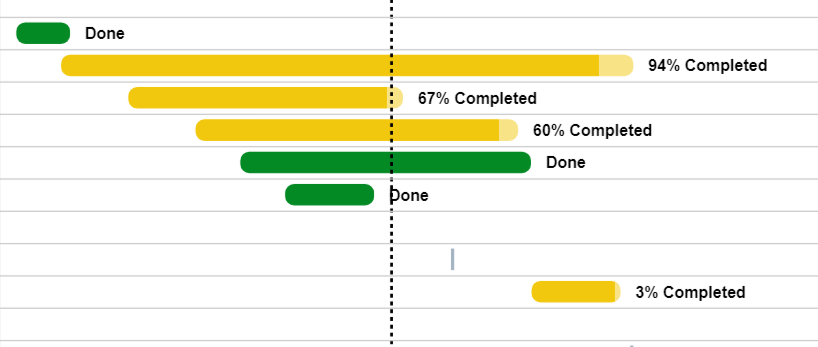- Power BI forums
- Updates
- News & Announcements
- Get Help with Power BI
- Desktop
- Service
- Report Server
- Power Query
- Mobile Apps
- Developer
- DAX Commands and Tips
- Custom Visuals Development Discussion
- Health and Life Sciences
- Power BI Spanish forums
- Translated Spanish Desktop
- Power Platform Integration - Better Together!
- Power Platform Integrations (Read-only)
- Power Platform and Dynamics 365 Integrations (Read-only)
- Training and Consulting
- Instructor Led Training
- Dashboard in a Day for Women, by Women
- Galleries
- Community Connections & How-To Videos
- COVID-19 Data Stories Gallery
- Themes Gallery
- Data Stories Gallery
- R Script Showcase
- Webinars and Video Gallery
- Quick Measures Gallery
- 2021 MSBizAppsSummit Gallery
- 2020 MSBizAppsSummit Gallery
- 2019 MSBizAppsSummit Gallery
- Events
- Ideas
- Custom Visuals Ideas
- Issues
- Issues
- Events
- Upcoming Events
- Community Blog
- Power BI Community Blog
- Custom Visuals Community Blog
- Community Support
- Community Accounts & Registration
- Using the Community
- Community Feedback
Register now to learn Fabric in free live sessions led by the best Microsoft experts. From Apr 16 to May 9, in English and Spanish.
- Power BI forums
- Forums
- Get Help with Power BI
- Desktop
- Re: Gantt Chart 2.2.2 - Task Completion % no long...
- Subscribe to RSS Feed
- Mark Topic as New
- Mark Topic as Read
- Float this Topic for Current User
- Bookmark
- Subscribe
- Printer Friendly Page
- Mark as New
- Bookmark
- Subscribe
- Mute
- Subscribe to RSS Feed
- Permalink
- Report Inappropriate Content
Gantt Chart 2.2.2 - Task Completion % no longer getting displayed
Since the GANTT Chart upgraded to 2.2.2 the Task Completion % is not getting displayed and the entire Task Bar is of same color.
Prior to this upgrade the Task bar showed progress as per % Completion field, which is no longer working.
Any help in this regards would be helpful.
Solved! Go to Solution.
- Mark as New
- Bookmark
- Subscribe
- Mute
- Subscribe to RSS Feed
- Permalink
- Report Inappropriate Content
I see that GANTT chart visual has been rolled back to 2.0.2 version now.
- Mark as New
- Bookmark
- Subscribe
- Mute
- Subscribe to RSS Feed
- Permalink
- Report Inappropriate Content
Same problem here for our monthly report. % completion is not displayed consistantly!
I loved the enhancements on this nice custom visual that everybody in my organization is appreciating.
But I am not a fan of this last version 2.2.2 😉
I noticed that the "End Date" and "% Completion" fields are proposing "First" or "Count" options. I believe this is new. Is this the source of the problem?
Is there a possibility to rollback the older version?
- Mark as New
- Bookmark
- Subscribe
- Mute
- Subscribe to RSS Feed
- Permalink
- Report Inappropriate Content
- Mark as New
- Bookmark
- Subscribe
- Mute
- Subscribe to RSS Feed
- Permalink
- Report Inappropriate Content
@Anonymous Thank you for the notice. 🙂 The rollback has fixed our current GANTT situation, but I do not feel that the problem has been solved here.
@PowerBITeam THANK YOU FOR THE ROLLBACK!!! However, I really hope you SOLVE the greater issue here and come up with a better way of releasing these “dot” visuals. Preferably something like the following:
- Report owner is notified that a visual in their report is being released and can be verified with these steps… (maybe notify based on complexity? Anyways, I have only ran into this issue with GANTT 2 times in the last couple months, but I am sure there will be others if this release process continues.)
- Report owner is given some time to validate their reports and publish the report with the new visual (it is not made live until published)
- If it is still required to deprecate the existing visual then, after some determined time, if a report owner has not reported anything or is unresponsive just push it out.
If provided with the opportunity, I am happy to test the next GANTT version for FREE before it is rolled out before I have to test at my own expense anyways.
- Mark as New
- Bookmark
- Subscribe
- Mute
- Subscribe to RSS Feed
- Permalink
- Report Inappropriate Content
- Mark as New
- Bookmark
- Subscribe
- Mute
- Subscribe to RSS Feed
- Permalink
- Report Inappropriate Content
Now the Completion bar is filled all wrong.
Notice how 67%, 60% and 3% task completions are shown in the task!!
Is someone trying to fix this on the fly and expects us to unit test it for them???
- Mark as New
- Bookmark
- Subscribe
- Mute
- Subscribe to RSS Feed
- Permalink
- Report Inappropriate Content
all yellow still.. any ETA on rolling this back?
- Mark as New
- Bookmark
- Subscribe
- Mute
- Subscribe to RSS Feed
- Permalink
- Report Inappropriate Content
Similar issue, Im seeing the completion % show as half full even when it is 10% or 90%. Was working before.
- Mark as New
- Bookmark
- Subscribe
- Mute
- Subscribe to RSS Feed
- Permalink
- Report Inappropriate Content
I had the same problem here! somone can help us?
Helpful resources

Microsoft Fabric Learn Together
Covering the world! 9:00-10:30 AM Sydney, 4:00-5:30 PM CET (Paris/Berlin), 7:00-8:30 PM Mexico City

Power BI Monthly Update - April 2024
Check out the April 2024 Power BI update to learn about new features.

| User | Count |
|---|---|
| 109 | |
| 99 | |
| 77 | |
| 66 | |
| 54 |
| User | Count |
|---|---|
| 144 | |
| 104 | |
| 102 | |
| 87 | |
| 64 |