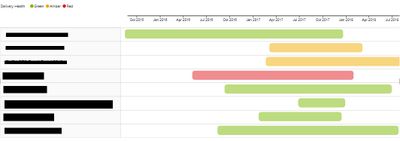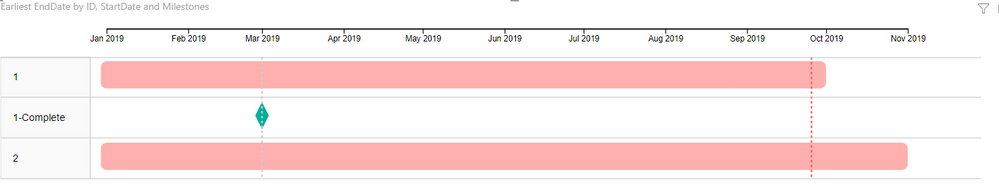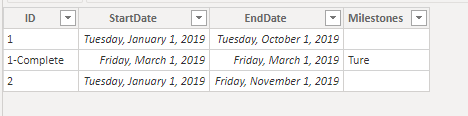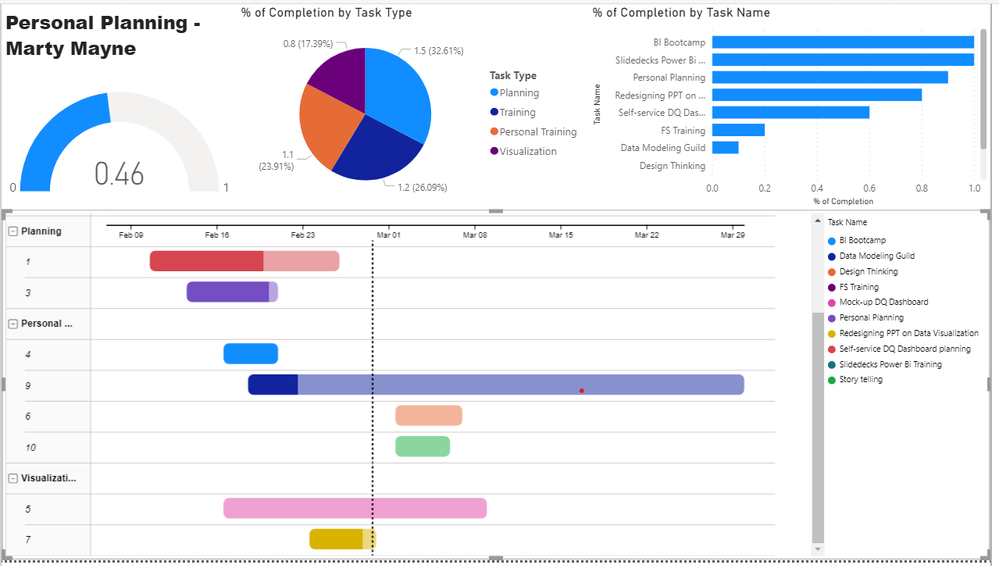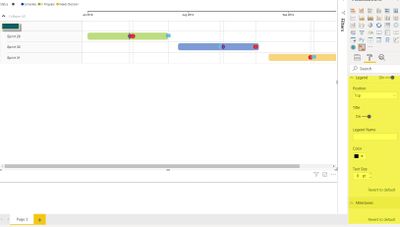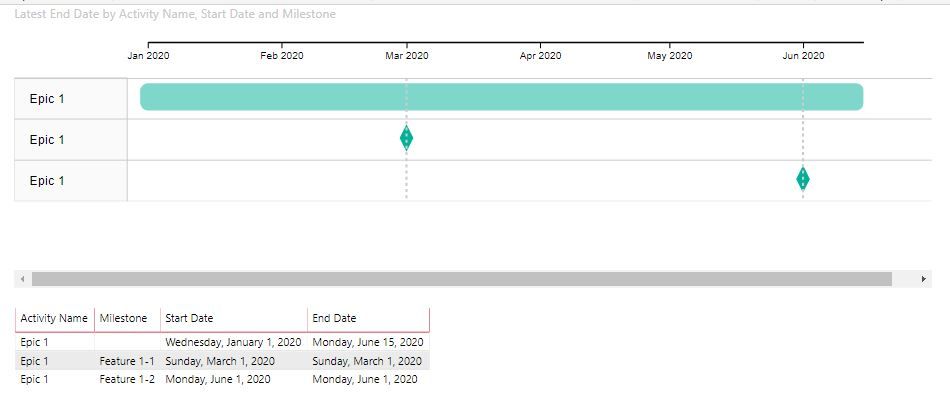- Power BI forums
- Updates
- News & Announcements
- Get Help with Power BI
- Desktop
- Service
- Report Server
- Power Query
- Mobile Apps
- Developer
- DAX Commands and Tips
- Custom Visuals Development Discussion
- Health and Life Sciences
- Power BI Spanish forums
- Translated Spanish Desktop
- Power Platform Integration - Better Together!
- Power Platform Integrations (Read-only)
- Power Platform and Dynamics 365 Integrations (Read-only)
- Training and Consulting
- Instructor Led Training
- Dashboard in a Day for Women, by Women
- Galleries
- Community Connections & How-To Videos
- COVID-19 Data Stories Gallery
- Themes Gallery
- Data Stories Gallery
- R Script Showcase
- Webinars and Video Gallery
- Quick Measures Gallery
- 2021 MSBizAppsSummit Gallery
- 2020 MSBizAppsSummit Gallery
- 2019 MSBizAppsSummit Gallery
- Events
- Ideas
- Custom Visuals Ideas
- Issues
- Issues
- Events
- Upcoming Events
- Community Blog
- Power BI Community Blog
- Custom Visuals Community Blog
- Community Support
- Community Accounts & Registration
- Using the Community
- Community Feedback
Register now to learn Fabric in free live sessions led by the best Microsoft experts. From Apr 16 to May 9, in English and Spanish.
- Power BI forums
- Forums
- Get Help with Power BI
- Desktop
- Re: Gantt Chart 2.2.0 milestones
- Subscribe to RSS Feed
- Mark Topic as New
- Mark Topic as Read
- Float this Topic for Current User
- Bookmark
- Subscribe
- Printer Friendly Page
- Mark as New
- Bookmark
- Subscribe
- Mute
- Subscribe to RSS Feed
- Permalink
- Report Inappropriate Content
Gantt Chart 2.2.0 milestones
Hi!
I would like to ask if there is any possibility to have visible on the gantt 2.2.0 chart both tasks and milestones ?
When I add milestones tasks bars disappear...
Do i do something wrongly ?
without milestones added:
with milestones:
Thanks in a
Solved! Go to Solution.
- Mark as New
- Bookmark
- Subscribe
- Mute
- Subscribe to RSS Feed
- Permalink
- Report Inappropriate Content
Hi @Kopek ,
Based on my test, it will show the milestone first, you may need to create anothe record for the mile stone.
BTW, pbix as attached.
Best regards,
Community Support Team _ Dong Li
If this post helps, then please consider Accept it as the solution to help the other members find it more quickly.
If this post helps, then please consider Accept it as the solution to help the other members find it more quickly.
- Mark as New
- Bookmark
- Subscribe
- Mute
- Subscribe to RSS Feed
- Permalink
- Report Inappropriate Content
Hello,
My data set is quite large and dynamic and has multiple milestones-- is there a way to show multiple milestones without duplicating data points?
Thanks!
- Mark as New
- Bookmark
- Subscribe
- Mute
- Subscribe to RSS Feed
- Permalink
- Report Inappropriate Content
Looking at the 21,000 + views this thread is getting there is a lot of us struggling with this and other parts of this visual which is close but not quite right - there is an old request for an additional feature that has been accepted (about two years ago but needs traction - so please lets get voting to push some focus)
Gantt Chart, Collapsed with Milestones - Page 3 - Microsoft Power BI Community
Also to encapsulate the above issue in regards to the milestone line issue I have put in this idea - please vote and share and we can get this and a few other things tweaked!
(2) Microsoft Gannt remove milestone vertical bars and... - Microsoft Power BI Community
Thanks in advance for the votes everyone!!
- Mark as New
- Bookmark
- Subscribe
- Mute
- Subscribe to RSS Feed
- Permalink
- Report Inappropriate Content
Hi @Kopek ,
Based on my test, it will show the milestone first, you may need to create anothe record for the mile stone.
BTW, pbix as attached.
Best regards,
Community Support Team _ Dong Li
If this post helps, then please consider Accept it as the solution to help the other members find it more quickly.
If this post helps, then please consider Accept it as the solution to help the other members find it more quickly.
- Mark as New
- Bookmark
- Subscribe
- Mute
- Subscribe to RSS Feed
- Permalink
- Report Inappropriate Content
Can you please provide me access to the pbix file?
I am unable to open it.
Thank you in advance!
- Mark as New
- Bookmark
- Subscribe
- Mute
- Subscribe to RSS Feed
- Permalink
- Report Inappropriate Content
Hi,
Do you know how to remove the milestone silver vertical line so only the diamond is displayed on the report?
Cheers
Elizabeth
- Mark as New
- Bookmark
- Subscribe
- Mute
- Subscribe to RSS Feed
- Permalink
- Report Inappropriate Content
Hi
I have the same issue, the vertical lines make the visual unreadable. Is there a way to get rid of them?
Thanks and regards,
Lukas
- Mark as New
- Bookmark
- Subscribe
- Mute
- Subscribe to RSS Feed
- Permalink
- Report Inappropriate Content
Hi, I have a question regarding the chart you are using.
If i Type in "Gantt" in PowerBI Visuals to find your Diagram, I cannot find anything that looks like your Gantt chard.
I need the milestones option aswell. What exacetly do I have to search for in the PowerBI Visuals import section, to find this Gantt 2.2.0 visual?
Thanks and best regards
Daniel
- Mark as New
- Bookmark
- Subscribe
- Mute
- Subscribe to RSS Feed
- Permalink
- Report Inappropriate Content
Hi,
the visual has a new version Gantt 2.2.3, but is basically the same as 2.2.0.
When looking for it, its name in the Power BI Visuals is simply "Gantt".
Rgrds,
Lukas
- Mark as New
- Bookmark
- Subscribe
- Mute
- Subscribe to RSS Feed
- Permalink
- Report Inappropriate Content
Hi,
Unfortunately I think that visualization was removed. I canot find it either anymore.
Best Regards
Paola
- Mark as New
- Bookmark
- Subscribe
- Mute
- Subscribe to RSS Feed
- Permalink
- Report Inappropriate Content
Hi,
Is it possible to put the milestone (blue diamond) directly into the task bar (in rose) ? Thanks.
Regards,
Marty Mayne
- Mark as New
- Bookmark
- Subscribe
- Mute
- Subscribe to RSS Feed
- Permalink
- Report Inappropriate Content
I tried with what has been written, but it's not working ... nor with the " group task on"
- Mark as New
- Bookmark
- Subscribe
- Mute
- Subscribe to RSS Feed
- Permalink
- Report Inappropriate Content
We need more information about your data set to help you with the problem.
Btw. When you have slicers on the same page as the Gantt, the colors of the milestones has to be set again and again for each and every possible slicer combination.
Quality over Quantity
Did I answer your question? Mark my post as a solution!
- Mark as New
- Bookmark
- Subscribe
- Mute
- Subscribe to RSS Feed
- Permalink
- Report Inappropriate Content
ID Task Task Type Resources Duration start date end date Milestones stakeholders % completion Comments 1 Milestone Planning 19-02-20 1 Self-service DQ Dashboard planning Planning Power Bi pro - Excel 15 11-02-20 25-02-20 Data Viz Chapter 60% WBS needed
Thanks for the reply. Here is an example. I create another row "Milestone" in order to put it into the task bar of my first task but it does not show anything.
- Mark as New
- Bookmark
- Subscribe
- Mute
- Subscribe to RSS Feed
- Permalink
- Report Inappropriate Content
Hi @Anonymous
Try this:
On the column task: Self-service DQ Dashboard planning
On the column start and end date: 19-02-20 (same date on both columns)
On the column Milestone: the name of the milestone, for example Milestone 1
Hope it works!
/Paola
- Mark as New
- Bookmark
- Subscribe
- Mute
- Subscribe to RSS Feed
- Permalink
- Report Inappropriate Content
Hi @v-lid-msft
That helps, my data source was wrongly set-up.
Unfortunately today i noticed another issue.
Yesterday i was able to change colors for each entry in my legend and I was able to format milestones - change their colors and shapes. Today that options are not availale.
Could you please let me, how i can make them active ?
I haven't changed anything in my data since yesterday, I have just opened the report and that ption is no longer active..
Thanks in advance.
- Mark as New
- Bookmark
- Subscribe
- Mute
- Subscribe to RSS Feed
- Permalink
- Report Inappropriate Content
Hello @Kopek
I have the issue, that a milestone is shown in his own task lane but i want the visualation like you (task and mile stone line in one lane). How you realize it?
Best regards
- Mark as New
- Bookmark
- Subscribe
- Mute
- Subscribe to RSS Feed
- Permalink
- Report Inappropriate Content
| Activity Name | Milestone | Start Date | End Date |
| Activity 1 | 01/01/2019 | 31/12/2019 | |
| Activity 1 | Milestone1 | 03/03/2019 | 03/03/2019
|
| Activity 1 | Milestone2 | 06/10/2019 | 06/10/2019 |
Hi @Anonymous ,
This solution that Kopek gave also works for me. Just add the kolumnt that is called Milestone in the field "Milestones" of the visualization. As you see the Milestones has the same date in start and end but the activity itself has different to be shown in a bar.
Hope this helps,
best regards
Paola
- Mark as New
- Bookmark
- Subscribe
- Mute
- Subscribe to RSS Feed
- Permalink
- Report Inappropriate Content
Hey @pacharry15 I tried your mock-up example but the milestones still won't overlap the bar. I'm using Gantt v2.2.3. What am I doing wrong?
Thanks!
- Mark as New
- Bookmark
- Subscribe
- Mute
- Subscribe to RSS Feed
- Permalink
- Report Inappropriate Content
Hello @Anonymous
Did you activate the Option "Group Tasks" in the format register "General" of your visual?
Best regards!
- Mark as New
- Bookmark
- Subscribe
- Mute
- Subscribe to RSS Feed
- Permalink
- Report Inappropriate Content
Oh wow- I totally missed that option 🙂
Thanks!
Helpful resources

Microsoft Fabric Learn Together
Covering the world! 9:00-10:30 AM Sydney, 4:00-5:30 PM CET (Paris/Berlin), 7:00-8:30 PM Mexico City

Power BI Monthly Update - April 2024
Check out the April 2024 Power BI update to learn about new features.

| User | Count |
|---|---|
| 109 | |
| 95 | |
| 77 | |
| 65 | |
| 53 |
| User | Count |
|---|---|
| 144 | |
| 105 | |
| 102 | |
| 89 | |
| 63 |