- Power BI forums
- Updates
- News & Announcements
- Get Help with Power BI
- Desktop
- Service
- Report Server
- Power Query
- Mobile Apps
- Developer
- DAX Commands and Tips
- Custom Visuals Development Discussion
- Health and Life Sciences
- Power BI Spanish forums
- Translated Spanish Desktop
- Power Platform Integration - Better Together!
- Power Platform Integrations (Read-only)
- Power Platform and Dynamics 365 Integrations (Read-only)
- Training and Consulting
- Instructor Led Training
- Dashboard in a Day for Women, by Women
- Galleries
- Community Connections & How-To Videos
- COVID-19 Data Stories Gallery
- Themes Gallery
- Data Stories Gallery
- R Script Showcase
- Webinars and Video Gallery
- Quick Measures Gallery
- 2021 MSBizAppsSummit Gallery
- 2020 MSBizAppsSummit Gallery
- 2019 MSBizAppsSummit Gallery
- Events
- Ideas
- Custom Visuals Ideas
- Issues
- Issues
- Events
- Upcoming Events
- Community Blog
- Power BI Community Blog
- Custom Visuals Community Blog
- Community Support
- Community Accounts & Registration
- Using the Community
- Community Feedback
Register now to learn Fabric in free live sessions led by the best Microsoft experts. From Apr 16 to May 9, in English and Spanish.
- Power BI forums
- Forums
- Get Help with Power BI
- Desktop
- Gantt 2.2.3 - Facing a weird issue using the Miles...
- Subscribe to RSS Feed
- Mark Topic as New
- Mark Topic as Read
- Float this Topic for Current User
- Bookmark
- Subscribe
- Printer Friendly Page
- Mark as New
- Bookmark
- Subscribe
- Mute
- Subscribe to RSS Feed
- Permalink
- Report Inappropriate Content
Gantt 2.2.3 - Facing a weird issue using the Milestone / legend functionality
Hello Community members,
I have been using the Gantt 2.2.3 to plot the milestone/lifecycle phase in product development by region. As can be seen below have plotted all the milestones (included color coding and symbols) in a single row for each product using the group option.
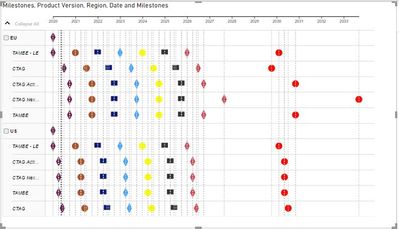
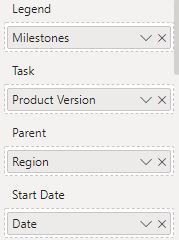
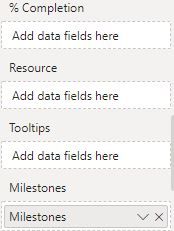
However after plotting the graph, I'm facing the below issues:
- Not able to populate the legends
- For the milestones plotted, I have added the slicer for convenience purpose. However observing a wierd thing. The color coding / symbol is reset to defaults based on my slicer selection. The experience is different under different filter selection. The snapshot below only shows for Regions (EU/US) where under EU selection, there is no change in the color coding done to the view, however once I select US, the color coding and symbol type is lost for the selection and once the slicer is reset, the color coding and symbol type is back. The situation / result is similar across all the slicer in this particular view. Functionality of the slicer works perfectly in the other created views

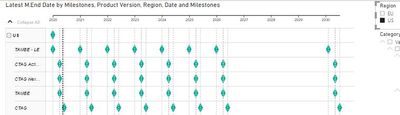
I need help on urgent basis to understand the reason behind this.Is it something that I work done wrong or is there an alternate view available in Power BI that can be used to plot the data.
Thanks,
NJ
Solved! Go to Solution.
- Mark as New
- Bookmark
- Subscribe
- Mute
- Subscribe to RSS Feed
- Permalink
- Report Inappropriate Content
Hi @nsingh07 ,
This seems to be an issue with this custom visualization, and I have seen similar issues in other posts.
As a workaround, You need to manually modify options in Milestones under each slicer value. This seems a little troublesome, but it is currently the only way, because this visualization has not been updated in a long time.
I also suggest you create a reviews in :https://appsource.microsoft.com/en-us/product/power-bi-visuals/WA104380765?tab=Reviews
Please refer to the similar thread:https://community.powerbi.com/t5/Desktop/Gantt-Chart-2-2-3-milestone-colors/td-p/927040
If this post helps, then please consider Accept it as the solution to help the other members find it more quickly.
Best Regards,
Dedmon Dai
- Mark as New
- Bookmark
- Subscribe
- Mute
- Subscribe to RSS Feed
- Permalink
- Report Inappropriate Content
@amitchandak Had gone through these articles. Not helpful though.
I was able to resolve the legend issue, however the milestone still persists. Another thing that I observed while trying to address the issue, whenever I update the base data (excel) for a specific milestone and refresh the data in Power BI, ideally power BI needs to update the charts without disturbing the formatting. In my case if I update say milestone A, all the formatting for milestone A in the view will be reset to defaults
- Mark as New
- Bookmark
- Subscribe
- Mute
- Subscribe to RSS Feed
- Permalink
- Report Inappropriate Content
Hi @nsingh07 ,
This seems to be an issue with this custom visualization, and I have seen similar issues in other posts.
As a workaround, You need to manually modify options in Milestones under each slicer value. This seems a little troublesome, but it is currently the only way, because this visualization has not been updated in a long time.
I also suggest you create a reviews in :https://appsource.microsoft.com/en-us/product/power-bi-visuals/WA104380765?tab=Reviews
Please refer to the similar thread:https://community.powerbi.com/t5/Desktop/Gantt-Chart-2-2-3-milestone-colors/td-p/927040
If this post helps, then please consider Accept it as the solution to help the other members find it more quickly.
Best Regards,
Dedmon Dai
- Mark as New
- Bookmark
- Subscribe
- Mute
- Subscribe to RSS Feed
- Permalink
- Report Inappropriate Content
@v-deddai1-msft Infact I'm currently doing that, but its a time taking activity considering the number of slicers I have in the view and hence was hoping to find a fix for this.
Meanwhile is this the same reason why the milestone color/shape resets to default when there is a change in the milestone information?
For eg: If I have set a date say 01/01/2021 for Milestone "A" and have created the view. Now I update the date for Milestone "A" to 02/01/2021 and refresh the data. The color coding/symbol for that particular milestone in the view is lost and resets to default.
- Mark as New
- Bookmark
- Subscribe
- Mute
- Subscribe to RSS Feed
- Permalink
- Report Inappropriate Content
Hi @nsingh07 ,
Yes, you are right. You should manually modify options when you change the value of slicer.
If this post helps, then please consider Accept it as the solution to help the other members find it more quickly.
Best Regards,
Dedmon Dai
- Mark as New
- Bookmark
- Subscribe
- Mute
- Subscribe to RSS Feed
- Permalink
- Report Inappropriate Content
@nsingh07 , refer if these can help
https://community.powerbi.com/t5/Desktop/Gantt-2-2-3-legend-problem/m-p/1015525
https://community.powerbi.com/t5/Desktop/Gantt-Chart-2-2-0-milestones/m-p/800675
Microsoft Power BI Learning Resources, 2023 !!
Learn Power BI - Full Course with Dec-2022, with Window, Index, Offset, 100+ Topics !!
Did I answer your question? Mark my post as a solution! Appreciate your Kudos !! Proud to be a Super User! !!
Helpful resources

Microsoft Fabric Learn Together
Covering the world! 9:00-10:30 AM Sydney, 4:00-5:30 PM CET (Paris/Berlin), 7:00-8:30 PM Mexico City

Power BI Monthly Update - April 2024
Check out the April 2024 Power BI update to learn about new features.

| User | Count |
|---|---|
| 114 | |
| 100 | |
| 74 | |
| 73 | |
| 49 |
| User | Count |
|---|---|
| 145 | |
| 109 | |
| 109 | |
| 90 | |
| 64 |
