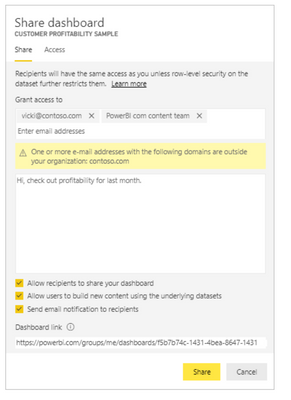- Power BI forums
- Updates
- News & Announcements
- Get Help with Power BI
- Desktop
- Service
- Report Server
- Power Query
- Mobile Apps
- Developer
- DAX Commands and Tips
- Custom Visuals Development Discussion
- Health and Life Sciences
- Power BI Spanish forums
- Translated Spanish Desktop
- Power Platform Integration - Better Together!
- Power Platform Integrations (Read-only)
- Power Platform and Dynamics 365 Integrations (Read-only)
- Training and Consulting
- Instructor Led Training
- Dashboard in a Day for Women, by Women
- Galleries
- Community Connections & How-To Videos
- COVID-19 Data Stories Gallery
- Themes Gallery
- Data Stories Gallery
- R Script Showcase
- Webinars and Video Gallery
- Quick Measures Gallery
- 2021 MSBizAppsSummit Gallery
- 2020 MSBizAppsSummit Gallery
- 2019 MSBizAppsSummit Gallery
- Events
- Ideas
- Custom Visuals Ideas
- Issues
- Issues
- Events
- Upcoming Events
- Community Blog
- Power BI Community Blog
- Custom Visuals Community Blog
- Community Support
- Community Accounts & Registration
- Using the Community
- Community Feedback
Register now to learn Fabric in free live sessions led by the best Microsoft experts. From Apr 16 to May 9, in English and Spanish.
- Power BI forums
- Forums
- Get Help with Power BI
- Desktop
- Gaining access to a workspace when the admin is un...
- Subscribe to RSS Feed
- Mark Topic as New
- Mark Topic as Read
- Float this Topic for Current User
- Bookmark
- Subscribe
- Printer Friendly Page
- Mark as New
- Bookmark
- Subscribe
- Mute
- Subscribe to RSS Feed
- Permalink
- Report Inappropriate Content
Gaining access to a workspace when the admin is unavailable to give access
Hello,
I am looking to find out if there is a workaround or way to be added to a PowerBI workspace if the person who owns it isn't available to give access right now.
Thank you.
Solved! Go to Solution.
- Mark as New
- Bookmark
- Subscribe
- Mute
- Subscribe to RSS Feed
- Permalink
- Report Inappropriate Content
@Anonymous Mainly there are two ways to access the powerbi dashboard.
1) Owner publish the dashboard to his personal workspace and then he/she share it with users
2) Ownder publish it to a premium workspace and anyone who wants access for it they request role in their profile and get access to it. In this case if there are multiple co-owners then one of them should be able to grant accesss
Finally, it is the ower who decide who should have access to the dashboard or content due to security reasons. If the owner is not availble then other can't grant access for data security reasons.
Further if receipents has "accesss to allow receipents to share the dashboard" further then other users can share it with you. Below is the screenshot where that access is given.
You can go through below link on how to Share Power BI dashboards and reports with coworkers and others
https://docs.microsoft.com/en-us/power-bi/collaborate-share/service-share-dashboards
Did I answer your question? Mark my post as a solution!
Appreciate your Kudos
Proud to be a Super User!
Follow me on linkedin
- Mark as New
- Bookmark
- Subscribe
- Mute
- Subscribe to RSS Feed
- Permalink
- Report Inappropriate Content
@Anonymous Mainly there are two ways to access the powerbi dashboard.
1) Owner publish the dashboard to his personal workspace and then he/she share it with users
2) Ownder publish it to a premium workspace and anyone who wants access for it they request role in their profile and get access to it. In this case if there are multiple co-owners then one of them should be able to grant accesss
Finally, it is the ower who decide who should have access to the dashboard or content due to security reasons. If the owner is not availble then other can't grant access for data security reasons.
Further if receipents has "accesss to allow receipents to share the dashboard" further then other users can share it with you. Below is the screenshot where that access is given.
You can go through below link on how to Share Power BI dashboards and reports with coworkers and others
https://docs.microsoft.com/en-us/power-bi/collaborate-share/service-share-dashboards
Did I answer your question? Mark my post as a solution!
Appreciate your Kudos
Proud to be a Super User!
Follow me on linkedin
- Mark as New
- Bookmark
- Subscribe
- Mute
- Subscribe to RSS Feed
- Permalink
- Report Inappropriate Content
Thank you so much for the swift reply, this is a big help!
Helpful resources

Microsoft Fabric Learn Together
Covering the world! 9:00-10:30 AM Sydney, 4:00-5:30 PM CET (Paris/Berlin), 7:00-8:30 PM Mexico City

Power BI Monthly Update - April 2024
Check out the April 2024 Power BI update to learn about new features.

| User | Count |
|---|---|
| 110 | |
| 99 | |
| 80 | |
| 64 | |
| 57 |
| User | Count |
|---|---|
| 145 | |
| 110 | |
| 91 | |
| 84 | |
| 66 |