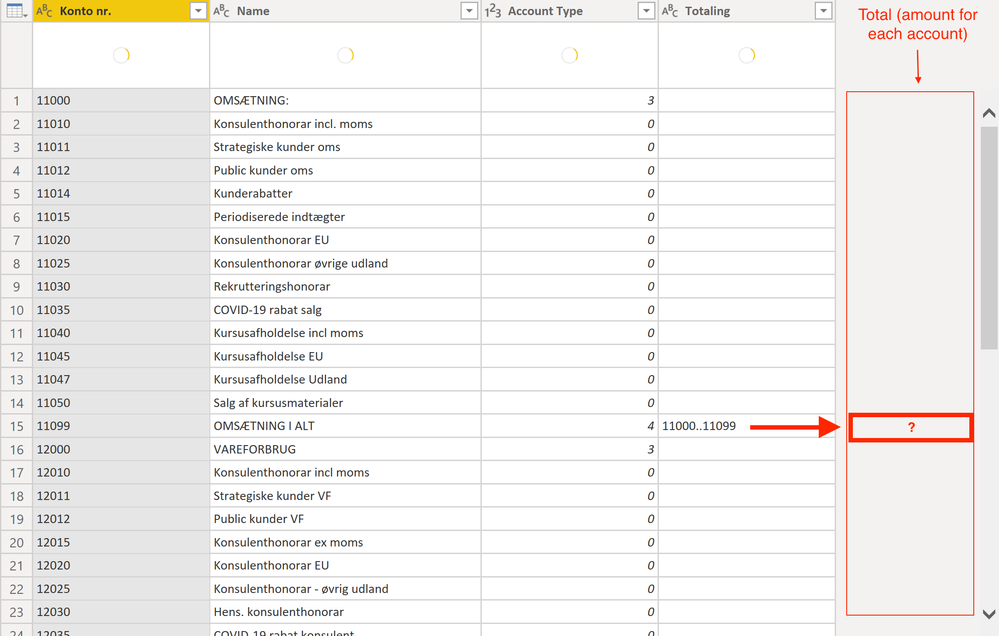- Power BI forums
- Updates
- News & Announcements
- Get Help with Power BI
- Desktop
- Service
- Report Server
- Power Query
- Mobile Apps
- Developer
- DAX Commands and Tips
- Custom Visuals Development Discussion
- Health and Life Sciences
- Power BI Spanish forums
- Translated Spanish Desktop
- Power Platform Integration - Better Together!
- Power Platform Integrations (Read-only)
- Power Platform and Dynamics 365 Integrations (Read-only)
- Training and Consulting
- Instructor Led Training
- Dashboard in a Day for Women, by Women
- Galleries
- Community Connections & How-To Videos
- COVID-19 Data Stories Gallery
- Themes Gallery
- Data Stories Gallery
- R Script Showcase
- Webinars and Video Gallery
- Quick Measures Gallery
- 2021 MSBizAppsSummit Gallery
- 2020 MSBizAppsSummit Gallery
- 2019 MSBizAppsSummit Gallery
- Events
- Ideas
- Custom Visuals Ideas
- Issues
- Issues
- Events
- Upcoming Events
- Community Blog
- Power BI Community Blog
- Custom Visuals Community Blog
- Community Support
- Community Accounts & Registration
- Using the Community
- Community Feedback
Register now to learn Fabric in free live sessions led by the best Microsoft experts. From Apr 16 to May 9, in English and Spanish.
- Power BI forums
- Forums
- Get Help with Power BI
- Desktop
- GL Accounts & GL Entry Relationship - PowerBI
- Subscribe to RSS Feed
- Mark Topic as New
- Mark Topic as Read
- Float this Topic for Current User
- Bookmark
- Subscribe
- Printer Friendly Page
- Mark as New
- Bookmark
- Subscribe
- Mute
- Subscribe to RSS Feed
- Permalink
- Report Inappropriate Content
GL Accounts & GL Entry Relationship - PowerBI
I am trying to create a trial balance sheet using PowerBI. (not using content pack as it is not available for NAV2009).
In NAV Chart of Accounts there are Head Accounts and Sub-Accounts.
IN SQL DATABASE Tables
- GL_Accounts. (All Acc. numbers are listed).
- GL Entry. (Only Sub Account numbers are listed because entries are done in sub accounts).
Using relationship 1 to many "GL_Account No"
Now using PowerBI I only want to show Trial Balance of Head Accounts(sum of all sub accounts) and for sub accounts I will use drill down methods BUT I cannot find relation within GL_Entry for head accounts.
In GL_Account table there is one column Totaling in which range of sub accounts is define.
Please check screenshot.
Solved! Go to Solution.
- Mark as New
- Bookmark
- Subscribe
- Mute
- Subscribe to RSS Feed
- Permalink
- Report Inappropriate Content
1) Filter Column "Totalling" where rows are not empty
2) Add a column "Custom" where you extract start and end value like this: Text.Split([Totalling], "..").
3) Add another column that creates all numbers within that intervall: {Number.From([Custom]{0})..Number.From([Custom]{1})}
4) Expand that column to new rows. This will give you 2 columns for your hierarchy.
Imke Feldmann (The BIccountant)
If you liked my solution, please give it a thumbs up. And if I did answer your question, please mark this post as a solution. Thanks!
How to integrate M-code into your solution -- How to get your questions answered quickly -- How to provide sample data -- Check out more PBI- learning resources here -- Performance Tipps for M-queries
- Mark as New
- Bookmark
- Subscribe
- Mute
- Subscribe to RSS Feed
- Permalink
- Report Inappropriate Content
Hi @PowerChange2021 ,
I would recommend to open a new thread on your specific topic.
For example, currently I don't understand how to determine the head accounts. So it would be ideal if you could provide a sample file (in Excel for example) where you provide sample data of your input structure and the desired output.
Imke Feldmann (The BIccountant)
If you liked my solution, please give it a thumbs up. And if I did answer your question, please mark this post as a solution. Thanks!
How to integrate M-code into your solution -- How to get your questions answered quickly -- How to provide sample data -- Check out more PBI- learning resources here -- Performance Tipps for M-queries
- Mark as New
- Bookmark
- Subscribe
- Mute
- Subscribe to RSS Feed
- Permalink
- Report Inappropriate Content
Very good idea! But before that, could you explain how you would do the hierachy in the mentioned step 4:
"4) Expand that column to new rows. This will give you 2 columns for your hierarchy."
Because in step 1) we filter all rows not empty, and thus we do not have names for the columns we end up with?
- Mark as New
- Bookmark
- Subscribe
- Mute
- Subscribe to RSS Feed
- Permalink
- Report Inappropriate Content
Hello @PowerChange2021 ,
if my understanding is correct, I've covered that scenario in my article here: Create list of accounts from NAV account schedules or COA totaling syntax – The BIccountant
Imke Feldmann (The BIccountant)
If you liked my solution, please give it a thumbs up. And if I did answer your question, please mark this post as a solution. Thanks!
How to integrate M-code into your solution -- How to get your questions answered quickly -- How to provide sample data -- Check out more PBI- learning resources here -- Performance Tipps for M-queries
- Mark as New
- Bookmark
- Subscribe
- Mute
- Subscribe to RSS Feed
- Permalink
- Report Inappropriate Content
Hi @ImkeF ,
thanks for the quick reply. Maybe that could help, but I didn't do a great job of explaining my end goal. Maybe that can help:
I wish to create a report (with a table or matrix) that lists all head and sub accounts in one column and then a column that shows the total amount for each account (both head and sub).
Examble:
I'm really not sure how to get there in terms of how to process the GL_Accounts, so that I can create a relation to the GL_Entry account, and end up with this report.
I've come so far to create a relation between the two tables (GL_Accounts and GL Entry), which give me the total of every sub accounts, but then to get to it also show the totals for the head account?
I've tried your solution above, but could figure it out, also in terms of the relations between the tables.
Many thanks for helping 🙂
- Mark as New
- Bookmark
- Subscribe
- Mute
- Subscribe to RSS Feed
- Permalink
- Report Inappropriate Content
Hi @ImkeF and @stunomatic
I have the exact same issues regarding this in terms of (1) creating a relationship between the two tables, (2) calculating the totalts and (3) visualizing this in a table or matrix:
The two tables are
- GL_Accounts. (All Acc. numbers are listed).
- GL Entry. (Only Sub Account numbers are listed because entries are done in sub accounts).
I have trouble going forward as:
1) In terms of GL_Accounts some of the intervals in the Totalling column have two intervals fx. 11000-11019 and 11025-11030. How would I manage that?
2) Could you tell me the next step after your step 4? and how you end up with a table that contains both head accounts and sub accounts? Maybe sharing a dummy file for this?
br
Ralf
- Mark as New
- Bookmark
- Subscribe
- Mute
- Subscribe to RSS Feed
- Permalink
- Report Inappropriate Content
1) Filter Column "Totalling" where rows are not empty
2) Add a column "Custom" where you extract start and end value like this: Text.Split([Totalling], "..").
3) Add another column that creates all numbers within that intervall: {Number.From([Custom]{0})..Number.From([Custom]{1})}
4) Expand that column to new rows. This will give you 2 columns for your hierarchy.
Imke Feldmann (The BIccountant)
If you liked my solution, please give it a thumbs up. And if I did answer your question, please mark this post as a solution. Thanks!
How to integrate M-code into your solution -- How to get your questions answered quickly -- How to provide sample data -- Check out more PBI- learning resources here -- Performance Tipps for M-queries
- Mark as New
- Bookmark
- Subscribe
- Mute
- Subscribe to RSS Feed
- Permalink
- Report Inappropriate Content
Thanks it worked 🙂
Helpful resources

Microsoft Fabric Learn Together
Covering the world! 9:00-10:30 AM Sydney, 4:00-5:30 PM CET (Paris/Berlin), 7:00-8:30 PM Mexico City

Power BI Monthly Update - April 2024
Check out the April 2024 Power BI update to learn about new features.

| User | Count |
|---|---|
| 112 | |
| 97 | |
| 80 | |
| 69 | |
| 59 |
| User | Count |
|---|---|
| 150 | |
| 119 | |
| 104 | |
| 87 | |
| 67 |