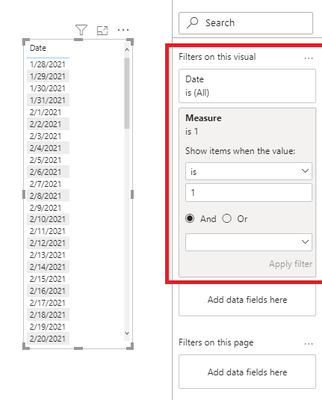- Power BI forums
- Updates
- News & Announcements
- Get Help with Power BI
- Desktop
- Service
- Report Server
- Power Query
- Mobile Apps
- Developer
- DAX Commands and Tips
- Custom Visuals Development Discussion
- Health and Life Sciences
- Power BI Spanish forums
- Translated Spanish Desktop
- Power Platform Integration - Better Together!
- Power Platform Integrations (Read-only)
- Power Platform and Dynamics 365 Integrations (Read-only)
- Training and Consulting
- Instructor Led Training
- Dashboard in a Day for Women, by Women
- Galleries
- Community Connections & How-To Videos
- COVID-19 Data Stories Gallery
- Themes Gallery
- Data Stories Gallery
- R Script Showcase
- Webinars and Video Gallery
- Quick Measures Gallery
- 2021 MSBizAppsSummit Gallery
- 2020 MSBizAppsSummit Gallery
- 2019 MSBizAppsSummit Gallery
- Events
- Ideas
- Custom Visuals Ideas
- Issues
- Issues
- Events
- Upcoming Events
- Community Blog
- Power BI Community Blog
- Custom Visuals Community Blog
- Community Support
- Community Accounts & Registration
- Using the Community
- Community Feedback
Register now to learn Fabric in free live sessions led by the best Microsoft experts. From Apr 16 to May 9, in English and Spanish.
- Power BI forums
- Forums
- Get Help with Power BI
- Desktop
- Future Date Filtering
- Subscribe to RSS Feed
- Mark Topic as New
- Mark Topic as Read
- Float this Topic for Current User
- Bookmark
- Subscribe
- Printer Friendly Page
- Mark as New
- Bookmark
- Subscribe
- Mute
- Subscribe to RSS Feed
- Permalink
- Report Inappropriate Content
Future Date Filtering
Hi,
Im looking for some help with creating a filter to apply to my report.
I have a field called DUEDATE and i want to filter my report results to show only where the DUEDATE is in the next 3-6 months.
For example if today is 28/10/2020 i want the report to only show due dates that are due in the next 3-6 months so from 28/01/21 to 28/04/21
I have created one report already which was a report that only shows DUEDATE in the next 3 months which i used the relative date filter (easy enough) but its the 3-6 month and 6-12 month reports im finding difficult.
Any help would be apprechiated
Thanks
Alex
Solved! Go to Solution.
- Mark as New
- Bookmark
- Subscribe
- Mute
- Subscribe to RSS Feed
- Permalink
- Report Inappropriate Content
Hi @Anonymous ,
As my previous note in the formula, you can use today() function to replace the specific date in the formula:
Measure =
IF (
SELECTEDVALUE ( 'Table'[Date] ) >= EDATE ( TODAY(), 3 )
&& SELECTEDVALUE ( 'Table'[Date] ) <= EDATE ( TODAY(), 6 ),
1,
0
)
Result:
Best Regards,
Community Support Team _ Yingjie Li
If this post helps, then please consider Accept it as the solution to help the other members find it more quickly.
- Mark as New
- Bookmark
- Subscribe
- Mute
- Subscribe to RSS Feed
- Permalink
- Report Inappropriate Content
Hi @Anonymous ,
You can try to use EDATE() function to create a control visual measure, set its value as 1 and put it in the visual filter:
Measure =
IF (
SELECTEDVALUE ( 'Table'[Date] ) >= EDATE ( DATE ( 2020, 10, 28 ), 3 )
&& SELECTEDVALUE ( 'Table'[Date] ) <= EDATE ( DATE ( 2020, 10, 28 ), 6 ),
1,
0
)
// the date in the edate() function can be any and today(), depends on your need, this is just an example
Attached a sample file in the below, hopes to help you.
Best Regards,
Community Support Team _ Yingjie Li
If this post helps, then please consider Accept it as the solution to help the other members find it more quickly.
- Mark as New
- Bookmark
- Subscribe
- Mute
- Subscribe to RSS Feed
- Permalink
- Report Inappropriate Content
Hi, Thanks for this.
This is working and when i apply the filter to equal '1' it is showing the dates that are 3-6 months from 28/10/20.
Instead of inputting a specific date into the EDATE how would i apply the date to just be TODAY as this would then constantly change the filter everyday as i would like this to be used for a long time so as a tender expected date ages it moves from 0-3, 3-6, 6-12 so on and so forth.
Basically how do i get the date to just be from today instead of 28/10/20.
Thanks very much for your help this has been frustrating to get the right solution
Alex
- Mark as New
- Bookmark
- Subscribe
- Mute
- Subscribe to RSS Feed
- Permalink
- Report Inappropriate Content
Hi @Anonymous ,
As my previous note in the formula, you can use today() function to replace the specific date in the formula:
Measure =
IF (
SELECTEDVALUE ( 'Table'[Date] ) >= EDATE ( TODAY(), 3 )
&& SELECTEDVALUE ( 'Table'[Date] ) <= EDATE ( TODAY(), 6 ),
1,
0
)
Result:
Best Regards,
Community Support Team _ Yingjie Li
If this post helps, then please consider Accept it as the solution to help the other members find it more quickly.
- Mark as New
- Bookmark
- Subscribe
- Mute
- Subscribe to RSS Feed
- Permalink
- Report Inappropriate Content
Thanks very much. I think this is now working exactly how i need it to. Out of curiosity how does the measure know to choose the month and not the day or year?
Also i can use the same measure to create another filter for date in the next 6-12 and 12-18 just by copying this measure and changing the 3 and the 6 to 6 and 12?
Thanks
Alex
- Mark as New
- Bookmark
- Subscribe
- Mute
- Subscribe to RSS Feed
- Permalink
- Report Inappropriate Content
Hi @Anonymous ,
"Out of curiosity how does the measure know to choose the month and not the day or year?"
This is how EDATE() works, it returns the date that is the indicated number of months before or after the start date. You can refer my first post link about this function which introduces it in details.
"Also i can use the same measure to create another filter for date in the next 6-12 and 12-18 just by copying this measure and changing the 3 and the 6 to 6 and 12?"
If the date is not above the power bi limitatio, you are right.
Best Regards,
Community Support Team _ Yingjie Li
If this post helps, then please consider Accept it as the solution to help the other members find it more quickly.
- Mark as New
- Bookmark
- Subscribe
- Mute
- Subscribe to RSS Feed
- Permalink
- Report Inappropriate Content
Hi,
I have just applied the following mesure for 12-36 months and it doesnt seem to be working. Does this have a limit on what months it can go from and to?
- Mark as New
- Bookmark
- Subscribe
- Mute
- Subscribe to RSS Feed
- Permalink
- Report Inappropriate Content
Thanks very much this works perfect
- Mark as New
- Bookmark
- Subscribe
- Mute
- Subscribe to RSS Feed
- Permalink
- Report Inappropriate Content
@Anonymous , Try like
measure =
var _max1 = maxx(allselected(Date),Date[Date])
var _max = date(year(_max1), month(_max1)+6, day(_max1))
var _min = date(year(_max1), month(_max1)+3, day(_max1))
return
calculate([Measure],filter(Date, Date[Date] >=_min && Date[Date] <=_max))
Microsoft Power BI Learning Resources, 2023 !!
Learn Power BI - Full Course with Dec-2022, with Window, Index, Offset, 100+ Topics !!
Did I answer your question? Mark my post as a solution! Appreciate your Kudos !! Proud to be a Super User! !!
- Mark as New
- Bookmark
- Subscribe
- Mute
- Subscribe to RSS Feed
- Permalink
- Report Inappropriate Content
Hi @amitchandak ,
Thanks for your reply.
I was recieving errors below where its highlighted in bold:-
measure =
var _max1 = maxx(allselected(Date),DUEDATE[DATE],
var _max = date(year(_max1), month(_max1)+6, day(_max1))
var _min = date(year(_max1), month(_max1)+3, day(_max1))
return
calculate([Measure],filter(Date, Date[Date] >=_min && Date[Date] <=_max))
Helpful resources

Microsoft Fabric Learn Together
Covering the world! 9:00-10:30 AM Sydney, 4:00-5:30 PM CET (Paris/Berlin), 7:00-8:30 PM Mexico City

Power BI Monthly Update - April 2024
Check out the April 2024 Power BI update to learn about new features.

| User | Count |
|---|---|
| 111 | |
| 95 | |
| 80 | |
| 68 | |
| 59 |
| User | Count |
|---|---|
| 150 | |
| 119 | |
| 104 | |
| 87 | |
| 67 |