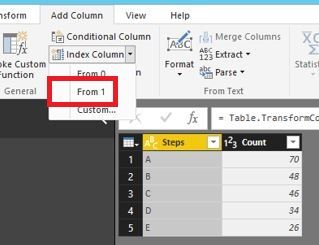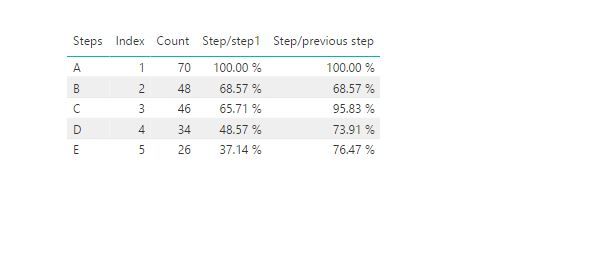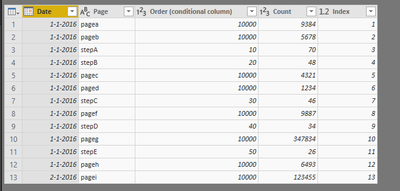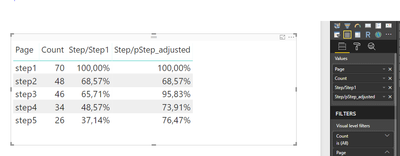- Power BI forums
- Updates
- News & Announcements
- Get Help with Power BI
- Desktop
- Service
- Report Server
- Power Query
- Mobile Apps
- Developer
- DAX Commands and Tips
- Custom Visuals Development Discussion
- Health and Life Sciences
- Power BI Spanish forums
- Translated Spanish Desktop
- Power Platform Integration - Better Together!
- Power Platform Integrations (Read-only)
- Power Platform and Dynamics 365 Integrations (Read-only)
- Training and Consulting
- Instructor Led Training
- Dashboard in a Day for Women, by Women
- Galleries
- Community Connections & How-To Videos
- COVID-19 Data Stories Gallery
- Themes Gallery
- Data Stories Gallery
- R Script Showcase
- Webinars and Video Gallery
- Quick Measures Gallery
- 2021 MSBizAppsSummit Gallery
- 2020 MSBizAppsSummit Gallery
- 2019 MSBizAppsSummit Gallery
- Events
- Ideas
- Custom Visuals Ideas
- Issues
- Issues
- Events
- Upcoming Events
- Community Blog
- Power BI Community Blog
- Custom Visuals Community Blog
- Community Support
- Community Accounts & Registration
- Using the Community
- Community Feedback
Register now to learn Fabric in free live sessions led by the best Microsoft experts. From Apr 16 to May 9, in English and Spanish.
- Power BI forums
- Forums
- Get Help with Power BI
- Desktop
- Re: Funnel Form step analysis Calculated Metric DA...
- Subscribe to RSS Feed
- Mark Topic as New
- Mark Topic as Read
- Float this Topic for Current User
- Bookmark
- Subscribe
- Printer Friendly Page
- Mark as New
- Bookmark
- Subscribe
- Mute
- Subscribe to RSS Feed
- Permalink
- Report Inappropriate Content
Funnel Form step analysis Calculated Metric DAX
Hi all,
Currently i am working on a dashboard and i want to make a dynamic table in which i can show a form funnel(based on choice in slicer and how it performs. I can't figure out how to do the two red calculated metrics below.
| Slicer | Dynamic Table | ||||
| Form A | Steps | Count | step / previous step | step / step 1 | |
| Form B | A | 70 | 100% | 100% | |
| Form C | B | 48 | 69% | 69% | |
| C | 46 | 96% | 66% | ||
| D | 34 | 74% | 49% | ||
| E | 26 | 76% | 37% |
- Step / Previous step
I thougt something like DIVIDE( SUM(Table[Count]) , CALCULATE(SUM(Table[Count]),FILTER(ALL(Table),Table[Steps] = MAX(Table[Steps])-1)) ) was working for this calculation but to bad... It didn't work this time.
- Step / Step 1
Here i thought this would work: DIVIDE( SUM(Table[Count]) , CALCULATE(SUM(Table[Count]), Table[Steps] = "A") ) but that wasn't working either...
I'm out of options that i know, so i would really appreciate if someone could help me with this. I have also checked https://community.powerbi.com/t5/Desktop/DAX-Calculation-Percent-of-First-or-Max-Value/td-p/242535 but couldn't get the answers from there working..
Hope to hear from you!
Thanks,
Bas
Solved! Go to Solution.
- Mark as New
- Bookmark
- Subscribe
- Mute
- Subscribe to RSS Feed
- Permalink
- Report Inappropriate Content
@KamphuisB,
Add an index column in your table in Query Editor of Power BI Desktop.
Then create the following columns in your table.
Step/step1 = DIVIDE(Table[Count], CALCULATE(SUM(Table[Count]),FILTER(Table,Table[Steps]="A")))
Step/previous step = var previous= CALCULATE(FIRSTNONBLANK(Table[Count],Table[Count]),FILTER(Table,Table[Index]=EARLIER(Table[Index])-1) ) return IF(ISBLANK(previous),1, divide(Table[Count],previous))
Regards,
Lydia
If this post helps, then please consider Accept it as the solution to help the other members find it more quickly.
- Mark as New
- Bookmark
- Subscribe
- Mute
- Subscribe to RSS Feed
- Permalink
- Report Inappropriate Content
@KamphuisB,
Add an index column in your table in Query Editor of Power BI Desktop.
Then create the following columns in your table.
Step/step1 = DIVIDE(Table[Count], CALCULATE(SUM(Table[Count]),FILTER(Table,Table[Steps]="A")))
Step/previous step = var previous= CALCULATE(FIRSTNONBLANK(Table[Count],Table[Count]),FILTER(Table,Table[Index]=EARLIER(Table[Index])-1) ) return IF(ISBLANK(previous),1, divide(Table[Count],previous))
Regards,
Lydia
If this post helps, then please consider Accept it as the solution to help the other members find it more quickly.
- Mark as New
- Bookmark
- Subscribe
- Mute
- Subscribe to RSS Feed
- Permalink
- Report Inappropriate Content
H Lydia @v-yuezhe-msft,
Thank you for your response! Step/Step1 didn't work right away, but i was able to fix it by adding ALLSELECTED().
Step/Pstep does not work, because my dataset looks a bit different and i forgot to mention that. Sorry about that.
My data set is like this: (... are other columns or rows)
| … | Date | Page | Order (conditional column) | Count |
| 01/01/2016 | … | … | … | |
| 01/01/2016 | page | 10000 | 5678 | |
| 01/01/2016 | step1 | 10 | 70 | |
| 01/01/2016 | step2 | 20 | 48 | |
| 01/01/2016 | page | 10000 | 4321 | |
| 01/01/2016 | page | 10000 | 1234 | |
| 01/01/2016 | step3 | 30 | 46 | |
| 01/01/2016 | page | 10000 | 9887 | |
| 01/01/2016 | step4 | 40 | 34 | |
| 01/01/2016 | page | 10000 | 347834 | |
| 01/01/2016 | step5 | 50 | 26 | |
| 01/01/2016 | page | 10000 | 6493 | |
| 02/01/2016 | … | … | … |
As followed for the example in my first post:
Like i told at the start of this post: Step/step1 is working:
Step/Step1 = DIVIDE(SUM(Table[Count], CALCULATE([SUM(Table[Count],FILTER(ALLSELECTED(Table),Table[Steps] = "A)))
The formula Step / Previous Step is not working for the visualisation in the first post and the above dataset. First i think there is an typo in your calculation, correct? Cause this was not possible.
IF(ISBLANK(previous),1, divide(Table[Count],previous))
I have changed it to
Step/pStep =
var previous =
CALCULATE(FIRSTNONBLANK(Table[Count],Table[Count),FILTER(Table,Table[Index]=EARLIER(Table[Index)-1))
return
IF(ISBLANK(previous),DIVIDE(SUM(Table[Count]),previous))
But then i get a error that EARLIER is not possible because it refers to an earlier row context which doesn't exist. I have changed EARLIER() to MAX() but that didn't work as well.
Appreciate your help!
Kind regards,
Bas Kamphuis
- Mark as New
- Bookmark
- Subscribe
- Mute
- Subscribe to RSS Feed
- Permalink
- Report Inappropriate Content
@KamphuisB,
Please firstly add an index column in your table. Then right click your table and select "New Column" to apply the DAX formula.
Regards,
Lydia
If this post helps, then please consider Accept it as the solution to help the other members find it more quickly.
- Mark as New
- Bookmark
- Subscribe
- Mute
- Subscribe to RSS Feed
- Permalink
- Report Inappropriate Content
Sorry but step/pstep did not work as a calculated column in my case.. Last weeks i was on holiday so i couldn't answer on this ticket. I will look again into this matter and try it somehow with a calculated metric.
kind regards,
Bas Kamphuis
- Mark as New
- Bookmark
- Subscribe
- Mute
- Subscribe to RSS Feed
- Permalink
- Report Inappropriate Content
@KamphuisB,
I have sent your modified PBIX file via Private Message.
Regards,
Lydia
If this post helps, then please consider Accept it as the solution to help the other members find it more quickly.
- Mark as New
- Bookmark
- Subscribe
- Mute
- Subscribe to RSS Feed
- Permalink
- Report Inappropriate Content
It's ok, that you sent private message,
but what is the solution?
- Mark as New
- Bookmark
- Subscribe
- Mute
- Subscribe to RSS Feed
- Permalink
- Report Inappropriate Content
Hi @analyticsmsk ,
Indeed I should have placed the final answer here. It has been a while but I recreated the scenario for you.
In my previous reply you can see that the dataset contains pages in between so you are not able to do a EARLIER or MIN(INDEX) - 1 because it could also be index - 3 etc.
There was only 1 solution for me in which I needed to add a conditional order column based on the steps(pages) that I have in my dataset. So I did stepA = 10, stepB = 20, etc
So based on the example the dataset looks like this:
With that placed I created the following calculated metric:
Step/pStep_adjusted =
var previous =
CALCULATE(FIRSTNONBLANK('Table'[Count];'Table'[Count]);FILTER(ALLSELECTED('Table');'Table'[Order (conditional column)]=MIN('Table'[Order (conditional column)])-10))
return
IF(DIVIDE(SUM('Table'[Count]);previous)=BLANK();1;DIVIDE(SUM('Table'[Count]);previous))
In order to have the data that I needed:
Kind regards,
Bas Kamphuis
- Mark as New
- Bookmark
- Subscribe
- Mute
- Subscribe to RSS Feed
- Permalink
- Report Inappropriate Content
@KamphuisB,
Please share your PBIX file via Private Message if the DAX still don't work.
Regards,
Lydia
If this post helps, then please consider Accept it as the solution to help the other members find it more quickly.
Helpful resources

Microsoft Fabric Learn Together
Covering the world! 9:00-10:30 AM Sydney, 4:00-5:30 PM CET (Paris/Berlin), 7:00-8:30 PM Mexico City

Power BI Monthly Update - April 2024
Check out the April 2024 Power BI update to learn about new features.

| User | Count |
|---|---|
| 114 | |
| 101 | |
| 78 | |
| 75 | |
| 49 |
| User | Count |
|---|---|
| 145 | |
| 108 | |
| 107 | |
| 89 | |
| 61 |