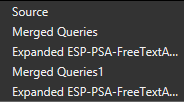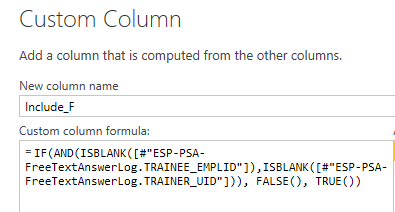- Power BI forums
- Updates
- News & Announcements
- Get Help with Power BI
- Desktop
- Service
- Report Server
- Power Query
- Mobile Apps
- Developer
- DAX Commands and Tips
- Custom Visuals Development Discussion
- Health and Life Sciences
- Power BI Spanish forums
- Translated Spanish Desktop
- Power Platform Integration - Better Together!
- Power Platform Integrations (Read-only)
- Power Platform and Dynamics 365 Integrations (Read-only)
- Training and Consulting
- Instructor Led Training
- Dashboard in a Day for Women, by Women
- Galleries
- Community Connections & How-To Videos
- COVID-19 Data Stories Gallery
- Themes Gallery
- Data Stories Gallery
- R Script Showcase
- Webinars and Video Gallery
- Quick Measures Gallery
- 2021 MSBizAppsSummit Gallery
- 2020 MSBizAppsSummit Gallery
- 2019 MSBizAppsSummit Gallery
- Events
- Ideas
- Custom Visuals Ideas
- Issues
- Issues
- Events
- Upcoming Events
- Community Blog
- Power BI Community Blog
- Custom Visuals Community Blog
- Community Support
- Community Accounts & Registration
- Using the Community
- Community Feedback
Register now to learn Fabric in free live sessions led by the best Microsoft experts. From Apr 16 to May 9, in English and Spanish.
- Power BI forums
- Forums
- Get Help with Power BI
- Desktop
- Re: Functions in add Custom Column to Query (M cod...
- Subscribe to RSS Feed
- Mark Topic as New
- Mark Topic as Read
- Float this Topic for Current User
- Bookmark
- Subscribe
- Printer Friendly Page
- Mark as New
- Bookmark
- Subscribe
- Mute
- Subscribe to RSS Feed
- Permalink
- Report Inappropriate Content
Functions in add Custom Column to Query (M coding)
Hi folks. I'm experimenting with using queries to filter other queries so that I don't have to use the code of some queries multiple times. However, I'm having trouble coding the columns in M.
So far, I'm looking at 3 tables:
Table A lists the assignments of trainers to trainees. Some genius decided that they would include two different types of identificaion for the trainers and drivers, respsecitively; i.e. in the same record, trainers are identified in one field using info X, and trainees in the next using info Y.
Table B is a Type 2 person dimension with data about people. This table includes info X and Y for all people.
Tables C has other event data about people. People in here are only identifiable with info X.
Tables B and C are massive tables, and I want to cut down on them by only pulling data pertaining to the people listed in Table A.
First, I'm pulling Table A, which is a simple enough query.
Then I added Table B, but, then added two Left Outer Joins to check if the person record is one of those included in Table A, checking the trainer and trainee fields, respsectively:
Now I need to add a columns that says, "if both of these fields are null, then do not include this record."
This is how I'm attempting to accomplish this:
In simpler terms:
Include_F = Table.AddColumn(#"Expanded LastQueryStep"
, "Include_F"
, each IF(AND(ISBLANK([#"TableA.TRAINEE"])
, ISBLANK([#"TableA.TRAINER"]))
, FALSE()
, TRUE()))
But I get the error: "Expression.Error: The name 'IF' wasn't recognized. Make sure it's spelled correctly."
If I can't use an if statement, want can I use?
Next, I will have to check Table C if those people are included in the filtered Table B.
Thanks!
Yes, I know I could just join all of these tables together in a single query, but I don't want to have a MASSIVE data set that will be impossible to read.
I also could also just use the queries in tables A and B multiple times, but I want to avoid versioning issues and to minimize maintenance,
Solved! Go to Solution.
- Mark as New
- Bookmark
- Subscribe
- Mute
- Subscribe to RSS Feed
- Permalink
- Report Inappropriate Content
Oh. I realized that using DAX code in M code probably doesn't work. This works:
Include_F = if [#"TABLEA.TRAINEE"] is null and [#"TableA.TRAINER"] is null then false else true
Now let's see how this affects load times, and if we can make it work for Table C.
- Mark as New
- Bookmark
- Subscribe
- Mute
- Subscribe to RSS Feed
- Permalink
- Report Inappropriate Content
Hi @jengwt
IF is not IF in Power query, it is "if"
Example
| Excel | =IF(test, value_if_true, value_if_false) |
| Power Query | =if test then value_if_true else value_if_false |
Also you could download the
Power Query Formula Language Specification (October 2016).pdf from dwonload.microsoft.com for handy reference.
Cheers
CheenuSing
Proud to be a Datanaut!
- Mark as New
- Bookmark
- Subscribe
- Mute
- Subscribe to RSS Feed
- Permalink
- Report Inappropriate Content
Oh. I realized that using DAX code in M code probably doesn't work. This works:
Include_F = if [#"TABLEA.TRAINEE"] is null and [#"TableA.TRAINER"] is null then false else true
Now let's see how this affects load times, and if we can make it work for Table C.
Helpful resources

Microsoft Fabric Learn Together
Covering the world! 9:00-10:30 AM Sydney, 4:00-5:30 PM CET (Paris/Berlin), 7:00-8:30 PM Mexico City

Power BI Monthly Update - April 2024
Check out the April 2024 Power BI update to learn about new features.

| User | Count |
|---|---|
| 112 | |
| 100 | |
| 80 | |
| 64 | |
| 57 |
| User | Count |
|---|---|
| 145 | |
| 111 | |
| 92 | |
| 84 | |
| 66 |