- Power BI forums
- Updates
- News & Announcements
- Get Help with Power BI
- Desktop
- Service
- Report Server
- Power Query
- Mobile Apps
- Developer
- DAX Commands and Tips
- Custom Visuals Development Discussion
- Health and Life Sciences
- Power BI Spanish forums
- Translated Spanish Desktop
- Power Platform Integration - Better Together!
- Power Platform Integrations (Read-only)
- Power Platform and Dynamics 365 Integrations (Read-only)
- Training and Consulting
- Instructor Led Training
- Dashboard in a Day for Women, by Women
- Galleries
- Community Connections & How-To Videos
- COVID-19 Data Stories Gallery
- Themes Gallery
- Data Stories Gallery
- R Script Showcase
- Webinars and Video Gallery
- Quick Measures Gallery
- 2021 MSBizAppsSummit Gallery
- 2020 MSBizAppsSummit Gallery
- 2019 MSBizAppsSummit Gallery
- Events
- Ideas
- Custom Visuals Ideas
- Issues
- Issues
- Events
- Upcoming Events
- Community Blog
- Power BI Community Blog
- Custom Visuals Community Blog
- Community Support
- Community Accounts & Registration
- Using the Community
- Community Feedback
Register now to learn Fabric in free live sessions led by the best Microsoft experts. From Apr 16 to May 9, in English and Spanish.
- Power BI forums
- Forums
- Get Help with Power BI
- Desktop
- Re: Function to count one login value per day
- Subscribe to RSS Feed
- Mark Topic as New
- Mark Topic as Read
- Float this Topic for Current User
- Bookmark
- Subscribe
- Printer Friendly Page
- Mark as New
- Bookmark
- Subscribe
- Mute
- Subscribe to RSS Feed
- Permalink
- Report Inappropriate Content
Function to count one login value per day
Hello all,
I’ve used this forum many times to find answers to issues I’ve had just from reading the solutions to posts from other users. This is the first time I’ve actually created a submission, so I hope you can help!
I manage a CRM system for my organization and I am attempting to build an adoption summary. I have a table of logins but unfortunately depending how many times a user opens or closes the web application it will cache as a login. I’m trying to create a measure to only count one login for a user for a given day. So in theory this column would count the first login for a given day and ignore the others. Any thoughts how I can create this?
Thanks in advance for any help you can provide!
Below is a screenshot of the Audit logs I reference above.
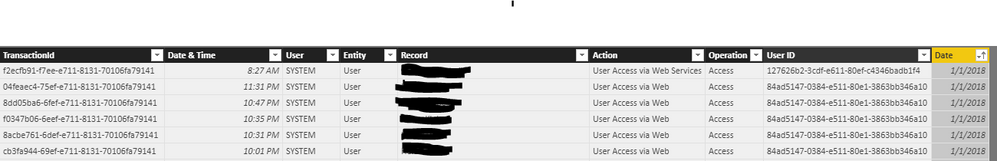
Solved! Go to Solution.
- Mark as New
- Bookmark
- Subscribe
- Mute
- Subscribe to RSS Feed
- Permalink
- Report Inappropriate Content
The distinctcount will give you the result you are looking for as a measure rather than a field. You could bring the user count through onto a bar chart with date on the xaxis and then change the summarisation on the values field to a distinct count. That would also work. If you are certain you want the count on the individual row level you would need to do a =CALCULATE(DISTINCTCOUNT(Table[USERID]),ALLEXCEPT(Table,Table[Date],Table,[UserID])) that would give you a field that when bought through would give you the samne result, but would show a 1 on each of the rows if you looked at the table.
// If this is a solution please mark as such
- Mark as New
- Bookmark
- Subscribe
- Mute
- Subscribe to RSS Feed
- Permalink
- Report Inappropriate Content
Hello, maybe try this measure
=DISTINCTCOUNT(Table[USERID])
you can then slice and dice by day or what ever you need.
// If this is a solution please mark as such
- Mark as New
- Bookmark
- Subscribe
- Mute
- Subscribe to RSS Feed
- Permalink
- Report Inappropriate Content
Thank you for your reply!
Unfortunately, this doesn't seem to be what I was looking for. Effectively, what I would like to do, is add a column onto my systemusers table that will count how many days a user has logged in, and only count one login for a given day. I've been trying to see if I can come up with a fuction to do this, but I am not having much luck. Not sure if this is even possible or not...
- Mark as New
- Bookmark
- Subscribe
- Mute
- Subscribe to RSS Feed
- Permalink
- Report Inappropriate Content
The distinctcount will give you the result you are looking for as a measure rather than a field. You could bring the user count through onto a bar chart with date on the xaxis and then change the summarisation on the values field to a distinct count. That would also work. If you are certain you want the count on the individual row level you would need to do a =CALCULATE(DISTINCTCOUNT(Table[USERID]),ALLEXCEPT(Table,Table[Date],Table,[UserID])) that would give you a field that when bought through would give you the samne result, but would show a 1 on each of the rows if you looked at the table.
// If this is a solution please mark as such
- Mark as New
- Bookmark
- Subscribe
- Mute
- Subscribe to RSS Feed
- Permalink
- Report Inappropriate Content
Now I understand what you meant before, I apologize! Both of those are great options. I will have to try both and see which works better. Thank you very much for your help and quick responses!!!!
- Mark as New
- Bookmark
- Subscribe
- Mute
- Subscribe to RSS Feed
- Permalink
- Report Inappropriate Content
No worries mate, its often to get so consumed by the model that its hard to find a way.
- Mark as New
- Bookmark
- Subscribe
- Mute
- Subscribe to RSS Feed
- Permalink
- Report Inappropriate Content
you aren't kidding... I've been staring at this thing for a few days trying to think of a solution. It's one of those things that seems so simple but just impossible to figure out at the time. Always nice to get insight from others out there!
Helpful resources

Microsoft Fabric Learn Together
Covering the world! 9:00-10:30 AM Sydney, 4:00-5:30 PM CET (Paris/Berlin), 7:00-8:30 PM Mexico City

Power BI Monthly Update - April 2024
Check out the April 2024 Power BI update to learn about new features.

| User | Count |
|---|---|
| 110 | |
| 94 | |
| 82 | |
| 66 | |
| 58 |
| User | Count |
|---|---|
| 151 | |
| 121 | |
| 104 | |
| 87 | |
| 67 |
