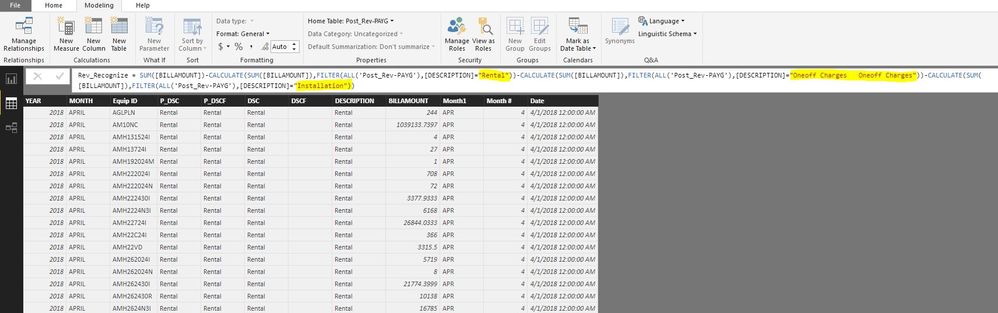- Power BI forums
- Updates
- News & Announcements
- Get Help with Power BI
- Desktop
- Service
- Report Server
- Power Query
- Mobile Apps
- Developer
- DAX Commands and Tips
- Custom Visuals Development Discussion
- Health and Life Sciences
- Power BI Spanish forums
- Translated Spanish Desktop
- Power Platform Integration - Better Together!
- Power Platform Integrations (Read-only)
- Power Platform and Dynamics 365 Integrations (Read-only)
- Training and Consulting
- Instructor Led Training
- Dashboard in a Day for Women, by Women
- Galleries
- Community Connections & How-To Videos
- COVID-19 Data Stories Gallery
- Themes Gallery
- Data Stories Gallery
- R Script Showcase
- Webinars and Video Gallery
- Quick Measures Gallery
- 2021 MSBizAppsSummit Gallery
- 2020 MSBizAppsSummit Gallery
- 2019 MSBizAppsSummit Gallery
- Events
- Ideas
- Custom Visuals Ideas
- Issues
- Issues
- Events
- Upcoming Events
- Community Blog
- Power BI Community Blog
- Custom Visuals Community Blog
- Community Support
- Community Accounts & Registration
- Using the Community
- Community Feedback
Register now to learn Fabric in free live sessions led by the best Microsoft experts. From Apr 16 to May 9, in English and Spanish.
- Power BI forums
- Forums
- Get Help with Power BI
- Desktop
- Function that does not ignore filters
- Subscribe to RSS Feed
- Mark Topic as New
- Mark Topic as Read
- Float this Topic for Current User
- Bookmark
- Subscribe
- Printer Friendly Page
- Mark as New
- Bookmark
- Subscribe
- Mute
- Subscribe to RSS Feed
- Permalink
- Report Inappropriate Content
Function that does not ignore filters
Dear All
I am using following formula to calculate a measure value:
Net Amount = SUM([Amount])-CALCULATE(SUM([Amount]),FILTER(ALL('Subs'),[DESCRIPTION]="Rental"))
However, when i apply filters in the graphs, all numbers get ruined. Is there an alternative to "ALL" that does not ignore filters but gives same results?
Regards
- Mark as New
- Bookmark
- Subscribe
- Mute
- Subscribe to RSS Feed
- Permalink
- Report Inappropriate Content
HI @Waseem
Please try this tweak as a quick test
Net Amount = SUM([Amount])-CALCULATE(SUM([Amount]),FILTER(ALLSELECTED('Subs'),[DESCRIPTION]="Rental"))
- Mark as New
- Bookmark
- Subscribe
- Mute
- Subscribe to RSS Feed
- Permalink
- Report Inappropriate Content
Hi Phil
I already tried "ALLSELECTED" as well but same impact.
Appreciate though.
Regards
- Mark as New
- Bookmark
- Subscribe
- Mute
- Subscribe to RSS Feed
- Permalink
- Report Inappropriate Content
Allselected not working could be due to your data model. If you can share more info that may help.
Also try removing the argument from the allselected as follows
Net Amount =
SUM ( [Amount] )
- CALCULATE (
SUM ( [Amount] ),
FILTER ( ALLSELECTED (), [DESCRIPTION] = "Rental" )
)
- Mark as New
- Bookmark
- Subscribe
- Mute
- Subscribe to RSS Feed
- Permalink
- Report Inappropriate Content
Hi Thomas
I have following model linked from excel:
I am trying to sumup the BILLAMOUNT column by filtering out three items (highlighted in yellow) from column "DESCRIPTION". The results are fine when I do not apply any filters. However, when I apply filters on the "Equip ID" column, which is linked to another amapping file, I get messed up numbers. Appreciate your help.
- Mark as New
- Bookmark
- Subscribe
- Mute
- Subscribe to RSS Feed
- Permalink
- Report Inappropriate Content
Hi @Waseem
"when I apply filters on the "Equip ID" column, which is linked to another amapping file, I get messed up numbers. "
what is the another amapping file, is it a table which having a relationship with this table?
What is the relationship between this table and "another amapping file"?
Best Regards
Maggie
- Mark as New
- Bookmark
- Subscribe
- Mute
- Subscribe to RSS Feed
- Permalink
- Report Inappropriate Content
The structure of data is such that
1-I have a two tables for revenues, one of which contains product and channel ID information against each record while other has monthly accumulated numbers without product and channel code.
2-I allocated second table revenue (the aggregated one) by pulling it in first revenue file (that contains channel and product codes) by allocating revenues against each line item.
3-I then summed up two revenue columns to get total revenue.
Now when I prepare a chart of total revenue with date on X-axis, i get perfect result. However when I prepare same graph with products or channels on x-axis, I get some products/channel information in negative. There is no negative value in my revenue columns.
Thanks a lot for your concerns and would appreciate if you could help me to resolve it.
Cheers
Helpful resources

Microsoft Fabric Learn Together
Covering the world! 9:00-10:30 AM Sydney, 4:00-5:30 PM CET (Paris/Berlin), 7:00-8:30 PM Mexico City

Power BI Monthly Update - April 2024
Check out the April 2024 Power BI update to learn about new features.

| User | Count |
|---|---|
| 113 | |
| 97 | |
| 84 | |
| 67 | |
| 60 |
| User | Count |
|---|---|
| 150 | |
| 120 | |
| 99 | |
| 87 | |
| 68 |