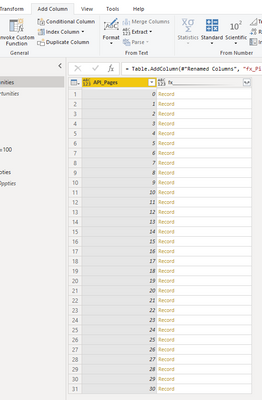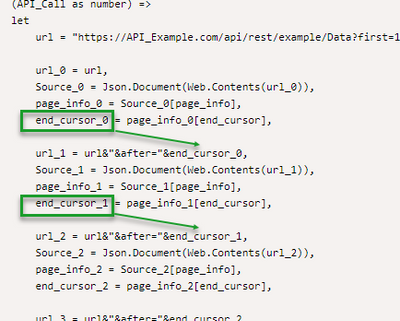- Power BI forums
- Updates
- News & Announcements
- Get Help with Power BI
- Desktop
- Service
- Report Server
- Power Query
- Mobile Apps
- Developer
- DAX Commands and Tips
- Custom Visuals Development Discussion
- Health and Life Sciences
- Power BI Spanish forums
- Translated Spanish Desktop
- Power Platform Integration - Better Together!
- Power Platform Integrations (Read-only)
- Power Platform and Dynamics 365 Integrations (Read-only)
- Training and Consulting
- Instructor Led Training
- Dashboard in a Day for Women, by Women
- Galleries
- Community Connections & How-To Videos
- COVID-19 Data Stories Gallery
- Themes Gallery
- Data Stories Gallery
- R Script Showcase
- Webinars and Video Gallery
- Quick Measures Gallery
- 2021 MSBizAppsSummit Gallery
- 2020 MSBizAppsSummit Gallery
- 2019 MSBizAppsSummit Gallery
- Events
- Ideas
- Custom Visuals Ideas
- Issues
- Issues
- Events
- Upcoming Events
- Community Blog
- Power BI Community Blog
- Custom Visuals Community Blog
- Community Support
- Community Accounts & Registration
- Using the Community
- Community Feedback
Register now to learn Fabric in free live sessions led by the best Microsoft experts. From Apr 16 to May 9, in English and Spanish.
- Power BI forums
- Forums
- Get Help with Power BI
- Desktop
- Re: Function that Repeats or Loops Through API Cal...
- Subscribe to RSS Feed
- Mark Topic as New
- Mark Topic as Read
- Float this Topic for Current User
- Bookmark
- Subscribe
- Printer Friendly Page
- Mark as New
- Bookmark
- Subscribe
- Mute
- Subscribe to RSS Feed
- Permalink
- Report Inappropriate Content
Function that Repeats or Loops Through API Call Data
I am working through bringing in data through an API Call. The API allows for 100 records each call. In order to get the next round of data you need to supply the "end_cursor" value from the previous call.
In the function below, I manually added in each step and then took the output value to supply the source url based on the API_Call count. Screenshot below of the function getting invoked on the query.
I was hoping to create a loop that used the API_Call count and supplied the source value if API_Call = the query number or returned back to the function, and got then got the next end_cursor value and supplied that source value.
Does anyone have any examples of how to run a function through a loop and use the output to feed the next loop.
(API_Call as number) =>
let
url = "https://API_Example.com/api/rest/example/Data?first=100",
url_0 = url,
Source_0 = Json.Document(Web.Contents(url_0)),
page_info_0 = Source_0[page_info],
end_cursor_0 = page_info_0[end_cursor],
url_1 = url&"&after="&end_cursor_0,
Source_1 = Json.Document(Web.Contents(url_1)),
page_info_1 = Source_1[page_info],
end_cursor_1 = page_info_1[end_cursor],
url_2 = url&"&after="&end_cursor_1,
Source_2 = Json.Document(Web.Contents(url_2)),
page_info_2 = Source_2[page_info],
end_cursor_2 = page_info_2[end_cursor],
url_3 = url&"&after="&end_cursor_2,
Source_3 = Json.Document(Web.Contents(url_3)),
page_info_3 = Source_3[page_info],
end_cursor_3 = page_info_3[end_cursor],
url_4 = url&"&after="&end_cursor_3,
Source_4 = Json.Document(Web.Contents(url_4)),
page_info_4 = Source_4[page_info],
end_cursor_4 = page_info_4[end_cursor],
output =
if API_Call = 0
then Source_0
else if API_Call = 1
then Source_1
else if API_Call = 2
then Source_2
else if API_Call = 3
then Source_3
else if API_Call = 4
then Source_4
else null
in
output
The end_cursors are all unqie strings of text (examples).
A5ZjIzZi02NjJiLTY3NWEtODRkZi1jZGI3MjA2RkYWQiXQ==
QyNmRhZi1kM2IzLWRlM2ItYWM5YS1hNDNzIyZDZlZjQiXQ==
RmZmEzMy0yYzhlLWY4MTUtZWRkYi1MzNkMTmMzljODAiXQ==
RiNWQ0OC05ZGFmLTM5MGItM1ZC0yOGYwMjEwMTcyNGUiXQ==
g0ZGY3Mi0wMDZhLTQ5NzEtOTgzZS1lODk4YmJjD2M2YiXQ==
U3NDBmOC1iMzlhLTRkYWUtOTdkOC0yMDkkz5ZGQxMGMiXQ==
Solved! Go to Solution.
- Mark as New
- Bookmark
- Subscribe
- Mute
- Subscribe to RSS Feed
- Permalink
- Report Inappropriate Content
Generally you have two options
1. Use List.Accumulate or a recursive function to fetch all data at once (this requires you to lug the results around which may cause shortness of memory
2. Use your knowledge of the total size and List.Generate to only harvest the end_cursor for each page. Then you can create all the required URLs and fetch the data again simply by using Table.AddColumn . Most of the time you will benefit from your browser cache so the penalty for pulling the same data twice will be very small.
- Mark as New
- Bookmark
- Subscribe
- Mute
- Subscribe to RSS Feed
- Permalink
- Report Inappropriate Content
Thank you @lbendlin for pointing me in the right direction. List.Generate is working!
For anyone who is looking into something similar, this resource was very helpful:
How to use List.Generate to make API Calls in Power Query M - Gorilla BI
Here is my query:
let
URL = "https://API_Example.com/api/rest/example/Data?first=100",
EncodedCredentials = "Basic " & Binary.ToText(Text.ToBinary(Username & ":" & Password ), BinaryEncoding.Base64),
Source = Json.Document(Web.Contents(URL, [Headers = [#"Content-Type"="application/x-www-form-urlencoded",#"Authorization"=EncodedCredentials]])),
GetEndCursors = List.Generate(
() => [ Source = Source, end_cursor = Source[page_info][end_cursor], next_page = Source[page_info][has_next_page] ],
each not List.IsEmpty ([Source][data]),
each [Source = Fn_EndCursor( [end_cursor] ), end_cursor = Source[page_info][end_cursor], next_page = Source[page_info][has_next_page] ],
each [Source][data]
),
#"Converted to Table" = Table.FromList(GetEndCursors, Splitter.SplitByNothing(), null, null, ExtraValues.Error),
#"Expanded Column1" = Table.ExpandListColumn(#"Converted to Table", "Column1"),
in
#"Expanded Column1"
here is my function 'Fn_EndCursor' used above:
(end_cursor) =>
let
URL = "https://API_Example.com/api/rest/example/Data?first=100",
EncodedCredentials = "Basic " & Binary.ToText(Text.ToBinary(Username & ":" & Password ), BinaryEncoding.Base64),
Source = Json.Document(Web.Contents(URL&"&after="&end_cursor, [Headers = [#"Content-Type"="application/x-www-form-urlencoded",#"Authorization"=EncodedCredentials]]))
in
Source
- Mark as New
- Bookmark
- Subscribe
- Mute
- Subscribe to RSS Feed
- Permalink
- Report Inappropriate Content
Generally you have two options
1. Use List.Accumulate or a recursive function to fetch all data at once (this requires you to lug the results around which may cause shortness of memory
2. Use your knowledge of the total size and List.Generate to only harvest the end_cursor for each page. Then you can create all the required URLs and fetch the data again simply by using Table.AddColumn . Most of the time you will benefit from your browser cache so the penalty for pulling the same data twice will be very small.
- Mark as New
- Bookmark
- Subscribe
- Mute
- Subscribe to RSS Feed
- Permalink
- Report Inappropriate Content
Thank you @lbendlin for pointing me in the right direction. List.Generate is working!
For anyone who is looking into something similar, this resource was very helpful:
How to use List.Generate to make API Calls in Power Query M - Gorilla BI
Here is my query:
let
URL = "https://API_Example.com/api/rest/example/Data?first=100",
EncodedCredentials = "Basic " & Binary.ToText(Text.ToBinary(Username & ":" & Password ), BinaryEncoding.Base64),
Source = Json.Document(Web.Contents(URL, [Headers = [#"Content-Type"="application/x-www-form-urlencoded",#"Authorization"=EncodedCredentials]])),
GetEndCursors = List.Generate(
() => [ Source = Source, end_cursor = Source[page_info][end_cursor], next_page = Source[page_info][has_next_page] ],
each not List.IsEmpty ([Source][data]),
each [Source = Fn_EndCursor( [end_cursor] ), end_cursor = Source[page_info][end_cursor], next_page = Source[page_info][has_next_page] ],
each [Source][data]
),
#"Converted to Table" = Table.FromList(GetEndCursors, Splitter.SplitByNothing(), null, null, ExtraValues.Error),
#"Expanded Column1" = Table.ExpandListColumn(#"Converted to Table", "Column1"),
in
#"Expanded Column1"
here is my function 'Fn_EndCursor' used above:
(end_cursor) =>
let
URL = "https://API_Example.com/api/rest/example/Data?first=100",
EncodedCredentials = "Basic " & Binary.ToText(Text.ToBinary(Username & ":" & Password ), BinaryEncoding.Base64),
Source = Json.Document(Web.Contents(URL&"&after="&end_cursor, [Headers = [#"Content-Type"="application/x-www-form-urlencoded",#"Authorization"=EncodedCredentials]]))
in
Source
Helpful resources

Microsoft Fabric Learn Together
Covering the world! 9:00-10:30 AM Sydney, 4:00-5:30 PM CET (Paris/Berlin), 7:00-8:30 PM Mexico City

Power BI Monthly Update - April 2024
Check out the April 2024 Power BI update to learn about new features.

| User | Count |
|---|---|
| 112 | |
| 100 | |
| 80 | |
| 64 | |
| 57 |
| User | Count |
|---|---|
| 145 | |
| 111 | |
| 92 | |
| 84 | |
| 66 |