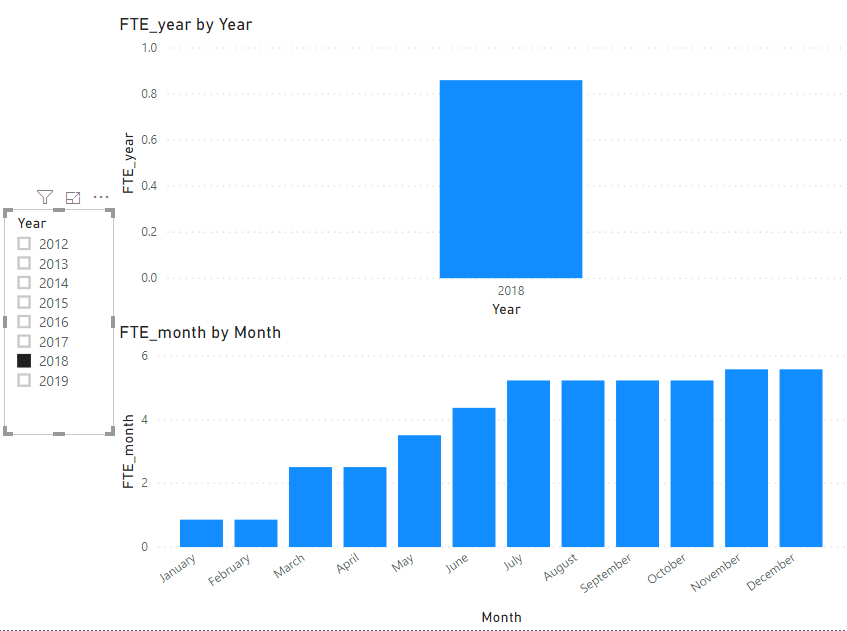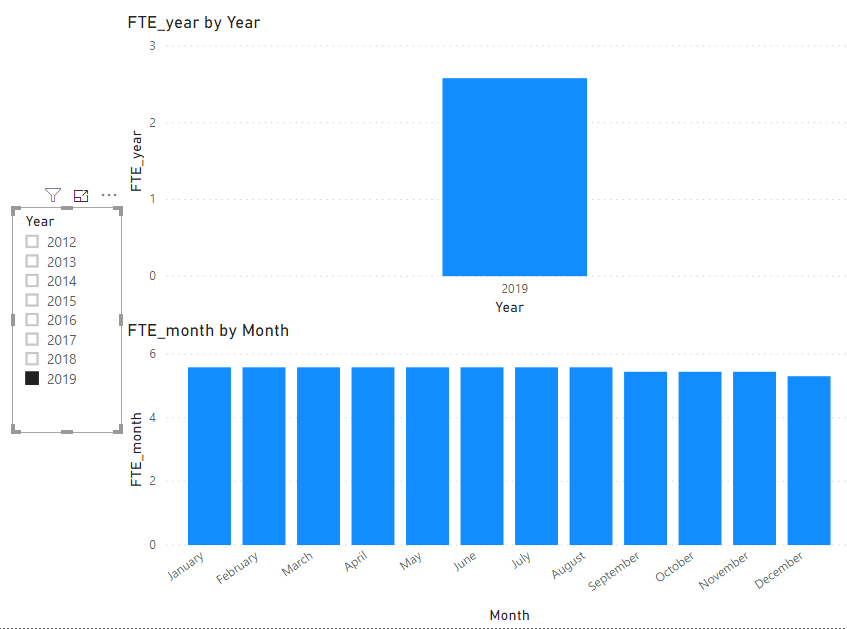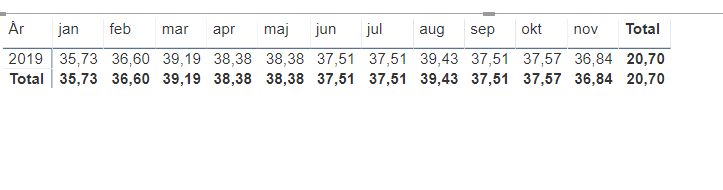- Power BI forums
- Updates
- News & Announcements
- Get Help with Power BI
- Desktop
- Service
- Report Server
- Power Query
- Mobile Apps
- Developer
- DAX Commands and Tips
- Custom Visuals Development Discussion
- Health and Life Sciences
- Power BI Spanish forums
- Translated Spanish Desktop
- Power Platform Integration - Better Together!
- Power Platform Integrations (Read-only)
- Power Platform and Dynamics 365 Integrations (Read-only)
- Training and Consulting
- Instructor Led Training
- Dashboard in a Day for Women, by Women
- Galleries
- Community Connections & How-To Videos
- COVID-19 Data Stories Gallery
- Themes Gallery
- Data Stories Gallery
- R Script Showcase
- Webinars and Video Gallery
- Quick Measures Gallery
- 2021 MSBizAppsSummit Gallery
- 2020 MSBizAppsSummit Gallery
- 2019 MSBizAppsSummit Gallery
- Events
- Ideas
- Custom Visuals Ideas
- Issues
- Issues
- Events
- Upcoming Events
- Community Blog
- Power BI Community Blog
- Custom Visuals Community Blog
- Community Support
- Community Accounts & Registration
- Using the Community
- Community Feedback
Register now to learn Fabric in free live sessions led by the best Microsoft experts. From Apr 16 to May 9, in English and Spanish.
- Power BI forums
- Forums
- Get Help with Power BI
- Desktop
- Re: Full time employees average and sum of average...
- Subscribe to RSS Feed
- Mark Topic as New
- Mark Topic as Read
- Float this Topic for Current User
- Bookmark
- Subscribe
- Printer Friendly Page
- Mark as New
- Bookmark
- Subscribe
- Mute
- Subscribe to RSS Feed
- Permalink
- Report Inappropriate Content
Full time employees average and sum of average from start and end date
Hi all
- I need to find the aggregated number of full time employees (FTE) at a given month and aggregated per year.
- For instance if there are 35 with decimal 1 and 3 with decimal 0,5 = 36,5 FTE in jan
- 35 with decimal 1 and 5 with decimal 0,4 = 37,4 FTE in feb
- 30 with decimal 1 and 12 with decimal 0,5 = 36 FTE in march
- the ytd would be 36,3. FTE
- So a sum by month and the average of that sum by year.
Seems so simple but alas. I have given it my best but have come up short. Hope someone out there can help me find the solution.
Obviously there are more departments and I do have subcategories related the position of each employee. I have lefter those out for now as the key is to get the total amount per month and per year.
I do have a dim_calendar but don't see how I can connect it to the list below - do I connect to start or end date.
| Year | Department | Personel_ID | START | END | Decimal hired 1 = full time |
| 2019 | TEST | 254529 | 01-05-2018 00:00 | 31-01-2019 00:00 | 1 |
| 2019 | TEST | 254529 | 01-02-2019 00:00 | 31-12-2019 00:00 | 1 |
| 2019 | TEST | 255893 | 01-06-2018 00:00 | 31-12-2019 00:00 | 0,86 |
| 2019 | TEST | 262295 | 01-07-2018 00:00 | 31-12-2019 00:00 | 0,86 |
| 2019 | TEST | 268026 | 01-03-2018 00:00 | 31-10-2018 00:00 | 0,65 |
| 2019 | TEST | 268026 | 01-11-2018 00:00 | 30-11-2019 00:00 | 1 |
| 2019 | TEST | 268026 | 01-12-2019 00:00 | 31-12-2019 00:00 | 0,86 |
| 2019 | TEST | 270941 | 01-07-2012 00:00 | 31-12-201900:00 | 0,86 |
| 2019 | TEST | 271524 | 01-03-2018 00:00 | 31-08-2019 00:00 | 1 |
| 2019 | TEST | 271524 | 01-09-2019 00:00 | 31-12-2019 00:00 | 0,86 |
One of the solution I have tried is the one below. It appeared to work but I know for sure it doesn't handle the total by year correctly as it seems it sums all the personal who has been active during the year. For instance - monthly count could be 37, 38, 41 and yearly sum would be 42 because of the number of employees that started and terminated their contract during the year.
Got it from here: (https://community.powerbi.com/t5/Desktop/Calculating-a-monthly-employee-count-from-a-start-and-end-d...)
BR
Kasper
- Mark as New
- Bookmark
- Subscribe
- Mute
- Subscribe to RSS Feed
- Permalink
- Report Inappropriate Content
Hi @REGHnoob ,
If I understand you correctly, you should be able to get the yearly sum by creating a measure as below:
FTE_year =
VAR maxdate =
MAX ( 'D_Calendar'[Date] )
VAR mindate =
MIN ( D_Calendar[Date] )
RETURN
CALCULATE (
SUM ( F_Personel_list[Decimal hired] ),
FILTER (
F_Personel_list,
F_Personel_list[START] <= mindate
&& F_Personel_list[END] >= maxdate
&& F_Personel_list[Decimal hired] > 0
)
)
The result would be shown as below:
Pbix as attached, hopefully works for you.
Best Regards,
Jay
Community Support Team _ Jay Wang
If this post helps, then please consider Accept it as the solution to help the other members find it more quickly.
If this post helps, then please consider Accept it as the solution to help the other members find it.
- Mark as New
- Bookmark
- Subscribe
- Mute
- Subscribe to RSS Feed
- Permalink
- Report Inappropriate Content
First off - Thank you very much for the effort.
Havent tested yet as I have been swamped. Been busy with work and a sick kid. Just finished for today and Its way past midnight now - I am knackered beond belief.
Will try this out asap and get with hopefully a solved and a big thanks.
br
Kasper
- Mark as New
- Bookmark
- Subscribe
- Mute
- Subscribe to RSS Feed
- Permalink
- Report Inappropriate Content
Hi @REGHnoob ,
Did the problem solve?
Best Regards,
Jay
Community Support Team _ Jay Wang
If this post helps, then please consider Accept it as the solution to help the other members find it more quickly.
If this post helps, then please consider Accept it as the solution to help the other members find it.
- Mark as New
- Bookmark
- Subscribe
- Mute
- Subscribe to RSS Feed
- Permalink
- Report Inappropriate Content
Hi v-jayw-msft
Darn it. have to change my original answer to from yes to no. It actually haven't.
In a matrix the total doesn't sum correctly.
Helpful resources

Microsoft Fabric Learn Together
Covering the world! 9:00-10:30 AM Sydney, 4:00-5:30 PM CET (Paris/Berlin), 7:00-8:30 PM Mexico City

Power BI Monthly Update - April 2024
Check out the April 2024 Power BI update to learn about new features.

| User | Count |
|---|---|
| 110 | |
| 94 | |
| 82 | |
| 66 | |
| 58 |
| User | Count |
|---|---|
| 151 | |
| 121 | |
| 104 | |
| 87 | |
| 67 |