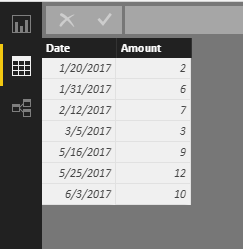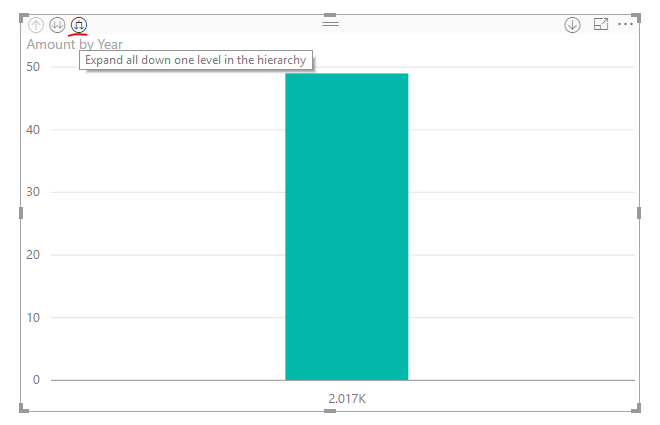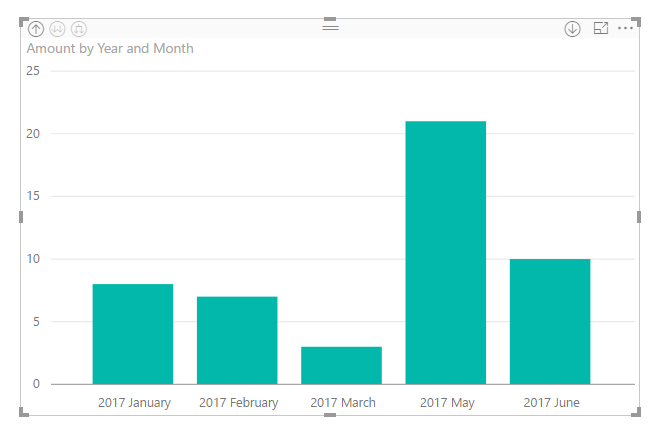- Power BI forums
- Updates
- News & Announcements
- Get Help with Power BI
- Desktop
- Service
- Report Server
- Power Query
- Mobile Apps
- Developer
- DAX Commands and Tips
- Custom Visuals Development Discussion
- Health and Life Sciences
- Power BI Spanish forums
- Translated Spanish Desktop
- Power Platform Integration - Better Together!
- Power Platform Integrations (Read-only)
- Power Platform and Dynamics 365 Integrations (Read-only)
- Training and Consulting
- Instructor Led Training
- Dashboard in a Day for Women, by Women
- Galleries
- Community Connections & How-To Videos
- COVID-19 Data Stories Gallery
- Themes Gallery
- Data Stories Gallery
- R Script Showcase
- Webinars and Video Gallery
- Quick Measures Gallery
- 2021 MSBizAppsSummit Gallery
- 2020 MSBizAppsSummit Gallery
- 2019 MSBizAppsSummit Gallery
- Events
- Ideas
- Custom Visuals Ideas
- Issues
- Issues
- Events
- Upcoming Events
- Community Blog
- Power BI Community Blog
- Custom Visuals Community Blog
- Community Support
- Community Accounts & Registration
- Using the Community
- Community Feedback
Register now to learn Fabric in free live sessions led by the best Microsoft experts. From Apr 16 to May 9, in English and Spanish.
- Power BI forums
- Forums
- Get Help with Power BI
- Desktop
- Full date into month/year
- Subscribe to RSS Feed
- Mark Topic as New
- Mark Topic as Read
- Float this Topic for Current User
- Bookmark
- Subscribe
- Printer Friendly Page
- Mark as New
- Bookmark
- Subscribe
- Mute
- Subscribe to RSS Feed
- Permalink
- Report Inappropriate Content
Full date into month/year
Hi, Im having difficulties trying to plot the date in month groups. I have a date column as dd/mm/yyyy. I want to show mm/yy on visuals but am having issues making this happen. If I select the hierarchy as year and month it just shows the year. If I choose month only it groups the months from different years which is not want I want. I am relatively new to Power BI so do aplogise if this seems a simple thing. I am assuming I need to possibly create a new column that extracts just the month and year, and then just show this on a visual as a date.
Any help greatly appreciated.
Al
- Mark as New
- Bookmark
- Subscribe
- Mute
- Subscribe to RSS Feed
- Permalink
- Report Inappropriate Content
Hi @AlKS,
Assume the sample data below:
You can use a column chart visual, then drag date column to Axis, it will generate date hierarchy automatically. You can delete the Quarter and Day, keep Year and Month. Put Amount in Values. Then expand all the level via this
If the above result doesn't meet your requirement, please clarify it.
Reference:
Drill down in a visualization in Power BI
Best Regards,
Qiuyun Yu
If this post helps, then please consider Accept it as the solution to help the other members find it more quickly.
- Mark as New
- Bookmark
- Subscribe
- Mute
- Subscribe to RSS Feed
- Permalink
- Report Inappropriate Content
Do you have a calendar table?
The ideal is to always have a calendar table, with varying columns, with various types of views, and then relate your transaction table to this calendar table.
- Mark as New
- Bookmark
- Subscribe
- Mute
- Subscribe to RSS Feed
- Permalink
- Report Inappropriate Content
No I dont. Im guessing if I have this I can link the date in the main data to the required date format column in the date table? I can then choose this data to plot the visual under mm/yy
- Mark as New
- Bookmark
- Subscribe
- Mute
- Subscribe to RSS Feed
- Permalink
- Report Inappropriate Content
See, all my transaction tables are listed by the date field with the calendar table.
With this I can use any column in my date table to mount a view I need.
- Mark as New
- Bookmark
- Subscribe
- Mute
- Subscribe to RSS Feed
- Permalink
- Report Inappropriate Content
You need to match a date table to a full date field, if in your transaction table you only have the month and year, you need to create a calculated column by adding day (01), so you can relate. Once related, you can use any of the columns in your date table to "group" in your chart. I'm going to pass a function that I use to create the date table, and the call I make on it. You can tailor it to your need.
let CreateDateTable = (StartDate as date, EndDate as date, optional Culture as nullable text) as table =>
let
DayCount = Duration.Days(Duration.From(EndDate - StartDate)),
Source = List.Dates(StartDate,DayCount,#duration(1,0,0,0)),
TableFromList = Table.FromList(Source, Splitter.SplitByNothing()),
ChangedType = Table.TransformColumnTypes(TableFromList,{{"Column1", type date}}),
RenamedColumns = Table.RenameColumns(ChangedType,{{"Column1", "Date"}}),
InsertYear = Table.AddColumn(RenamedColumns, "Year", each Date.Year([Date])),
InsertQuarter = Table.AddColumn(InsertYear, "QuarterOfYear", each Date.QuarterOfYear([Date])),
InsertMonth = Table.AddColumn(InsertQuarter, "MonthOfYear", each Date.Month([Date])),
InsertDay = Table.AddColumn(InsertMonth, "DayOfMonth", each Date.Day([Date])),
InsertDayInt = Table.AddColumn(InsertDay, "DateInt", each [Year] * 10000 + [MonthOfYear] * 100 + [DayOfMonth]),
InsertMonthName = Table.AddColumn(InsertDayInt, "MonthName", each Date.ToText([Date], "MMMM", "pt-BR"), type text),
InsertMonthNameENG = Table.AddColumn(InsertMonthName , "MonthNameENG", each Date.ToText([Date], "MMMM", "en-US"), type text),
InsertCalendarMonth = Table.AddColumn(InsertMonthNameENG, "MonthInCalendar", each (try(Text.Range([MonthName],0,3)) otherwise [MonthName]) & " " & Number.ToText([Year])),
InsertCalendarQtr = Table.AddColumn(InsertCalendarMonth, "QuarterInCalendar", each "Q" & Number.ToText([QuarterOfYear]) & " " & Number.ToText([Year])),
InsertDayWeek = Table.AddColumn(InsertCalendarQtr, "DayInWeek", each Date.DayOfWeek([Date])),
InsertDayName = Table.AddColumn(InsertDayWeek, "DayOfWeekName", each Date.ToText([Date], "dddd", Culture), type text),
#"InsertDay(3)" = Table.AddColumn(InsertDayName, "Day", each Date.ToText([Date], "ddd", "EN-us"), type text),
InsertDayNameENG = Table.AddColumn(#"InsertDay(3)", "DayOfWeekNameENG", each Date.ToText([Date], "dddd", "en-US"), type text),
InsertWeekStart = Table.AddColumn(InsertDayNameENG , "WeekStart", each Date.StartOfWeek([Date]), type date),
InsertWeekEnding = Table.AddColumn(InsertWeekStart , "WeekEnding", each Date.EndOfWeek([Date]), type date)
in
InsertWeekEnding
in
CreateDateTable
CALL
let
Source = fncCalendar(#date(Date.Year(Date.AddYears(DateTime.LocalNow(),-2)), Date.Month(DateTime.LocalNow()), Date.Day(DateTime.LocalNow())),
#date(Date.Year(DateTime.LocalNow()), Date.Month(DateTime.LocalNow()), Date.Day(Date.AddDays(DateTime.LocalNow(),1))), null),
#"Added Custom" = Table.AddColumn(Source, "Label", each Date.ToText(#date(Date.Year([Date]),Date.Month([Date]),Date.Day([Date])),"dd-MMM-yy"))
in
#"Added Custom"
Helpful resources

Microsoft Fabric Learn Together
Covering the world! 9:00-10:30 AM Sydney, 4:00-5:30 PM CET (Paris/Berlin), 7:00-8:30 PM Mexico City

Power BI Monthly Update - April 2024
Check out the April 2024 Power BI update to learn about new features.

| User | Count |
|---|---|
| 113 | |
| 98 | |
| 80 | |
| 69 | |
| 59 |
| User | Count |
|---|---|
| 150 | |
| 119 | |
| 104 | |
| 87 | |
| 67 |