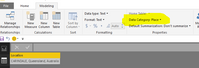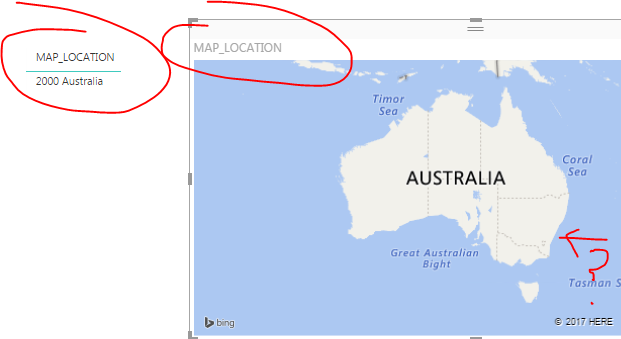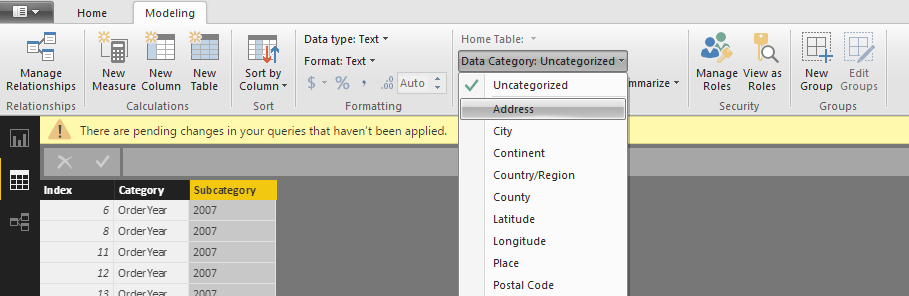- Power BI forums
- Updates
- News & Announcements
- Get Help with Power BI
- Desktop
- Service
- Report Server
- Power Query
- Mobile Apps
- Developer
- DAX Commands and Tips
- Custom Visuals Development Discussion
- Health and Life Sciences
- Power BI Spanish forums
- Translated Spanish Desktop
- Power Platform Integration - Better Together!
- Power Platform Integrations (Read-only)
- Power Platform and Dynamics 365 Integrations (Read-only)
- Training and Consulting
- Instructor Led Training
- Dashboard in a Day for Women, by Women
- Galleries
- Community Connections & How-To Videos
- COVID-19 Data Stories Gallery
- Themes Gallery
- Data Stories Gallery
- R Script Showcase
- Webinars and Video Gallery
- Quick Measures Gallery
- 2021 MSBizAppsSummit Gallery
- 2020 MSBizAppsSummit Gallery
- 2019 MSBizAppsSummit Gallery
- Events
- Ideas
- Custom Visuals Ideas
- Issues
- Issues
- Events
- Upcoming Events
- Community Blog
- Power BI Community Blog
- Custom Visuals Community Blog
- Community Support
- Community Accounts & Registration
- Using the Community
- Community Feedback
Register now to learn Fabric in free live sessions led by the best Microsoft experts. From Apr 16 to May 9, in English and Spanish.
- Power BI forums
- Forums
- Get Help with Power BI
- Desktop
- Re: Full addresses not plotting on map
- Subscribe to RSS Feed
- Mark Topic as New
- Mark Topic as Read
- Float this Topic for Current User
- Bookmark
- Subscribe
- Printer Friendly Page
- Mark as New
- Bookmark
- Subscribe
- Mute
- Subscribe to RSS Feed
- Permalink
- Report Inappropriate Content
Full addresses not plotting on map
Hi
I'm trying to plot a address on a map eg
| 5 Haslam Ct , CARINDALE, Queensland, Australia |
bing maps finds this , I have categorized the address to column to Address..
Any ideas why this can't show on a map..
Solved! Go to Solution.
- Mark as New
- Bookmark
- Subscribe
- Mute
- Subscribe to RSS Feed
- Permalink
- Report Inappropriate Content
Hi @ozmike,
I add the CARINDALE, Queensland, Australia in table, category it as place, create a Filled Map, it shows correctly. Please review the following screenshot.
Could you please share all your resource table to test it?
Best Regards,
Angelia
- Mark as New
- Bookmark
- Subscribe
- Mute
- Subscribe to RSS Feed
- Permalink
- Report Inappropriate Content
PowerBI MAPS may have a bug and will somehow not accept the ADDRESS word in the MAPS Location field.
In the query editor try rename your data column header from *Address* to *Adress*
- Mark as New
- Bookmark
- Subscribe
- Mute
- Subscribe to RSS Feed
- Permalink
- Report Inappropriate Content
Just putting a minor note out there: The "Filled map" visualization works much better if you have this construction:
Calculated column:
= postal code&" "&Country
- Mark as New
- Bookmark
- Subscribe
- Mute
- Subscribe to RSS Feed
- Permalink
- Report Inappropriate Content
Hi
I tried to categorized the address - fail ( see original post)
i tried your solution postcode & " " & Country - Fail
I tried the filled map - fail.
Didn't try arc gis - as it asked to share data.
no luck
- Mark as New
- Bookmark
- Subscribe
- Mute
- Subscribe to RSS Feed
- Permalink
- Report Inappropriate Content
Hi @ozmike
I've had success before with plotting cities in the "Filled map" visual for Australia by using my method.
Could you send me a picture of your postalcode + country column?
- Mark as New
- Bookmark
- Subscribe
- Mute
- Subscribe to RSS Feed
- Permalink
- Report Inappropriate Content
Hi i've tried varios categorization - address, postcode - this is for sydney, tried filled and plain map viz.
- Mark as New
- Bookmark
- Subscribe
- Mute
- Subscribe to RSS Feed
- Permalink
- Report Inappropriate Content
Hi @ozmike,
I add the CARINDALE, Queensland, Australia in table, category it as place, create a Filled Map, it shows correctly. Please review the following screenshot.
Could you please share all your resource table to test it?
Best Regards,
Angelia
- Mark as New
- Bookmark
- Subscribe
- Mute
- Subscribe to RSS Feed
- Permalink
- Report Inappropriate Content
Is there a way to plot the actual full address(
| 5 Haslam Ct , CARINDALE, Queensland, Australia |
) rather than the city and country you indicated? I have a list of full addresses(123 john place Spring, Texas) i need to plot and filled map is not picking it up even though i categorized the field as place
- Mark as New
- Bookmark
- Subscribe
- Mute
- Subscribe to RSS Feed
- Permalink
- Report Inappropriate Content
Yes super contributor
v-huizhn-msft
You must categorise as a place ( not address) so '2000 Australia' will work. also the full address will work . The catch is if you categorise the 'address as an address' - dosen't work (makes sense?), but as a place - even if it is an address will work. so why is an address a place but not an address? but thanks..anyway..
- Mark as New
- Bookmark
- Subscribe
- Mute
- Subscribe to RSS Feed
- Permalink
- Report Inappropriate Content
- Mark as New
- Bookmark
- Subscribe
- Mute
- Subscribe to RSS Feed
- Permalink
- Report Inappropriate Content
Hi @ozmike
In that case you have to catagorize your data.
Select the column where you have stored the data then categorize it to address and then select in bing map.
If possible then go for the ArcGIS map which is more reliable as compared to the bing.
Helpful resources

Microsoft Fabric Learn Together
Covering the world! 9:00-10:30 AM Sydney, 4:00-5:30 PM CET (Paris/Berlin), 7:00-8:30 PM Mexico City

Power BI Monthly Update - April 2024
Check out the April 2024 Power BI update to learn about new features.

| User | Count |
|---|---|
| 117 | |
| 105 | |
| 69 | |
| 67 | |
| 43 |
| User | Count |
|---|---|
| 148 | |
| 103 | |
| 103 | |
| 88 | |
| 66 |