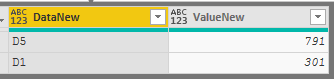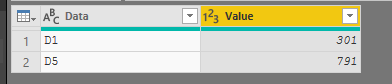- Power BI forums
- Updates
- News & Announcements
- Get Help with Power BI
- Desktop
- Service
- Report Server
- Power Query
- Mobile Apps
- Developer
- DAX Commands and Tips
- Custom Visuals Development Discussion
- Health and Life Sciences
- Power BI Spanish forums
- Translated Spanish Desktop
- Power Platform Integration - Better Together!
- Power Platform Integrations (Read-only)
- Power Platform and Dynamics 365 Integrations (Read-only)
- Training and Consulting
- Instructor Led Training
- Dashboard in a Day for Women, by Women
- Galleries
- Community Connections & How-To Videos
- COVID-19 Data Stories Gallery
- Themes Gallery
- Data Stories Gallery
- R Script Showcase
- Webinars and Video Gallery
- Quick Measures Gallery
- 2021 MSBizAppsSummit Gallery
- 2020 MSBizAppsSummit Gallery
- 2019 MSBizAppsSummit Gallery
- Events
- Ideas
- Custom Visuals Ideas
- Issues
- Issues
- Events
- Upcoming Events
- Community Blog
- Power BI Community Blog
- Custom Visuals Community Blog
- Community Support
- Community Accounts & Registration
- Using the Community
- Community Feedback
Register now to learn Fabric in free live sessions led by the best Microsoft experts. From Apr 16 to May 9, in English and Spanish.
- Power BI forums
- Forums
- Get Help with Power BI
- Desktop
- Re: Full Anti Join (M not DAX)
- Subscribe to RSS Feed
- Mark Topic as New
- Mark Topic as Read
- Float this Topic for Current User
- Bookmark
- Subscribe
- Printer Friendly Page
- Mark as New
- Bookmark
- Subscribe
- Mute
- Subscribe to RSS Feed
- Permalink
- Report Inappropriate Content
Full Anti Join (M not DAX)
Hello experts,
I want to perform a full anti join. this option is not there in the user interface.
My sample data set is following
| Data | Value |
| D1 | 301 |
| D2 | 305 |
| D3 | 330 |
Table1
| Data | Value |
| D2 | 305 |
| D3 | 330 |
| D5 | 791 |
Table2
I want to achieve the following output
| Data | Value |
| D1 | 301 |
| D5 | 791 |
I am currently doing it by doing LeftAnti+RightAnti. I was wondering if I can achieve it in one step to save memory consumption.
let
Source = Excel.CurrentWorkbook(){[Name="Table1"]}[Content],
#"Changed Type" = Table.TransformColumnTypes(Source,{{"Data", type text}, {"Value", Int64.Type}}),
#"Merged Queries" = Table.NestedJoin(#"Changed Type",{"Data"},Table2,{"Data"},"Table2",JoinKind.LeftAnti),
#"Removed Columns2" = Table.RemoveColumns(#"Merged Queries",{"Table2"}),
Custom1 = Table.NestedJoin(#"Changed Type",{"Data"},Table2,{"Data"},"Table2",JoinKind.RightAnti),
#"Removed Other Columns" = Table.SelectColumns(Custom1,{"Table2"}),
#"Expanded Table2" = Table.ExpandTableColumn(#"Removed Other Columns", "Table2", {"Data", "Value"}, {"Data", "Value"}),
Custom2 = #"Removed Columns2"&#"Expanded Table2"
in
Custom2Table1
let
Source = Excel.CurrentWorkbook(){[Name="Table2"]}[Content],
#"Changed Type" = Table.TransformColumnTypes(Source,{{"Data", type text}, {"Value", Int64.Type}})
in
#"Changed Type"Table2
Thank you in advance.
Solved! Go to Solution.
- Mark as New
- Bookmark
- Subscribe
- Mute
- Subscribe to RSS Feed
- Permalink
- Report Inappropriate Content
@smpa01 I've tried this way...
let
Source = Table.NestedJoin(Test296FullAntiJoinT1,{"Data"},Test296FullAntiJoinT2,{"Data"},"Test296FullAntiJoinT2",JoinKind.FullOuter),
#"Expanded Test296FullAntiJoinT2" = Table.ExpandTableColumn(Source, "Test296FullAntiJoinT2", {"Data", "Value"}, {"Test296FullAntiJoinT2.Data", "Test296FullAntiJoinT2.Value"}),
#"Added Custom" = Table.AddColumn(#"Expanded Test296FullAntiJoinT2", "DataNew", each if [Data] = null then [Test296FullAntiJoinT2.Data] else if [Test296FullAntiJoinT2.Data] = null then [Data] else null),
#"Added Conditional Column" = Table.AddColumn(#"Added Custom", "ValueNew", each if [Value] = null then [Test296FullAntiJoinT2.Value] else if [Test296FullAntiJoinT2.Value] = null then [Value] else null),
#"Filtered Rows" = Table.SelectRows(#"Added Conditional Column", each ([DataNew] <> null)),
#"Removed Columns" = Table.RemoveColumns(#"Filtered Rows",{"Data", "Value", "Test296FullAntiJoinT2.Data", "Test296FullAntiJoinT2.Value"})
in
#"Removed Columns"
Did I answer your question? Mark my post as a solution!
Proud to be a PBI Community Champion
- Mark as New
- Bookmark
- Subscribe
- Mute
- Subscribe to RSS Feed
- Permalink
- Report Inappropriate Content
Maybe something like this could work?
- Append the two tables
- Groupby Data, and aggregating by Count Rows as well as all rows
- Filter the count to equal 1
- Expand the All Rows
- Remove misc columns and set data types
let
Source = Table.Combine({Table1, Table2}),
#"Grouped Rows" = Table.Group(Source, {"Data"}, {{"Count", each Table.RowCount(_), type number}, {"Data.1", each _, type table}}),
#"Filtered Rows" = Table.SelectRows(#"Grouped Rows", each ([Count] = 1)),
#"Expanded Data.1" = Table.ExpandTableColumn(#"Filtered Rows", "Data.1", {"Value"}, {"Value"}),
#"Removed Columns" = Table.RemoveColumns(#"Expanded Data.1",{"Count"}),
#"Changed Type" = Table.TransformColumnTypes(#"Removed Columns",{{"Value", Int64.Type}})
in
#"Changed Type"- Mark as New
- Bookmark
- Subscribe
- Mute
- Subscribe to RSS Feed
- Permalink
- Report Inappropriate Content
Hi,
It seems you're looking for a 'Full Anti-Join'. And even though this option is unavailable in the user-interface, there are 4 great methods you can use to achieve this.
1. Perform two left-anti joins (just swap around the table names), and then join them back together.
let
LeftAntiT1 = Table.NestedJoin(
Table1, {"Key"},
Table2, {"Key"},
"Table2", JoinKind.LeftAnti // Join type
),
LeftAntiT2 = Table.NestedJoin(
Table2, {"Key"},
Table1, {"Key"},
"Table2", JoinKind.LeftAnti // Join type
),
CombinedTable = Table.Combine( { LeftAntiT1 , LeftAntiT2 } ),
RemoveMergeColumn = Table.RemoveColumns( CombinedTable, {"Table2"} )
in
RemoveMergeColumn
Another way would be to do a 'Full Outer Join' and filter the Table1 columns to be null or Table2 columns to be null
let
FullOuterJoin = // Perform a full outer join
Table.NestedJoin(
Table1, {"Key"},
Table2, {"Key"},
"Table2", JoinKind.FullOuter
),
ExpandColumns = // Retrieve all values from both tables
Table.ExpandTableColumn(
FullOuterJoin, "Table2",
{"Key", "T2"}, {"Key.1", "T2"}
),
T1orT2isNull = // Keep rows where T1 or T2 = null
Table.SelectRows( ExpandColumns, each [T1] = null or [T2] = null),
MergeKeys =
Table.CombineColumns( // Combine Key Column values
T1orT2isNull,
{"Key.1", "Key"},
Combiner.CombineTextByDelimiter("", QuoteStyle.None),
"Key"
)
in
MergeKeys
A third way (and the cleanest one, code wise) is by using Table.RemoveMatchingRows:
Table.RemoveMatchingRows(
Table1,
Table.ToRecords(Table2[[Key]]), {"Key"}
)
& Table.RemoveMatchingRows(
Table2,
Table.ToRecords(Table1[[Key]]), {"Key"}
)
The 4th method makes use of grouping your data. You can find it in my blogpost: Understanding Join Types in Power Query - BI Gorilla
Hope that helped. If you have any more question, let me know!
Cheers, Rick
--------------------------------------------------
@ me in replies or I'll lose your thread
Master Power Query M? -> https://powerquery.how
Read in-depth articles? -> BI Gorilla
Youtube Channel: BI Gorilla
If this post helps, then please consider accepting it as the solution to help other members find it more quickly.
- Mark as New
- Bookmark
- Subscribe
- Mute
- Subscribe to RSS Feed
- Permalink
- Report Inappropriate Content
Maybe something like this could work?
- Append the two tables
- Groupby Data, and aggregating by Count Rows as well as all rows
- Filter the count to equal 1
- Expand the All Rows
- Remove misc columns and set data types
let
Source = Table.Combine({Table1, Table2}),
#"Grouped Rows" = Table.Group(Source, {"Data"}, {{"Count", each Table.RowCount(_), type number}, {"Data.1", each _, type table}}),
#"Filtered Rows" = Table.SelectRows(#"Grouped Rows", each ([Count] = 1)),
#"Expanded Data.1" = Table.ExpandTableColumn(#"Filtered Rows", "Data.1", {"Value"}, {"Value"}),
#"Removed Columns" = Table.RemoveColumns(#"Expanded Data.1",{"Count"}),
#"Changed Type" = Table.TransformColumnTypes(#"Removed Columns",{{"Value", Int64.Type}})
in
#"Changed Type"- Mark as New
- Bookmark
- Subscribe
- Mute
- Subscribe to RSS Feed
- Permalink
- Report Inappropriate Content
@smpa01 I've tried this way...
let
Source = Table.NestedJoin(Test296FullAntiJoinT1,{"Data"},Test296FullAntiJoinT2,{"Data"},"Test296FullAntiJoinT2",JoinKind.FullOuter),
#"Expanded Test296FullAntiJoinT2" = Table.ExpandTableColumn(Source, "Test296FullAntiJoinT2", {"Data", "Value"}, {"Test296FullAntiJoinT2.Data", "Test296FullAntiJoinT2.Value"}),
#"Added Custom" = Table.AddColumn(#"Expanded Test296FullAntiJoinT2", "DataNew", each if [Data] = null then [Test296FullAntiJoinT2.Data] else if [Test296FullAntiJoinT2.Data] = null then [Data] else null),
#"Added Conditional Column" = Table.AddColumn(#"Added Custom", "ValueNew", each if [Value] = null then [Test296FullAntiJoinT2.Value] else if [Test296FullAntiJoinT2.Value] = null then [Value] else null),
#"Filtered Rows" = Table.SelectRows(#"Added Conditional Column", each ([DataNew] <> null)),
#"Removed Columns" = Table.RemoveColumns(#"Filtered Rows",{"Data", "Value", "Test296FullAntiJoinT2.Data", "Test296FullAntiJoinT2.Value"})
in
#"Removed Columns"
Did I answer your question? Mark my post as a solution!
Proud to be a PBI Community Champion
Helpful resources

Microsoft Fabric Learn Together
Covering the world! 9:00-10:30 AM Sydney, 4:00-5:30 PM CET (Paris/Berlin), 7:00-8:30 PM Mexico City

Power BI Monthly Update - April 2024
Check out the April 2024 Power BI update to learn about new features.

| User | Count |
|---|---|
| 110 | |
| 95 | |
| 76 | |
| 65 | |
| 51 |
| User | Count |
|---|---|
| 146 | |
| 109 | |
| 106 | |
| 88 | |
| 61 |