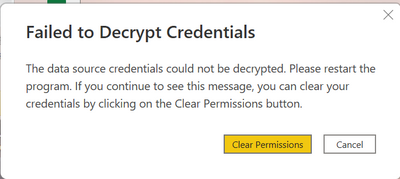- Power BI forums
- Updates
- News & Announcements
- Get Help with Power BI
- Desktop
- Service
- Report Server
- Power Query
- Mobile Apps
- Developer
- DAX Commands and Tips
- Custom Visuals Development Discussion
- Health and Life Sciences
- Power BI Spanish forums
- Translated Spanish Desktop
- Power Platform Integration - Better Together!
- Power Platform Integrations (Read-only)
- Power Platform and Dynamics 365 Integrations (Read-only)
- Training and Consulting
- Instructor Led Training
- Dashboard in a Day for Women, by Women
- Galleries
- Community Connections & How-To Videos
- COVID-19 Data Stories Gallery
- Themes Gallery
- Data Stories Gallery
- R Script Showcase
- Webinars and Video Gallery
- Quick Measures Gallery
- 2021 MSBizAppsSummit Gallery
- 2020 MSBizAppsSummit Gallery
- 2019 MSBizAppsSummit Gallery
- Events
- Ideas
- Custom Visuals Ideas
- Issues
- Issues
- Events
- Upcoming Events
- Community Blog
- Power BI Community Blog
- Custom Visuals Community Blog
- Community Support
- Community Accounts & Registration
- Using the Community
- Community Feedback
Register now to learn Fabric in free live sessions led by the best Microsoft experts. From Apr 16 to May 9, in English and Spanish.
- Power BI forums
- Forums
- Get Help with Power BI
- Desktop
- Re: Frown (Error) - The data source credentials co...
- Subscribe to RSS Feed
- Mark Topic as New
- Mark Topic as Read
- Float this Topic for Current User
- Bookmark
- Subscribe
- Printer Friendly Page
- Mark as New
- Bookmark
- Subscribe
- Mute
- Subscribe to RSS Feed
- Permalink
- Report Inappropriate Content
Frown (Error) - The data source credentials could not be decrypted
After the last update i receive this error an couldn't open PBI Desktop
Feedback Type:
Frown (Error)
Timestamp:
2021-04-20T09:26:21.5500519Z
Local Time:
2021-04-20T11:26:21.5500519+02:00
Session ID:
87fe4eb9-c4f6-46f3-a8ab-7d366dc9e120
Release:
April 2021
Product Version:
2.92.706.0 (21.04) (x64)
Error Message:
The data source credentials could not be decrypted. Please restart the program. If you continue to see this message, try clearing your credentials from the Data Source Settings dialog. If that does not resolve the issue, please contact Microsoft for support.
Stack Trace:
at System.Security.Cryptography.ProtectedData.Unprotect(Byte[] encryptedData, Byte[] optionalEntropy, DataProtectionScope scope)
at Microsoft.Mashup.Security.UserProtectedDataServices.Unprotect(Byte[] userData, Byte[] optionalEntropy)
at Microsoft.Mashup.Host.Document.Storage.Local.LocalCredentialsStorage.CredentialsStorageContext.TryGetPart(CredentialsList& part)
Stack Trace Message:
Key not valid for use in specified state.
Invocation Stack Trace:
at Microsoft.Mashup.Host.Document.ExceptionExtensions.GetCurrentInvocationStackTrace()
at Microsoft.Mashup.Client.UI.Shared.FeedbackErrorInfo..ctor(String message, Exception exception, Nullable`1 stackTraceInfo, String messageDetail)
at Microsoft.Mashup.Client.UI.Shared.UnexpectedExceptionHandler.<>c__DisplayClass15_0.<HandleException>b__0()
at Microsoft.Mashup.Host.Document.SynchronizationContextExtensions.<>c__DisplayClass2_1.<SendAndMarshalExceptions>b__0(Object null)
at System.RuntimeMethodHandle.InvokeMethod(Object target, Object[] arguments, Signature sig, Boolean constructor)
at System.Reflection.RuntimeMethodInfo.UnsafeInvokeInternal(Object obj, Object[] parameters, Object[] arguments)
at System.Delegate.DynamicInvokeImpl(Object[] args)
at System.Windows.Forms.Control.InvokeMarshaledCallbackDo(ThreadMethodEntry tme)
at System.Windows.Forms.Control.InvokeMarshaledCallbackHelper(Object obj)
at System.Threading.ExecutionContext.RunInternal(ExecutionContext executionContext, ContextCallback callback, Object state, Boolean preserveSyncCtx)
at System.Threading.ExecutionContext.Run(ExecutionContext executionContext, ContextCallback callback, Object state, Boolean preserveSyncCtx)
at System.Threading.ExecutionContext.Run(ExecutionContext executionContext, ContextCallback callback, Object state)
at System.Windows.Forms.Control.InvokeMarshaledCallback(ThreadMethodEntry tme)
at System.Windows.Forms.Control.InvokeMarshaledCallbacks()
at System.Windows.Forms.Control.WndProc(Message& m)
at System.Windows.Forms.NativeWindow.Callback(IntPtr hWnd, Int32 msg, IntPtr wparam, IntPtr lparam)
at System.Windows.Forms.UnsafeNativeMethods.DispatchMessageW(MSG& msg)
at System.Windows.Forms.UnsafeNativeMethods.DispatchMessageW(MSG& msg)
at System.Windows.Forms.Application.ComponentManager.System.Windows.Forms.UnsafeNativeMethods.IMsoComponentManager.FPushMessageLoop(IntPtr dwComponentID, Int32 reason, Int32 pvLoopData)
at System.Windows.Forms.Application.ThreadContext.RunMessageLoopInner(Int32 reason, ApplicationContext context)
at System.Windows.Forms.Application.ThreadContext.RunMessageLoop(Int32 reason, ApplicationContext context)
at Microsoft.PowerBI.Client.Windows.Services.UIBlockingService.WaitOnUIThreadForTaskCompletion[T](Task`1 task)
at Microsoft.PowerBI.Client.Windows.Services.UIBlockingService.BlockUIAndRun[T](Func`1 asyncMethod)
at Microsoft.PowerBI.Client.Windows.Services.FileManager.OpenFile(IPowerBIWindowService windowService, IPbixFile fileToOpen, Nullable`1 entryPoint)
at Microsoft.PowerBI.Client.Program.TryOpenOrCreateReport(IUIHost uiHost, IPowerBIWindowService windowService, IFileManager fileManager, IFileHistoryManager fileHistoryManager, String filePath, FileType fileType, IFileInformationProtectionManager fileInformationProtectionManager)
at Microsoft.PowerBI.Client.Program.<>c__DisplayClass4_0.<Main>b__1()
at Microsoft.PowerBI.Client.Windows.IExceptionHandlerExtensions.<>c__DisplayClass3_0.<HandleExceptionsWithNestedTasks>b__0()
at Microsoft.Mashup.Host.Document.ExceptionHandlerExtensions.HandleExceptions(IExceptionHandler exceptionHandler, Action action)
at Microsoft.PowerBI.Client.Program.Main(String[] args)
OS Version:
Microsoft Windows NT 10.0.19042.0 (x64 en-US)
CLR Version:
4.7 or later [Release Number = 528372]
Peak Virtual Memory:
37.9 GB
Private Memory:
288 MB
Peak Working Set:
413 MB
IE Version:
11.789.19041.0
User ID:
5477bafa-3fa4-4c48-a819-bb25ec0a8691
Workbook Package Info:
None
Telemetry Enabled:
True
DPI Scale:
100%
Supported Services:
Power BI
- Mark as New
- Bookmark
- Subscribe
- Mute
- Subscribe to RSS Feed
- Permalink
- Report Inappropriate Content
Hi,
Please Resolve this issue i am not able to open any Reports . i have also tried with unisntall power bi from my machine and again installed still facing the same issue. kindly assist me with this.
thanks and regards
shubham
- Mark as New
- Bookmark
- Subscribe
- Mute
- Subscribe to RSS Feed
- Permalink
- Report Inappropriate Content
For those of you who have not already done so, a second version of ABril has come out that solves the problem of this thread, that version is: 2.92.943.0 64-bit (April 2021).
- Mark as New
- Bookmark
- Subscribe
- Mute
- Subscribe to RSS Feed
- Permalink
- Report Inappropriate Content
This stopped being an issue for me yesterday. I assume that some sort of an update came through from the Microsoft Store. The version is now 2.92.943.0 64-bit (April 2021).
- Mark as New
- Bookmark
- Subscribe
- Mute
- Subscribe to RSS Feed
- Permalink
- Report Inappropriate Content
Managed to fix this one today for one of our users, YMMV:
Make note of any/all necessary data sources for the user
Uninstalled Power BI Desktop
Renamed folder "%userprofile%\Microsoft\Power BI Desktop Store App" to "Power BI Desktop Store App.old"
Reinstalled from MS Store
Recreated Data Sources
- Mark as New
- Bookmark
- Subscribe
- Mute
- Subscribe to RSS Feed
- Permalink
- Report Inappropriate Content
Receiving the same error, despite uninstalling and installing again, and even returning to anteriro versions, the error persists.
- Mark as New
- Bookmark
- Subscribe
- Mute
- Subscribe to RSS Feed
- Permalink
- Report Inappropriate Content
Yesterday I updated to the April version, but it is today that I get the same error as the others. Without opening any files, simply when opening PBI. Since I have many credentials already registered previously, I will do my best not to reinstall PBI, since with a reinstallation all credentials are lost. In case they can be saved (which I would have to investigate) it would surely be of no use, because that's where the problem seems to be.
In any case, you have already commented that uninstalling and reinstalling, the problem is not eliminated. I'm afraid it's a bug from the April version.
- Mark as New
- Bookmark
- Subscribe
- Mute
- Subscribe to RSS Feed
- Permalink
- Report Inappropriate Content
Hi @ramyaamer ,
Have you ever try to uninstall it completely and re-install again? If the issue is still existing, I suggest you downgrade it to march version: https://docs.microsoft.com/en-us/power-bi/fundamentals/desktop-latest-update-archive?tabs=powerbi-de...
If this post helps, then please consider Accept it as the solution to help the other members find it more quickly.
Best Regards,
Dedmon Dai
- Mark as New
- Bookmark
- Subscribe
- Mute
- Subscribe to RSS Feed
- Permalink
- Report Inappropriate Content
Thank You! I did not realize it was an option to install older versions. Uninstalling the April Release version and going back to March did the trick.
- Mark as New
- Bookmark
- Subscribe
- Mute
- Subscribe to RSS Feed
- Permalink
- Report Inappropriate Content
yes, downgrading the version to march solve the problem and everything back to normal, but, this a temporary solution, i guess. we cannot hold in using march edition forever.
any idea if the problem will be solved by may update.
- Mark as New
- Bookmark
- Subscribe
- Mute
- Subscribe to RSS Feed
- Permalink
- Report Inappropriate Content
Indeed, deflating the April version (Windows de-detailer itself) and installing the March version, everything works again (I don't install the versions from the Store, but directly). I rectify my previous post, because credentials are NOT lost when uninstalling; I don't know where they're kept, but they stay exactly the same as before. Therefore, fully operational (albeit without the new Features of April) until they resolve the April'21 bug.
In case someone doesn't already know you, you can download and install all previous versions of PBI Desktop officially at:
https://docs.microsoft.com/en-us/power-bi/fundamentals/desktop-latest-update-archive?tabs=powerbi-de...
Good luck to those of you who still have the problem and thanks @Syndicate_Admin for the help.
- Mark as New
- Bookmark
- Subscribe
- Mute
- Subscribe to RSS Feed
- Permalink
- Report Inappropriate Content
@Anonymous
I tried to uninstall and re-install but the issue still persists. Once I click on close on the error box, I can use Power BI desktop as normal. I have Power BI Desktop installed from the Microsoft Store so wasn't able to roll back to the March version.
- Mark as New
- Bookmark
- Subscribe
- Mute
- Subscribe to RSS Feed
- Permalink
- Report Inappropriate Content
Hi @dunnakk ,
You can download the march version in the link above. It will not conflict with the version you install from the Microsoft Store.
If this post helps, then please consider Accept it as the solution to help the other members find it more quickly.
Best Regards,
Dedmon Dai
- Mark as New
- Bookmark
- Subscribe
- Mute
- Subscribe to RSS Feed
- Permalink
- Report Inappropriate Content
I'm getting the same error. Any help?
- Mark as New
- Bookmark
- Subscribe
- Mute
- Subscribe to RSS Feed
- Permalink
- Report Inappropriate Content
I'm getting this same issue this morning also.
Helpful resources

Microsoft Fabric Learn Together
Covering the world! 9:00-10:30 AM Sydney, 4:00-5:30 PM CET (Paris/Berlin), 7:00-8:30 PM Mexico City

Power BI Monthly Update - April 2024
Check out the April 2024 Power BI update to learn about new features.

| User | Count |
|---|---|
| 118 | |
| 107 | |
| 70 | |
| 70 | |
| 43 |
| User | Count |
|---|---|
| 148 | |
| 106 | |
| 104 | |
| 89 | |
| 65 |