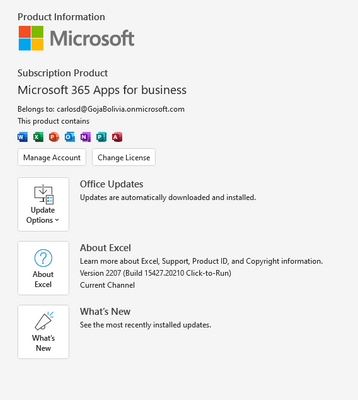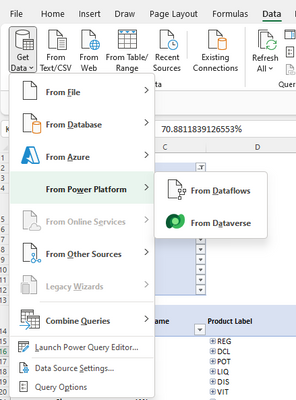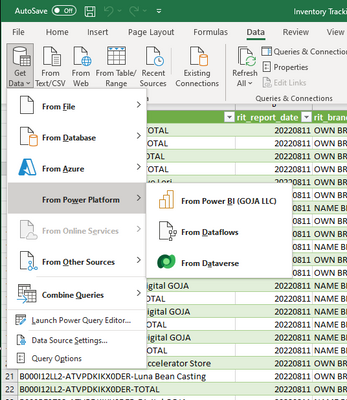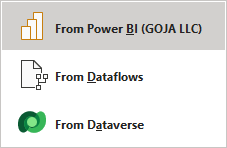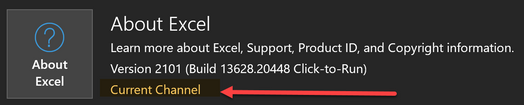- Power BI forums
- Updates
- News & Announcements
- Get Help with Power BI
- Desktop
- Service
- Report Server
- Power Query
- Mobile Apps
- Developer
- DAX Commands and Tips
- Custom Visuals Development Discussion
- Health and Life Sciences
- Power BI Spanish forums
- Translated Spanish Desktop
- Power Platform Integration - Better Together!
- Power Platform Integrations (Read-only)
- Power Platform and Dynamics 365 Integrations (Read-only)
- Training and Consulting
- Instructor Led Training
- Dashboard in a Day for Women, by Women
- Galleries
- Community Connections & How-To Videos
- COVID-19 Data Stories Gallery
- Themes Gallery
- Data Stories Gallery
- R Script Showcase
- Webinars and Video Gallery
- Quick Measures Gallery
- 2021 MSBizAppsSummit Gallery
- 2020 MSBizAppsSummit Gallery
- 2019 MSBizAppsSummit Gallery
- Events
- Ideas
- Custom Visuals Ideas
- Issues
- Issues
- Events
- Upcoming Events
- Community Blog
- Power BI Community Blog
- Custom Visuals Community Blog
- Community Support
- Community Accounts & Registration
- Using the Community
- Community Feedback
Register now to learn Fabric in free live sessions led by the best Microsoft experts. From Apr 16 to May 9, in English and Spanish.
- Power BI forums
- Forums
- Get Help with Power BI
- Desktop
- Re: From Power BI dataset not showing in Excel Get...
- Subscribe to RSS Feed
- Mark Topic as New
- Mark Topic as Read
- Float this Topic for Current User
- Bookmark
- Subscribe
- Printer Friendly Page
- Mark as New
- Bookmark
- Subscribe
- Mute
- Subscribe to RSS Feed
- Permalink
- Report Inappropriate Content
From Power BI dataset not showing in Excel Get Data option
When I select Data from the menu and choose Get Data I don't see the "From Power BI dataset" as one of the options.
I have:
- Downloaded and installed the latest Analyze in Excel options from Power BI service
- Looked in add ins under options in Excel. The option for Power BI is not an showing
- In the Power BI service I selected a dataset and chose "Analyze in Excel". This works and creates a spreadsheet with the correct connection.
How can I add this feature to my data source selections?
- Mark as New
- Bookmark
- Subscribe
- Mute
- Subscribe to RSS Feed
- Permalink
- Report Inappropriate Content
You need to enable connection experiences in Excel. To enable follow the instructions: https://learn.microsoft.com/en-us/power-bi/collaborate-share/service-connect-excel-power-bi-datasets
- Mark as New
- Bookmark
- Subscribe
- Mute
- Subscribe to RSS Feed
- Permalink
- Report Inappropriate Content
I'm having the same problem.
I don't have the option.
But other colleagues do have the option.
I'm Premium user of Power BI.
If somebody could help me with this issue, will be really appreciated.
I need to add the power bi button from excel to import datasets from power bi Services.
- Mark as New
- Bookmark
- Subscribe
- Mute
- Subscribe to RSS Feed
- Permalink
- Report Inappropriate Content
not yet. I have tried using the file import from a SharePoint list and from OneDrive. Neither one works.
- Mark as New
- Bookmark
- Subscribe
- Mute
- Subscribe to RSS Feed
- Permalink
- Report Inappropriate Content
@JimTheBIGuy you need to change the O365 channel to current channel
Check my latest blog post Improve UX: Show Year in Legend When Using Time Intelligence Measures | PeryTUS IT Solutions I would ❤ Kudos if my solution helped. 👉 If you can spend time posting the question, you can also make efforts to give Kudos to whoever helped to solve your problem. It is a token of appreciation!
⚡Visit us at https://perytus.com, your one-stop-shop for Power BI-related projects/training/consultancy.⚡
Subscribe to the @PowerBIHowTo YT channel for an upcoming video on List and Record functions in Power Query!!
Learn Power BI and Fabric - subscribe to our YT channel - Click here: @PowerBIHowTo
If my solution proved useful, I'd be delighted to receive Kudos. When you put effort into asking a question, it's equally thoughtful to acknowledge and give Kudos to the individual who helped you solve the problem. It's a small gesture that shows appreciation and encouragement! ❤
Did I answer your question? Mark my post as a solution. Proud to be a Super User! Appreciate your Kudos 🙂
Feel free to email me with any of your BI needs.
- Mark as New
- Bookmark
- Subscribe
- Mute
- Subscribe to RSS Feed
- Permalink
- Report Inappropriate Content
When I click on the "About Excel" button it opens a window with this info:
Microsoft Excel for Microsoft 365 MSO (16.0.13127.21210)
There is no option to change to current channel.
- Mark as New
- Bookmark
- Subscribe
- Mute
- Subscribe to RSS Feed
- Permalink
- Report Inappropriate Content
Hi @JimTheBIGuy ,
Here are some requirements for using Analyze in Excel, Please check the document.
https://docs.microsoft.com/en-us/power-bi/collaborate-share/service-analyze-in-excel#requirements
- Analyze in Excel is supported for Microsoft Excel 2010 SP1 and later.
- Excel PivotTables do not support drag-and-drop aggregation of numeric fields. Your dataset in Power BI must have pre-defined measures. Read about creating measures.
- Some organizations may have Group Policy rules that prevent installing the required Analyze in Excel updates to Excel. If you’re unable to install the updates, check with your administrator.
- Analyze in Excel requires that the dataset be in Power BI Premium or that the user have a Power BI Pro license. To learn more about the differences in functionality between license types, take a look at the Power BI features comparison section of Power BI pricing.
- Users can connect to datasets through Analyze in Excel if they have permission for the underlying dataset. A user could have this permission in a few ways, such as having the Member role in the workspace containing the dataset, or having Build permission for a dataset in a workspace or in an app that contains the dataset. Read more about Build permission for datasets.
- Guest users can't use Analyze in Excel for datasets sent from (originating from) another tenant.
- Analyze in Excel is a Power BI service feature, and isn't available in Power BI Report Server or Power BI Embedded.
- Analyze in Excel is only supported on computers running Microsoft Windows.
Best Regards,
Jay
If this post helps, then please consider Accept it as the solution to help the other members find it.
- Mark as New
- Bookmark
- Subscribe
- Mute
- Subscribe to RSS Feed
- Permalink
- Report Inappropriate Content
I looked at all of the prerequisites listed above.
I am running O365 Excel, i.e. the current version. I have a premium license and am admin on the workspaces containing the underlying datasets.
I can choose analyze in Excel from the service and it works fine. My issue is with the ability to open Excel and have the option to connect to Power BI show up under the Get Data menu option. This is disconnected from the service as I am trying to access from Excel.
- Mark as New
- Bookmark
- Subscribe
- Mute
- Subscribe to RSS Feed
- Permalink
- Report Inappropriate Content
Yes, this is the same scenario for me, is there a way or a guide towards the enabling of the option?
would appreciate some solution
- Mark as New
- Bookmark
- Subscribe
- Mute
- Subscribe to RSS Feed
- Permalink
- Report Inappropriate Content
@JimTheBIGuy Are you using O365 E3 license?
Subscribe to the @PowerBIHowTo YT channel for an upcoming video on List and Record functions in Power Query!!
Learn Power BI and Fabric - subscribe to our YT channel - Click here: @PowerBIHowTo
If my solution proved useful, I'd be delighted to receive Kudos. When you put effort into asking a question, it's equally thoughtful to acknowledge and give Kudos to the individual who helped you solve the problem. It's a small gesture that shows appreciation and encouragement! ❤
Did I answer your question? Mark my post as a solution. Proud to be a Super User! Appreciate your Kudos 🙂
Feel free to email me with any of your BI needs.
- Mark as New
- Bookmark
- Subscribe
- Mute
- Subscribe to RSS Feed
- Permalink
- Report Inappropriate Content
I thought this was resolved but now I have other users who are having the same problem. Is there a solution for this?
- Mark as New
- Bookmark
- Subscribe
- Mute
- Subscribe to RSS Feed
- Permalink
- Report Inappropriate Content
Hi,
Once upgraded to pro license, we just signed out and sign in back to excel. After sometime the option got enabled automatically.
- Mark as New
- Bookmark
- Subscribe
- Mute
- Subscribe to RSS Feed
- Permalink
- Report Inappropriate Content
Yes I am using an E3 license
- Mark as New
- Bookmark
- Subscribe
- Mute
- Subscribe to RSS Feed
- Permalink
- Report Inappropriate Content
any solution on the above issue?
Helpful resources

Microsoft Fabric Learn Together
Covering the world! 9:00-10:30 AM Sydney, 4:00-5:30 PM CET (Paris/Berlin), 7:00-8:30 PM Mexico City

Power BI Monthly Update - April 2024
Check out the April 2024 Power BI update to learn about new features.

| User | Count |
|---|---|
| 109 | |
| 98 | |
| 77 | |
| 66 | |
| 54 |
| User | Count |
|---|---|
| 144 | |
| 104 | |
| 100 | |
| 86 | |
| 64 |