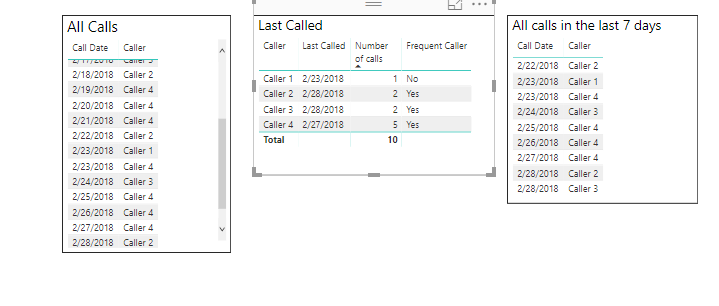- Power BI forums
- Updates
- News & Announcements
- Get Help with Power BI
- Desktop
- Service
- Report Server
- Power Query
- Mobile Apps
- Developer
- DAX Commands and Tips
- Custom Visuals Development Discussion
- Health and Life Sciences
- Power BI Spanish forums
- Translated Spanish Desktop
- Power Platform Integration - Better Together!
- Power Platform Integrations (Read-only)
- Power Platform and Dynamics 365 Integrations (Read-only)
- Training and Consulting
- Instructor Led Training
- Dashboard in a Day for Women, by Women
- Galleries
- Community Connections & How-To Videos
- COVID-19 Data Stories Gallery
- Themes Gallery
- Data Stories Gallery
- R Script Showcase
- Webinars and Video Gallery
- Quick Measures Gallery
- 2021 MSBizAppsSummit Gallery
- 2020 MSBizAppsSummit Gallery
- 2019 MSBizAppsSummit Gallery
- Events
- Ideas
- Custom Visuals Ideas
- Issues
- Issues
- Events
- Upcoming Events
- Community Blog
- Power BI Community Blog
- Custom Visuals Community Blog
- Community Support
- Community Accounts & Registration
- Using the Community
- Community Feedback
Register now to learn Fabric in free live sessions led by the best Microsoft experts. From Apr 16 to May 9, in English and Spanish.
- Power BI forums
- Forums
- Get Help with Power BI
- Desktop
- “Frequent Caller” metric
- Subscribe to RSS Feed
- Mark Topic as New
- Mark Topic as Read
- Float this Topic for Current User
- Bookmark
- Subscribe
- Printer Friendly Page
- Mark as New
- Bookmark
- Subscribe
- Mute
- Subscribe to RSS Feed
- Permalink
- Report Inappropriate Content
“Frequent Caller” metric
Hello Group!
Does anyone know how I might use DAX or Power BI to calculate our “Frequent Caller” metric here at work?… we say that anyone of our members who has called us more than one time in a week is a “Frequent Caller”… the data set is made of rows, each row is a call, with the date of the call. The DAX calculation would need to know if the caller has called previously, and within 7 days of the previous call… any ideas?
Solved! Go to Solution.
- Mark as New
- Bookmark
- Subscribe
- Mute
- Subscribe to RSS Feed
- Permalink
- Report Inappropriate Content
I created a new summarize table:
Last Called = summarize(Calls,Calls[Caller],"Last Called",max('Calls'[Date]))Then I added a new Column:
Frequent Caller = if(countx(filter(Calls,datediff([Date],'Last Called'[Last Called],DAY)<=7 && [Caller]='Last Called'[Caller]),[Caller])> 1,"Yes","No")
Here's a pic of the report.
- Mark as New
- Bookmark
- Subscribe
- Mute
- Subscribe to RSS Feed
- Permalink
- Report Inappropriate Content
Hi @JCovelli,
Can you share a dummy sample please? Then people here could gave back a solution demo.
Best Regards,
Dale
If this post helps, then please consider Accept it as the solution to help the other members find it more quickly.
- Mark as New
- Bookmark
- Subscribe
- Mute
- Subscribe to RSS Feed
- Permalink
- Report Inappropriate Content
- Mark as New
- Bookmark
- Subscribe
- Mute
- Subscribe to RSS Feed
- Permalink
- Report Inappropriate Content
Hi @JCovelli,
I would suggest you create dummy sample, then you can share it with all of us. You can upload your file to the cloud drive like OneDrive, GoogleDrive and post the download link here. Or send us a private messages.
Best Regards,
Dale
If this post helps, then please consider Accept it as the solution to help the other members find it more quickly.
- Mark as New
- Bookmark
- Subscribe
- Mute
- Subscribe to RSS Feed
- Permalink
- Report Inappropriate Content
- Mark as New
- Bookmark
- Subscribe
- Mute
- Subscribe to RSS Feed
- Permalink
- Report Inappropriate Content
Hello!
I get the data from a SQL query, and there is a time date field with a time stamp in it. I usually do ,CAST(INTERACTION.PXCREATEDATETIME as DATE) so that I can group by DAY in a pivot table, but I can alos just leave it with the timestamp in it.
Thanks!
John
- Mark as New
- Bookmark
- Subscribe
- Mute
- Subscribe to RSS Feed
- Permalink
- Report Inappropriate Content
Hi @JCovelli,
Do you want to count the number of calls made in the same day as frequent calls or just on multiple days?
- Mark as New
- Bookmark
- Subscribe
- Mute
- Subscribe to RSS Feed
- Permalink
- Report Inappropriate Content
hmm... thats a good question... sometimes a caller might hang up and call right back, so It may be better to exclude calls made within the same day.. or within 30 minutes of each other... etc.
if this makes things too difficult with the calculation, then we could count include calls made in the same day.
- Mark as New
- Bookmark
- Subscribe
- Mute
- Subscribe to RSS Feed
- Permalink
- Report Inappropriate Content
Hi @JCovelli,
To look at all the users who called on multiple days, you could create a measure Frq = DISTINCTCOUNT(Table[Date]). Then create a table visual with column User and Frq. Any row greater than 1 would be your frequent callers.
- Mark as New
- Bookmark
- Subscribe
- Mute
- Subscribe to RSS Feed
- Permalink
- Report Inappropriate Content
Hmm, but how could one tell between members who have called more than one time, versus those who have called multiple times withint a 7-day period?
- Mark as New
- Bookmark
- Subscribe
- Mute
- Subscribe to RSS Feed
- Permalink
- Report Inappropriate Content
I created a new summarize table:
Last Called = summarize(Calls,Calls[Caller],"Last Called",max('Calls'[Date]))Then I added a new Column:
Frequent Caller = if(countx(filter(Calls,datediff([Date],'Last Called'[Last Called],DAY)<=7 && [Caller]='Last Called'[Caller]),[Caller])> 1,"Yes","No")
Here's a pic of the report.
- Mark as New
- Bookmark
- Subscribe
- Mute
- Subscribe to RSS Feed
- Permalink
- Report Inappropriate Content
Thanks Rob for Solving the riddle!
John
- Mark as New
- Bookmark
- Subscribe
- Mute
- Subscribe to RSS Feed
- Permalink
- Report Inappropriate Content
This looks very interesting! I am also a beginner in alot of ways with this stuff, so please forgive the questions.
1. If you added some call instances for your Caller 3, for example a call on 1/12, another on 1/13, and another on 1/29, would the system you designed show Caller 3 as a Frequent Caller "Yes"
2. Would it show the number of calls within a 7-day period to be 3? 1/12, 1/13, and 1/15 and NOT include the call on 1/29?
- Mark as New
- Bookmark
- Subscribe
- Mute
- Subscribe to RSS Feed
- Permalink
- Report Inappropriate Content
I added some of the dates as you requested,
If you want a copy of my PBIX, PM me with your email address and I'll send you a copy.
There seems to be a kink in the # of calls in the last seven days, sometimes it get s the rigth answer and sometimes it over compensates by one.
Helpful resources

Microsoft Fabric Learn Together
Covering the world! 9:00-10:30 AM Sydney, 4:00-5:30 PM CET (Paris/Berlin), 7:00-8:30 PM Mexico City

Power BI Monthly Update - April 2024
Check out the April 2024 Power BI update to learn about new features.

| User | Count |
|---|---|
| 114 | |
| 101 | |
| 78 | |
| 75 | |
| 49 |
| User | Count |
|---|---|
| 145 | |
| 108 | |
| 107 | |
| 89 | |
| 61 |