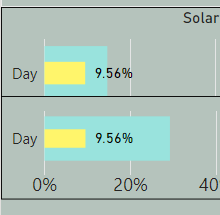- Power BI forums
- Updates
- News & Announcements
- Get Help with Power BI
- Desktop
- Service
- Report Server
- Power Query
- Mobile Apps
- Developer
- DAX Commands and Tips
- Custom Visuals Development Discussion
- Health and Life Sciences
- Power BI Spanish forums
- Translated Spanish Desktop
- Power Platform Integration - Better Together!
- Power Platform Integrations (Read-only)
- Power Platform and Dynamics 365 Integrations (Read-only)
- Training and Consulting
- Instructor Led Training
- Dashboard in a Day for Women, by Women
- Galleries
- Community Connections & How-To Videos
- COVID-19 Data Stories Gallery
- Themes Gallery
- Data Stories Gallery
- R Script Showcase
- Webinars and Video Gallery
- Quick Measures Gallery
- 2021 MSBizAppsSummit Gallery
- 2020 MSBizAppsSummit Gallery
- 2019 MSBizAppsSummit Gallery
- Events
- Ideas
- Custom Visuals Ideas
- Issues
- Issues
- Events
- Upcoming Events
- Community Blog
- Power BI Community Blog
- Custom Visuals Community Blog
- Community Support
- Community Accounts & Registration
- Using the Community
- Community Feedback
Register now to learn Fabric in free live sessions led by the best Microsoft experts. From Apr 16 to May 9, in English and Spanish.
- Power BI forums
- Forums
- Get Help with Power BI
- Desktop
- Re: Formula to calculate a goal that changes over ...
- Subscribe to RSS Feed
- Mark Topic as New
- Mark Topic as Read
- Float this Topic for Current User
- Bookmark
- Subscribe
- Printer Friendly Page
- Mark as New
- Bookmark
- Subscribe
- Mute
- Subscribe to RSS Feed
- Permalink
- Report Inappropriate Content
Formula to calculate a goal that changes over a period in a Polynomial.
I am trying to make a formula that changes a calculated goal measure so that it matches the Polynomial results of the measure being monitored. Ignore the scale on the left, the calculated goal measure goes from the Left to the Right. The below chart shows rate of change of the calculated goal measure.
Here is the calculated goal measure that I am using.
TimePeriodMax is CurrentPeriod Max divided by Numbers of Period slices in measurement Period.
PeriodToNow is the number of Period slices in the measurement Period to the current period slice.
DIVIDE ( ( TimePeriodMax * PeriodToNow ), CurrentPeriodmax ))* correctionFactor Returns a percentage value.
The Value is 0 at the beginning of the Period and 100% at the end of the period.
- Mark as New
- Bookmark
- Subscribe
- Mute
- Subscribe to RSS Feed
- Permalink
- Report Inappropriate Content
I ended up just using the DAX SWITCH function to change a correction factor to estimate what the goal value should be. I am adjusting the SWITCH function values as needed to tweak the goal value. I will post some images today that shows with and without the correction factor, so everyone can understand what I am trying to do.
DayKwhGoalPct = //(Divide(([CurrentDayHourlykWhMax] * [TimeToNow]),[CurrentDayKwhMax]))*.175
VAR KwhTimePeriodMax = [CurrentDayHourlykWhMax] //this is the kwh max for the total period being monitored divided by the Hours/days in the period.
VAR PeriodToNow = [TimeToNow] //This is the Hours/days in the period to now
VAR CurrentPeriodmax = [CurrentDayKwhMax] //the maximum kwh for the day/month/year beeing monitored
//start to 10 => .175, 10:30 to 11 =>.39, 11:00 to 12:30 =>.6, 12:30 to 13:00 =>.75, 13:00 to 14:00 =>.9, 14:00 to :00 =>1.0
VAR CorrectionFactor =
SWITCH (
TRUE,
PeriodToNow <= 2, .175,
PeriodToNow <= 4, .4,
PeriodToNow <= 4.5, .5,
PeriodToNow <= 5.5, .6,
PeriodToNow <= 6.5, .8,
PeriodToNow <= 7.5, .9,
PeriodToNow <= 8, 1,
1
)
VAR FinalResult =
( DIVIDE ( ( KwhTimePeriodMax * PeriodToNow ), CurrentPeriodmax ) ) * correctionFactor
RETURN
{ FinalResult }
In the below graphic, you can see the differences in the goal, the outer color in the visuals. If you look at the lower visual it looks like you are missing your goal by a long amount, but since the amount of sunlight is only a portion (40%) of what it will be at the peak. So the top visual has a more accurage goal, it uses a correctionfactor of 0.4.
- Mark as New
- Bookmark
- Subscribe
- Mute
- Subscribe to RSS Feed
- Permalink
- Report Inappropriate Content
Hi @moltra
I didn't fully understand what you mean. you want the Value of the blue Measure is 0 at the beginning of the Period and 100% at the end of the period, right?
and I'm not very familiar to your model, so what's the logic of calculating a goal that changes over a period in a Polynomial?
Any question, please let me know. looking forward to receiving your reply.
Best Regards,
Community Support Team _Tang
If this post helps, please consider Accept it as the solution to help the other members find it more quickly.
- Mark as New
- Bookmark
- Subscribe
- Mute
- Subscribe to RSS Feed
- Permalink
- Report Inappropriate Content
I am trying to graph the output of a solar plant. The output of it changes depending on the time of day. Its max output is in the middle of the day.
- Mark as New
- Bookmark
- Subscribe
- Mute
- Subscribe to RSS Feed
- Permalink
- Report Inappropriate Content
Hi @moltra
still not very clear, I find a tutorial, please take a look at it,
hope it helps!
Best Regards,
Community Support Team _Tang
If this post helps, please consider Accept it as the solution to help the other members find it more quickly.
Helpful resources

Microsoft Fabric Learn Together
Covering the world! 9:00-10:30 AM Sydney, 4:00-5:30 PM CET (Paris/Berlin), 7:00-8:30 PM Mexico City

Power BI Monthly Update - April 2024
Check out the April 2024 Power BI update to learn about new features.

| User | Count |
|---|---|
| 117 | |
| 105 | |
| 69 | |
| 67 | |
| 43 |
| User | Count |
|---|---|
| 148 | |
| 103 | |
| 103 | |
| 88 | |
| 66 |