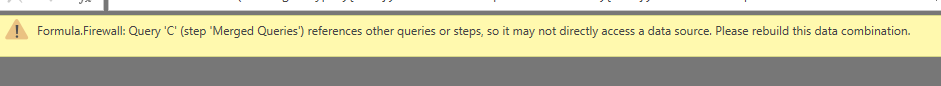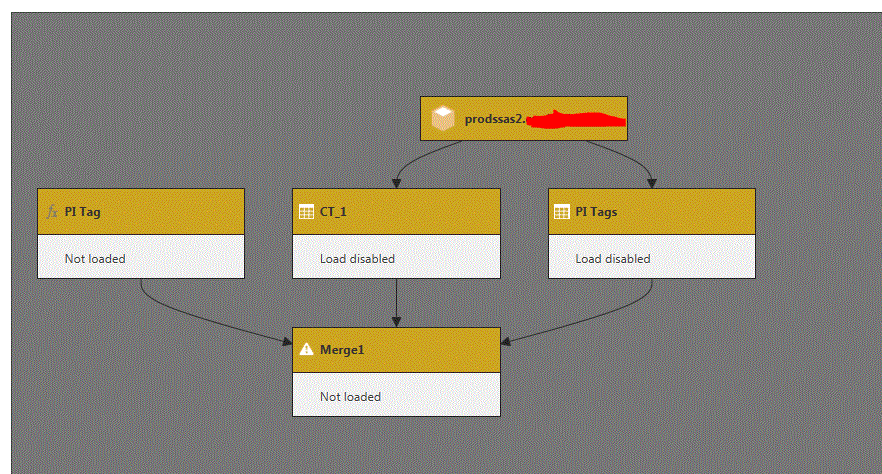- Power BI forums
- Updates
- News & Announcements
- Get Help with Power BI
- Desktop
- Service
- Report Server
- Power Query
- Mobile Apps
- Developer
- DAX Commands and Tips
- Custom Visuals Development Discussion
- Health and Life Sciences
- Power BI Spanish forums
- Translated Spanish Desktop
- Power Platform Integration - Better Together!
- Power Platform Integrations (Read-only)
- Power Platform and Dynamics 365 Integrations (Read-only)
- Training and Consulting
- Instructor Led Training
- Dashboard in a Day for Women, by Women
- Galleries
- Community Connections & How-To Videos
- COVID-19 Data Stories Gallery
- Themes Gallery
- Data Stories Gallery
- R Script Showcase
- Webinars and Video Gallery
- Quick Measures Gallery
- 2021 MSBizAppsSummit Gallery
- 2020 MSBizAppsSummit Gallery
- 2019 MSBizAppsSummit Gallery
- Events
- Ideas
- Custom Visuals Ideas
- Issues
- Issues
- Events
- Upcoming Events
- Community Blog
- Power BI Community Blog
- Custom Visuals Community Blog
- Community Support
- Community Accounts & Registration
- Using the Community
- Community Feedback
Register now to learn Fabric in free live sessions led by the best Microsoft experts. From Apr 16 to May 9, in English and Spanish.
- Power BI forums
- Forums
- Get Help with Power BI
- Desktop
- Formula.Firewall: (step 'Invoked Custom Function'...
- Subscribe to RSS Feed
- Mark Topic as New
- Mark Topic as Read
- Float this Topic for Current User
- Bookmark
- Subscribe
- Printer Friendly Page
- Mark as New
- Bookmark
- Subscribe
- Mute
- Subscribe to RSS Feed
- Permalink
- Report Inappropriate Content
Formula.Firewall: (step 'Invoked Custom Function') references other queries
Thanks Advanced.
Dear community friends,
I have spend more then 10 days on this issue, but my badluck still working for solution.
Issue :
Formula.Firewall: Query 'Flow Main (2)' (step 'Invoked Custom Function') references other queries or steps, so it may not directly access a data source. Please rebuild this data combination.
Source :
1. Tabular Cube [ Table1,Table2]
2. OLE BD function.
Pulling dta into OLE DB connection from Tabular cube with paramater to populate data.
Step 1:
Createing dataset from Tabular with merging Table1 and Table2.
Step 2:
Created function using OLE DB with paramater.
Step 3:
Created refrence of the Step 1 and used Invoke function (Step 2 function) to get data.Here is the place am getting this error.
Formula.Firewall: Query 'Flow Main (2)' (step 'Invoked Custom Function') references other queries or steps, so it may not directly access a data source. Please rebuild this data combination.
Note :
I can't ignore the privacy policy from settings.
- Mark as New
- Bookmark
- Subscribe
- Mute
- Subscribe to RSS Feed
- Permalink
- Report Inappropriate Content
Hi @Baskar,
Based on my test, I can reproduce a similar error as yours. Clearly we cannot combine an external data source with another query. Please check the blog to solve your issue.
At first, I create a parameter that contains file path/name and let the source is equal to the parameter. Then the M code is like this.
let
Source = Folder.Files(Parameter1),
#"Invoke Custom Function1" = Table.AddColumn(Source, "Transform File from C (2)", each #"Transform File from C (2)"([Content])),
#"Renamed Columns1" = Table.RenameColumns(#"Invoke Custom Function1", {"Name", "Source.Name"}),
#"Removed Other Columns1" = Table.SelectColumns(#"Renamed Columns1", {"Source.Name", "Transform File from C (2)"}),
#"Expanded Table Column1" = Table.ExpandTableColumn(#"Removed Other Columns1", "Transform File from C (2)", Table.ColumnNames(#"Transform File from C (2)"(#"Sample File (2)"))),
#"Changed Type" = Table.TransformColumnTypes(#"Expanded Table Column1",{{"Source.Name", type text}, {"ID", Int64.Type}, {"name", type text}}),
#"Merged Queries" = Table.NestedJoin(#"Changed Type",{"name"},#"Transform Sample File from C",{"name"},"Transform Sample File from C",JoinKind.LeftOuter)
in
#"Merged Queries"And based on the above blog, I take the steps and change the M code as below.
let
Source = testlist,
#"Invoke Custom Function1" = Table.AddColumn(Source, "Transform File from C (2)", each #"Transform File from C (2)"([Content])),
#"Renamed Columns1" = Table.RenameColumns(#"Invoke Custom Function1", {"Name", "Source.Name"}),
#"Removed Other Columns1" = Table.SelectColumns(#"Renamed Columns1", {"Source.Name", "Transform File from C (2)"}),
#"Expanded Table Column1" = Table.ExpandTableColumn(#"Removed Other Columns1", "Transform File from C (2)", Table.ColumnNames(#"Transform File from C (2)"(#"Sample File (2)"))),
#"Changed Type" = Table.TransformColumnTypes(#"Expanded Table Column1",{{"Source.Name", type text}, {"ID", Int64.Type}, {"name", type text}}),
#"Merged Queries" = Table.NestedJoin(#"Changed Type",{"name"},#"Transform Sample File from C",{"name"},"Transform Sample File from C",JoinKind.LeftOuter)
in
#"Merged Queries"Then we can get the result without no issue. If you still get errors, please share your Power Query code here.
Regards,
Frank
If this post helps, then please consider Accept it as the solution to help the others find it more quickly.
- Mark as New
- Bookmark
- Subscribe
- Mute
- Subscribe to RSS Feed
- Permalink
- Report Inappropriate Content
Thanks for your response @v-frfei-msft.
Here i have to use invoke function to get data from OLE DB connection. It is PI source.
- Mark as New
- Bookmark
- Subscribe
- Mute
- Subscribe to RSS Feed
- Permalink
- Report Inappropriate Content
- Mark as New
- Bookmark
- Subscribe
- Mute
- Subscribe to RSS Feed
- Permalink
- Report Inappropriate Content
Hi @Baskar,
I can only refer to the link that @v-frfei-msft has given as well: https://www.excelguru.ca/blog/2015/03/11/power-query-errors-please-rebuild-this-data-combination/
You have to re-structure your queries accordingly.
Imke Feldmann (The BIccountant)
If you liked my solution, please give it a thumbs up. And if I did answer your question, please mark this post as a solution. Thanks!
How to integrate M-code into your solution -- How to get your questions answered quickly -- How to provide sample data -- Check out more PBI- learning resources here -- Performance Tipps for M-queries
- Mark as New
- Bookmark
- Subscribe
- Mute
- Subscribe to RSS Feed
- Permalink
- Report Inappropriate Content
@ImkeF @v-frfei-msft i have followed the link but still am getting same error.
Here i have attached my flow diagram.
My source is SSAS.
1. CT_1 ans PI Tags are two different DAX code.
2. Mergeing this two dataset to create Merge1 step.
Here am trying to invokle my PI function.
@MarcelBeug can you please help me on this case
Helpful resources

Microsoft Fabric Learn Together
Covering the world! 9:00-10:30 AM Sydney, 4:00-5:30 PM CET (Paris/Berlin), 7:00-8:30 PM Mexico City

Power BI Monthly Update - April 2024
Check out the April 2024 Power BI update to learn about new features.

| User | Count |
|---|---|
| 109 | |
| 98 | |
| 77 | |
| 66 | |
| 54 |
| User | Count |
|---|---|
| 144 | |
| 104 | |
| 100 | |
| 86 | |
| 64 |