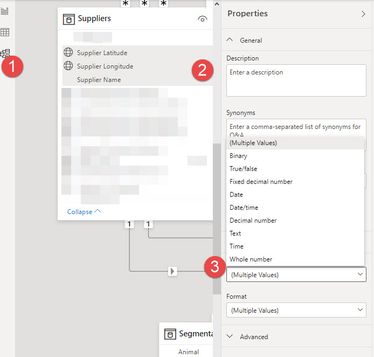- Power BI forums
- Updates
- News & Announcements
- Get Help with Power BI
- Desktop
- Service
- Report Server
- Power Query
- Mobile Apps
- Developer
- DAX Commands and Tips
- Custom Visuals Development Discussion
- Health and Life Sciences
- Power BI Spanish forums
- Translated Spanish Desktop
- Power Platform Integration - Better Together!
- Power Platform Integrations (Read-only)
- Power Platform and Dynamics 365 Integrations (Read-only)
- Training and Consulting
- Instructor Led Training
- Dashboard in a Day for Women, by Women
- Galleries
- Community Connections & How-To Videos
- COVID-19 Data Stories Gallery
- Themes Gallery
- Data Stories Gallery
- R Script Showcase
- Webinars and Video Gallery
- Quick Measures Gallery
- 2021 MSBizAppsSummit Gallery
- 2020 MSBizAppsSummit Gallery
- 2019 MSBizAppsSummit Gallery
- Events
- Ideas
- Custom Visuals Ideas
- Issues
- Issues
- Events
- Upcoming Events
- Community Blog
- Power BI Community Blog
- Custom Visuals Community Blog
- Community Support
- Community Accounts & Registration
- Using the Community
- Community Feedback
Register now to learn Fabric in free live sessions led by the best Microsoft experts. From Apr 16 to May 9, in English and Spanish.
- Power BI forums
- Forums
- Get Help with Power BI
- Desktop
- Re: Formatting multiple column titles at a time
- Subscribe to RSS Feed
- Mark Topic as New
- Mark Topic as Read
- Float this Topic for Current User
- Bookmark
- Subscribe
- Printer Friendly Page
- Mark as New
- Bookmark
- Subscribe
- Mute
- Subscribe to RSS Feed
- Permalink
- Report Inappropriate Content
Formatting multiple column titles at a time
I have a report that is combining data from multiple sources.
Data source 1 is the source of record. From there, I pull the corresponding data from the other sources so that differences can be worked on. Not every data source has all of the columns from data source 1
So my columns would be
Member ID
Name from data source 1
Birth date from data source 1
Gender from data source 1
County from data source 1
Name from data source 2
Birth date from data source 2
County from data source 2
Name from data source 3
Birth date from data source 3
Gender from data source 3
I would like all of the fields from data source 1 to have the header highlighted in green, the fields from data source 2 in blue, 3 in pink, and so on. In the table below I just changed the font for each section to given an example.
Each data source can have up to 10 fields, and there are 5 data sources.
| Member ID | Name | Birth Date | Gender | County | Name | Birth Date | County | Name | Birth Date | Gender |
| 1234 | William Summers | 1/1/1980 | M | Ontario | John J. Summers | 1/1/1960 | John Summers | 1/2/1960 | M | |
| 5678 | Alex Giles | 5/6/1981 | M | Wayne | A. Giles | Wayne | Alexandra Giles | F |
I know that I can format each column individually, but is there any way to apply a format to a group of columns so that I would only have to do it 5 times instead of 50? I know that there is more of this type of reporting in our backlog, so I'd love to find an elegant solution.
Thanks in advance.
Solved! Go to Solution.
- Mark as New
- Bookmark
- Subscribe
- Mute
- Subscribe to RSS Feed
- Permalink
- Report Inappropriate Content
Hi @Anonymous ,
As far as I know, currently power bi could not supoort format multiple columns at a time in visuals.
You can create a new idea here to help us improve power bi.
It is a place for customers provide feedback about Microsoft Office products . What’s more, if a feedback is high voted there by other customers, it will be promising that Microsoft Product Team will take it into consideration when designing the next version in the future.
Best Regards,
Community Support Team _ Yingjie Li
If this post helps, then please consider Accept it as the solution to help the other members find it more quickly.
- Mark as New
- Bookmark
- Subscribe
- Mute
- Subscribe to RSS Feed
- Permalink
- Report Inappropriate Content
Hi @Anonymous ,
As far as I know, currently power bi could not supoort format multiple columns at a time in visuals.
You can create a new idea here to help us improve power bi.
It is a place for customers provide feedback about Microsoft Office products . What’s more, if a feedback is high voted there by other customers, it will be promising that Microsoft Product Team will take it into consideration when designing the next version in the future.
Best Regards,
Community Support Team _ Yingjie Li
If this post helps, then please consider Accept it as the solution to help the other members find it more quickly.
- Mark as New
- Bookmark
- Subscribe
- Mute
- Subscribe to RSS Feed
- Permalink
- Report Inappropriate Content
That was my fear - thank you. There are some great things about PowerBI but the need to do most things one by one is very frustrating.
- Mark as New
- Bookmark
- Subscribe
- Mute
- Subscribe to RSS Feed
- Permalink
- Report Inappropriate Content
Hello, yes it is. Go to the relationship view and select multiple fields then format. It may or maynot ask you to have the modern look enabled but most likely you will be up to date anyway:
- Mark as New
- Bookmark
- Subscribe
- Mute
- Subscribe to RSS Feed
- Permalink
- Report Inappropriate Content
Thank you for the great tip, but unfortunately that's not what I'm looking for. I'm looking to actually format the columns in the visual - for example, highlighting the column header.
Helpful resources

Microsoft Fabric Learn Together
Covering the world! 9:00-10:30 AM Sydney, 4:00-5:30 PM CET (Paris/Berlin), 7:00-8:30 PM Mexico City

Power BI Monthly Update - April 2024
Check out the April 2024 Power BI update to learn about new features.

| User | Count |
|---|---|
| 112 | |
| 100 | |
| 77 | |
| 74 | |
| 49 |
| User | Count |
|---|---|
| 146 | |
| 108 | |
| 106 | |
| 90 | |
| 62 |