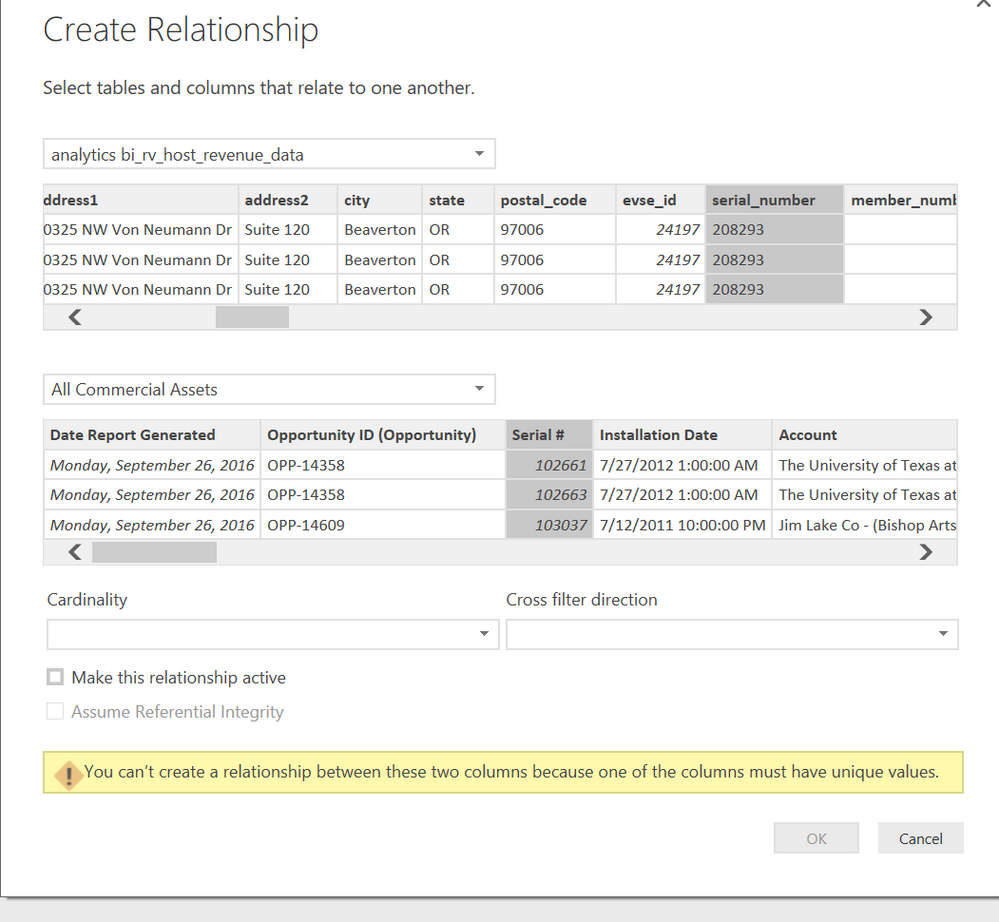- Power BI forums
- Updates
- News & Announcements
- Get Help with Power BI
- Desktop
- Service
- Report Server
- Power Query
- Mobile Apps
- Developer
- DAX Commands and Tips
- Custom Visuals Development Discussion
- Health and Life Sciences
- Power BI Spanish forums
- Translated Spanish Desktop
- Power Platform Integration - Better Together!
- Power Platform Integrations (Read-only)
- Power Platform and Dynamics 365 Integrations (Read-only)
- Training and Consulting
- Instructor Led Training
- Dashboard in a Day for Women, by Women
- Galleries
- Community Connections & How-To Videos
- COVID-19 Data Stories Gallery
- Themes Gallery
- Data Stories Gallery
- R Script Showcase
- Webinars and Video Gallery
- Quick Measures Gallery
- 2021 MSBizAppsSummit Gallery
- 2020 MSBizAppsSummit Gallery
- 2019 MSBizAppsSummit Gallery
- Events
- Ideas
- Custom Visuals Ideas
- Issues
- Issues
- Events
- Upcoming Events
- Community Blog
- Power BI Community Blog
- Custom Visuals Community Blog
- Community Support
- Community Accounts & Registration
- Using the Community
- Community Feedback
Register now to learn Fabric in free live sessions led by the best Microsoft experts. From Apr 16 to May 9, in English and Spanish.
- Power BI forums
- Forums
- Get Help with Power BI
- Desktop
- Formatting Column and Data
- Subscribe to RSS Feed
- Mark Topic as New
- Mark Topic as Read
- Float this Topic for Current User
- Bookmark
- Subscribe
- Printer Friendly Page
- Mark as New
- Bookmark
- Subscribe
- Mute
- Subscribe to RSS Feed
- Permalink
- Report Inappropriate Content
Formatting Column and Data
In a data file that I have brought into powerbi, one particular column/field is 98% made up of 5 or 6 numbers, and the balance is made up of a combination of numbers and letters, like this - DS2-1328-000002.
I then tried to create a relationship between two files, using the same field as the common denominator, and I get an error message. I tried to format the column so both numbers and the number / letter combination are shown properly, but i cant seem to figure that out.
Any ideas ?
- Mark as New
- Bookmark
- Subscribe
- Mute
- Subscribe to RSS Feed
- Permalink
- Report Inappropriate Content
Hi @iraf,
According to your description, one table contained a particular field which had numbers, and combination of numbers and letters (DS2-1328-000002). When you used the same field on two tables to build relationship, there was a error throws out, right?
In your scenario, this particular field should be Text data type. Does the same field mean this particular column? If that is a case, the same field in other table needs to be Text also mentioned by @CahabaData. If not, how about other fields? Can you share the detail error message and some screenshots about data tables for our analysis?
By the way, to create relationship, you can take a look at this article: Create and manage relationships in Power BI Desktop. About changing data type for a column, see: Data types in Power BI Desktop.
Best Regards,
Qiuyun Yu
If this post helps, then please consider Accept it as the solution to help the other members find it more quickly.
- Mark as New
- Bookmark
- Subscribe
- Mute
- Subscribe to RSS Feed
- Permalink
- Report Inappropriate Content
Thank you for both responses.
So I followed both steps to make sure that both columns are in text data format. Wen I tried to create the relationship again, I got an error message referencing unique values. I have no idea what that menas at this point, and do not know how to resolve. I have attached a screenshot of that error message.
Thank you again.
- Mark as New
- Bookmark
- Subscribe
- Mute
- Subscribe to RSS Feed
- Permalink
- Report Inappropriate Content
if in both of your two tables the values do repeat - then you need to create a reference table. Then you join both tables to that.
- Mark as New
- Bookmark
- Subscribe
- Mute
- Subscribe to RSS Feed
- Permalink
- Report Inappropriate Content
i am having trouble finding any knowlege base articles on how to set up a reference table. can you direct me in the rigt direction ?
- Mark as New
- Bookmark
- Subscribe
- Mute
- Subscribe to RSS Feed
- Permalink
- Report Inappropriate Content
sorry I think I just invented that term and it is not official.....
a table that has all the values - but never a duplicate. The table could be a single column - though let's say a product table might have the official product # but then also a decriptor maybe even a unit price.
you can import it, or build it manually, or derive it by appending other tables' columns to a new table and then taking a DISTINCT/VALUES of it.
- Mark as New
- Bookmark
- Subscribe
- Mute
- Subscribe to RSS Feed
- Permalink
- Report Inappropriate Content
That field is necessarily a text field. Which is okay unto itself. But then to join to the other table it must be a text type field as well - so this data type mismatch could be the culprit.
In SQL we can do a many to many join but in a Power BI app I believe for the join you want 1 table that has only unique values. So if in both of your two tables the values do repeat - then you need to create a reference table. Then you join both tables to that.
Helpful resources

Microsoft Fabric Learn Together
Covering the world! 9:00-10:30 AM Sydney, 4:00-5:30 PM CET (Paris/Berlin), 7:00-8:30 PM Mexico City

Power BI Monthly Update - April 2024
Check out the April 2024 Power BI update to learn about new features.

| User | Count |
|---|---|
| 113 | |
| 99 | |
| 80 | |
| 70 | |
| 59 |
| User | Count |
|---|---|
| 149 | |
| 114 | |
| 107 | |
| 89 | |
| 67 |