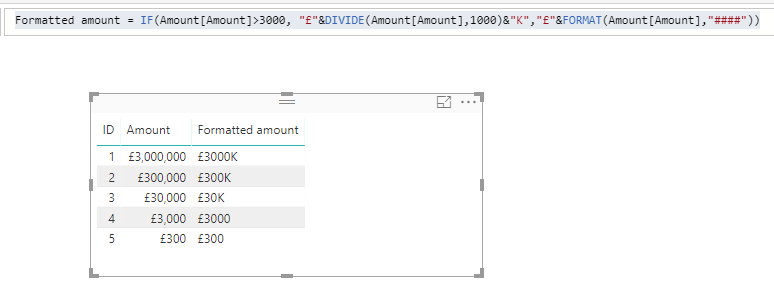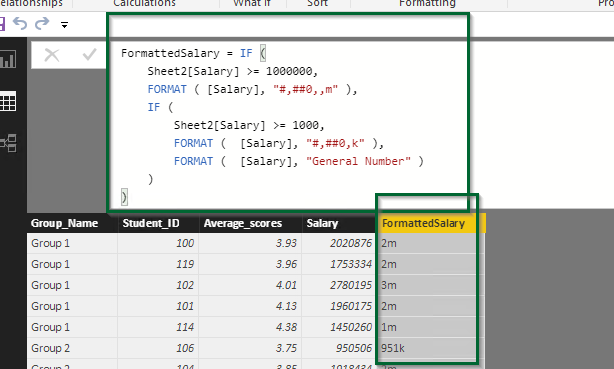- Power BI forums
- Updates
- News & Announcements
- Get Help with Power BI
- Desktop
- Service
- Report Server
- Power Query
- Mobile Apps
- Developer
- DAX Commands and Tips
- Custom Visuals Development Discussion
- Health and Life Sciences
- Power BI Spanish forums
- Translated Spanish Desktop
- Power Platform Integration - Better Together!
- Power Platform Integrations (Read-only)
- Power Platform and Dynamics 365 Integrations (Read-only)
- Training and Consulting
- Instructor Led Training
- Dashboard in a Day for Women, by Women
- Galleries
- Community Connections & How-To Videos
- COVID-19 Data Stories Gallery
- Themes Gallery
- Data Stories Gallery
- R Script Showcase
- Webinars and Video Gallery
- Quick Measures Gallery
- 2021 MSBizAppsSummit Gallery
- 2020 MSBizAppsSummit Gallery
- 2019 MSBizAppsSummit Gallery
- Events
- Ideas
- Custom Visuals Ideas
- Issues
- Issues
- Events
- Upcoming Events
- Community Blog
- Power BI Community Blog
- Custom Visuals Community Blog
- Community Support
- Community Accounts & Registration
- Using the Community
- Community Feedback
Register now to learn Fabric in free live sessions led by the best Microsoft experts. From Apr 16 to May 9, in English and Spanish.
- Power BI forums
- Forums
- Get Help with Power BI
- Desktop
- Formating a table
- Subscribe to RSS Feed
- Mark Topic as New
- Mark Topic as Read
- Float this Topic for Current User
- Bookmark
- Subscribe
- Printer Friendly Page
- Mark as New
- Bookmark
- Subscribe
- Mute
- Subscribe to RSS Feed
- Permalink
- Report Inappropriate Content
Formating a table
Hi Folks,
new to power BI and just designing my first reports. I have read a lot of atricles online but cant seem to find a solution for what would seem a very basic formatting request. I am getting my data from SQL server in tabular form and have created a simple sales table. I have formatted the data to £ which is fine but the numbers are coming through as say £3,000,000 when I want it to say £3000k in order to reduce the clutter in the table.
Surely a simple solution ??
Thanks
Richard
Solved! Go to Solution.
- Mark as New
- Bookmark
- Subscribe
- Mute
- Subscribe to RSS Feed
- Permalink
- Report Inappropriate Content
Create a new Column in the datamodel and use if statment while formatting
something like this
[url=https://imgbb.com/][img]https://image.ibb.co/kPnzsn/Formatting.png[/img][/url]
- Mark as New
- Bookmark
- Subscribe
- Mute
- Subscribe to RSS Feed
- Permalink
- Report Inappropriate Content
Hi @Richard76,
Currently, all the built-in formats are listed in the Format option in Modeling pane. If there doesn't exist the format like £3000k, it means that we cannot achieve it with built-in ways.
So to achieve your requirement, we need some workarounds. We should first define an unit and manually format the original currency to your wanted format. Please refer to following calculated column:
Formatted amount =
IF (
Amount[Amount] > 3000,
"£" & DIVIDE ( Amount[Amount], 1000 )
& "K",
"£" & FORMAT ( Amount[Amount], "####" )
)
However, by doing this the new column will be displayed as text type no longer numbers. Because there's no such format in numbers column. If you still want to keep numbers column with your wanted format. I'm afraid currently it is not supported in Power BI desktop. And I would suggest you to submit an idea here for a feature request.
Thanks,
Xi Jin.
- Mark as New
- Bookmark
- Subscribe
- Mute
- Subscribe to RSS Feed
- Permalink
- Report Inappropriate Content
- Mark as New
- Bookmark
- Subscribe
- Mute
- Subscribe to RSS Feed
- Permalink
- Report Inappropriate Content
Really ?? So if I have 12 columns I need to format I need to add in 12 new columns together with the formule below.
I thought it would be a click of a button job !
- Mark as New
- Bookmark
- Subscribe
- Mute
- Subscribe to RSS Feed
- Permalink
- Report Inappropriate Content
Create a new Column in the datamodel and use if statment while formatting
something like this
[url=https://imgbb.com/][img]https://image.ibb.co/kPnzsn/Formatting.png[/img][/url]
Helpful resources

Microsoft Fabric Learn Together
Covering the world! 9:00-10:30 AM Sydney, 4:00-5:30 PM CET (Paris/Berlin), 7:00-8:30 PM Mexico City

Power BI Monthly Update - April 2024
Check out the April 2024 Power BI update to learn about new features.

| User | Count |
|---|---|
| 114 | |
| 97 | |
| 86 | |
| 70 | |
| 62 |
| User | Count |
|---|---|
| 151 | |
| 120 | |
| 103 | |
| 87 | |
| 68 |