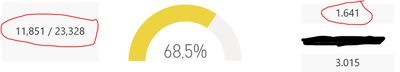- Power BI forums
- Updates
- News & Announcements
- Get Help with Power BI
- Desktop
- Service
- Report Server
- Power Query
- Mobile Apps
- Developer
- DAX Commands and Tips
- Custom Visuals Development Discussion
- Health and Life Sciences
- Power BI Spanish forums
- Translated Spanish Desktop
- Power Platform Integration - Better Together!
- Power Platform Integrations (Read-only)
- Power Platform and Dynamics 365 Integrations (Read-only)
- Training and Consulting
- Instructor Led Training
- Dashboard in a Day for Women, by Women
- Galleries
- Community Connections & How-To Videos
- COVID-19 Data Stories Gallery
- Themes Gallery
- Data Stories Gallery
- R Script Showcase
- Webinars and Video Gallery
- Quick Measures Gallery
- 2021 MSBizAppsSummit Gallery
- 2020 MSBizAppsSummit Gallery
- 2019 MSBizAppsSummit Gallery
- Events
- Ideas
- Custom Visuals Ideas
- Issues
- Issues
- Events
- Upcoming Events
- Community Blog
- Power BI Community Blog
- Custom Visuals Community Blog
- Community Support
- Community Accounts & Registration
- Using the Community
- Community Feedback
Register now to learn Fabric in free live sessions led by the best Microsoft experts. From Apr 16 to May 9, in English and Spanish.
- Power BI forums
- Forums
- Get Help with Power BI
- Desktop
- Format string measures derrived from numbers based...
- Subscribe to RSS Feed
- Mark Topic as New
- Mark Topic as Read
- Float this Topic for Current User
- Bookmark
- Subscribe
- Printer Friendly Page
- Mark as New
- Bookmark
- Subscribe
- Mute
- Subscribe to RSS Feed
- Permalink
- Report Inappropriate Content
Format string measures derrived from numbers based on local user settings
Hi all,
I have a question regarding localization of Power BI report formats.
My goal is to use browser settings specific formatting for the users. For instance the numbers are formatted based on the language settings of the users browser (e.g. 1000 separator is "," for US users and "." for german users)
This works good for numbers in the report getting formated specific to the users.
However I also create String measures derived from numbers and here the formatting is not changed based on users browser settings (see screenshot: language setting is german, left measure is a string formated using "," using FORMAT(..., "###,#") option, but number measures on the right are formated using "." as 1000 separator based on user settings).
Is there a way to apply this dynamic formatting also to strings that are based on numbers (e.g. making the 1000 separator in strings dynamically change based on the user settings)?
Thanks for the help,
Heiko
- Mark as New
- Bookmark
- Subscribe
- Mute
- Subscribe to RSS Feed
- Permalink
- Report Inappropriate Content
Thanks othy_bi for your answer.
That would be one solution, yes. However lets assume I need to use (string) concatenation for some values/visuals. What kind of function would I use to achieve the localized formating?
I saw there is a function USERCULTURE() which can be used to find out the language settings of the user. However my FORMAT() function only accepts two parameters, the optional locale parameter mentioned here (https://docs.microsoft.com/en-us/dax/format-function-dax) is not supported it seems. Does someone know why is that?
What are my other options?
Thanks and best regards
- Mark as New
- Bookmark
- Subscribe
- Mute
- Subscribe to RSS Feed
- Permalink
- Report Inappropriate Content
Hi, @heikomf
I did not find more information about the USERCULTURE() function in the official document. I can't call this function in measure, how is it used?
I agree with @DataVitalizer and I think that currently the locale cannot be dynamically identified through Dax function. In the format function, we usually manually enter the third locale parameter ("en-us", "de-De"...) to convert the string.
Best Regards,
Community Support Team _ Eason
- Mark as New
- Bookmark
- Subscribe
- Mute
- Subscribe to RSS Feed
- Permalink
- Report Inappropriate Content
Hi @heikomf
In the left measure you are concatenating values in a card visual, in order to bypass the issue related to the browser language and as long as there is no function that helps retrieving that information in your calculation, I suggest playing around visuals so instead of formatting values try displaying values right from your fields in separated cards.
Did it work ? 👌Mark it as a solution to help spreading knowledge 👉A kudos would be appreciated
Helpful resources

Microsoft Fabric Learn Together
Covering the world! 9:00-10:30 AM Sydney, 4:00-5:30 PM CET (Paris/Berlin), 7:00-8:30 PM Mexico City

Power BI Monthly Update - April 2024
Check out the April 2024 Power BI update to learn about new features.

| User | Count |
|---|---|
| 113 | |
| 99 | |
| 80 | |
| 70 | |
| 59 |
| User | Count |
|---|---|
| 149 | |
| 114 | |
| 107 | |
| 89 | |
| 67 |