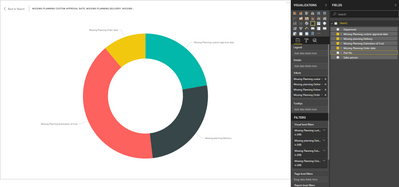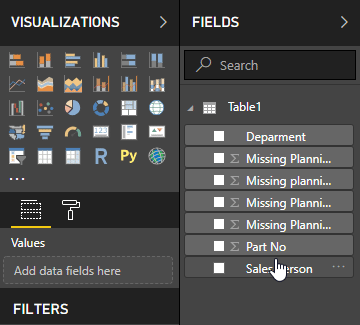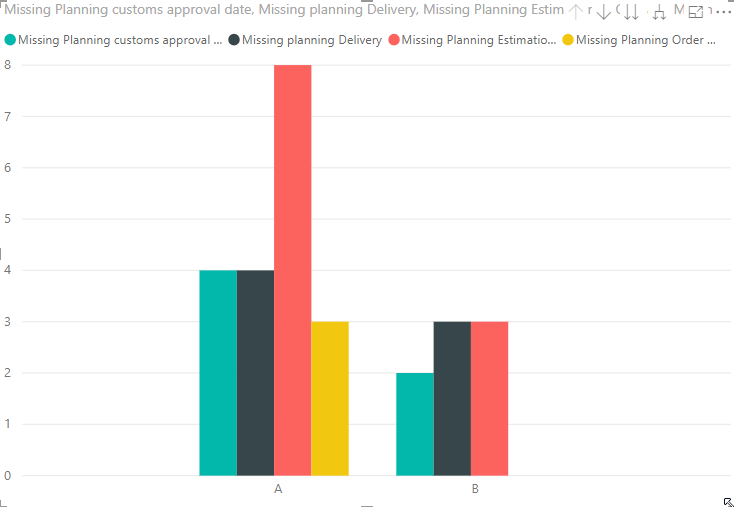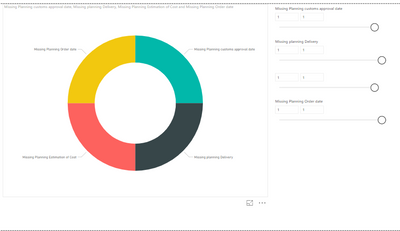- Power BI forums
- Updates
- News & Announcements
- Get Help with Power BI
- Desktop
- Service
- Report Server
- Power Query
- Mobile Apps
- Developer
- DAX Commands and Tips
- Custom Visuals Development Discussion
- Health and Life Sciences
- Power BI Spanish forums
- Translated Spanish Desktop
- Power Platform Integration - Better Together!
- Power Platform Integrations (Read-only)
- Power Platform and Dynamics 365 Integrations (Read-only)
- Training and Consulting
- Instructor Led Training
- Dashboard in a Day for Women, by Women
- Galleries
- Community Connections & How-To Videos
- COVID-19 Data Stories Gallery
- Themes Gallery
- Data Stories Gallery
- R Script Showcase
- Webinars and Video Gallery
- Quick Measures Gallery
- 2021 MSBizAppsSummit Gallery
- 2020 MSBizAppsSummit Gallery
- 2019 MSBizAppsSummit Gallery
- Events
- Ideas
- Custom Visuals Ideas
- Issues
- Issues
- Events
- Upcoming Events
- Community Blog
- Power BI Community Blog
- Custom Visuals Community Blog
- Community Support
- Community Accounts & Registration
- Using the Community
- Community Feedback
Register now to learn Fabric in free live sessions led by the best Microsoft experts. From Apr 16 to May 9, in English and Spanish.
- Power BI forums
- Forums
- Get Help with Power BI
- Desktop
- Re: Format data split in several columns for a Dou...
- Subscribe to RSS Feed
- Mark Topic as New
- Mark Topic as Read
- Float this Topic for Current User
- Bookmark
- Subscribe
- Printer Friendly Page
- Mark as New
- Bookmark
- Subscribe
- Mute
- Subscribe to RSS Feed
- Permalink
- Report Inappropriate Content
Format data split in several columns for a Doughnut chart
Hi,
Im not sure if my brain is still on vacation or whats wrong. ![]()
I am stuck on how to visualize my deviations in a doughnut chart.
I have a dataset that looks like this below
Where 1= Not Ok
| Part No | Deparment | Sales person | Missing Planning customs approval date | Missing Planning Estimation of Cost | Missing Planning Order date | Missing planning Delivery |
| 1818 | A | Mike | 1 | 1 | 0 | 0 |
| 1819 | A | Mike | 1 | 1 | 0 | 0 |
| 1867 | A | Mike | 0 | 1 | 0 | 1 |
| 1885 | A | Mike | 0 | 1 | 1 | 1 |
| 1146 | A | Alex | 0 | 1 | 1 | 0 |
| 1461 | A | Alex | 1 | 1 | 0 | 0 |
| 1827 | A | Alex | 0 | 1 | 0 | 1 |
| 1461 | A | Alex | 1 | 1 | 1 | 1 |
| 1600 | B | John | 0 | 1 | 0 | 1 |
| 1025 | B | John | 0 | 1 | 0 | 0 |
| 1626 | B | John | 1 | 1 | 0 | 0 |
| 1593 | B | Lisa | 1 | 0 | 0 | 1 |
| 1019 | B | Lisa | 0 | 0 | 0 | 1 |
The idea is to have a doughnut showing number of parts with devation (1) per " Missing Planning type" and a drilldown within each "missing planning type" in this order:
1. Deparment
2. Salesperson
3. Part No
More or less like this picture:
How should i set up my data in order achive this?
Gorup By in edit queries or is there an easy DAX-trick?
Kind regards Marcus
- Mark as New
- Bookmark
- Subscribe
- Mute
- Subscribe to RSS Feed
- Permalink
- Report Inappropriate Content
Hi @Marcus_swe ,
According to your description, my understanding is that you want to create a drilldown with the order: Deparment -> Salesperson -> Part No.
In this scenario, we can create a Hierarchy for them by draging these items to Deparment like below:
Then we can use the Deparment Hierarchy as Legend in Donut chart. But I would suggest you using the Clustered Bar chart, it will can display the detail when we drilldown.
Best Regards,
Teige
- Mark as New
- Bookmark
- Subscribe
- Mute
- Subscribe to RSS Feed
- Permalink
- Report Inappropriate Content
Hi @TeigeGao
Thank you for the reply and the gifs. Very educational.
You are assuming correct regarding the drilldown order.
I get the drilldown and hierarchy to work as you show. But I can only get it to work with one chart per deviation type.
Where i get stuck is IF it is possible use one chart with the setup on the picture below.
Kind Regards Marcus
- Mark as New
- Bookmark
- Subscribe
- Mute
- Subscribe to RSS Feed
- Permalink
- Report Inappropriate Content
hi my wotk for above query.
@Marcus_swe wrote:Hi @TeigeGao
Thank you for the reply and the gifs. Very educational.
You are assuming correct regarding the drilldown order.
I get the drilldown and hierarchy to work as you show. But I can only get it to work with one chart per deviation type.
Where i get stuck is IF it is possible use one chart with the setup on the picture below.
Kind Regards Marcus
@Marcus_swe wrote:Hi @TeigeGao
Thank you for the reply and the gifs. Very educational.
You are assuming correct regarding the drilldown order.
I get the drilldown and hierarchy to work as you show. But I can only get it to work with one chart per deviation type.
Where i get stuck is IF it is possible use one chart with the setup on the picture below.
Kind Regards Marcus
Helpful resources

Microsoft Fabric Learn Together
Covering the world! 9:00-10:30 AM Sydney, 4:00-5:30 PM CET (Paris/Berlin), 7:00-8:30 PM Mexico City

Power BI Monthly Update - April 2024
Check out the April 2024 Power BI update to learn about new features.

| User | Count |
|---|---|
| 113 | |
| 97 | |
| 85 | |
| 70 | |
| 61 |
| User | Count |
|---|---|
| 151 | |
| 121 | |
| 104 | |
| 87 | |
| 67 |