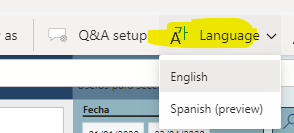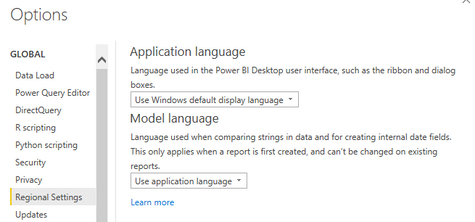- Power BI forums
- Updates
- News & Announcements
- Get Help with Power BI
- Desktop
- Service
- Report Server
- Power Query
- Mobile Apps
- Developer
- DAX Commands and Tips
- Custom Visuals Development Discussion
- Health and Life Sciences
- Power BI Spanish forums
- Translated Spanish Desktop
- Power Platform Integration - Better Together!
- Power Platform Integrations (Read-only)
- Power Platform and Dynamics 365 Integrations (Read-only)
- Training and Consulting
- Instructor Led Training
- Dashboard in a Day for Women, by Women
- Galleries
- Community Connections & How-To Videos
- COVID-19 Data Stories Gallery
- Themes Gallery
- Data Stories Gallery
- R Script Showcase
- Webinars and Video Gallery
- Quick Measures Gallery
- 2021 MSBizAppsSummit Gallery
- 2020 MSBizAppsSummit Gallery
- 2019 MSBizAppsSummit Gallery
- Events
- Ideas
- Custom Visuals Ideas
- Issues
- Issues
- Events
- Upcoming Events
- Community Blog
- Power BI Community Blog
- Custom Visuals Community Blog
- Community Support
- Community Accounts & Registration
- Using the Community
- Community Feedback
Register now to learn Fabric in free live sessions led by the best Microsoft experts. From Apr 16 to May 9, in English and Spanish.
- Power BI forums
- Forums
- Get Help with Power BI
- Desktop
- Format changes when refreshing in service
- Subscribe to RSS Feed
- Mark Topic as New
- Mark Topic as Read
- Float this Topic for Current User
- Bookmark
- Subscribe
- Printer Friendly Page
- Mark as New
- Bookmark
- Subscribe
- Mute
- Subscribe to RSS Feed
- Permalink
- Report Inappropriate Content
Format changes when refreshing in service
Need help, this is really weird:
I have some measures like this, formatted as Currency (123 €):
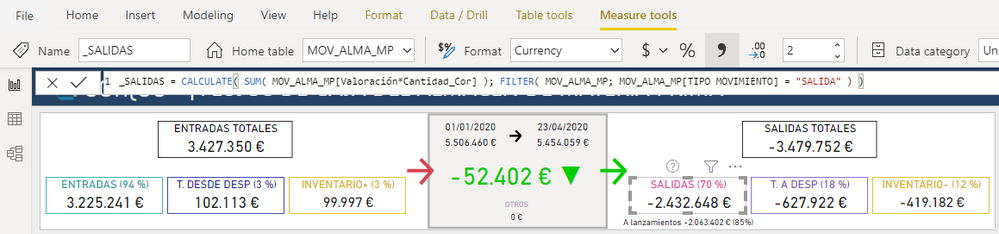
When the pbix is published to the service, it looks ok:
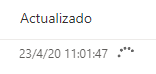

But when it finish the refresh it looks all f***ed up:
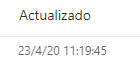
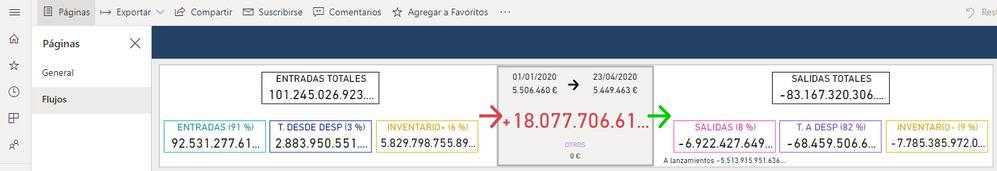
It looks like a locale problem (dots, commas...) It is strange because it only happens to that tab (the other is fine). This happened after I played with the QA visual in the desktop in this tab and tried this option:
Anyone got any clue about what is happening?
I´ve tried deleting the model and re-publishing but happens the same. Locale and culture is set as always, es-ES (I´ve checked this with Tabular Editor). Again, it worked fine until yesterday I played with the QA visual.
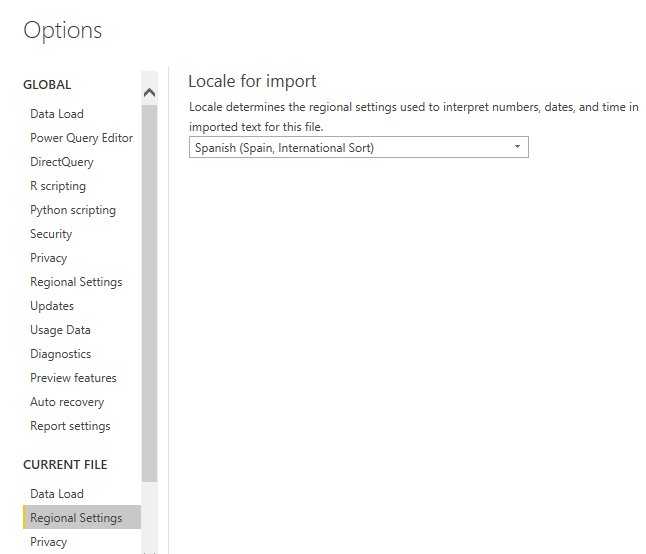
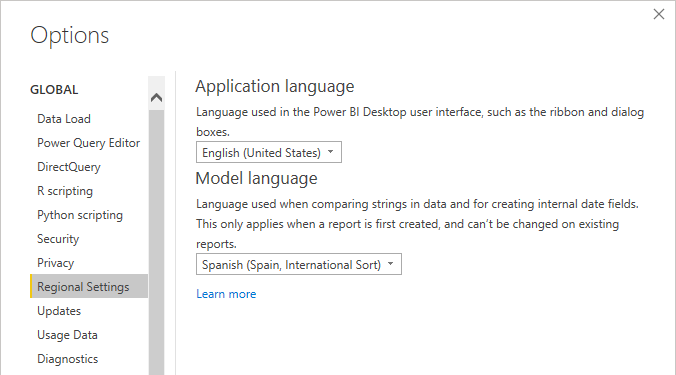
Solved! Go to Solution.
- Mark as New
- Bookmark
- Subscribe
- Mute
- Subscribe to RSS Feed
- Permalink
- Report Inappropriate Content
This was caused by a column without type in power query. I got the tip from the comment in this article: https://www.biinsight.com/resolving-format-cells-change-after-refreshing-data-sources-in-power-query...
Long story short, never forget to type every column returned by a query:
#"Added Conditional Column" = Table.AddColumn(#"Previous Step", "COLUMN", each if ..., type number)
Best regards.
- Mark as New
- Bookmark
- Subscribe
- Mute
- Subscribe to RSS Feed
- Permalink
- Report Inappropriate Content
Hi @Anonymous ,
This problem should be caused by different regions. You try to unify the language of Desktop and Service.
Supported languages and countries/regions for Power BI
For Desktop, maybe you can do like this:
Best regards,
Lionel Chen
If this post helps, then please consider Accept it as the solution to help the other members find it more quickly.
- Mark as New
- Bookmark
- Subscribe
- Mute
- Subscribe to RSS Feed
- Permalink
- Report Inappropriate Content
Hi, I´ve changed that option but it does not work.
Besides, I´ve always had the desktop language in English. And every report I have works fine, even the one with the problem, It´s only in that one tab where I played with the QA visual language. And more important, it only happens after a refresh.
I´m lost here...
- Mark as New
- Bookmark
- Subscribe
- Mute
- Subscribe to RSS Feed
- Permalink
- Report Inappropriate Content
This was caused by a column without type in power query. I got the tip from the comment in this article: https://www.biinsight.com/resolving-format-cells-change-after-refreshing-data-sources-in-power-query...
Long story short, never forget to type every column returned by a query:
#"Added Conditional Column" = Table.AddColumn(#"Previous Step", "COLUMN", each if ..., type number)
Best regards.
Helpful resources

Microsoft Fabric Learn Together
Covering the world! 9:00-10:30 AM Sydney, 4:00-5:30 PM CET (Paris/Berlin), 7:00-8:30 PM Mexico City

Power BI Monthly Update - April 2024
Check out the April 2024 Power BI update to learn about new features.

| User | Count |
|---|---|
| 111 | |
| 95 | |
| 80 | |
| 68 | |
| 59 |
| User | Count |
|---|---|
| 150 | |
| 119 | |
| 104 | |
| 87 | |
| 67 |