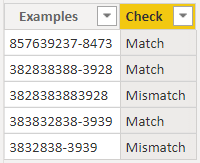- Power BI forums
- Updates
- News & Announcements
- Get Help with Power BI
- Desktop
- Service
- Report Server
- Power Query
- Mobile Apps
- Developer
- DAX Commands and Tips
- Custom Visuals Development Discussion
- Health and Life Sciences
- Power BI Spanish forums
- Translated Spanish Desktop
- Power Platform Integration - Better Together!
- Power Platform Integrations (Read-only)
- Power Platform and Dynamics 365 Integrations (Read-only)
- Training and Consulting
- Instructor Led Training
- Dashboard in a Day for Women, by Women
- Galleries
- Community Connections & How-To Videos
- COVID-19 Data Stories Gallery
- Themes Gallery
- Data Stories Gallery
- R Script Showcase
- Webinars and Video Gallery
- Quick Measures Gallery
- 2021 MSBizAppsSummit Gallery
- 2020 MSBizAppsSummit Gallery
- 2019 MSBizAppsSummit Gallery
- Events
- Ideas
- Custom Visuals Ideas
- Issues
- Issues
- Events
- Upcoming Events
- Community Blog
- Power BI Community Blog
- Custom Visuals Community Blog
- Community Support
- Community Accounts & Registration
- Using the Community
- Community Feedback
Register now to learn Fabric in free live sessions led by the best Microsoft experts. From Apr 16 to May 9, in English and Spanish.
- Power BI forums
- Forums
- Get Help with Power BI
- Desktop
- Format Check
- Subscribe to RSS Feed
- Mark Topic as New
- Mark Topic as Read
- Float this Topic for Current User
- Bookmark
- Subscribe
- Printer Friendly Page
- Mark as New
- Bookmark
- Subscribe
- Mute
- Subscribe to RSS Feed
- Permalink
- Report Inappropriate Content
Format Check
Hello,
I have seen a similar post, but it did not quite help for my circumstance. I would like to see if a value is appropriately formatted. For example if a claim number is supposed to be 9 digits long have a dash then be followed by 4 digits.
Examples:
857639237-8473
382838388-3928
383832838-3939
If the claim number is in the correct format as listed above I would like it to return a "Y", if not then a "X".
Any help would be greatly appreciated.
Thanks
Solved! Go to Solution.
- Mark as New
- Bookmark
- Subscribe
- Mute
- Subscribe to RSS Feed
- Permalink
- Report Inappropriate Content
Hi @Anonymous
I created for you this code which you can paste in a new calculated column to check whether the value is in the correct format
Check =
VAR _1=IF(ISERROR(CONVERT(LEFT('Table'[Examples],9),INTEGER)),"FALSE","TRUE")
VAR _2=IF(MID('Table'[Examples],10,1)="-","TRUE","FALSE")
VAR _3=IF(ISERROR(CONVERT(RIGHT('Table'[Examples],4),INTEGER)),"FALSE","TRUE")
Return
IF(AND(AND(_1="TRUE",_2="TRUE"),_3="TRUE"),"Match","Mismatch")
Did it work ? Mark it as a solution to help spreading knowledge.
A kudos would be appreciated 👍
- Mark as New
- Bookmark
- Subscribe
- Mute
- Subscribe to RSS Feed
- Permalink
- Report Inappropriate Content
Hi @Anonymous
I created for you this code which you can paste in a new calculated column to check whether the value is in the correct format
Check =
VAR _1=IF(ISERROR(CONVERT(LEFT('Table'[Examples],9),INTEGER)),"FALSE","TRUE")
VAR _2=IF(MID('Table'[Examples],10,1)="-","TRUE","FALSE")
VAR _3=IF(ISERROR(CONVERT(RIGHT('Table'[Examples],4),INTEGER)),"FALSE","TRUE")
Return
IF(AND(AND(_1="TRUE",_2="TRUE"),_3="TRUE"),"Match","Mismatch")
Did it work ? Mark it as a solution to help spreading knowledge.
A kudos would be appreciated 👍
- Mark as New
- Bookmark
- Subscribe
- Mute
- Subscribe to RSS Feed
- Permalink
- Report Inappropriate Content
Worked perfectly, thank you!
- Mark as New
- Bookmark
- Subscribe
- Mute
- Subscribe to RSS Feed
- Permalink
- Report Inappropriate Content
You are welcome @Anonymous 👍
Helpful resources

Microsoft Fabric Learn Together
Covering the world! 9:00-10:30 AM Sydney, 4:00-5:30 PM CET (Paris/Berlin), 7:00-8:30 PM Mexico City

Power BI Monthly Update - April 2024
Check out the April 2024 Power BI update to learn about new features.

| User | Count |
|---|---|
| 107 | |
| 99 | |
| 76 | |
| 64 | |
| 58 |
| User | Count |
|---|---|
| 148 | |
| 113 | |
| 97 | |
| 84 | |
| 67 |