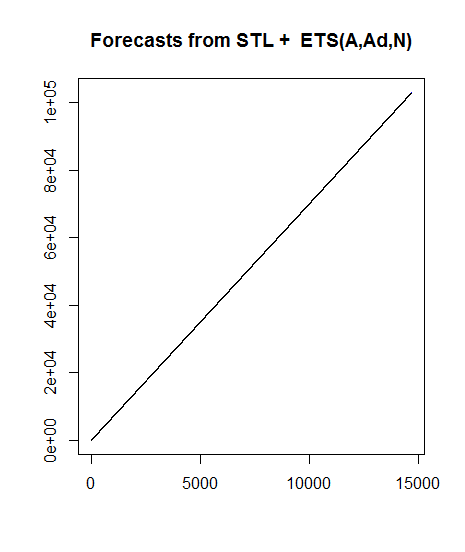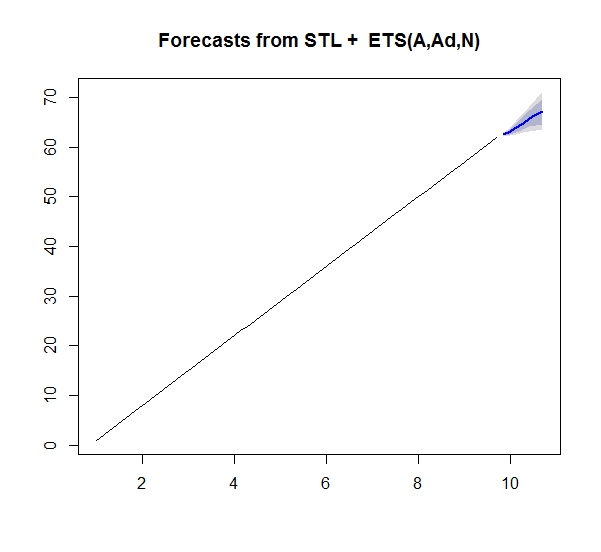- Power BI forums
- Updates
- News & Announcements
- Get Help with Power BI
- Desktop
- Service
- Report Server
- Power Query
- Mobile Apps
- Developer
- DAX Commands and Tips
- Custom Visuals Development Discussion
- Health and Life Sciences
- Power BI Spanish forums
- Translated Spanish Desktop
- Power Platform Integration - Better Together!
- Power Platform Integrations (Read-only)
- Power Platform and Dynamics 365 Integrations (Read-only)
- Training and Consulting
- Instructor Led Training
- Dashboard in a Day for Women, by Women
- Galleries
- Community Connections & How-To Videos
- COVID-19 Data Stories Gallery
- Themes Gallery
- Data Stories Gallery
- R Script Showcase
- Webinars and Video Gallery
- Quick Measures Gallery
- 2021 MSBizAppsSummit Gallery
- 2020 MSBizAppsSummit Gallery
- 2019 MSBizAppsSummit Gallery
- Events
- Ideas
- Custom Visuals Ideas
- Issues
- Issues
- Events
- Upcoming Events
- Community Blog
- Power BI Community Blog
- Custom Visuals Community Blog
- Community Support
- Community Accounts & Registration
- Using the Community
- Community Feedback
Register now to learn Fabric in free live sessions led by the best Microsoft experts. From Apr 16 to May 9, in English and Spanish.
- Power BI forums
- Forums
- Get Help with Power BI
- Desktop
- Forecasting
- Subscribe to RSS Feed
- Mark Topic as New
- Mark Topic as Read
- Float this Topic for Current User
- Bookmark
- Subscribe
- Printer Friendly Page
- Mark as New
- Bookmark
- Subscribe
- Mute
- Subscribe to RSS Feed
- Permalink
- Report Inappropriate Content
Forecasting
When i executed below code, i am getting graph. why y axis is showing like this.
i want created date in x axis, ticket count in y axis
library(forecast)
data2<-data.frame(dataset)
# group searches by date
dataset <- aggregate(Count_Id~Created_Time , data = data2, FUN= sum)
summary(dataset)
# create a time series based on day of week
ts <- ts(data2$Created_Time, frequency=7)
# pull out the seasonal, trend, and irregular components from the time series (train the forecast model)
decom <- stl(ts, s.window = "periodic")
# predict the next 7 days of searches
pred <- forecast(decom, h = 7)
# plot the predicted searches
plot(pred)
- Mark as New
- Bookmark
- Subscribe
- Mute
- Subscribe to RSS Feed
- Permalink
- Report Inappropriate Content
Can your verify your ticket count field? Does it contain "E-notation" in your source?
Does this issue occur in Power BI Desktop only? If so, can you share your .pbix?
Regards,
- Mark as New
- Bookmark
- Subscribe
- Mute
- Subscribe to RSS Feed
- Permalink
- Report Inappropriate Content
Hi
I changed it to Created_Date now which is having only date.
library(forecast)
data2<-data.frame(dataset)
# group searches by date
dataset <- aggregate(Count_Id~Created_Date , data = data2, FUN= sum)
summary(dataset)
# create a time series based on day of week
ts <- ts(data2$Created_Date, frequency=7)
# pull out the seasonal, trend, and irregular components from the time series (train the forecast model)
decom <- stl(ts, s.window = "periodic")
# predict the next 7 days of searches
pred <- forecast(decom, h = 7)
# plot the predicted searches
plot(pred)
The thing i want to understand in this graph is
is X axis is Created_Date
Y axis is no of tickets?
- Mark as New
- Bookmark
- Subscribe
- Mute
- Subscribe to RSS Feed
- Permalink
- Report Inappropriate Content
I don't quite familiar with forecast package either. Please refer to following articles for its usage:
Forecasting Functions for Time Series and Linear Models
Time Series Analysis using R – forecast package
Regards,
Helpful resources

Microsoft Fabric Learn Together
Covering the world! 9:00-10:30 AM Sydney, 4:00-5:30 PM CET (Paris/Berlin), 7:00-8:30 PM Mexico City

Power BI Monthly Update - April 2024
Check out the April 2024 Power BI update to learn about new features.

| User | Count |
|---|---|
| 117 | |
| 107 | |
| 69 | |
| 68 | |
| 43 |
| User | Count |
|---|---|
| 148 | |
| 104 | |
| 102 | |
| 88 | |
| 66 |