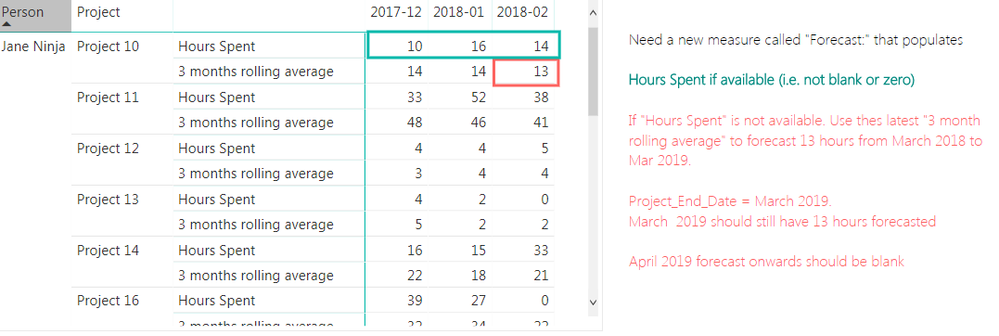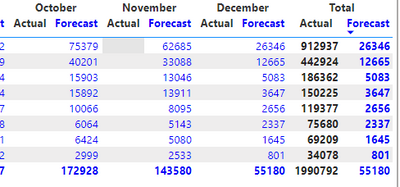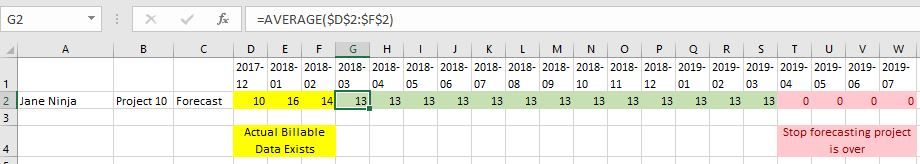- Power BI forums
- Updates
- News & Announcements
- Get Help with Power BI
- Desktop
- Service
- Report Server
- Power Query
- Mobile Apps
- Developer
- DAX Commands and Tips
- Custom Visuals Development Discussion
- Health and Life Sciences
- Power BI Spanish forums
- Translated Spanish Desktop
- Power Platform Integration - Better Together!
- Power Platform Integrations (Read-only)
- Power Platform and Dynamics 365 Integrations (Read-only)
- Training and Consulting
- Instructor Led Training
- Dashboard in a Day for Women, by Women
- Galleries
- Community Connections & How-To Videos
- COVID-19 Data Stories Gallery
- Themes Gallery
- Data Stories Gallery
- R Script Showcase
- Webinars and Video Gallery
- Quick Measures Gallery
- 2021 MSBizAppsSummit Gallery
- 2020 MSBizAppsSummit Gallery
- 2019 MSBizAppsSummit Gallery
- Events
- Ideas
- Custom Visuals Ideas
- Issues
- Issues
- Events
- Upcoming Events
- Community Blog
- Power BI Community Blog
- Custom Visuals Community Blog
- Community Support
- Community Accounts & Registration
- Using the Community
- Community Feedback
Register now to learn Fabric in free live sessions led by the best Microsoft experts. From Apr 16 to May 9, in English and Spanish.
- Power BI forums
- Forums
- Get Help with Power BI
- Desktop
- Forecasting considering end date of project & 3 mo...
- Subscribe to RSS Feed
- Mark Topic as New
- Mark Topic as Read
- Float this Topic for Current User
- Bookmark
- Subscribe
- Printer Friendly Page
- Mark as New
- Bookmark
- Subscribe
- Mute
- Subscribe to RSS Feed
- Permalink
- Report Inappropriate Content
Forecasting considering end date of project & 3 months of historical / moving average
pbix file
https://www.dropbox.com/s/a5ce0vex9jas0sh/PowerBi%20Timesheet%202.pbix?dl=0
Unsure if I have the correct relationships activate.
The ask
Solved! Go to Solution.
- Mark as New
- Bookmark
- Subscribe
- Mute
- Subscribe to RSS Feed
- Permalink
- Report Inappropriate Content
Hi,
See if this works. Download the file from here.
Regards,
Ashish Mathur
http://www.ashishmathur.com
https://www.linkedin.com/in/excelenthusiasts/
- Mark as New
- Bookmark
- Subscribe
- Mute
- Subscribe to RSS Feed
- Permalink
- Report Inappropriate Content
Hi,
Your question is not clear.
Regards,
Ashish Mathur
http://www.ashishmathur.com
https://www.linkedin.com/in/excelenthusiasts/
- Mark as New
- Bookmark
- Subscribe
- Mute
- Subscribe to RSS Feed
- Permalink
- Report Inappropriate Content
Hi, Need help with the following question
Each product has data, for that we have to create data as a moving average of the last 4 months
For example: United States 37101 April, May, June, July are 1683,1668,776,1885. Predict Aug as Average of the 4, then use average of May, June July, Aug as September. And a slider that can be used to do -20% to +20%. Where we cn check forecast in case we go -1% of the moving average or 5% of the moving average. I have created a slider using New Parameter

Dax Formula (Quick Measure) - Product_Count rolling average =
IF(
ISFILTERED('Table_name'[dimdate]),
ERROR("Time intelligence quick measures can only be grouped or filtered by the Power BI-provided date hierarchy or primary date column."),
VAR __LAST_DATE = ENDOFMONTH('Table_name'[dimdate].[Date])
VAR __DATE_PERIOD =
DATESBETWEEN(
'Table_name'[dimdate].[Date],
STARTOFMONTH(DATEADD(__LAST_DATE, 'Moving Average'[Moving Average Value], MONTH)),
__LAST_DATE
)
RETURN
AVERAGEX(
CALCULATETABLE(
SUMMARIZE(
VALUES('Table_name'),
'Table_name'[dimdate].[Year],
'Table_name'[dimdate].[QuarterNo],
'Table_name'[dimdate].[Quarter],
'Table_name'[dimdate].[MonthNo],
'Table_name'[dimdate].[Month]
),
__DATE_PERIOD
),
CALCULATE(
SUM('Table_name'[Product_Count]),
ALL('Table_name'[dimdate].[Day])
)
)
)
Could you please help.
Thanks
- Mark as New
- Bookmark
- Subscribe
- Mute
- Subscribe to RSS Feed
- Permalink
- Report Inappropriate Content
Hi,
Your question is not clear at all. Share data in a format that can be pasted in an MS Excel file and show the expected result very clearly.
Regards,
Ashish Mathur
http://www.ashishmathur.com
https://www.linkedin.com/in/excelenthusiasts/
- Mark as New
- Bookmark
- Subscribe
- Mute
- Subscribe to RSS Feed
- Permalink
- Report Inappropriate Content
Hi @Ashish_Mathur ,
Can't share the data.
Please help me with the following issue
I am getting column total error and taking Matrix table
Rows - Country,ProductCategory
Column - Month
I'm getting column total incorrect for Forecast(Blue) data.
Dax Formula (Quick Measure) - Product_Count rolling average =
IF(
ISFILTERED('Table_name'[dimdate]),
ERROR("Time intelligence quick measures can only be grouped or filtered by the Power BI-provided date hierarchy or primary date column."),
VAR __LAST_DATE = ENDOFMONTH('Table_name'[dimdate].[Date])
VAR __DATE_PERIOD =
DATESBETWEEN(
'Table_name'[dimdate].[Date],
STARTOFMONTH(DATEADD(__LAST_DATE, 'Moving Average'[Moving Average Value], MONTH)),
__LAST_DATE
)
RETURN
AVERAGEX(
CALCULATETABLE(
SUMMARIZE(
VALUES('Table_name'),
'Table_name'[dimdate].[Year],
'Table_name'[dimdate].[QuarterNo],
'Table_name'[dimdate].[Quarter],
'Table_name'[dimdate].[MonthNo],
'Table_name'[dimdate].[Month]
),
__DATE_PERIOD
),
CALCULATE(
SUM('Table_name'[Product_Count]),
ALL('Table_name'[dimdate].[Day])
)
)
)
Thanks
- Mark as New
- Bookmark
- Subscribe
- Mute
- Subscribe to RSS Feed
- Permalink
- Report Inappropriate Content
I cannot help without seeing the file and the expected result.
Regards,
Ashish Mathur
http://www.ashishmathur.com
https://www.linkedin.com/in/excelenthusiasts/
- Mark as New
- Bookmark
- Subscribe
- Mute
- Subscribe to RSS Feed
- Permalink
- Report Inappropriate Content
- Mark as New
- Bookmark
- Subscribe
- Mute
- Subscribe to RSS Feed
- Permalink
- Report Inappropriate Content
In Excel the yellow area could be a pivot table. Then the green/red are could be an AVERAGE formula. Or even better an array formula that VLOOKUPs the project end date and return a zero when the project is over. The project end dates are stored in another table within the pbix file.
- Mark as New
- Bookmark
- Subscribe
- Mute
- Subscribe to RSS Feed
- Permalink
- Report Inappropriate Content
Hi,
See if this works. Download the file from here.
Regards,
Ashish Mathur
http://www.ashishmathur.com
https://www.linkedin.com/in/excelenthusiasts/
- Mark as New
- Bookmark
- Subscribe
- Mute
- Subscribe to RSS Feed
- Permalink
- Report Inappropriate Content
Hi Ashish. This is wonderful. I am going to study the logic here and study each and every DAX function watching youtube videos on them. I have this now working in my live model and its great!!!
- Mark as New
- Bookmark
- Subscribe
- Mute
- Subscribe to RSS Feed
- Permalink
- Report Inappropriate Content
Thank you. Glad to hear that.
Regards,
Ashish Mathur
http://www.ashishmathur.com
https://www.linkedin.com/in/excelenthusiasts/
Helpful resources

Microsoft Fabric Learn Together
Covering the world! 9:00-10:30 AM Sydney, 4:00-5:30 PM CET (Paris/Berlin), 7:00-8:30 PM Mexico City

Power BI Monthly Update - April 2024
Check out the April 2024 Power BI update to learn about new features.

| User | Count |
|---|---|
| 114 | |
| 100 | |
| 75 | |
| 73 | |
| 49 |
| User | Count |
|---|---|
| 145 | |
| 109 | |
| 109 | |
| 90 | |
| 64 |