- Power BI forums
- Updates
- News & Announcements
- Get Help with Power BI
- Desktop
- Service
- Report Server
- Power Query
- Mobile Apps
- Developer
- DAX Commands and Tips
- Custom Visuals Development Discussion
- Health and Life Sciences
- Power BI Spanish forums
- Translated Spanish Desktop
- Power Platform Integration - Better Together!
- Power Platform Integrations (Read-only)
- Power Platform and Dynamics 365 Integrations (Read-only)
- Training and Consulting
- Instructor Led Training
- Dashboard in a Day for Women, by Women
- Galleries
- Community Connections & How-To Videos
- COVID-19 Data Stories Gallery
- Themes Gallery
- Data Stories Gallery
- R Script Showcase
- Webinars and Video Gallery
- Quick Measures Gallery
- 2021 MSBizAppsSummit Gallery
- 2020 MSBizAppsSummit Gallery
- 2019 MSBizAppsSummit Gallery
- Events
- Ideas
- Custom Visuals Ideas
- Issues
- Issues
- Events
- Upcoming Events
- Community Blog
- Power BI Community Blog
- Custom Visuals Community Blog
- Community Support
- Community Accounts & Registration
- Using the Community
- Community Feedback
Register now to learn Fabric in free live sessions led by the best Microsoft experts. From Apr 16 to May 9, in English and Spanish.
- Power BI forums
- Forums
- Get Help with Power BI
- Desktop
- Forecasting Sales
- Subscribe to RSS Feed
- Mark Topic as New
- Mark Topic as Read
- Float this Topic for Current User
- Bookmark
- Subscribe
- Printer Friendly Page
- Mark as New
- Bookmark
- Subscribe
- Mute
- Subscribe to RSS Feed
- Permalink
- Report Inappropriate Content
Forecasting Sales
So, I want to create a table that forecasts the next 4 weeks sales by SKU. Table will look like this:
| Week Commencing\ SKU | SKU A | ... |
| 11/08/2020 | A | |
| 18/08/2020 | B | |
| 25/08/2020 | C | |
| 01/09/2020 | D |
The forecasts (A,B,C,D) will be based on
the average weekly sales for the last 4 weeks, plus
the average weekly sales for the 3 weeks from the previous year of the relevant week commencing.
I'm trying to get my head around how that formula looks, and not sure I'm winning! My assumption is that I create a Measure that looks something like this:
divide(calculate(sum('Order Lines'[Pallet Count]),datesbetween(Dates[Date],Today()-1,Today()-29)),4)
And then add to it another measure like this for the second part (Can I combine these in 1 measure?)
divide(calculate(sum('Order Lines'[Pallet Count]),datesbetween(Dates[Date],'Dates'[Week Comencing]-372,'Dates'[Week Commencing]-351))),3)
The DATESBETWEEN function doesn't seem to want to take my week commencing values though?
Help very gladly received!
Solved! Go to Solution.
- Mark as New
- Bookmark
- Subscribe
- Mute
- Subscribe to RSS Feed
- Permalink
- Report Inappropriate Content
Dear @Chaucer ,
You can use following measures , just instead of years you can use week as you want to forecast sales for 3 weeks ahead 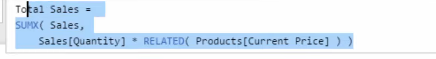
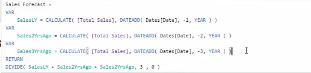
Image has DAX for last 3 years and forecast for next year ,you can use it for week also
if image is not clear
VAR sales_last_year = Calculate([Total Sales],DATEADD(Date[Date] , -1 ,Year))
Such more 2 measures for calculating Sales for 3 years then
use
return
Divide all three variable (lastyear,2years back,3 years back) by 3 you will get forecast for next year
remeber you need to replace years by week
For more info you can check video which will help you a lot
https://www.youtube.com/watch?v=vq3VOERJw7s
I would expect a kudos .
and if this helped getting close to your solution accept it as a solution
if any further help required please let me know , i think you can nail this problem with my recommended youtube video.
Regards ,
Sujit Thakur
- Mark as New
- Bookmark
- Subscribe
- Mute
- Subscribe to RSS Feed
- Permalink
- Report Inappropriate Content
Thanks all for your help.
Using a combination of the links you guys added I knocked this up which works a treat. If i could select all as solution I would!
- Mark as New
- Bookmark
- Subscribe
- Mute
- Subscribe to RSS Feed
- Permalink
- Report Inappropriate Content
Thanks all for your help.
Using a combination of the links you guys added I knocked this up which works a treat. If i could select all as solution I would!
- Mark as New
- Bookmark
- Subscribe
- Mute
- Subscribe to RSS Feed
- Permalink
- Report Inappropriate Content
Dear @Chaucer
You can select multiple post as solution
And i hope you will do that justice .
Regards
Sujit Thakur
- Mark as New
- Bookmark
- Subscribe
- Mute
- Subscribe to RSS Feed
- Permalink
- Report Inappropriate Content
Dear @Chaucer ,
You can use following measures , just instead of years you can use week as you want to forecast sales for 3 weeks ahead 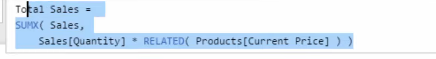
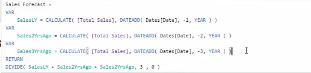
Image has DAX for last 3 years and forecast for next year ,you can use it for week also
if image is not clear
VAR sales_last_year = Calculate([Total Sales],DATEADD(Date[Date] , -1 ,Year))
Such more 2 measures for calculating Sales for 3 years then
use
return
Divide all three variable (lastyear,2years back,3 years back) by 3 you will get forecast for next year
remeber you need to replace years by week
For more info you can check video which will help you a lot
https://www.youtube.com/watch?v=vq3VOERJw7s
I would expect a kudos .
and if this helped getting close to your solution accept it as a solution
if any further help required please let me know , i think you can nail this problem with my recommended youtube video.
Regards ,
Sujit Thakur
- Mark as New
- Bookmark
- Subscribe
- Mute
- Subscribe to RSS Feed
- Permalink
- Report Inappropriate Content
@Chaucer , refer these two
https://medium.com/@amitchandak.1978/power-bi-wtd-questions-time-intelligence-4-5-98c30fab69d3
https://community.powerbi.com/t5/Community-Blog/Week-Is-Not-So-Weak-WTD-Last-WTD-and-This-Week-vs-La...
Using Week Rank
Last 3 week Sales = CALCULATE(SUM(Sales[Net Sales]),FILTER(all('Date'),'Date'[Week Rank]>=min('Date'[Week Rank])-3 && 'Date'[Week Rank]<=max('Date'[Week Rank])))
Last 3 week Avg Sales = CALCULATE(SUM(Sales[Net Sales]),FILTER(all('Date'),'Date'[Week Rank]>=min('Date'[Week Rank])-3 && 'Date'[Week Rank]<=max('Date'[Week Rank])))/3
Microsoft Power BI Learning Resources, 2023 !!
Learn Power BI - Full Course with Dec-2022, with Window, Index, Offset, 100+ Topics !!
Did I answer your question? Mark my post as a solution! Appreciate your Kudos !! Proud to be a Super User! !!
- Mark as New
- Bookmark
- Subscribe
- Mute
- Subscribe to RSS Feed
- Permalink
- Report Inappropriate Content
Hi @Chaucer ,
Go through this video to solve your problem:
https://www.youtube.com/watch?time_continue=118&v=tztrdW7qTEU&feature=emb_logo
If your problem is solved then accept this as solution
Thank you
Helpful resources

Microsoft Fabric Learn Together
Covering the world! 9:00-10:30 AM Sydney, 4:00-5:30 PM CET (Paris/Berlin), 7:00-8:30 PM Mexico City

Power BI Monthly Update - April 2024
Check out the April 2024 Power BI update to learn about new features.

| User | Count |
|---|---|
| 110 | |
| 95 | |
| 76 | |
| 65 | |
| 51 |
| User | Count |
|---|---|
| 146 | |
| 109 | |
| 106 | |
| 88 | |
| 61 |
