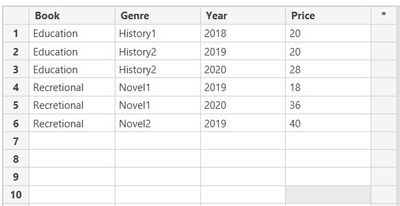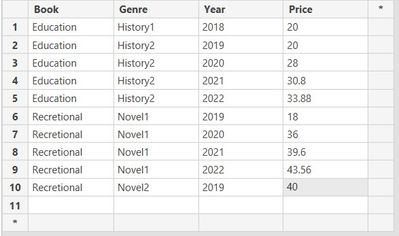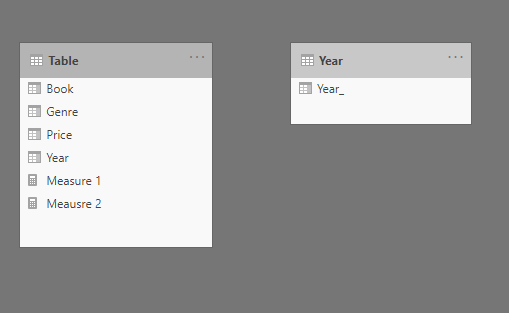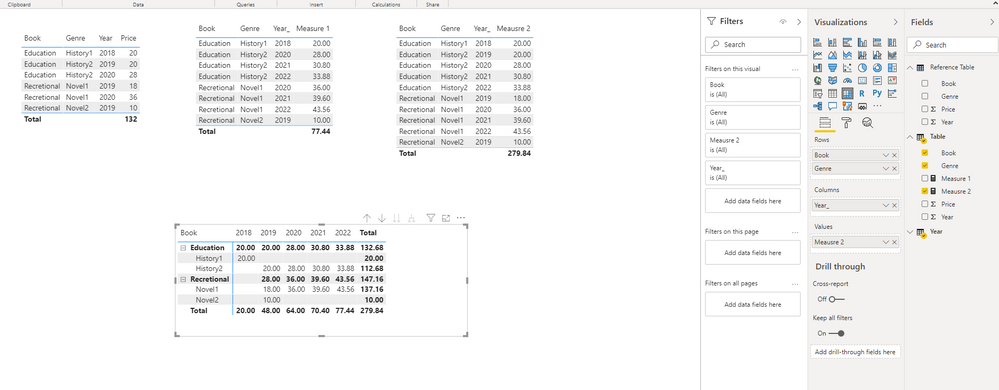- Power BI forums
- Updates
- News & Announcements
- Get Help with Power BI
- Desktop
- Service
- Report Server
- Power Query
- Mobile Apps
- Developer
- DAX Commands and Tips
- Custom Visuals Development Discussion
- Health and Life Sciences
- Power BI Spanish forums
- Translated Spanish Desktop
- Power Platform Integration - Better Together!
- Power Platform Integrations (Read-only)
- Power Platform and Dynamics 365 Integrations (Read-only)
- Training and Consulting
- Instructor Led Training
- Dashboard in a Day for Women, by Women
- Galleries
- Community Connections & How-To Videos
- COVID-19 Data Stories Gallery
- Themes Gallery
- Data Stories Gallery
- R Script Showcase
- Webinars and Video Gallery
- Quick Measures Gallery
- 2021 MSBizAppsSummit Gallery
- 2020 MSBizAppsSummit Gallery
- 2019 MSBizAppsSummit Gallery
- Events
- Ideas
- Custom Visuals Ideas
- Issues
- Issues
- Events
- Upcoming Events
- Community Blog
- Power BI Community Blog
- Custom Visuals Community Blog
- Community Support
- Community Accounts & Registration
- Using the Community
- Community Feedback
Register now to learn Fabric in free live sessions led by the best Microsoft experts. From Apr 16 to May 9, in English and Spanish.
- Power BI forums
- Forums
- Get Help with Power BI
- Desktop
- Re: Forecasting 2 years ahead for Multiple items
- Subscribe to RSS Feed
- Mark Topic as New
- Mark Topic as Read
- Float this Topic for Current User
- Bookmark
- Subscribe
- Printer Friendly Page
- Mark as New
- Bookmark
- Subscribe
- Mute
- Subscribe to RSS Feed
- Permalink
- Report Inappropriate Content
Forecasting 2 years ahead for Multiple items
I have a table with multiple items. each items has different prices every year. I just want to make a prediction or forecasting for the next 2 years based on the 2020 price and ignore the item that doesnt have price in 2020 "sold out"
Here is the table:
My desired result:
the forecast calculation is Price 2020 * 110%
My ultimate goal is creating a matrix table:
I am not sure if i have to create a measure or new table or new column. I am really need your help, thank you so much.
Solved! Go to Solution.
- Mark as New
- Bookmark
- Subscribe
- Mute
- Subscribe to RSS Feed
- Permalink
- Report Inappropriate Content
@bryanrendra , Try like
meausre =
var _max = year(today)
return
calculate(if(max(Year[Year]) >=_max, Average(Table[Price]) ,Averagex(filter(all(Year),Year[Year]=_max),Table[Price])*power(1.1,Max(Year[Year])-max)))Microsoft Power BI Learning Resources, 2023 !!
Learn Power BI - Full Course with Dec-2022, with Window, Index, Offset, 100+ Topics !!
Did I answer your question? Mark my post as a solution! Appreciate your Kudos !! Proud to be a Super User! !!
- Mark as New
- Bookmark
- Subscribe
- Mute
- Subscribe to RSS Feed
- Permalink
- Report Inappropriate Content
Hi @bryanrendra ,
Please check:
1. Enter data to create a Year table.
2. Create a measure like so:
Meausre 2 =
VAR t1 =
ADDCOLUMNS (
'Table',
"MaxYear", CALCULATE (
MAX ( 'Table'[Year] ),
FILTER (
'Table',
'Table'[Book] = EARLIER ( 'Table'[Book] )
&& 'Table'[Genre] = EARLIER ( 'Table'[Genre] )
)
)
)
VAR t2 =
FILTER ( t1, [MaxYear] = 2020 && [Year] = 2020 )
VAR t3 =
CROSSJOIN ( SUMMARIZE ( t2, [Book], [Genre], [Price] ), { 2021, 2022 } )
VAR t4 =
ADDCOLUMNS ( t3, "price_", [Price] * POWER ( 1.1, [Value] - 2020 ) )
VAR t5 =
UNION ( 'Table', SUMMARIZE ( t4, [Book], [Genre], [Value], [price_] ) )
RETURN
IF (
HASONEVALUE ( 'Year'[Year_] ),
SUMX ( FILTER ( t5, [Year] = MAX ( 'Year'[Year_] ) ), [Price] ),
SUMX ( t5, [Price] )
)
3. Then you will get this:
BTW, .pbix file attached.
Best Regards,
Icey
If this post helps, then please consider Accept it as the solution to help the other members find it more quickly.
- Mark as New
- Bookmark
- Subscribe
- Mute
- Subscribe to RSS Feed
- Permalink
- Report Inappropriate Content
Hi @bryanrendra ,
Please check:
1. Enter data to create a Year table.
2. Create a measure like so:
Meausre 2 =
VAR t1 =
ADDCOLUMNS (
'Table',
"MaxYear", CALCULATE (
MAX ( 'Table'[Year] ),
FILTER (
'Table',
'Table'[Book] = EARLIER ( 'Table'[Book] )
&& 'Table'[Genre] = EARLIER ( 'Table'[Genre] )
)
)
)
VAR t2 =
FILTER ( t1, [MaxYear] = 2020 && [Year] = 2020 )
VAR t3 =
CROSSJOIN ( SUMMARIZE ( t2, [Book], [Genre], [Price] ), { 2021, 2022 } )
VAR t4 =
ADDCOLUMNS ( t3, "price_", [Price] * POWER ( 1.1, [Value] - 2020 ) )
VAR t5 =
UNION ( 'Table', SUMMARIZE ( t4, [Book], [Genre], [Value], [price_] ) )
RETURN
IF (
HASONEVALUE ( 'Year'[Year_] ),
SUMX ( FILTER ( t5, [Year] = MAX ( 'Year'[Year_] ) ), [Price] ),
SUMX ( t5, [Price] )
)
3. Then you will get this:
BTW, .pbix file attached.
Best Regards,
Icey
If this post helps, then please consider Accept it as the solution to help the other members find it more quickly.
- Mark as New
- Bookmark
- Subscribe
- Mute
- Subscribe to RSS Feed
- Permalink
- Report Inappropriate Content
Thank you so much for actually try it and give me different kind of solutions that i never tought before. its a smart idea to break down all of the columns into smaller table. I am really appreciate it ! 🙂
- Mark as New
- Bookmark
- Subscribe
- Mute
- Subscribe to RSS Feed
- Permalink
- Report Inappropriate Content
@bryanrendra , Try like
meausre =
var _max = year(today)
return
calculate(if(max(Year[Year]) >=_max, Average(Table[Price]) ,Averagex(filter(all(Year),Year[Year]=_max),Table[Price])*power(1.1,Max(Year[Year])-max)))Microsoft Power BI Learning Resources, 2023 !!
Learn Power BI - Full Course with Dec-2022, with Window, Index, Offset, 100+ Topics !!
Did I answer your question? Mark my post as a solution! Appreciate your Kudos !! Proud to be a Super User! !!
- Mark as New
- Bookmark
- Subscribe
- Mute
- Subscribe to RSS Feed
- Permalink
- Report Inappropriate Content
Thank you so much for your valuable solution 🙂
Helpful resources

Microsoft Fabric Learn Together
Covering the world! 9:00-10:30 AM Sydney, 4:00-5:30 PM CET (Paris/Berlin), 7:00-8:30 PM Mexico City

Power BI Monthly Update - April 2024
Check out the April 2024 Power BI update to learn about new features.

| User | Count |
|---|---|
| 113 | |
| 97 | |
| 85 | |
| 70 | |
| 61 |
| User | Count |
|---|---|
| 151 | |
| 121 | |
| 104 | |
| 87 | |
| 67 |