- Power BI forums
- Updates
- News & Announcements
- Get Help with Power BI
- Desktop
- Service
- Report Server
- Power Query
- Mobile Apps
- Developer
- DAX Commands and Tips
- Custom Visuals Development Discussion
- Health and Life Sciences
- Power BI Spanish forums
- Translated Spanish Desktop
- Power Platform Integration - Better Together!
- Power Platform Integrations (Read-only)
- Power Platform and Dynamics 365 Integrations (Read-only)
- Training and Consulting
- Instructor Led Training
- Dashboard in a Day for Women, by Women
- Galleries
- Community Connections & How-To Videos
- COVID-19 Data Stories Gallery
- Themes Gallery
- Data Stories Gallery
- R Script Showcase
- Webinars and Video Gallery
- Quick Measures Gallery
- 2021 MSBizAppsSummit Gallery
- 2020 MSBizAppsSummit Gallery
- 2019 MSBizAppsSummit Gallery
- Events
- Ideas
- Custom Visuals Ideas
- Issues
- Issues
- Events
- Upcoming Events
- Community Blog
- Power BI Community Blog
- Custom Visuals Community Blog
- Community Support
- Community Accounts & Registration
- Using the Community
- Community Feedback
Register now to learn Fabric in free live sessions led by the best Microsoft experts. From Apr 16 to May 9, in English and Spanish.
- Power BI forums
- Forums
- Get Help with Power BI
- Desktop
- Re: Forecast vs Actual Line Graph for current week...
- Subscribe to RSS Feed
- Mark Topic as New
- Mark Topic as Read
- Float this Topic for Current User
- Bookmark
- Subscribe
- Printer Friendly Page
- Mark as New
- Bookmark
- Subscribe
- Mute
- Subscribe to RSS Feed
- Permalink
- Report Inappropriate Content
Forecast vs Actual Line Graph for current week or month
Hi Community!
I have set targets for calories consumed on a daily basis over the course of a week/month. I want to view this as a cumulative line graph against the actual amount of calories i have consumed (budget vs actual).
I have created 2 views on power bi using the following tables as data sources:
Table 1
| Day | Date | Calorie Target | Calorie Acutal |
| Sunday | 22/03/2020 | 2000 | 3000 |
| Monday | 23/03/2020 | 2000 | 2500 |
| Tuesday | 24/03/2020 | 2000 | 2064 |
| Wednesday | 25/03/2020 | 2000 | 2200 |
| Thursday | 26/03/2020 | 2000 | 2096 |
| Friday | 27/03/2020 | 2000 | 1939 |
| Saturday | 28/03/2020 | 2000 | 2005 |
| Sunday | 29/03/2020 | 2000 | 2295 |
| Monday | 30/03/2020 | 2000 | 2050 |
| Tuesday | 31/03/2020 | 2000 | 2282 |
| Wednesday | 01/04/2020 | 2000 | 2044 |
| Thursday | 02/04/2020 | 2000 | 2029 |
| Friday | 03/04/2020 | 2000 | 2112 |
| Saturday | 04/04/2020 | 2000 | 2193 |
| Sunday | 05/04/2020 | 2000 | 2500 |
| Monday | 06/04/2020 | 2000 | 3000 |
Line Graph A: which uses column C&D from table 1 above
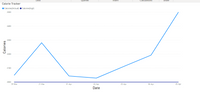
TABLE 2
| Day | Date | Calorie Target | Calorie Actual |
| Sunday | 22/03/2020 | 2000 | 3000 |
| Monday | 23/03/2020 | 2000 | 2500 |
| Tuesday | 24/03/2020 | 4000 | 4564 |
| Wednesday | 25/03/2020 | 6000 | 6764 |
| Thursday | 26/03/2020 | 8000 | 8860 |
| Friday | 27/03/2020 | 10000 | 10799 |
| Saturday | 28/03/2020 | 12000 | 12804 |
| Sunday | 29/03/2020 | 14000 | 15099 |
| Monday | 30/03/2020 | 2000 | 2050 |
| Tuesday | 31/03/2020 | 4000 | 4332 |
| Wednesday | 01/04/2020 | 6000 | 6376 |
| Thursday | 02/04/2020 | 8000 | 8405 |
| Friday | 03/04/2020 | 10000 | 10517 |
| Saturday | 04/04/2020 | 12000 | 12710 |
| Sunday | 05/04/2020 | 14000 | 15210 |
| Monday | 06/04/2020 | 2000 | 3000 |
Line graph B which uses columns C&D from table 2 above

DESIRED OUTCOME:
I want to have a view such as seen by the Line Graph B that draws data from Table 1, instead of Table 2 . How do i make Table 1 a cumulative line graph?
I also want to be able to view only the current weeks or months data, starting at only the first day of the week or month.
(if it is wednesday, i want to see my forecast calories from the last Monday through to sunday against the actual calories i have consumed so far (Monday-Wednesday) to give me a quick view to see if i am on track to meet my weekly goal.
Please feel free to point me in the direction of other answers.
Thanks!
Solved! Go to Solution.
- Mark as New
- Bookmark
- Subscribe
- Mute
- Subscribe to RSS Feed
- Permalink
- Report Inappropriate Content
HI @LiamReidy,
#1, You can use the following measure formulas to calculate rolling WTD actual or target based on date field:
WTD Acutal =
VAR currDate =
MAX ( Test[Date] )
RETURN
CALCULATE (
SUM ( Test[Calorie Acutal] ),
FILTER (
ALLSELECTED ( Test ),
YEAR ( [Date] ) = YEAR ( currDate )
&& WEEKNUM ( [Date], 2 ) = WEEKNUM ( currDate, 2 )
&& [Date] <= currDate
)
)
WTD Target =
VAR currDate =
MAX ( Test[Date] )
RETURN
CALCULATE (
SUM ( Test[Calorie Target] ),
FILTER (
ALLSELECTED ( Test ),
YEAR ( [Date] ) = YEAR ( currDate )
&& WEEKNUM ( [Date], 2 ) = WEEKNUM ( currDate, 2 )
&& [Date] <= currDate
)
)
#2, I think you need to create a new table with date field which not has a relationship to current table records, then you can use it as the source field on slicer to interact new measures formulas:
Selected PWTD Target =
VAR currDate =
MAX ( Selector[Date] )
VAR prevWeekEnd =
currDate - WEEKDAY ( currDate, 2 )
RETURN
CALCULATE (
SUM ( Test[Calorie Target] ),
FILTER (
ALLSELECTED ( Test ),
YEAR ( [Date] ) = YEAR ( prevWeekEnd )
&& WEEKNUM ( [Date], 2 ) = WEEKNUM ( prevWeekEnd, 2 )
&& [Date] <= prevWeekEnd
)
)
Selected WTD Actual=
VAR currDate =
MAX ( Selector[Date] )
RETURN
CALCULATE (
SUM ( Test[Calorie Actual] ),
FILTER (
ALLSELECTED ( Test ),
YEAR ( [Date] ) = YEAR ( currDate )
&& WEEKNUM ( [Date], 2 ) = WEEKNUM ( currDate, 2 )
&& [Date] <= currDate
)
)Regards,
Xiaoxin Sheng
If this post helps, please consider accept as solution to help other members find it more quickly.
- Mark as New
- Bookmark
- Subscribe
- Mute
- Subscribe to RSS Feed
- Permalink
- Report Inappropriate Content
@amitchandak @v-shex-msft Thank you both! i will try both your suggestions and feedback to you later on 🙂
- Mark as New
- Bookmark
- Subscribe
- Mute
- Subscribe to RSS Feed
- Permalink
- Report Inappropriate Content
HI @LiamReidy,
#1, You can use the following measure formulas to calculate rolling WTD actual or target based on date field:
WTD Acutal =
VAR currDate =
MAX ( Test[Date] )
RETURN
CALCULATE (
SUM ( Test[Calorie Acutal] ),
FILTER (
ALLSELECTED ( Test ),
YEAR ( [Date] ) = YEAR ( currDate )
&& WEEKNUM ( [Date], 2 ) = WEEKNUM ( currDate, 2 )
&& [Date] <= currDate
)
)
WTD Target =
VAR currDate =
MAX ( Test[Date] )
RETURN
CALCULATE (
SUM ( Test[Calorie Target] ),
FILTER (
ALLSELECTED ( Test ),
YEAR ( [Date] ) = YEAR ( currDate )
&& WEEKNUM ( [Date], 2 ) = WEEKNUM ( currDate, 2 )
&& [Date] <= currDate
)
)
#2, I think you need to create a new table with date field which not has a relationship to current table records, then you can use it as the source field on slicer to interact new measures formulas:
Selected PWTD Target =
VAR currDate =
MAX ( Selector[Date] )
VAR prevWeekEnd =
currDate - WEEKDAY ( currDate, 2 )
RETURN
CALCULATE (
SUM ( Test[Calorie Target] ),
FILTER (
ALLSELECTED ( Test ),
YEAR ( [Date] ) = YEAR ( prevWeekEnd )
&& WEEKNUM ( [Date], 2 ) = WEEKNUM ( prevWeekEnd, 2 )
&& [Date] <= prevWeekEnd
)
)
Selected WTD Actual=
VAR currDate =
MAX ( Selector[Date] )
RETURN
CALCULATE (
SUM ( Test[Calorie Actual] ),
FILTER (
ALLSELECTED ( Test ),
YEAR ( [Date] ) = YEAR ( currDate )
&& WEEKNUM ( [Date], 2 ) = WEEKNUM ( currDate, 2 )
&& [Date] <= currDate
)
)Regards,
Xiaoxin Sheng
If this post helps, please consider accept as solution to help other members find it more quickly.
- Mark as New
- Bookmark
- Subscribe
- Mute
- Subscribe to RSS Feed
- Permalink
- Report Inappropriate Content
@LiamReidy, In this file I have created WTD using rank and weekday. I think same should work for you in this cae
https://www.dropbox.com/s/d9898a48e76wmvl/sales_analytics_weekWise.pbix?dl=0
Does the above reply helps. if you need more help mrke me @
Appreciate your Kudos.
Microsoft Power BI Learning Resources, 2023 !!
Learn Power BI - Full Course with Dec-2022, with Window, Index, Offset, 100+ Topics !!
Did I answer your question? Mark my post as a solution! Appreciate your Kudos !! Proud to be a Super User! !!
Helpful resources

Microsoft Fabric Learn Together
Covering the world! 9:00-10:30 AM Sydney, 4:00-5:30 PM CET (Paris/Berlin), 7:00-8:30 PM Mexico City

Power BI Monthly Update - April 2024
Check out the April 2024 Power BI update to learn about new features.

| User | Count |
|---|---|
| 117 | |
| 107 | |
| 69 | |
| 68 | |
| 43 |
| User | Count |
|---|---|
| 148 | |
| 104 | |
| 102 | |
| 88 | |
| 66 |
