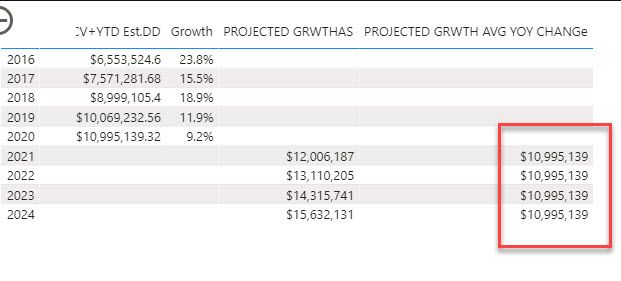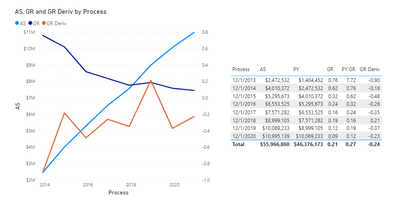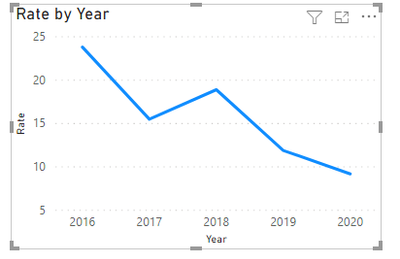- Power BI forums
- Updates
- News & Announcements
- Get Help with Power BI
- Desktop
- Service
- Report Server
- Power Query
- Mobile Apps
- Developer
- DAX Commands and Tips
- Custom Visuals Development Discussion
- Health and Life Sciences
- Power BI Spanish forums
- Translated Spanish Desktop
- Power Platform Integration - Better Together!
- Power Platform Integrations (Read-only)
- Power Platform and Dynamics 365 Integrations (Read-only)
- Training and Consulting
- Instructor Led Training
- Dashboard in a Day for Women, by Women
- Galleries
- Community Connections & How-To Videos
- COVID-19 Data Stories Gallery
- Themes Gallery
- Data Stories Gallery
- R Script Showcase
- Webinars and Video Gallery
- Quick Measures Gallery
- 2021 MSBizAppsSummit Gallery
- 2020 MSBizAppsSummit Gallery
- 2019 MSBizAppsSummit Gallery
- Events
- Ideas
- Custom Visuals Ideas
- Issues
- Issues
- Events
- Upcoming Events
- Community Blog
- Power BI Community Blog
- Custom Visuals Community Blog
- Community Support
- Community Accounts & Registration
- Using the Community
- Community Feedback
Register now to learn Fabric in free live sessions led by the best Microsoft experts. From Apr 16 to May 9, in English and Spanish.
- Power BI forums
- Forums
- Get Help with Power BI
- Desktop
- Re: Forecast using Average Growth Rate
- Subscribe to RSS Feed
- Mark Topic as New
- Mark Topic as Read
- Float this Topic for Current User
- Bookmark
- Subscribe
- Printer Friendly Page
- Mark as New
- Bookmark
- Subscribe
- Mute
- Subscribe to RSS Feed
- Permalink
- Report Inappropriate Content
Forecast using Average Growth Rate
A user helped me forecast growth based on 2020 Growth (see Projected GrwthAS column). Now I am taking the AVERAGE GROWTH over time (averaging the Growth column from 2016 - 2020) to forecast (see Projected Grwth Avg YOY Change column). I thought I could take an average of the % Growth column (15.8%) and plug that calculation into DAX Growth Rate that I used for the Projected GrwthAS column. As you can see, the last column has the incorrect figures.
Here is the DAX I used for the column that worked:
- Mark as New
- Bookmark
- Subscribe
- Mute
- Subscribe to RSS Feed
- Permalink
- Report Inappropriate Content
I would argue with your executives that the average growth rate is a distraction from what they should actually be focusing on which is on recovery (or repeating what they did in 2018).
Your growth rate is a derivative. Your growth rate change is a double derivative. Ideally the growth rate change is a positive number.
Here's the data based on your example:
- Mark as New
- Bookmark
- Subscribe
- Mute
- Subscribe to RSS Feed
- Permalink
- Report Inappropriate Content
Below is the data.
Process Date AS ACV+YTD Est. DD
12/1/2011 0:00 $160,993.33
12/1/2012 0:00 $1,404,452.45
12/1/2013 0:00 $2,472,531.63
12/1/2014 0:00 $4,010,372.16
12/1/2015 0:00 $5,295,672.74
12/1/2016 0:00 $6,553,524.60
12/1/2017 0:00 $7,571,281.68
12/1/2018 0:00 $8,999,105.40
12/1/2019 0:00 $10,069,232.56
12/1/2020 0:00 $10,995,139
The executives want to see the average growth rate.
So for example, from 2016 - 2020, the average growth rate is 15.8%. They want to see projections using this rate for the next few years. I can change this rate by using my slider for years. The calculation I used for this rate works in a card:
AS YoY Avg. Change =
AVERAGEX(
KEEPFILTERS(VALUES('Calendar Table'[Year])),
CALCULATE([AS YoY Change])
)
But when I plug it into my forecast below it does not use this percentage to calculate.
Here is what I am trying to replace in my DAX above:
DIVIDE ( vCurYearSales - vLastYearSales, vLastYearSales )
- Mark as New
- Bookmark
- Subscribe
- Mute
- Subscribe to RSS Feed
- Permalink
- Report Inappropriate Content
First of all, why? Your growth rate is (mostly) declining over the years. You don't want an average growth rate, you want a projection of the growth rate based on historic trends. First do a modeling on your numbers
Which would give a 7%-ish growth rate for 2021 and a 5.5% rate for 2022 etc. Then use these values in your computation. You need to use PRODUCTX() to get there. Please provide sample data in usable format (not as a picture) if you like to see more.
Helpful resources

Microsoft Fabric Learn Together
Covering the world! 9:00-10:30 AM Sydney, 4:00-5:30 PM CET (Paris/Berlin), 7:00-8:30 PM Mexico City

Power BI Monthly Update - April 2024
Check out the April 2024 Power BI update to learn about new features.

| User | Count |
|---|---|
| 108 | |
| 100 | |
| 78 | |
| 64 | |
| 58 |
| User | Count |
|---|---|
| 148 | |
| 111 | |
| 94 | |
| 84 | |
| 67 |