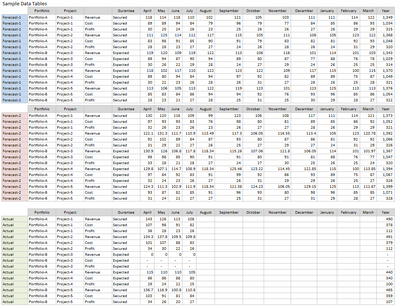- Power BI forums
- Updates
- News & Announcements
- Get Help with Power BI
- Desktop
- Service
- Report Server
- Power Query
- Mobile Apps
- Developer
- DAX Commands and Tips
- Custom Visuals Development Discussion
- Health and Life Sciences
- Power BI Spanish forums
- Translated Spanish Desktop
- Power Platform Integration - Better Together!
- Power Platform Integrations (Read-only)
- Power Platform and Dynamics 365 Integrations (Read-only)
- Training and Consulting
- Instructor Led Training
- Dashboard in a Day for Women, by Women
- Galleries
- Community Connections & How-To Videos
- COVID-19 Data Stories Gallery
- Themes Gallery
- Data Stories Gallery
- R Script Showcase
- Webinars and Video Gallery
- Quick Measures Gallery
- 2021 MSBizAppsSummit Gallery
- 2020 MSBizAppsSummit Gallery
- 2019 MSBizAppsSummit Gallery
- Events
- Ideas
- Custom Visuals Ideas
- Issues
- Issues
- Events
- Upcoming Events
- Community Blog
- Power BI Community Blog
- Custom Visuals Community Blog
- Community Support
- Community Accounts & Registration
- Using the Community
- Community Feedback
Register now to learn Fabric in free live sessions led by the best Microsoft experts. From Apr 16 to May 9, in English and Spanish.
- Power BI forums
- Forums
- Get Help with Power BI
- Desktop
- Re: Forecast to Forecast Comparison and Forecast t...
- Subscribe to RSS Feed
- Mark Topic as New
- Mark Topic as Read
- Float this Topic for Current User
- Bookmark
- Subscribe
- Printer Friendly Page
- Mark as New
- Bookmark
- Subscribe
- Mute
- Subscribe to RSS Feed
- Permalink
- Report Inappropriate Content
Forecast to Forecast Comparison and Forecast to Actuals comparison
Dear All, I want to create a comparison showing Variance between different versions of Forecast (new version gets released every month) and Forecast Vs Actuals. I have created sample tables showing sample data and also the way I want the comparisons (output report). Appreciate your help & guidance.
Note: If you show me the logic for getting one of the output columns, I will try to extend that too all remaining columns required in the output table/report.
Thanks & Regards,
Solved! Go to Solution.
- Mark as New
- Bookmark
- Subscribe
- Mute
- Subscribe to RSS Feed
- Permalink
- Report Inappropriate Content
Hi @a_rp. This shouldn't be difficult to do, if you change your tables. You have a column for each month. If you change the structure so that they are like this:
- Forecast/Actual (values would be Actual, Forecast 1, Forecast 2, etc.)
- Portfolio
- Project
- Financial (Revenue, Cost, Profit)
- Gurantee
- Month Ending (use date values!)
- Amount
The formulas would be simple...this would be the formula for Actual
CALCULATE(
SUM([Amount]),
[Forecast/Actual] = "Actual"
)Modify as appropriate for each of your other forecast measures.
And make sure you add a date table (and mark it appropriately) and create a relationship between the date table and Month Ending.
Hope this helps!
- Mark as New
- Bookmark
- Subscribe
- Mute
- Subscribe to RSS Feed
- Permalink
- Report Inappropriate Content
That's easy...use the TOTALQTD function. Time intelligence functions (such as this one) require a date table (mentioned previously). Make sure you use the date frield from the date table in the function.
- Mark as New
- Bookmark
- Subscribe
- Mute
- Subscribe to RSS Feed
- Permalink
- Report Inappropriate Content
Hi @a_rp. What you want to do is create a series of additional fields to accommodate fiscal calendar.
Here's something I use (and actually updated this morning). There's a bunch of fields that begin with "Calendar...". Those are based on the actual calendar. The fields that begin with "Reporting..." are effectively the fiscal calendar. Check the values to make sure it aligns with your calendar.
If you agree that I answered your original question, please mark it as a solution so others might be able to benefit from it. And let me know if I can help further!
- Mark as New
- Bookmark
- Subscribe
- Mute
- Subscribe to RSS Feed
- Permalink
- Report Inappropriate Content
Thank you 🙂 Can you plz share how to calculate Q1, Q2, etc. shown in my output table? (one example will be helpful).
- Mark as New
- Bookmark
- Subscribe
- Mute
- Subscribe to RSS Feed
- Permalink
- Report Inappropriate Content
That's easy...use the TOTALQTD function. Time intelligence functions (such as this one) require a date table (mentioned previously). Make sure you use the date frield from the date table in the function.
- Mark as New
- Bookmark
- Subscribe
- Mute
- Subscribe to RSS Feed
- Permalink
- Report Inappropriate Content
- Mark as New
- Bookmark
- Subscribe
- Mute
- Subscribe to RSS Feed
- Permalink
- Report Inappropriate Content
Hi @littlemojopuppy the solution is working perfectly. Many thanks for the same. I need help on Date Table.....as my Fiscal Year is not the same as a calendar year, I want to redefine quarters in the Quarter column but it's not working. Can you plz help?
- Mark as New
- Bookmark
- Subscribe
- Mute
- Subscribe to RSS Feed
- Permalink
- Report Inappropriate Content
Hi @a_rp. What you want to do is create a series of additional fields to accommodate fiscal calendar.
Here's something I use (and actually updated this morning). There's a bunch of fields that begin with "Calendar...". Those are based on the actual calendar. The fields that begin with "Reporting..." are effectively the fiscal calendar. Check the values to make sure it aligns with your calendar.
If you agree that I answered your original question, please mark it as a solution so others might be able to benefit from it. And let me know if I can help further!
- Mark as New
- Bookmark
- Subscribe
- Mute
- Subscribe to RSS Feed
- Permalink
- Report Inappropriate Content
Hi @littlemojopuppy Apologies for the late response. I couldn't implement/respond earlier for personal matters. I really appreciate your help. Your replies helped me greatly. Thanks again.
- Mark as New
- Bookmark
- Subscribe
- Mute
- Subscribe to RSS Feed
- Permalink
- Report Inappropriate Content
- Mark as New
- Bookmark
- Subscribe
- Mute
- Subscribe to RSS Feed
- Permalink
- Report Inappropriate Content
Hi @a_rp. This shouldn't be difficult to do, if you change your tables. You have a column for each month. If you change the structure so that they are like this:
- Forecast/Actual (values would be Actual, Forecast 1, Forecast 2, etc.)
- Portfolio
- Project
- Financial (Revenue, Cost, Profit)
- Gurantee
- Month Ending (use date values!)
- Amount
The formulas would be simple...this would be the formula for Actual
CALCULATE(
SUM([Amount]),
[Forecast/Actual] = "Actual"
)Modify as appropriate for each of your other forecast measures.
And make sure you add a date table (and mark it appropriately) and create a relationship between the date table and Month Ending.
Hope this helps!
Helpful resources

Microsoft Fabric Learn Together
Covering the world! 9:00-10:30 AM Sydney, 4:00-5:30 PM CET (Paris/Berlin), 7:00-8:30 PM Mexico City

Power BI Monthly Update - April 2024
Check out the April 2024 Power BI update to learn about new features.

| User | Count |
|---|---|
| 109 | |
| 99 | |
| 77 | |
| 66 | |
| 54 |
| User | Count |
|---|---|
| 144 | |
| 104 | |
| 102 | |
| 87 | |
| 64 |