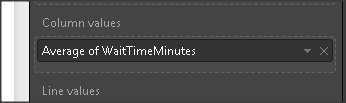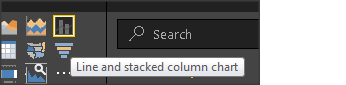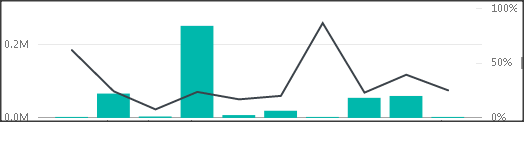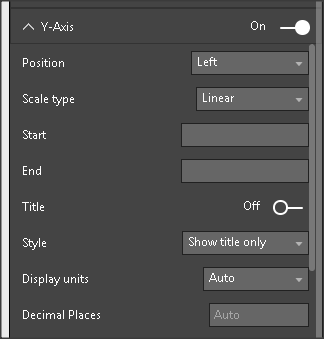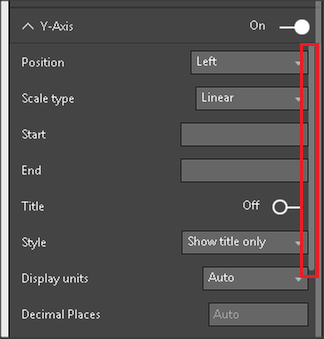- Power BI forums
- Updates
- News & Announcements
- Get Help with Power BI
- Desktop
- Service
- Report Server
- Power Query
- Mobile Apps
- Developer
- DAX Commands and Tips
- Custom Visuals Development Discussion
- Health and Life Sciences
- Power BI Spanish forums
- Translated Spanish Desktop
- Power Platform Integration - Better Together!
- Power Platform Integrations (Read-only)
- Power Platform and Dynamics 365 Integrations (Read-only)
- Training and Consulting
- Instructor Led Training
- Dashboard in a Day for Women, by Women
- Galleries
- Community Connections & How-To Videos
- COVID-19 Data Stories Gallery
- Themes Gallery
- Data Stories Gallery
- R Script Showcase
- Webinars and Video Gallery
- Quick Measures Gallery
- 2021 MSBizAppsSummit Gallery
- 2020 MSBizAppsSummit Gallery
- 2019 MSBizAppsSummit Gallery
- Events
- Ideas
- Custom Visuals Ideas
- Issues
- Issues
- Events
- Upcoming Events
- Community Blog
- Power BI Community Blog
- Custom Visuals Community Blog
- Community Support
- Community Accounts & Registration
- Using the Community
- Community Feedback
Register now to learn Fabric in free live sessions led by the best Microsoft experts. From Apr 16 to May 9, in English and Spanish.
- Power BI forums
- Forums
- Get Help with Power BI
- Desktop
- Force Secondary Axis Not Possible?
- Subscribe to RSS Feed
- Mark Topic as New
- Mark Topic as Read
- Float this Topic for Current User
- Bookmark
- Subscribe
- Printer Friendly Page
- Mark as New
- Bookmark
- Subscribe
- Mute
- Subscribe to RSS Feed
- Permalink
- Report Inappropriate Content
Force Secondary Axis Not Possible?
Hello,
I'm working in PowerBI in the hopes of replacing tableau. We often use dual-axis charts to show $ and % side by side. I think I've found an issue with Power BI. If possible, I'd like to know if I can get confirmation or if I'm not doing something correctly.
I started with this tutorial: https://powerbi.microsoft.com/en-us/documentation/powerbi-service-tutorial-customize-x-axis-and-y-ax...
In my scenario, I have "Wait Time" and "Abandon Rate". The wait time is typically less than 5 minutes for a phone call. The Abandon Rate is a % (a number less than 1).
Expected Behavior: I expect that if I'm using a "line and stacked" column chart, that I will always be given a secondary axis for the line chart as long as I turn the secondary axis.
Actual Behavior: It appears that PowerBI tries to outsmart me. It looks like PowerBI won't even present me this option unless my two values are a factor (unknown) different than each other. I can verify this by toggling my wait time between average and sum wait time.
- When I use average, PowerBI forces me to use the same axis even with line and stacked column chart.
- When I sum, the numbers are so far apart, that powerbi decides to let me use a secondary axis (I actually can't find the secondary axis toggle, but it works as I would expect with a secondary axis).
How can I force PowerBI to give me a secondary axis? I'd appreciate anyone's feedback.
Thank you,
Dan
Solved! Go to Solution.
- Mark as New
- Bookmark
- Subscribe
- Mute
- Subscribe to RSS Feed
- Permalink
- Report Inappropriate Content
Hi @dlenz,
Please drag most inside scroll bar down and you will see Show secondary property, turn it on.
If you have any question, please feel free to ask.
Best Regards,
Qiuyun Yu
If this post helps, then please consider Accept it as the solution to help the other members find it more quickly.
- Mark as New
- Bookmark
- Subscribe
- Mute
- Subscribe to RSS Feed
- Permalink
- Report Inappropriate Content
Hi @dlenz,
Please drag most inside scroll bar down and you will see Show secondary property, turn it on.
If you have any question, please feel free to ask.
Best Regards,
Qiuyun Yu
If this post helps, then please consider Accept it as the solution to help the other members find it more quickly.
- Mark as New
- Bookmark
- Subscribe
- Mute
- Subscribe to RSS Feed
- Permalink
- Report Inappropriate Content
That's it. I guess I have to get used to this new black modern design. The scrollbars blend right into the border between visualizations and fields. Thank you for the prompt reply!
Dan
- Mark as New
- Bookmark
- Subscribe
- Mute
- Subscribe to RSS Feed
- Permalink
- Report Inappropriate Content
https://community.powerbi.com/t5/Desktop/Force-second-y-axis/m-p/19632#M5917
Helpful resources

Microsoft Fabric Learn Together
Covering the world! 9:00-10:30 AM Sydney, 4:00-5:30 PM CET (Paris/Berlin), 7:00-8:30 PM Mexico City

Power BI Monthly Update - April 2024
Check out the April 2024 Power BI update to learn about new features.

| User | Count |
|---|---|
| 117 | |
| 105 | |
| 69 | |
| 67 | |
| 43 |
| User | Count |
|---|---|
| 151 | |
| 103 | |
| 102 | |
| 87 | |
| 63 |