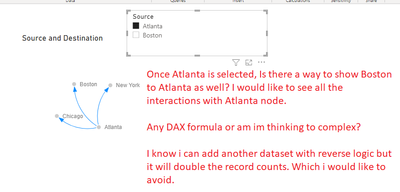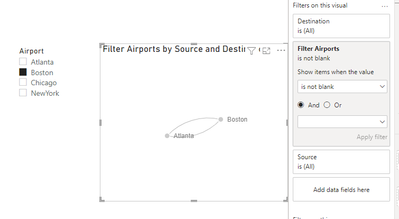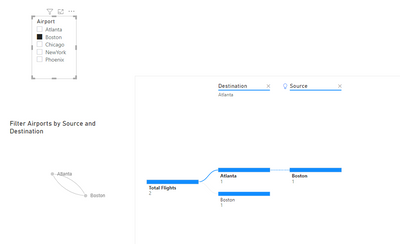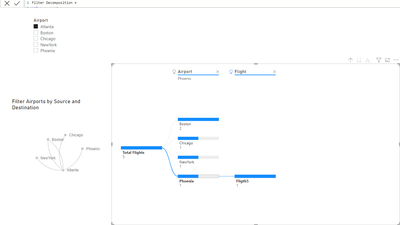- Power BI forums
- Updates
- News & Announcements
- Get Help with Power BI
- Desktop
- Service
- Report Server
- Power Query
- Mobile Apps
- Developer
- DAX Commands and Tips
- Custom Visuals Development Discussion
- Health and Life Sciences
- Power BI Spanish forums
- Translated Spanish Desktop
- Power Platform Integration - Better Together!
- Power Platform Integrations (Read-only)
- Power Platform and Dynamics 365 Integrations (Read-only)
- Training and Consulting
- Instructor Led Training
- Dashboard in a Day for Women, by Women
- Galleries
- Community Connections & How-To Videos
- COVID-19 Data Stories Gallery
- Themes Gallery
- Data Stories Gallery
- R Script Showcase
- Webinars and Video Gallery
- Quick Measures Gallery
- 2021 MSBizAppsSummit Gallery
- 2020 MSBizAppsSummit Gallery
- 2019 MSBizAppsSummit Gallery
- Events
- Ideas
- Custom Visuals Ideas
- Issues
- Issues
- Events
- Upcoming Events
- Community Blog
- Power BI Community Blog
- Custom Visuals Community Blog
- Community Support
- Community Accounts & Registration
- Using the Community
- Community Feedback
Register now to learn Fabric in free live sessions led by the best Microsoft experts. From Apr 16 to May 9, in English and Spanish.
- Power BI forums
- Forums
- Get Help with Power BI
- Desktop
- Force Directed Graph with Retrospective
- Subscribe to RSS Feed
- Mark Topic as New
- Mark Topic as Read
- Float this Topic for Current User
- Bookmark
- Subscribe
- Printer Friendly Page
- Mark as New
- Bookmark
- Subscribe
- Mute
- Subscribe to RSS Feed
- Permalink
- Report Inappropriate Content
Force Directed Graph with Retrospective
Hi there,
In a force directed graph, I'm looking to see all interactions related to a node when a slicer is used.
In the below you could see once Atlanta is selected, it shows only ATL - BOS but not BOS - ATL. Is there a way to show all interaction to that node? apologize i could not attach the pbix however i have provide the details below.
DummyData
| Source | Destination | Flight |
| Atlanta | Boston | Flight1 |
| Atlanta | Chicago | Flight2 |
| Atlanta | NewYork | Flight3 |
| Boston | Atlanta | Flight4 |
Thanks
Solved! Go to Solution.
- Mark as New
- Bookmark
- Subscribe
- Mute
- Subscribe to RSS Feed
- Permalink
- Report Inappropriate Content
HI @Anonymous ,
Create a table with all the airports then add the following measure:
Filter Airports =
IF (
VALUES ( 'Table'[Destination] )
IN VALUES ( Airport[Airport] )
|| VALUES ( 'Table'[Source] ) IN VALUES ( Airport[Airport] ),
1
)
Now use this measure to filter out the Force direct and the Airport has your slicer:
Check PBIX file attach.
Regards
Miguel Félix
Did I answer your question? Mark my post as a solution!
Proud to be a Super User!
Check out my blog: Power BI em Português- Mark as New
- Bookmark
- Subscribe
- Mute
- Subscribe to RSS Feed
- Permalink
- Report Inappropriate Content
Thanks Miguel. It works. I have few more scenario.
How do i attach a pbix?
- Mark as New
- Bookmark
- Subscribe
- Mute
- Subscribe to RSS Feed
- Permalink
- Report Inappropriate Content
HI @Anonymous ,
Create a table with all the airports then add the following measure:
Filter Airports =
IF (
VALUES ( 'Table'[Destination] )
IN VALUES ( Airport[Airport] )
|| VALUES ( 'Table'[Source] ) IN VALUES ( Airport[Airport] ),
1
)
Now use this measure to filter out the Force direct and the Airport has your slicer:
Check PBIX file attach.
Regards
Miguel Félix
Did I answer your question? Mark my post as a solution!
Proud to be a Super User!
Check out my blog: Power BI em Português- Mark as New
- Bookmark
- Subscribe
- Mute
- Subscribe to RSS Feed
- Permalink
- Report Inappropriate Content
Thanks Miguel. Apologize i cant attach since my org does not allow online drives. So trying my best on the image below. On the same report i have another visual. (i cant use filter airport to the visual. may be its a visual issue?)
Changes made
- Added a new record (phoenix to atlanta record)
- Added phoenix to airport table
- Added State to airport table
- Added Decomposition tree
- Mark as New
- Bookmark
- Subscribe
- Mute
- Subscribe to RSS Feed
- Permalink
- Report Inappropriate Content
Hi @Anonymous ,
To what I can you want to show the routes correct?
Try the following add the measure below:
Total Flights = COUNTROWS(filter(ADDCOLUMNS('Table', "FilterAirports", [Filter Airports]), [FilterAirports] <> BLANK()))
Now use this measure on the tree map visualization and the destinations / source on the explanation:
Regards
Miguel Félix
Did I answer your question? Mark my post as a solution!
Proud to be a Super User!
Check out my blog: Power BI em Português- Mark as New
- Bookmark
- Subscribe
- Mute
- Subscribe to RSS Feed
- Permalink
- Report Inappropriate Content
Thanks Miguel. Almost close. But the below is what im trying to get. Any thoughts. I'm not trying to count the flights.
Please dont get carried away by the word "Destination". The intent of the tree is show only connections between airports and what flights. Atlanta connects 4 airports. So when atlanta is selected, tree's first column should only be 4 airports. Next tree column is flights.
- Mark as New
- Bookmark
- Subscribe
- Mute
- Subscribe to RSS Feed
- Permalink
- Report Inappropriate Content
Hi @Anonymous ,
Since you want to different interactions and with a single slicer you need to make a second table for the airports and the add the following measure:
Filter Decomposition =
VAR temp_table =
FILTER (
ADDCOLUMNS ( 'Table', "FilterAir", [Filter Airports] ),
[FilterAir] <> BLANK ()
)
VAR airportsselection =
UNION (
FILTER (
SELECTCOLUMNS ( temp_table, "Airport", 'Table'[Source] ),
NOT ( [Airport] IN VALUES ( 'Airport - Slicer'[Airport] ) )
),
FILTER (
SELECTCOLUMNS ( temp_table, "Airport", 'Table'[Destination] ),
NOT ( [Airport] IN VALUES ( 'Airport - Slicer'[Airport] ) )
)
)
RETURN
COUNTROWS (
FILTER (
'Airport - Decomposition Tree',
'Airport - Decomposition Tree'[Airport] IN airportsselection
)
)Now use the column on the second airport table to be you column on the decompostion tree and filter the decompositon by the previous measures:
Regards
Miguel Félix
Did I answer your question? Mark my post as a solution!
Proud to be a Super User!
Check out my blog: Power BI em PortuguêsHelpful resources

Microsoft Fabric Learn Together
Covering the world! 9:00-10:30 AM Sydney, 4:00-5:30 PM CET (Paris/Berlin), 7:00-8:30 PM Mexico City

Power BI Monthly Update - April 2024
Check out the April 2024 Power BI update to learn about new features.

| User | Count |
|---|---|
| 113 | |
| 99 | |
| 80 | |
| 70 | |
| 59 |
| User | Count |
|---|---|
| 149 | |
| 114 | |
| 107 | |
| 89 | |
| 67 |