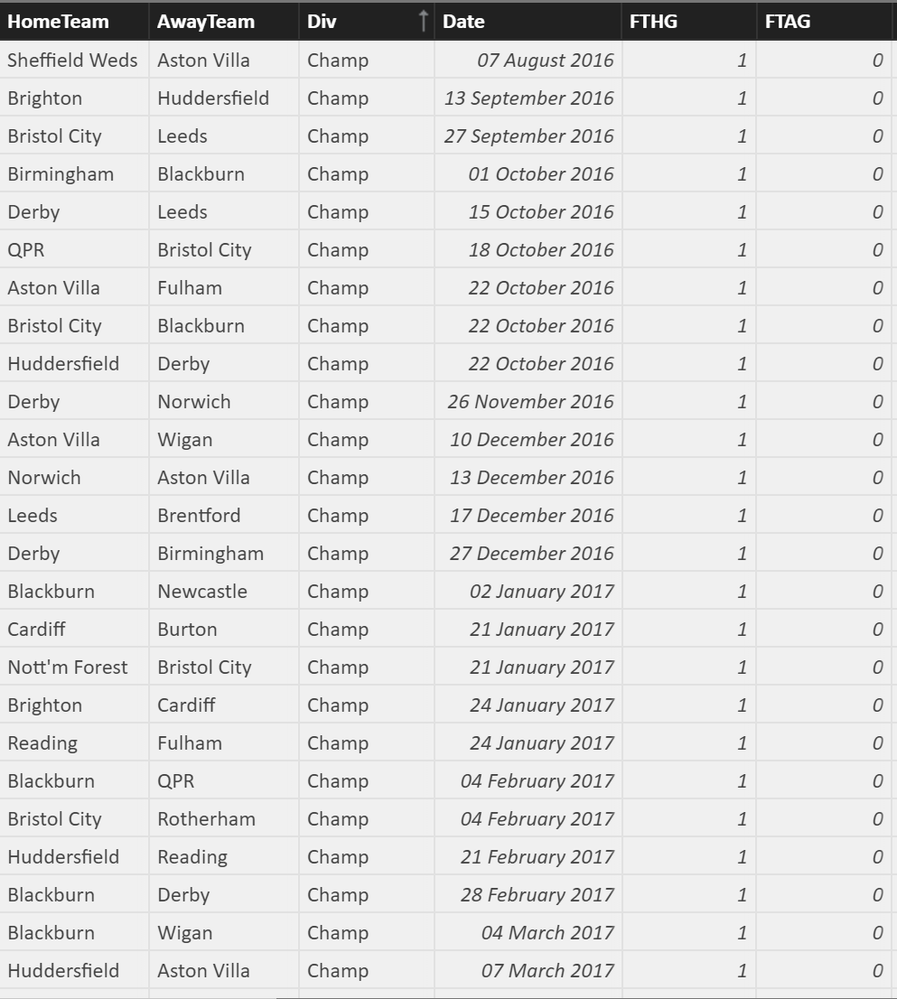- Power BI forums
- Updates
- News & Announcements
- Get Help with Power BI
- Desktop
- Service
- Report Server
- Power Query
- Mobile Apps
- Developer
- DAX Commands and Tips
- Custom Visuals Development Discussion
- Health and Life Sciences
- Power BI Spanish forums
- Translated Spanish Desktop
- Power Platform Integration - Better Together!
- Power Platform Integrations (Read-only)
- Power Platform and Dynamics 365 Integrations (Read-only)
- Training and Consulting
- Instructor Led Training
- Dashboard in a Day for Women, by Women
- Galleries
- Community Connections & How-To Videos
- COVID-19 Data Stories Gallery
- Themes Gallery
- Data Stories Gallery
- R Script Showcase
- Webinars and Video Gallery
- Quick Measures Gallery
- 2021 MSBizAppsSummit Gallery
- 2020 MSBizAppsSummit Gallery
- 2019 MSBizAppsSummit Gallery
- Events
- Ideas
- Custom Visuals Ideas
- Issues
- Issues
- Events
- Upcoming Events
- Community Blog
- Power BI Community Blog
- Custom Visuals Community Blog
- Community Support
- Community Accounts & Registration
- Using the Community
- Community Feedback
Register now to learn Fabric in free live sessions led by the best Microsoft experts. From Apr 16 to May 9, in English and Spanish.
- Power BI forums
- Forums
- Get Help with Power BI
- Desktop
- Re: Football League Table - Games Played
- Subscribe to RSS Feed
- Mark Topic as New
- Mark Topic as Read
- Float this Topic for Current User
- Bookmark
- Subscribe
- Printer Friendly Page
- Mark as New
- Bookmark
- Subscribe
- Mute
- Subscribe to RSS Feed
- Permalink
- Report Inappropriate Content
Football League Table - Games Played
I've got a database of football stats which I have loaded into power bi and I'm trying to create a league table from them.
The data has the stats for the home team listed as - "Home Team, Home Goals, Home Shots, etc." and then the equivalent for the Away team.
I can't work out how to count how many games a team has played overall. I'm able to do two separate tables one for Home and one for Away but not a combined table.
In excel I would use the countif function, but I'm not sure how to do this using DAX.
Any suggestions would be appreciated.
Thanks!
Solved! Go to Solution.
- Mark as New
- Bookmark
- Subscribe
- Mute
- Subscribe to RSS Feed
- Permalink
- Report Inappropriate Content
Hi @stephen1606,
In order to make the total games update according to the user selection on Slicers, you can use the formula below(just remove ALL in the FILTER of the formula provided by @erik_tarnvik above) to create a measure instead of calculate column. ![]()
NoGames =
COUNTROWS (
FILTER (
Games,
Games[AwayTeam] = MIN ( Teams[Team Name] )
|| Games[HomeTeam] = MIN ( Teams[Team Name] )
)
)
Regards
- Mark as New
- Bookmark
- Subscribe
- Mute
- Subscribe to RSS Feed
- Permalink
- Report Inappropriate Content
Create a measure NoGames = COUNTROWS(GamesTable). Create a table visual and populate it with GamesTable[TeamName] and NoGames. Assuming you have one game per row in GamesTable this will provide the desired result.
if this answer doesn't hit the mark, please post a sample of your table(s).
- Mark as New
- Bookmark
- Subscribe
- Mute
- Subscribe to RSS Feed
- Permalink
- Report Inappropriate Content
Hi,
Thanks for responding, unfortunatley that doesn't work as it only gives me the total number of games played either home or away.
This is an example of my dataset. If I create a table visual I have to use either the HomeTeam or the AwayTeam column and which ever when I choose it only counts the games they played when either Home or Away.
I created a new table which has unique values for all the teams but that doesn't work either as I can only create a relationship to one column and not both and therefore it only counts that field again...
- Mark as New
- Bookmark
- Subscribe
- Mute
- Subscribe to RSS Feed
- Permalink
- Report Inappropriate Content
I did not understand the structure of your data, thanks for the example. There are a couple of ways to solve this. Both involve creating a seaparate table with just the team names, let's call it Teams, with one column Teams[Team Name]. No relationships to your Games table.
Straightforward solution: create a calculated column in table Teams:
NoGames = COUNTROWS(Filter(Games, Teams[Team Name] = Games[AwayTeam] || Teams[Team Name] = Games[HomeTeam]))
This column will contain the total number of Games each team has played.
If you for some reason do not want a caculated column you can create a measure:
NoGames = Countrows(Filter(ALL(Games),Games[AwayTeam] = MIN(Teams[Team Name]) || Games[HomeTeam] = MIN(Teams[Team Name])))
Create a visual populated with Teams[Team Name] and the measure. The MIN function may seem odd but just retunrs the minum value from a vector of one element in this context. There is probably a better solution to this but couldn't think of one right now.
- Mark as New
- Bookmark
- Subscribe
- Mute
- Subscribe to RSS Feed
- Permalink
- Report Inappropriate Content
It's getting closer, thank you! I've now got the total games played for each team but because there is no relationship to the "games" table it means when I select a different year/season/league the total games doesn't update accordingly.
It feels like it should be a simple task!
- Mark as New
- Bookmark
- Subscribe
- Mute
- Subscribe to RSS Feed
- Permalink
- Report Inappropriate Content
Hi @stephen1606,
In order to make the total games update according to the user selection on Slicers, you can use the formula below(just remove ALL in the FILTER of the formula provided by @erik_tarnvik above) to create a measure instead of calculate column. ![]()
NoGames =
COUNTROWS (
FILTER (
Games,
Games[AwayTeam] = MIN ( Teams[Team Name] )
|| Games[HomeTeam] = MIN ( Teams[Team Name] )
)
)
Regards
- Mark as New
- Bookmark
- Subscribe
- Mute
- Subscribe to RSS Feed
- Permalink
- Report Inappropriate Content
That's perfect, thanks both for your help on this!
- Mark as New
- Bookmark
- Subscribe
- Mute
- Subscribe to RSS Feed
- Permalink
- Report Inappropriate Content
Thanks @v-ljerr-msf. Beware of the lazy ALL ![]() ...
...
- Mark as New
- Bookmark
- Subscribe
- Mute
- Subscribe to RSS Feed
- Permalink
- Report Inappropriate Content
BTW the Teams table can be derived from the Games table. In "Modeling" in the data view, select "New Table" and enter
Teams = SUMMARIZE(UNION(SUMMARIZE(Games,Games[Away],"Team Name", [Away]),
SUMMARIZE(Games,Games[Home],"Team Name", [Home])),
[Team Name])
You can now add the calculated column to this new table or use the measure with this table as context in a table view.
Helpful resources

Microsoft Fabric Learn Together
Covering the world! 9:00-10:30 AM Sydney, 4:00-5:30 PM CET (Paris/Berlin), 7:00-8:30 PM Mexico City

Power BI Monthly Update - April 2024
Check out the April 2024 Power BI update to learn about new features.

| User | Count |
|---|---|
| 109 | |
| 99 | |
| 77 | |
| 66 | |
| 54 |
| User | Count |
|---|---|
| 144 | |
| 104 | |
| 102 | |
| 87 | |
| 64 |