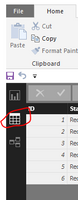- Power BI forums
- Updates
- News & Announcements
- Get Help with Power BI
- Desktop
- Service
- Report Server
- Power Query
- Mobile Apps
- Developer
- DAX Commands and Tips
- Custom Visuals Development Discussion
- Health and Life Sciences
- Power BI Spanish forums
- Translated Spanish Desktop
- Power Platform Integration - Better Together!
- Power Platform Integrations (Read-only)
- Power Platform and Dynamics 365 Integrations (Read-only)
- Training and Consulting
- Instructor Led Training
- Dashboard in a Day for Women, by Women
- Galleries
- Community Connections & How-To Videos
- COVID-19 Data Stories Gallery
- Themes Gallery
- Data Stories Gallery
- R Script Showcase
- Webinars and Video Gallery
- Quick Measures Gallery
- 2021 MSBizAppsSummit Gallery
- 2020 MSBizAppsSummit Gallery
- 2019 MSBizAppsSummit Gallery
- Events
- Ideas
- Custom Visuals Ideas
- Issues
- Issues
- Events
- Upcoming Events
- Community Blog
- Power BI Community Blog
- Custom Visuals Community Blog
- Community Support
- Community Accounts & Registration
- Using the Community
- Community Feedback
Register now to learn Fabric in free live sessions led by the best Microsoft experts. From Apr 16 to May 9, in English and Spanish.
- Power BI forums
- Forums
- Get Help with Power BI
- Desktop
- Flush the cash DAX uses? Changing case of text not...
- Subscribe to RSS Feed
- Mark Topic as New
- Mark Topic as Read
- Float this Topic for Current User
- Bookmark
- Subscribe
- Printer Friendly Page
- Mark as New
- Bookmark
- Subscribe
- Mute
- Subscribe to RSS Feed
- Permalink
- Report Inappropriate Content
Flush the cash DAX uses? Changing case of text not flowing through
Does anyone know how to force the cache that stores data for DAX to flush and use what is coming from the Query engine?
We had most of our items in all caps and to make reports more readable, we've changed them in our ERP system. As you can see on the right side of this picture, the case is correct. "3 Tier Spice Rack." However, when it flows through to the PowerPivot/DAX engine of Power BI Desktop, it retains the ALLCAPS text in the visuals, on the left.
A few notes:
- The source data is in SQL Server 2008.
- If I add an "x" to the end of the item description, it works, and forces the change. But when I remove the "x" it reverts to allcaps in the PowerBI visual even though it is proper case on the SQL Server and in Power Query.
- In a test environment, I even caused the item master to not load, did a refresh, then reload. Didn't fix it. Which is ok as that "fix" would require rebuidling visuals, relationships, and measures.
- New reports use the proper case. This is only affecting reports written before we changed the source data, but of course if someone sets something up in all caps and it gets into a report, change the case often doesn't fix it.
This is not a new issue. Has been going on for a few months - the few months since we changed case, so this has been through the Sept 2017 - Jan 2018 PBI Desktop app as well as the 4-5 Gateways for on-prem data.
Any ideas?
Did I answer your question? Mark my post as a solution!
Did my answers help arrive at a solution? Give it a kudos by clicking the Thumbs Up!
DAX is for Analysis. Power Query is for Data Modeling
Proud to be a Super User!
MCSA: BI Reporting- Mark as New
- Bookmark
- Subscribe
- Mute
- Subscribe to RSS Feed
- Permalink
- Report Inappropriate Content
Hi @edhans,
I am still a little confusing. What operation in Query Editor which lead to change the case of text? It will display the same with text in Data area. Please click "Date" button(highlighted in red line) and view what the data look like?
Best Regards,
Angelia
- Mark as New
- Bookmark
- Subscribe
- Mute
- Subscribe to RSS Feed
- Permalink
- Report Inappropriate Content
There is no query operation going on to change the case of the text.
- The text on the SQL Server a few months ago was "3 TIER SPICE RACK." That was changed about 3 months ago to, but after this Power BI report was written.
- The text on the SQL Server today is: "3 Tier Spice Rack"
- The text coming through to the Power Query window is: "3 Tier Spice Rack"
- The text coming through to the table view is "3 TIER SPICE RACK" - I don't know why. This has been cached somewhere in the DAX data model.
If I write a new report with a fresh PBIX file, it works fine.
It is like the DAX engine is caching data and it is using a checksum of the characters in the field, but it isn't case sensitive, so it isn't working right.
Did I answer your question? Mark my post as a solution!
Did my answers help arrive at a solution? Give it a kudos by clicking the Thumbs Up!
DAX is for Analysis. Power Query is for Data Modeling
Proud to be a Super User!
MCSA: BI ReportingHelpful resources

Microsoft Fabric Learn Together
Covering the world! 9:00-10:30 AM Sydney, 4:00-5:30 PM CET (Paris/Berlin), 7:00-8:30 PM Mexico City

Power BI Monthly Update - April 2024
Check out the April 2024 Power BI update to learn about new features.

| User | Count |
|---|---|
| 113 | |
| 100 | |
| 78 | |
| 76 | |
| 52 |
| User | Count |
|---|---|
| 144 | |
| 109 | |
| 108 | |
| 88 | |
| 61 |