- Power BI forums
- Updates
- News & Announcements
- Get Help with Power BI
- Desktop
- Service
- Report Server
- Power Query
- Mobile Apps
- Developer
- DAX Commands and Tips
- Custom Visuals Development Discussion
- Health and Life Sciences
- Power BI Spanish forums
- Translated Spanish Desktop
- Power Platform Integration - Better Together!
- Power Platform Integrations (Read-only)
- Power Platform and Dynamics 365 Integrations (Read-only)
- Training and Consulting
- Instructor Led Training
- Dashboard in a Day for Women, by Women
- Galleries
- Community Connections & How-To Videos
- COVID-19 Data Stories Gallery
- Themes Gallery
- Data Stories Gallery
- R Script Showcase
- Webinars and Video Gallery
- Quick Measures Gallery
- 2021 MSBizAppsSummit Gallery
- 2020 MSBizAppsSummit Gallery
- 2019 MSBizAppsSummit Gallery
- Events
- Ideas
- Custom Visuals Ideas
- Issues
- Issues
- Events
- Upcoming Events
- Community Blog
- Power BI Community Blog
- Custom Visuals Community Blog
- Community Support
- Community Accounts & Registration
- Using the Community
- Community Feedback
Register now to learn Fabric in free live sessions led by the best Microsoft experts. From Apr 16 to May 9, in English and Spanish.
- Power BI forums
- Forums
- Get Help with Power BI
- Desktop
- Re: Flawed IF Statement Logic | Need Help
- Subscribe to RSS Feed
- Mark Topic as New
- Mark Topic as Read
- Float this Topic for Current User
- Bookmark
- Subscribe
- Printer Friendly Page
- Mark as New
- Bookmark
- Subscribe
- Mute
- Subscribe to RSS Feed
- Permalink
- Report Inappropriate Content
Flawed IF Statement Logic | Need Help
Hi Guys,
I am trying to create a forecasting sheet. The objective is simple I would like to see how my inventory levels look based on which I will be using this tool to recommend how much inventory to purhcase.
I have created a calculated column for this task , with the following DAX code:
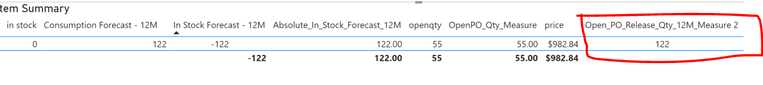
I am calculating this for each and every SKU, the end goal is to filter out the SKU list for which we can buy invnetory to avoid out of stock situation.
This should be a quick fix, I just cant seem to figure out what I am doing wrong.
Any help is super appreciated.
- Mark as New
- Bookmark
- Subscribe
- Mute
- Subscribe to RSS Feed
- Permalink
- Report Inappropriate Content
Hi @safifaruqi,
Calculate column and measure are worked different data levels. Current power bi does not support creating dynamic calculated column/table based on filter effects. (these dynamic parts can be achieved in measure, but this calculation will be fixed if you use the measure formula in calculate column)
BTW, you can take a look at the flowing blog to know more about the difference between the calculated column and the measure formula.
Calculated Columns and Measures in DAX - SQLBI
Notice: the data level of power bi.
Database(external) -> query table(query, custom function, query parameters) -> data model table(table, calculate column/table) -> data view with virtual tables(measure, visual, filter, slicer)
Regards,
Xiaoxin Sheng
If this post helps, please consider accept as solution to help other members find it more quickly.
- Mark as New
- Bookmark
- Subscribe
- Mute
- Subscribe to RSS Feed
- Permalink
- Report Inappropriate Content
@amitchandak hi amit, tagging you here as I think this a quick fix and feel like its a conceptual mistake being made here by me. Do you think you can afford 10 minutes to point me in the right direction, time permitting ofcourse.
- Mark as New
- Bookmark
- Subscribe
- Mute
- Subscribe to RSS Feed
- Permalink
- Report Inappropriate Content
OK, it looks like the formula is using measures which is not good practice so I advise rewriting the column logic to avoid measures. You'll be able to work out any context from there.
---
After that, it is really difficult to debug from this side without seeing a model and the relationships between tables so if you're not getting anywhere after a rewrite, I advise posting a pbix with test data and someone will help.
- Mark as New
- Bookmark
- Subscribe
- Mute
- Subscribe to RSS Feed
- Permalink
- Report Inappropriate Content
I did that, now everything within is a column, calc or otherwise and I am still getting a weird output.
the issue is that this portion of the logic is failing :
- Mark as New
- Bookmark
- Subscribe
- Mute
- Subscribe to RSS Feed
- Permalink
- Report Inappropriate Content
Is this really a calculated column?
- Mark as New
- Bookmark
- Subscribe
- Mute
- Subscribe to RSS Feed
- Permalink
- Report Inappropriate Content
thank you for the reply, yes it is.
Helpful resources

Microsoft Fabric Learn Together
Covering the world! 9:00-10:30 AM Sydney, 4:00-5:30 PM CET (Paris/Berlin), 7:00-8:30 PM Mexico City

Power BI Monthly Update - April 2024
Check out the April 2024 Power BI update to learn about new features.

| User | Count |
|---|---|
| 110 | |
| 99 | |
| 80 | |
| 64 | |
| 57 |
| User | Count |
|---|---|
| 145 | |
| 110 | |
| 91 | |
| 84 | |
| 66 |
