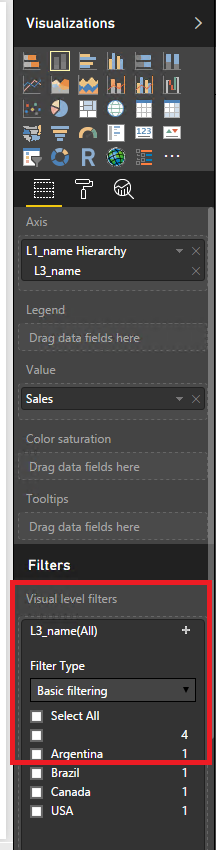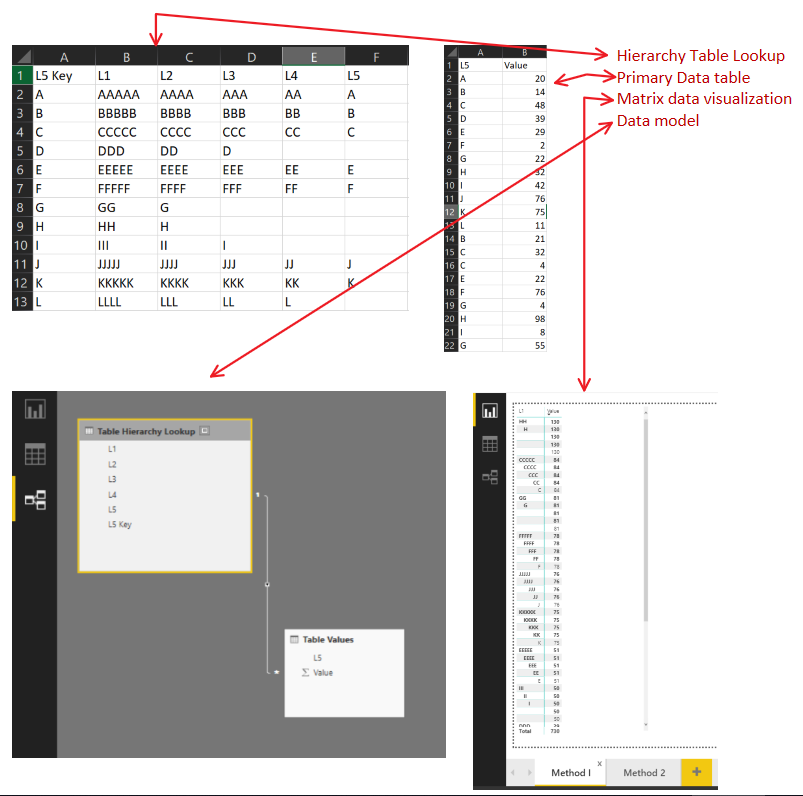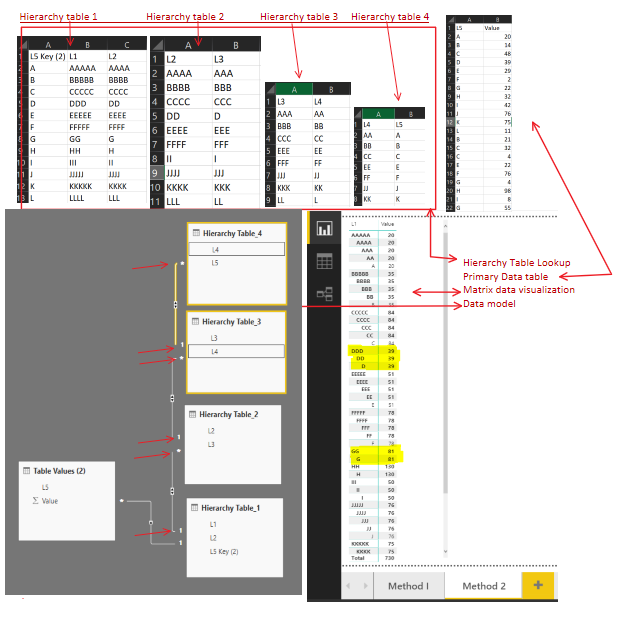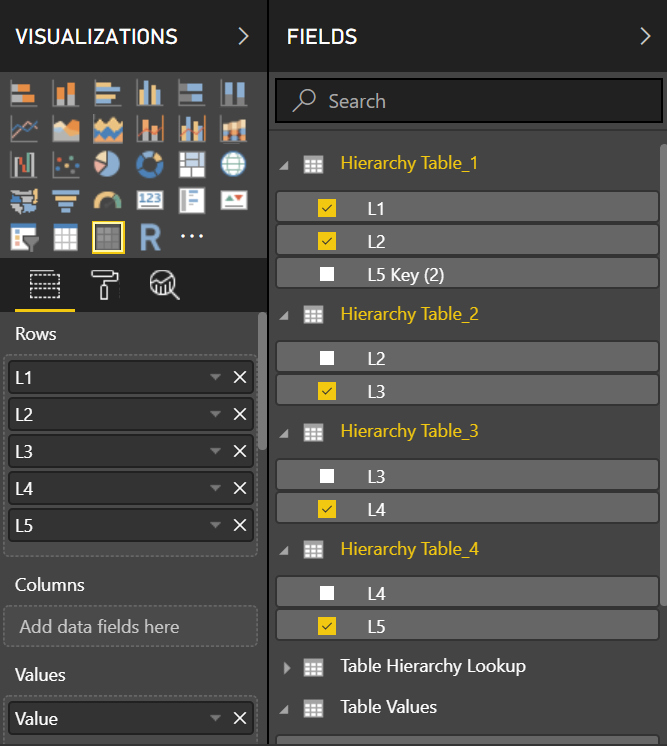- Power BI forums
- Updates
- News & Announcements
- Get Help with Power BI
- Desktop
- Service
- Report Server
- Power Query
- Mobile Apps
- Developer
- DAX Commands and Tips
- Custom Visuals Development Discussion
- Health and Life Sciences
- Power BI Spanish forums
- Translated Spanish Desktop
- Power Platform Integration - Better Together!
- Power Platform Integrations (Read-only)
- Power Platform and Dynamics 365 Integrations (Read-only)
- Training and Consulting
- Instructor Led Training
- Dashboard in a Day for Women, by Women
- Galleries
- Community Connections & How-To Videos
- COVID-19 Data Stories Gallery
- Themes Gallery
- Data Stories Gallery
- R Script Showcase
- Webinars and Video Gallery
- Quick Measures Gallery
- 2021 MSBizAppsSummit Gallery
- 2020 MSBizAppsSummit Gallery
- 2019 MSBizAppsSummit Gallery
- Events
- Ideas
- Custom Visuals Ideas
- Issues
- Issues
- Events
- Upcoming Events
- Community Blog
- Power BI Community Blog
- Custom Visuals Community Blog
- Community Support
- Community Accounts & Registration
- Using the Community
- Community Feedback
Register now to learn Fabric in free live sessions led by the best Microsoft experts. From Apr 16 to May 9, in English and Spanish.
- Power BI forums
- Forums
- Get Help with Power BI
- Desktop
- Flattened Hierarchy - How to hidden blanks
- Subscribe to RSS Feed
- Mark Topic as New
- Mark Topic as Read
- Float this Topic for Current User
- Bookmark
- Subscribe
- Printer Friendly Page
- Mark as New
- Bookmark
- Subscribe
- Mute
- Subscribe to RSS Feed
- Permalink
- Report Inappropriate Content
Flattened Hierarchy - How to hidden blanks
Dear all
I have a hierarchy, which is flattened with different countrys - Please see picture below:
When I create now a hierarchy in the PowerBI Desktop and add this in the hierarchy slicer, I always have a 'blank' value on level 3 for Europe, as there is no name defined. Is there an option or workaround to hide this ? I know in SSAS there is the option 'Hide Member if' to hide the next level when its the same value...
Thanks a lot for an answer and your help.
Solved! Go to Solution.
- Mark as New
- Bookmark
- Subscribe
- Mute
- Subscribe to RSS Feed
- Permalink
- Report Inappropriate Content
Hi @Sascha_17,
Do you use HierarchySlicer? If that is the case, the feature that hide blanks is in development and the feature will be released in the next version(0.8.x), for more details, please review this blog: https://azurebi.jppp.org/2016/04/02/changelog-hierarchy-slicer/
In addition, to exclude the blanks in visual, you can use "Visual Level Filters" or "Page Level Filters" or "Report Level Filters". Drag the field that you want to filter into one of those areas, and only select the options you want, or do an advanced filter and exclude the blank.
Thanks,
Lydia Zhang
If this post helps, then please consider Accept it as the solution to help the other members find it more quickly.
- Mark as New
- Bookmark
- Subscribe
- Mute
- Subscribe to RSS Feed
- Permalink
- Report Inappropriate Content
Please consider voting to my idea to add this option to the Matrix visual:
- Mark as New
- Bookmark
- Subscribe
- Mute
- Subscribe to RSS Feed
- Permalink
- Report Inappropriate Content
Here is the solution!
Hi all,
I was having the same problem and I could not find anything on the web that truely solved this issue, so I developed my own modeling that would address this problem of "blanck"s appearing in visualization from ragged hierarchies.
Here is my solution:
On a high level, the solution calls for your hierarchy data table to be segmented into separate data tables to then be interconnected with a 'many to one' relationship. These hierarchy lookup tables then will be connected to your primary data table.
Take the following two examples I created to validate this method
Solution 1 (does not work):
1. Create a Hierarchy table that you will use as a lookup for your primary data. the format of this table is shown below.
a. Create a primary key column that refers to your last level
b. Create several columns that describe your hierarchy i.e. L1, L2, L3, ect.
c. Do not repeat members or level blanks before the end of your hierarchy
2. Create a many to one relationship between your hierarchy lookup table and our primary table.
3. Run a matrix visualization b dragging the values column from your primary data table into the values field and drag all your levels (L1, L2, L2 ect.) into the row section of the visualization.
You will notice the "blank" values problem persists. To resolve this, try solution 2 shown in the next set of pictures
Solution 2:
1. Segment the larger hierarchy data lookup table into 4 separate data tables. Follow the picture examples below for exact designing
a. As you move from one hierarchy table to the next, generate new levels and tables and eliminate those observations in subsequent tables once the final levels of that observation has been reached. Please see picture below for further detail.
2. Link your tables together following the specific relationship cardinality as shown below
3. Run a matrix visualization by dragging the values column from your primary data table into the values field and drag your different levels (L1, L2, L3 ect.) from each new hierarchy data tables into the row section of the visualization.
Following these steps will resolve the blank values you see when displaying hierarchical data that is builded off of ragged hierarchies.
I hope this helps you and anyone struggling with this issue.
Best,
Eric
- Mark as New
- Bookmark
- Subscribe
- Mute
- Subscribe to RSS Feed
- Permalink
- Report Inappropriate Content
Hi @Sascha_17,
Do you use HierarchySlicer? If that is the case, the feature that hide blanks is in development and the feature will be released in the next version(0.8.x), for more details, please review this blog: https://azurebi.jppp.org/2016/04/02/changelog-hierarchy-slicer/
In addition, to exclude the blanks in visual, you can use "Visual Level Filters" or "Page Level Filters" or "Report Level Filters". Drag the field that you want to filter into one of those areas, and only select the options you want, or do an advanced filter and exclude the blank.
Thanks,
Lydia Zhang
If this post helps, then please consider Accept it as the solution to help the other members find it more quickly.
- Mark as New
- Bookmark
- Subscribe
- Mute
- Subscribe to RSS Feed
- Permalink
- Report Inappropriate Content
H all,
I am facing the similar issue where i can see blank records in hierarchy when created using matrix visual.
If i use visual filter, it completely eradicates all levels containing blank in that level.
Please help me find a workaround to this problem?
How to remove blank from hierarchy without disrupting structure of hierarchy.
- Mark as New
- Bookmark
- Subscribe
- Mute
- Subscribe to RSS Feed
- Permalink
- Report Inappropriate Content
In the meantime, there is an excellent article that you can read here that will solve the problem.
Helpful resources

Microsoft Fabric Learn Together
Covering the world! 9:00-10:30 AM Sydney, 4:00-5:30 PM CET (Paris/Berlin), 7:00-8:30 PM Mexico City

Power BI Monthly Update - April 2024
Check out the April 2024 Power BI update to learn about new features.

| User | Count |
|---|---|
| 112 | |
| 100 | |
| 76 | |
| 74 | |
| 49 |
| User | Count |
|---|---|
| 146 | |
| 108 | |
| 106 | |
| 90 | |
| 62 |