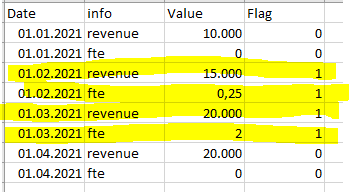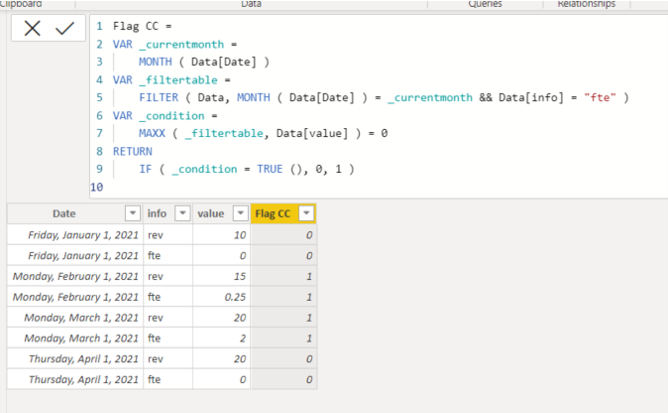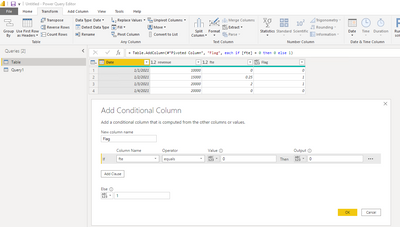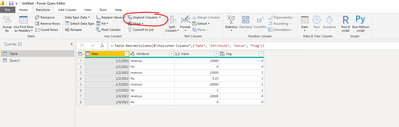- Power BI forums
- Updates
- News & Announcements
- Get Help with Power BI
- Desktop
- Service
- Report Server
- Power Query
- Mobile Apps
- Developer
- DAX Commands and Tips
- Custom Visuals Development Discussion
- Health and Life Sciences
- Power BI Spanish forums
- Translated Spanish Desktop
- Power Platform Integration - Better Together!
- Power Platform Integrations (Read-only)
- Power Platform and Dynamics 365 Integrations (Read-only)
- Training and Consulting
- Instructor Led Training
- Dashboard in a Day for Women, by Women
- Galleries
- Community Connections & How-To Videos
- COVID-19 Data Stories Gallery
- Themes Gallery
- Data Stories Gallery
- R Script Showcase
- Webinars and Video Gallery
- Quick Measures Gallery
- 2021 MSBizAppsSummit Gallery
- 2020 MSBizAppsSummit Gallery
- 2019 MSBizAppsSummit Gallery
- Events
- Ideas
- Custom Visuals Ideas
- Issues
- Issues
- Events
- Upcoming Events
- Community Blog
- Power BI Community Blog
- Custom Visuals Community Blog
- Community Support
- Community Accounts & Registration
- Using the Community
- Community Feedback
Register now to learn Fabric in free live sessions led by the best Microsoft experts. From Apr 16 to May 9, in English and Spanish.
- Power BI forums
- Forums
- Get Help with Power BI
- Desktop
- Re: Flag for Values
- Subscribe to RSS Feed
- Mark Topic as New
- Mark Topic as Read
- Float this Topic for Current User
- Bookmark
- Subscribe
- Printer Friendly Page
- Mark as New
- Bookmark
- Subscribe
- Mute
- Subscribe to RSS Feed
- Permalink
- Report Inappropriate Content
Flag for Values
Hi All,
I have the following challenge...
I need a column flag to represent the following.
If in a month the value for FTE is zero then a zero must be entered in the FLAG column for revenue and Fte. If in a month revenue and Fte values contain then a 1
Thank´s for help
Till
Solved! Go to Solution.
- Mark as New
- Bookmark
- Subscribe
- Mute
- Subscribe to RSS Feed
- Permalink
- Report Inappropriate Content
@Till , Try a new column like
new column =
var _1 = countx(filter(Table, [Date] =earlier([Date]) && [info] = "fte" && [value] =0),[Date])
return
if(_1 >0,0,1)
Microsoft Power BI Learning Resources, 2023 !!
Learn Power BI - Full Course with Dec-2022, with Window, Index, Offset, 100+ Topics !!
Did I answer your question? Mark my post as a solution! Appreciate your Kudos !! Proud to be a Super User! !!
- Mark as New
- Bookmark
- Subscribe
- Mute
- Subscribe to RSS Feed
- Permalink
- Report Inappropriate Content
If this post helps, then please consider accepting it as the solution to help other members find it faster, and give a big thumbs up.
- Mark as New
- Bookmark
- Subscribe
- Mute
- Subscribe to RSS Feed
- Permalink
- Report Inappropriate Content
Hi Till,
You can do it in the Transform:
1. Enter your data
2. Pivoted only your 'Info' column
3. Add Flag condition:
4. Unpivote Column if you want to back your expected format:
Here is the query code, you can try it.
let
Source = Table.FromRows(Json.Document(Binary.Decompress(Binary.FromText("i45WMtQ31DcyVNJRKkotS80rTQWyDA2AQClWB0kyrQQkARM0wtBhitBhhKJDz8gUKm6MrskIyRpjZE1GUEETfDpM0BwWCwA=", BinaryEncoding.Base64), Compression.Deflate)), let _t = ((type nullable text) meta [Serialized.Text = true]) in type table [Date = _t, Info = _t, Vaule = _t]),
#"Changed Type" = Table.TransformColumnTypes(Source,{{"Date", type date}, {"Info", type text}, {"Vaule", type number}}),
#"Pivoted Column" = Table.Pivot(#"Changed Type", List.Distinct(#"Changed Type"[Info]), "Info", "Vaule"),
#"Added Custom" = Table.AddColumn(#"Pivoted Column", "Flag", each if [fte] = 0 then 0 else 1),
#"Unpivoted Columns" = Table.UnpivotOtherColumns(#"Added Custom", {"Date", "Flag"}, "Attribute", "Value"),
#"Reordered Columns" = Table.ReorderColumns(#"Unpivoted Columns",{"Date", "Attribute", "Value", "Flag"})
in
#"Reordered Columns"
- Mark as New
- Bookmark
- Subscribe
- Mute
- Subscribe to RSS Feed
- Permalink
- Report Inappropriate Content
@Till You can use this .
Go to power query and add a conditional col. give condition like this .
If (value >0,1,0)
Note : here i am doing if value is greater than 0 then give me 1, if not then give 0 for that .
If this post helps, then please consider accept it as the solution to help other members find it faster, and give a big thumbs up.
Best regards,
Harish Mishra
- Mark as New
- Bookmark
- Subscribe
- Mute
- Subscribe to RSS Feed
- Permalink
- Report Inappropriate Content
@Till You can use this .
Go to power query and add a conditional col. give condition like this .
If (value >0,1,0)
Note : here i am doing if value is greater than 0 then give me 1, if not then give 0 for that .
If this post helps, then please consider accept it as the solution to help other members find it faster, and give a big thumbs up.
Best regards,
Harish Mishra
- Mark as New
- Bookmark
- Subscribe
- Mute
- Subscribe to RSS Feed
- Permalink
- Report Inappropriate Content
Hi Till,
You can do it in the Transform:
1. Enter your data
2. Pivoted only your 'Info' column
3. Add Flag condition:
4. Unpivote Column if you want to back your expected format:
Here is the query code, you can try it.
let
Source = Table.FromRows(Json.Document(Binary.Decompress(Binary.FromText("i45WMtQ31DcyVNJRKkotS80rTQWyDA2AQClWB0kyrQQkARM0wtBhitBhhKJDz8gUKm6MrskIyRpjZE1GUEETfDpM0BwWCwA=", BinaryEncoding.Base64), Compression.Deflate)), let _t = ((type nullable text) meta [Serialized.Text = true]) in type table [Date = _t, Info = _t, Vaule = _t]),
#"Changed Type" = Table.TransformColumnTypes(Source,{{"Date", type date}, {"Info", type text}, {"Vaule", type number}}),
#"Pivoted Column" = Table.Pivot(#"Changed Type", List.Distinct(#"Changed Type"[Info]), "Info", "Vaule"),
#"Added Custom" = Table.AddColumn(#"Pivoted Column", "Flag", each if [fte] = 0 then 0 else 1),
#"Unpivoted Columns" = Table.UnpivotOtherColumns(#"Added Custom", {"Date", "Flag"}, "Attribute", "Value"),
#"Reordered Columns" = Table.ReorderColumns(#"Unpivoted Columns",{"Date", "Attribute", "Value", "Flag"})
in
#"Reordered Columns"
- Mark as New
- Bookmark
- Subscribe
- Mute
- Subscribe to RSS Feed
- Permalink
- Report Inappropriate Content
If this post helps, then please consider accepting it as the solution to help other members find it faster, and give a big thumbs up.
- Mark as New
- Bookmark
- Subscribe
- Mute
- Subscribe to RSS Feed
- Permalink
- Report Inappropriate Content
@Till , Try a new column like
new column =
var _1 = countx(filter(Table, [Date] =earlier([Date]) && [info] = "fte" && [value] =0),[Date])
return
if(_1 >0,0,1)
Microsoft Power BI Learning Resources, 2023 !!
Learn Power BI - Full Course with Dec-2022, with Window, Index, Offset, 100+ Topics !!
Did I answer your question? Mark my post as a solution! Appreciate your Kudos !! Proud to be a Super User! !!
- Mark as New
- Bookmark
- Subscribe
- Mute
- Subscribe to RSS Feed
- Permalink
- Report Inappropriate Content
Hi,
thank you very much fo the solutions,
Kind regards Till
Helpful resources

Microsoft Fabric Learn Together
Covering the world! 9:00-10:30 AM Sydney, 4:00-5:30 PM CET (Paris/Berlin), 7:00-8:30 PM Mexico City

Power BI Monthly Update - April 2024
Check out the April 2024 Power BI update to learn about new features.

| User | Count |
|---|---|
| 109 | |
| 99 | |
| 77 | |
| 66 | |
| 54 |
| User | Count |
|---|---|
| 144 | |
| 104 | |
| 102 | |
| 87 | |
| 64 |