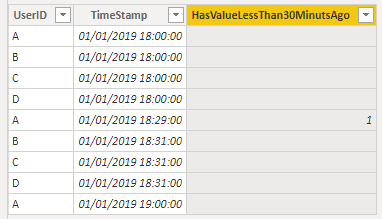- Power BI forums
- Updates
- News & Announcements
- Get Help with Power BI
- Desktop
- Service
- Report Server
- Power Query
- Mobile Apps
- Developer
- DAX Commands and Tips
- Custom Visuals Development Discussion
- Health and Life Sciences
- Power BI Spanish forums
- Translated Spanish Desktop
- Power Platform Integration - Better Together!
- Power Platform Integrations (Read-only)
- Power Platform and Dynamics 365 Integrations (Read-only)
- Training and Consulting
- Instructor Led Training
- Dashboard in a Day for Women, by Women
- Galleries
- Community Connections & How-To Videos
- COVID-19 Data Stories Gallery
- Themes Gallery
- Data Stories Gallery
- R Script Showcase
- Webinars and Video Gallery
- Quick Measures Gallery
- 2021 MSBizAppsSummit Gallery
- 2020 MSBizAppsSummit Gallery
- 2019 MSBizAppsSummit Gallery
- Events
- Ideas
- Custom Visuals Ideas
- Issues
- Issues
- Events
- Upcoming Events
- Community Blog
- Power BI Community Blog
- Custom Visuals Community Blog
- Community Support
- Community Accounts & Registration
- Using the Community
- Community Feedback
Register now to learn Fabric in free live sessions led by the best Microsoft experts. From Apr 16 to May 9, in English and Spanish.
- Power BI forums
- Forums
- Get Help with Power BI
- Desktop
- Flag double events in a data set, based on timing
- Subscribe to RSS Feed
- Mark Topic as New
- Mark Topic as Read
- Float this Topic for Current User
- Bookmark
- Subscribe
- Printer Friendly Page
- Mark as New
- Bookmark
- Subscribe
- Mute
- Subscribe to RSS Feed
- Permalink
- Report Inappropriate Content
Flag double events in a data set, based on timing
Hi PowerBI wizards,
I was hoping you all could help me with the following problem:
I have a data set that consists of a very large amount of events of which I have a date and time stamp and a User ID code.
Sometimes it happens that a user creates multiple events. If this happens within 30 min from each other, this is a double up and I should flag this. Is there a formula I could use, which effectively checks my list for rows that have the same user ID AND where the Date & Time is only 30 min apart from each other?
For example, the 2 rows have the same UserID and the date and time for the both rows are 12/03/2019 8:26:14 AM and 12/03/2019 8:46:14 AM. This is only 20 min apart, so the both rows are flagged by the formula.
See a screenshot of the rows and columns above.
Thanks a lot in advance for the help!
Jeroen
Solved! Go to Solution.
- Mark as New
- Bookmark
- Subscribe
- Mute
- Subscribe to RSS Feed
- Permalink
- Report Inappropriate Content
Well, this one was fun! I've created a table to mimic your situation. Note that in this case and per your requirement, only row 5 should be marked.
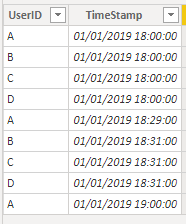
I've added a calculated column with the following expression:
HasValueLessThan30MinutsAgo =
VAR user = Table3[UserID]
VAR currentTimeStamp = Table3[TimeStamp]
RETURN
COUNTROWS(FILTER(ALL(Table3), Table3[UserID] = user && Table3[TimeStamp] > (currentTimeStamp - ((1/2) *(1/24))) && Table3[TimeStamp] < currentTimeStamp))
This counts the rows on a filtered version of the whole table, where timestamp is between currentTimestamp en currentTimestamp minus 30 minutes and where the userID is the current UserID. This results in the following:
That should work.
Kind regards
Djerro123
-------------------------------
If this answered your question, please mark it as the Solution. This also helps others to find what they are looking for.
Keep those thumbs up coming! 🙂
Did I answer your question? Mark my post as a solution!
Proud to be a Super User!
- Mark as New
- Bookmark
- Subscribe
- Mute
- Subscribe to RSS Feed
- Permalink
- Report Inappropriate Content
Well, this one was fun! I've created a table to mimic your situation. Note that in this case and per your requirement, only row 5 should be marked.
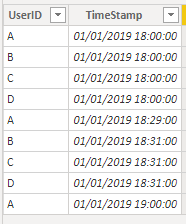
I've added a calculated column with the following expression:
HasValueLessThan30MinutsAgo =
VAR user = Table3[UserID]
VAR currentTimeStamp = Table3[TimeStamp]
RETURN
COUNTROWS(FILTER(ALL(Table3), Table3[UserID] = user && Table3[TimeStamp] > (currentTimeStamp - ((1/2) *(1/24))) && Table3[TimeStamp] < currentTimeStamp))
This counts the rows on a filtered version of the whole table, where timestamp is between currentTimestamp en currentTimestamp minus 30 minutes and where the userID is the current UserID. This results in the following:
That should work.
Kind regards
Djerro123
-------------------------------
If this answered your question, please mark it as the Solution. This also helps others to find what they are looking for.
Keep those thumbs up coming! 🙂
Did I answer your question? Mark my post as a solution!
Proud to be a Super User!
- Mark as New
- Bookmark
- Subscribe
- Mute
- Subscribe to RSS Feed
- Permalink
- Report Inappropriate Content
A true wizard indeed, thanks Djerro!
I'm not even going to try to understand the full formula, but the results prove it works in my data set.
Much appreciated!
Helpful resources

Microsoft Fabric Learn Together
Covering the world! 9:00-10:30 AM Sydney, 4:00-5:30 PM CET (Paris/Berlin), 7:00-8:30 PM Mexico City

Power BI Monthly Update - April 2024
Check out the April 2024 Power BI update to learn about new features.

| User | Count |
|---|---|
| 110 | |
| 94 | |
| 81 | |
| 66 | |
| 58 |
| User | Count |
|---|---|
| 150 | |
| 119 | |
| 104 | |
| 87 | |
| 67 |