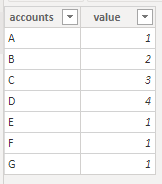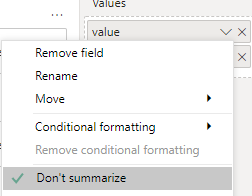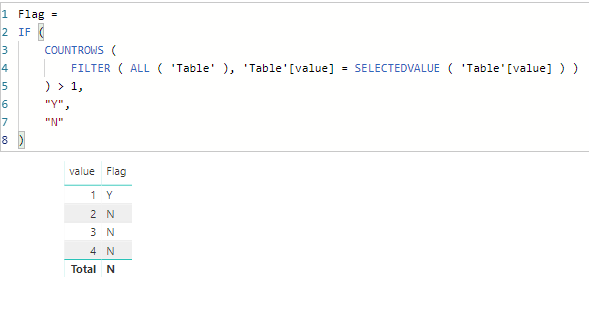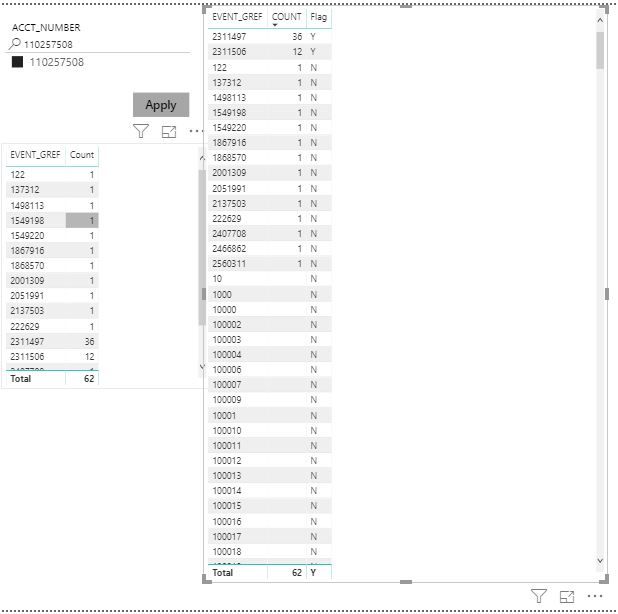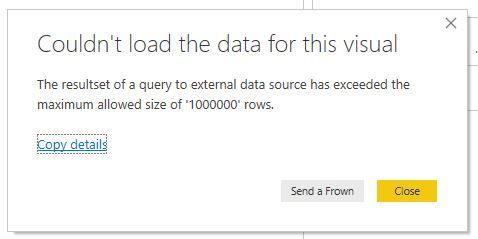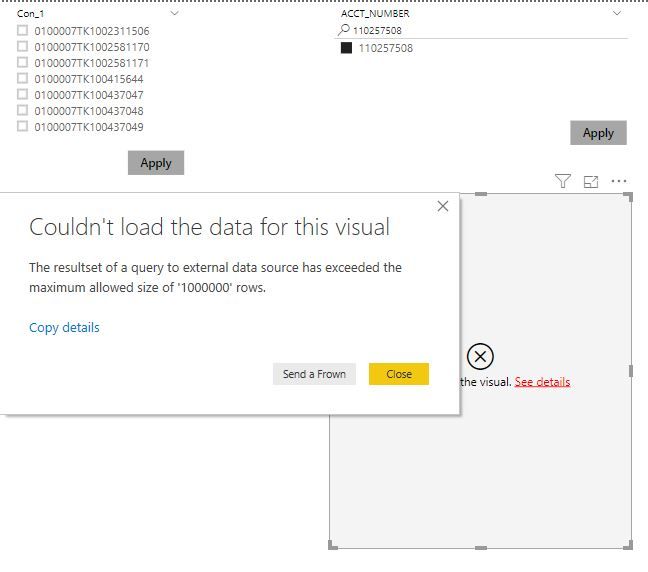- Power BI forums
- Updates
- News & Announcements
- Get Help with Power BI
- Desktop
- Service
- Report Server
- Power Query
- Mobile Apps
- Developer
- DAX Commands and Tips
- Custom Visuals Development Discussion
- Health and Life Sciences
- Power BI Spanish forums
- Translated Spanish Desktop
- Power Platform Integration - Better Together!
- Power Platform Integrations (Read-only)
- Power Platform and Dynamics 365 Integrations (Read-only)
- Training and Consulting
- Instructor Led Training
- Dashboard in a Day for Women, by Women
- Galleries
- Community Connections & How-To Videos
- COVID-19 Data Stories Gallery
- Themes Gallery
- Data Stories Gallery
- R Script Showcase
- Webinars and Video Gallery
- Quick Measures Gallery
- 2021 MSBizAppsSummit Gallery
- 2020 MSBizAppsSummit Gallery
- 2019 MSBizAppsSummit Gallery
- Events
- Ideas
- Custom Visuals Ideas
- Issues
- Issues
- Events
- Upcoming Events
- Community Blog
- Power BI Community Blog
- Custom Visuals Community Blog
- Community Support
- Community Accounts & Registration
- Using the Community
- Community Feedback
Register now to learn Fabric in free live sessions led by the best Microsoft experts. From Apr 16 to May 9, in English and Spanish.
- Power BI forums
- Forums
- Get Help with Power BI
- Desktop
- Flag based on the occurrences
- Subscribe to RSS Feed
- Mark Topic as New
- Mark Topic as Read
- Float this Topic for Current User
- Bookmark
- Subscribe
- Printer Friendly Page
- Mark as New
- Bookmark
- Subscribe
- Mute
- Subscribe to RSS Feed
- Permalink
- Report Inappropriate Content
Flag based on the occurrences
I have a table(Name Table : accounts) which is mapped with many other tables in the direct model. In the accounts table , a column has duplicate values in it . I need create a measeaure to calculate the occurence of the values in that filed . If the occurenace of that values with the the column is greater than 1 than Y else N.
I have already written using IF condition , which i m getting incorrect data while selecting any values in the filter .
So, can you how to write a dax measure for it .
Solved! Go to Solution.
- Mark as New
- Bookmark
- Subscribe
- Mute
- Subscribe to RSS Feed
- Permalink
- Report Inappropriate Content
Hi @Anonymous ,
If you do not want to give the zero count flag N, you try to change the measure to following
Flag =
VAR c =
COUNTROWS ( 'EVENT PARTICIPATION DETAIL' )+0
RETURN
IF ( c = 0, BLANK (), IF ( c > 1, "Y", "N" ) )Best regards,
Community Support Team _ Dong Li
If this post helps, then please consider Accept it as the solution to help the other members find it more quickly.
If this post helps, then please consider Accept it as the solution to help the other members find it more quickly.
- Mark as New
- Bookmark
- Subscribe
- Mute
- Subscribe to RSS Feed
- Permalink
- Report Inappropriate Content
Hi @Anonymous ,
We can create measure using following DAX to meet your requirement,
Flag =
IF (
COUNTROWS (
FILTER ( ALL ( 'Table' ), 'Table'[value] = SELECTEDVALUE ( 'Table'[value] ) )
) > 1,
"Y",
"N"
)
If it doesn't meet your requirement, kindly share your sample data and excepted result to me if you don't have any Confidential Information. Please upload your files to One Drive and share the link here.
BTW, pbix as attached.
Community Support Team _ DongLi
If this post helps, then please consider Accept it as the solution to help the other members find it more
If this post helps, then please consider Accept it as the solution to help the other members find it more quickly.
- Mark as New
- Bookmark
- Subscribe
- Mute
- Subscribe to RSS Feed
- Permalink
- Report Inappropriate Content
Acct_no is from Accounts table
Con_1 is from EVENT PARTICIPATION DETAIL tables
i have re-written ur dax expression as
- Mark as New
- Bookmark
- Subscribe
- Mute
- Subscribe to RSS Feed
- Permalink
- Report Inappropriate Content
Hi @Anonymous ,
The DirectQuery Mode actually has a limitation of maximum rows, but for your visual there is only 7 rows in this account filter, could you test this measure for a card visual, filter only one Con_1 and ACCT_NUMBER to see if this DAX reach the limitation?
Best regards,
Community Support Team _ DongLi
If this post helps, then please consider Accept it as the solution to help the other members find it more
If this post helps, then please consider Accept it as the solution to help the other members find it more quickly.
- Mark as New
- Bookmark
- Subscribe
- Mute
- Subscribe to RSS Feed
- Permalink
- Report Inappropriate Content
when i have added the same measure in the card visualization but still i m facing same error ..
- Mark as New
- Bookmark
- Subscribe
- Mute
- Subscribe to RSS Feed
- Permalink
- Report Inappropriate Content
Hi @Anonymous ,
Can you try the following measure to see the result?
Flag =
VAR c1 =
SELECTEDVALUE ( 'EVENT PARTICIPATION DETAIL'[Con_1] )
RETURN
IF (
COUNTROWS (
FILTER (
ALL ( 'EVENT PARTICIPATION DETAIL' ),
'EVENT PARTICIPATION DETAIL'[Con_1] = c1
)
) > 1,
"Y",
"N"
)Best regards,
Community Support Team _ Dong Li
If this post helps, then please consider Accept it as the solution to help the other members find it more quickly.
If this post helps, then please consider Accept it as the solution to help the other members find it more quickly.
- Mark as New
- Bookmark
- Subscribe
- Mute
- Subscribe to RSS Feed
- Permalink
- Report Inappropriate Content
Thanks for your resposne..
facing same error stated above
- Mark as New
- Bookmark
- Subscribe
- Mute
- Subscribe to RSS Feed
- Permalink
- Report Inappropriate Content
Hi @Anonymous ,
Does the account table has relation with the con table? Can you try to put a filter on a account , then try to create this measure and use a card visual to show it.
Test = COUNTROWS( 'EVENT PARTICIPATION DETAIL' )
Best regards,
Community Support Team _ Dong Li
If this post helps, then please consider Accept it as the solution to help the other members find it more quickly.
If this post helps, then please consider Accept it as the solution to help the other members find it more quickly.
- Mark as New
- Bookmark
- Subscribe
- Mute
- Subscribe to RSS Feed
- Permalink
- Report Inappropriate Content
Does the account table has relation with the con table? YES
- Mark as New
- Bookmark
- Subscribe
- Mute
- Subscribe to RSS Feed
- Permalink
- Report Inappropriate Content
Hi @Anonymous ,
Based on my test, using variable or other function in the Filter function will reach the limitation of Directquery.
So try to use the following workaround what should works when table visual has only con_1 and Flag.
Flag = IF(COUNTROWS( 'EVENT PARTICIPATION DETAIL')>1,"Y","N")
Best regards,
Community Support Team _ Dong Li
If this post helps, then please consider Accept it as the solution to help the other members find it more quickly.
If this post helps, then please consider Accept it as the solution to help the other members find it more quickly.
- Mark as New
- Bookmark
- Subscribe
- Mute
- Subscribe to RSS Feed
- Permalink
- Report Inappropriate Content
i have remodified the given expression for inactive relationship. Can you tell me if this is correct
- Mark as New
- Bookmark
- Subscribe
- Mute
- Subscribe to RSS Feed
- Permalink
- Report Inappropriate Content
the relation between account and event table is inactive relationship. Consider this relationship to build the dax for counting the event_gref .
- Mark as New
- Bookmark
- Subscribe
- Mute
- Subscribe to RSS Feed
- Permalink
- Report Inappropriate Content
Hi,
I have selected one acct number where the count of event_gref is 62 . But after applying the flag logic i see all the event_gref which are not related to account number . Could you kinldy help me..
- Mark as New
- Bookmark
- Subscribe
- Mute
- Subscribe to RSS Feed
- Permalink
- Report Inappropriate Content
Hi @Anonymous ,
If you do not want to give the zero count flag N, you try to change the measure to following
Flag =
VAR c =
COUNTROWS ( 'EVENT PARTICIPATION DETAIL' )+0
RETURN
IF ( c = 0, BLANK (), IF ( c > 1, "Y", "N" ) )Best regards,
Community Support Team _ Dong Li
If this post helps, then please consider Accept it as the solution to help the other members find it more quickly.
If this post helps, then please consider Accept it as the solution to help the other members find it more quickly.
- Mark as New
- Bookmark
- Subscribe
- Mute
- Subscribe to RSS Feed
- Permalink
- Report Inappropriate Content
- Mark as New
- Bookmark
- Subscribe
- Mute
- Subscribe to RSS Feed
- Permalink
- Report Inappropriate Content
*** Need Help***
i have written a dax query which returns values for the dimension wise .. if there is no values for any particular dimension then its not showning the dimension also . so , i have written if considition on the measure using isblank but i m getting error while using this if condition . could you help how to fix it .
If dont mind can i have ur mobile number if u r from india .
Dimension:
Account number, trascation number
Measure :
EXPLANATION1_R=CALCULATE(LASTNONBLANK('TRANSACTION EXPLANATIONS'[EXPLANATION],1),'TRANSACTION EXPLANATIONS'[EXPLANATION_LINE_NUMBER]=1)
EXPLANATION2_R=CALCULATE(LASTNONBLANK('TRANSACTION EXPLANATIONS'[EXPLANATION],1),'TRANSACTION EXPLANATIONS'[EXPLANATION_LINE_NUMBER]=2)
the above measures might have null values for those dimensions . I want replace those null values with "N/A".
Thanks,
- Mark as New
- Bookmark
- Subscribe
- Mute
- Subscribe to RSS Feed
- Permalink
- Report Inappropriate Content
Hi @Anonymous ,
We can using the following measure.
EXPLANATION1_R =
VAR result =
CALCULATE (
LASTNONBLANK ( 'TRANSACTION EXPLANATIONS'[EXPLANATION], 1 ),
'TRANSACTION EXPLANATIONS'[EXPLANATION_LINE_NUMBER] = 1
)
RETURN
IF ( ISBLANK ( result ), "N/A", result & "" )EXPLANATION2_R =
VAR result =
CALCULATE (
LASTNONBLANK ( 'TRANSACTION EXPLANATIONS'[EXPLANATION], 2 ),
'TRANSACTION EXPLANATIONS'[EXPLANATION_LINE_NUMBER] = 2
)
RETURN
IF ( ISBLANK ( result ), "N/A", result & "" )
We suggest you to open a new post for the different question to help other menbers find the similar question quickly.
Best regards,
Community Support Team _ Dong Li
If this post helps, then please consider Accept it as the solution to help the other members find it more quickly.
If this post helps, then please consider Accept it as the solution to help the other members find it more quickly.
- Mark as New
- Bookmark
- Subscribe
- Mute
- Subscribe to RSS Feed
- Permalink
- Report Inappropriate Content
Thanks for respone
When i applied your logic but i am facing error
i have mapped both the tables (transcations and transcation_explanation) on transcation number . But the data in the tables as like the transcation number is present trascantion table but the same number wont be there in the transcation_explanation table . The var is returning value but when we write the if condition i was facing above error .
I have already opened a new post on this issue
https://community.powerbi.com/t5/Desktop/columns-to-rows-in-direct-mode/m-p/795462#M382898
- Mark as New
- Bookmark
- Subscribe
- Mute
- Subscribe to RSS Feed
- Permalink
- Report Inappropriate Content
Thanks a lot .. its working ..
- Mark as New
- Bookmark
- Subscribe
- Mute
- Subscribe to RSS Feed
- Permalink
- Report Inappropriate Content
canyou tell is my above dax query is correct .. i mean the filter considition part ..
- Mark as New
- Bookmark
- Subscribe
- Mute
- Subscribe to RSS Feed
- Permalink
- Report Inappropriate Content
Hi Sir,
Very thanks for response .
firstly, i m using direct query model . I cannot share u the file as i m in secure network.
However i tried to use the dax expression which you have given but i m getting error as shown below
in the above screenshot , i have select one acctont from the filter where i have 7 con_1 values associated with that account . in the table i have consider the account, con_1, coun(con_1) and the flag dax expression where i m getting erroe.
Kindly help me .
Helpful resources

Microsoft Fabric Learn Together
Covering the world! 9:00-10:30 AM Sydney, 4:00-5:30 PM CET (Paris/Berlin), 7:00-8:30 PM Mexico City

Power BI Monthly Update - April 2024
Check out the April 2024 Power BI update to learn about new features.

| User | Count |
|---|---|
| 109 | |
| 95 | |
| 77 | |
| 66 | |
| 53 |
| User | Count |
|---|---|
| 144 | |
| 105 | |
| 102 | |
| 89 | |
| 63 |