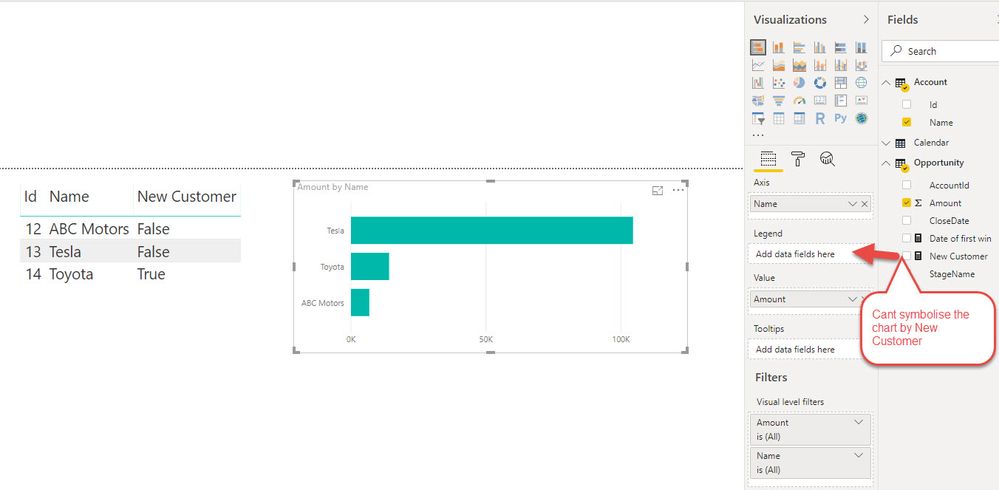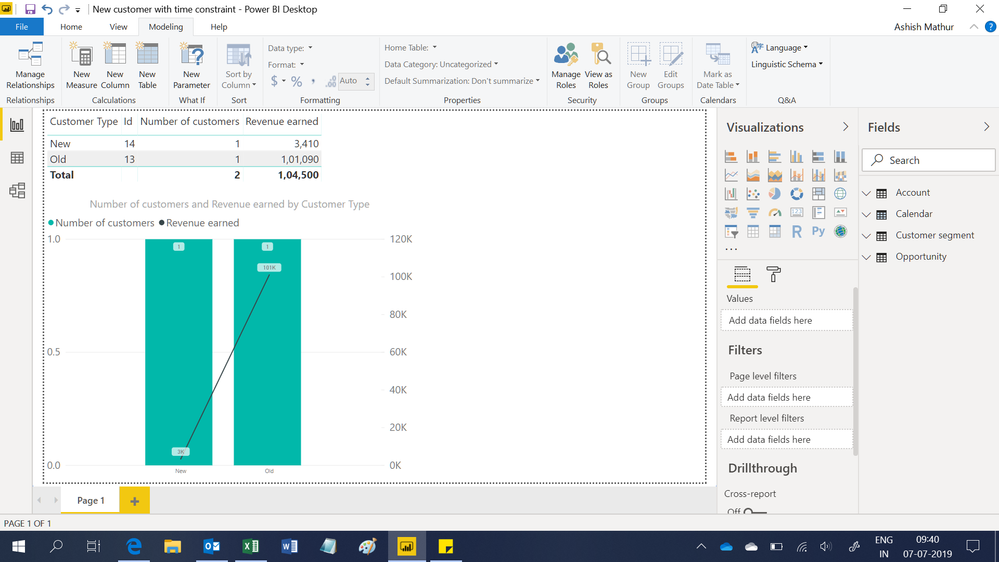- Power BI forums
- Updates
- News & Announcements
- Get Help with Power BI
- Desktop
- Service
- Report Server
- Power Query
- Mobile Apps
- Developer
- DAX Commands and Tips
- Custom Visuals Development Discussion
- Health and Life Sciences
- Power BI Spanish forums
- Translated Spanish Desktop
- Power Platform Integration - Better Together!
- Power Platform Integrations (Read-only)
- Power Platform and Dynamics 365 Integrations (Read-only)
- Training and Consulting
- Instructor Led Training
- Dashboard in a Day for Women, by Women
- Galleries
- Community Connections & How-To Videos
- COVID-19 Data Stories Gallery
- Themes Gallery
- Data Stories Gallery
- R Script Showcase
- Webinars and Video Gallery
- Quick Measures Gallery
- 2021 MSBizAppsSummit Gallery
- 2020 MSBizAppsSummit Gallery
- 2019 MSBizAppsSummit Gallery
- Events
- Ideas
- Custom Visuals Ideas
- Issues
- Issues
- Events
- Upcoming Events
- Community Blog
- Power BI Community Blog
- Custom Visuals Community Blog
- Community Support
- Community Accounts & Registration
- Using the Community
- Community Feedback
Register now to learn Fabric in free live sessions led by the best Microsoft experts. From Apr 16 to May 9, in English and Spanish.
- Power BI forums
- Forums
- Get Help with Power BI
- Desktop
- Re: Flag New Clients using Opportunity Date field
- Subscribe to RSS Feed
- Mark Topic as New
- Mark Topic as Read
- Float this Topic for Current User
- Bookmark
- Subscribe
- Printer Friendly Page
- Mark as New
- Bookmark
- Subscribe
- Mute
- Subscribe to RSS Feed
- Permalink
- Report Inappropriate Content
Flag New Clients using Opportunity Date field
I am pulling some data from Salesforce into PowerBI.
- I have an Account Table:
| Id | Name |
| 12 | ABC Motors |
| 13 | Tesla |
| 14 | Toyota |
- And a 1:M relationship setup with the Opportunity table:
| AccountId | StageName | Amount | CloseDate |
| 12 | Closed Lost | 5040 | 01/04/2018 |
| 12 | Closed Lost | 1750 | 27/06/2019 |
| 13 | Closed Lost | 3400 | 08/12/2018 |
| 13 | Closed Won | 100000 | 30/11/2018 |
| 13 | Closed Won | 1090 | 12/05/2019 |
| 14 | Closed Lost | 10720 | 16/03/2018 |
| 14 | Closed Won | 3410 | 20/05/2019 |
I believe a new customer can be defined as:
- If the minimum CloseDate of all Opportunity.StageName = ClosedWon, is within the last 3 months = True, otherwise False.
- In the above example:
| Id | Name | New Customer |
| 12 | ABC Motors | False |
| 13 | Tesla | False |
| 14 | Toyota | True |
I think it would make sense to calculate this in the Query Editor using Power Query M expression on the Account table to define a new field, but open to suggestions and alternative option using DAX in the Data View.
I am new to Power BI and still running through some online tutorials, but would really appreciate some pointers on how to achieve this.
I saw some other posts talking about creating separate calendar tables, but I do not think I need to do this.
The end goal will be to leverage this value to show in charts to highlight the new vs existing clients we have by territory.
Solved! Go to Solution.
- Mark as New
- Bookmark
- Subscribe
- Mute
- Subscribe to RSS Feed
- Permalink
- Report Inappropriate Content
hi,
if you want to slice anything, you need to use it as Calculated Column:
New customers - Calculated Column = VAR lastwindate = CALCULATE(LASTNONBLANK(Opportunity[CloseDate],0), FILTER(ALL(Opportunity), Opportunity[AccountId] = EARLIER(Opportunity[AccountId]) && Opportunity[StageName] = "Closed Won")) RETURN IF(OR(DATEDIFF(lastwindate, TODAY(),MONTH) >3, lastwindate = BLANK()), "FALSE", "TRUE")
if you don't want to slice, then Measure is fine:
New Customer - Measure =
VAR
closestwindate3 =
CALCULATE(LASTNONBLANK('Calendar'[Date],0), FILTER('Calendar',CALCULATE(SUM(Opportunity[Amount])>0) && FIRSTNONBLANK(Opportunity[StageName],0) = "Closed Won"))
VAR
result =
IF(OR(DATEDIFF(closestwindate3,TODAY(),MONTH) > 3, closestwindate3 = BLANK()), "FALSE", "TRUE")
return
resulthere is the PBI file.
- Mark as New
- Bookmark
- Subscribe
- Mute
- Subscribe to RSS Feed
- Permalink
- Report Inappropriate Content
Hi,
You may download my PBI file from here.
Hope this helps.
Regards,
Ashish Mathur
http://www.ashishmathur.com
https://www.linkedin.com/in/excelenthusiasts/
- Mark as New
- Bookmark
- Subscribe
- Mute
- Subscribe to RSS Feed
- Permalink
- Report Inappropriate Content
Thats great! What is the right order of steps to replicate that?
Create a Query and plug in
- Mark as New
- Bookmark
- Subscribe
- Mute
- Subscribe to RSS Feed
- Permalink
- Report Inappropriate Content
You are welcome. If my reply helped, please mark it as Answer. Yes, that is the right order.
Regards,
Ashish Mathur
http://www.ashishmathur.com
https://www.linkedin.com/in/excelenthusiasts/
- Mark as New
- Bookmark
- Subscribe
- Mute
- Subscribe to RSS Feed
- Permalink
- Report Inappropriate Content
Struggling a little to reverse engineer.
I understand the new measures ok.
But what are the specific steps to generate the Calendar table.
Where do I plug the following expression?
- Mark as New
- Bookmark
- Subscribe
- Mute
- Subscribe to RSS Feed
- Permalink
- Report Inappropriate Content
By going to Modelling > New Table.
Regards,
Ashish Mathur
http://www.ashishmathur.com
https://www.linkedin.com/in/excelenthusiasts/
- Mark as New
- Bookmark
- Subscribe
- Mute
- Subscribe to RSS Feed
- Permalink
- Report Inappropriate Content
Thanks. Got it semi-working with my data.
The end goal will be to leverage this value to show in charts to highlight the new vs existing clients
e.g. Bar Chart of clients, stacked by existing/new
With your dashboard, I can't use the New Customer field for any of the visualisation filters or legends.
If I wanted to create some charts using the New Customer field, it appears to not like using the NewClient measure. It works fine in the table as an additional column, but trying to use it to distinguish new clients in both a bar chart and a shape map, it fails to let me use it.
I have tried recreating the measures under the Account table, but it still won't let me use the New Customer measure in my visulisations.
Would a better approach be to create a new field in data view for the account table, and somehow create a confitional expression in a new column that uses logic similar to your previous formula?
I can create a new column and use this expression:
NewClient6mths =
IF(AND(DATEDIFF([Date of first win],TODAY(),MONTH)<=6,[Date of first win]<>BLANK()), "NEW", "NOT NEW")
Can you comment on this approach?
- Mark as New
- Bookmark
- Subscribe
- Mute
- Subscribe to RSS Feed
- Permalink
- Report Inappropriate Content
That would not be a good approach. If you show New and Old via a calculated column formula (as opposed to a measure which is my existing solution), the formula will not recalculate when filter/slicers are changed.
Regards,
Ashish Mathur
http://www.ashishmathur.com
https://www.linkedin.com/in/excelenthusiasts/
- Mark as New
- Bookmark
- Subscribe
- Mute
- Subscribe to RSS Feed
- Permalink
- Report Inappropriate Content
Ok. Thanks.
So how can I get your new measure to allow for creating charts. It is not allowing me to use it.
- Mark as New
- Bookmark
- Subscribe
- Mute
- Subscribe to RSS Feed
- Permalink
- Report Inappropriate Content
hi,
if you want to slice anything, you need to use it as Calculated Column:
New customers - Calculated Column = VAR lastwindate = CALCULATE(LASTNONBLANK(Opportunity[CloseDate],0), FILTER(ALL(Opportunity), Opportunity[AccountId] = EARLIER(Opportunity[AccountId]) && Opportunity[StageName] = "Closed Won")) RETURN IF(OR(DATEDIFF(lastwindate, TODAY(),MONTH) >3, lastwindate = BLANK()), "FALSE", "TRUE")
if you don't want to slice, then Measure is fine:
New Customer - Measure =
VAR
closestwindate3 =
CALCULATE(LASTNONBLANK('Calendar'[Date],0), FILTER('Calendar',CALCULATE(SUM(Opportunity[Amount])>0) && FIRSTNONBLANK(Opportunity[StageName],0) = "Closed Won"))
VAR
result =
IF(OR(DATEDIFF(closestwindate3,TODAY(),MONTH) > 3, closestwindate3 = BLANK()), "FALSE", "TRUE")
return
resulthere is the PBI file.
- Mark as New
- Bookmark
- Subscribe
- Mute
- Subscribe to RSS Feed
- Permalink
- Report Inappropriate Content
Hi,
Is this the result you are expecting? Check the revenue earned figure as well.
If yes, then share a larger dataset so that i can scheck the accuracy. Also, share other columns that you have have such as territory which you would like to slice/filter your visual by.
Regards,
Ashish Mathur
http://www.ashishmathur.com
https://www.linkedin.com/in/excelenthusiasts/
Helpful resources

Microsoft Fabric Learn Together
Covering the world! 9:00-10:30 AM Sydney, 4:00-5:30 PM CET (Paris/Berlin), 7:00-8:30 PM Mexico City

Power BI Monthly Update - April 2024
Check out the April 2024 Power BI update to learn about new features.

| User | Count |
|---|---|
| 109 | |
| 98 | |
| 77 | |
| 66 | |
| 54 |
| User | Count |
|---|---|
| 144 | |
| 104 | |
| 101 | |
| 86 | |
| 64 |